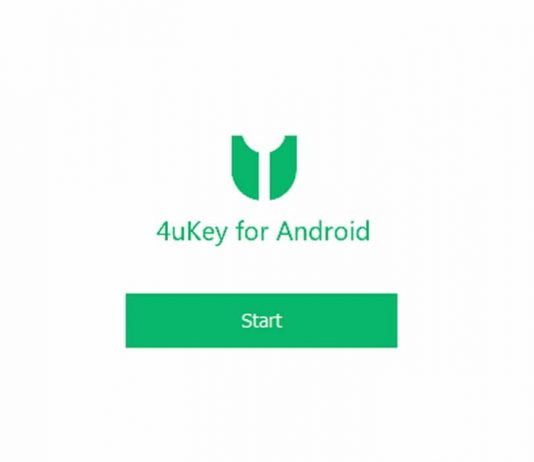There are situations where you would like to completely factory reset your Samsung device. Well, the most common situation is where you forgot your pattern for unlocking your device, then you just try multiple patterns continuously, and if nothing works out, you perform a hard reset by pressing the volume and lock button. Second situation is where you buy a used Samsung device and perform a reset to delete all the old user data.
But after the Android 5(Lollipop) update, Samsung has introduced a Factory Reset Protection (FRP) kind of thing, which in simpler terms means even after resetting the Samsung device, it still asks for the old Google Account to unlock the device. Sometimes you don’t remember that Google Account password, so you get stuck in that “verify your account screen.”
To get you out of that situation and bypass Google verification on Samsung, Tenorshare has introduced a tool called 4uKey for Android.
The Tenorshare 4uKey for Android will help you bypass Samsung’s FRP lock with few simple steps. This tool is very well suited for Samsung devices.
Features of Tenorshare 4uKey for Android:
- Remove Android password, pattern, PIN & fingerprint lock(data loss)
- Remove Google account from Samsung device without password new
- Support Android lock screen removal Mac new
- Secure unlocking in minutes with easy operations
How to bypass google verification on Samsung with Tenorshare 4uKey for Android?
Download and install Tenorshare 4uKey for Android and let’s start to bypass google verification on Samsung devices.
First connect your device to the Windows PC and select the Remove Google Lock(FRP) option.
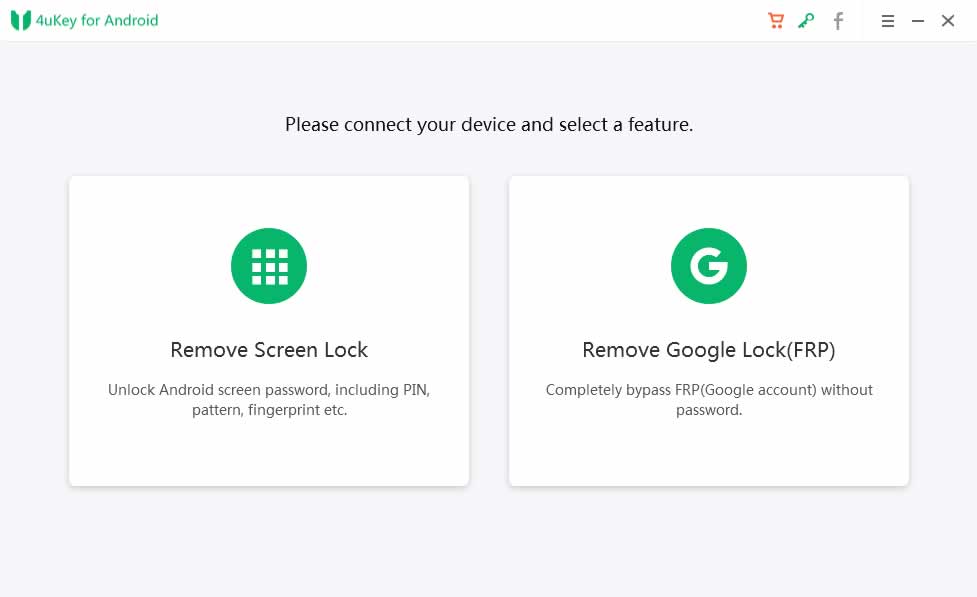
The 4uKey will give you some warnings about what will happen after the process starts. After reading those and understanding, the risks click on Start.
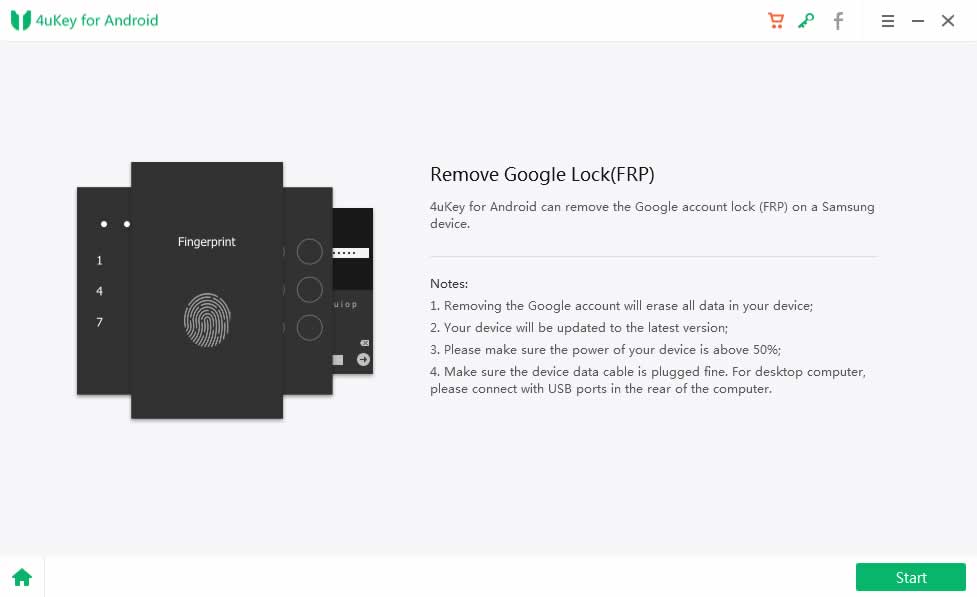
Now select the device that you have — the wrong selection may lead to a bricked device. So, stay cautious and select the right one.
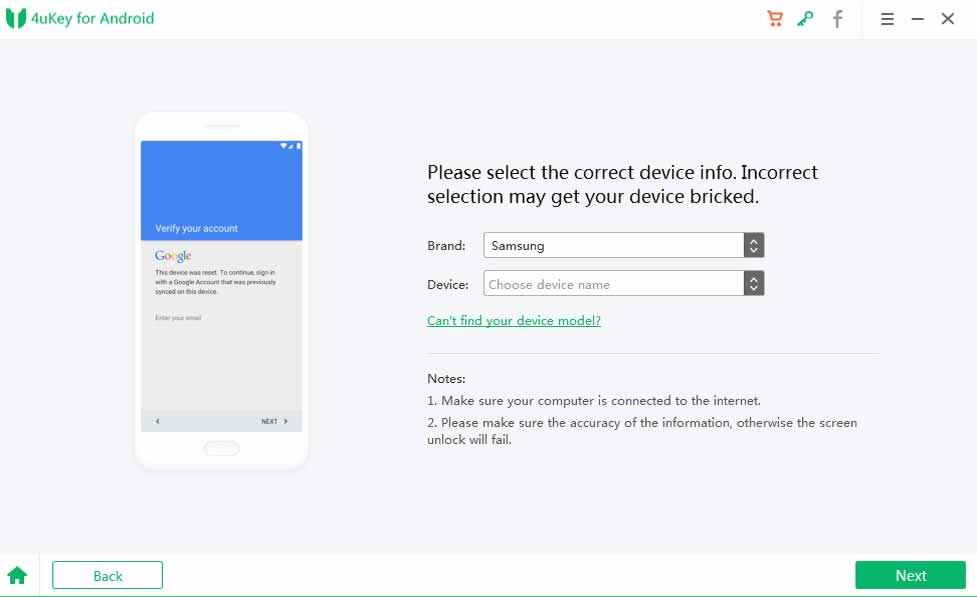
After selecting the device, click on next. Then your Samsung device will enter recovery mode. Fill in the required information on your PC, like the PDA info, and the 4uKey will give you instruction on where to find it. Then select the country and the carrier.
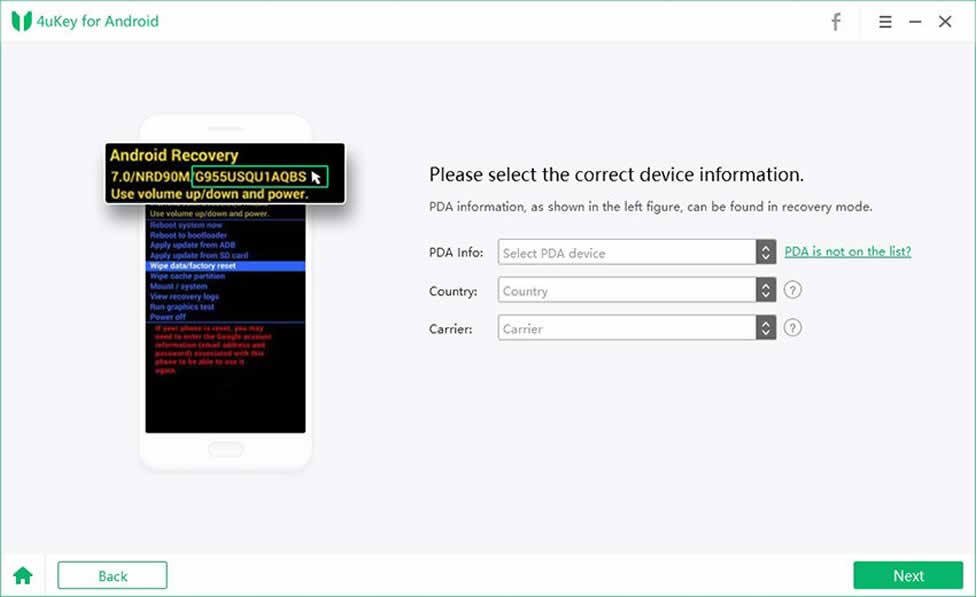
After filling that information, click on next. Then the tool begins the firmware package download. After downloading the firmware package, 4uKey will ask you to enter recovery mode on your device, and then it will auto-detect the device firmware package and begin to remove the FRP lock.
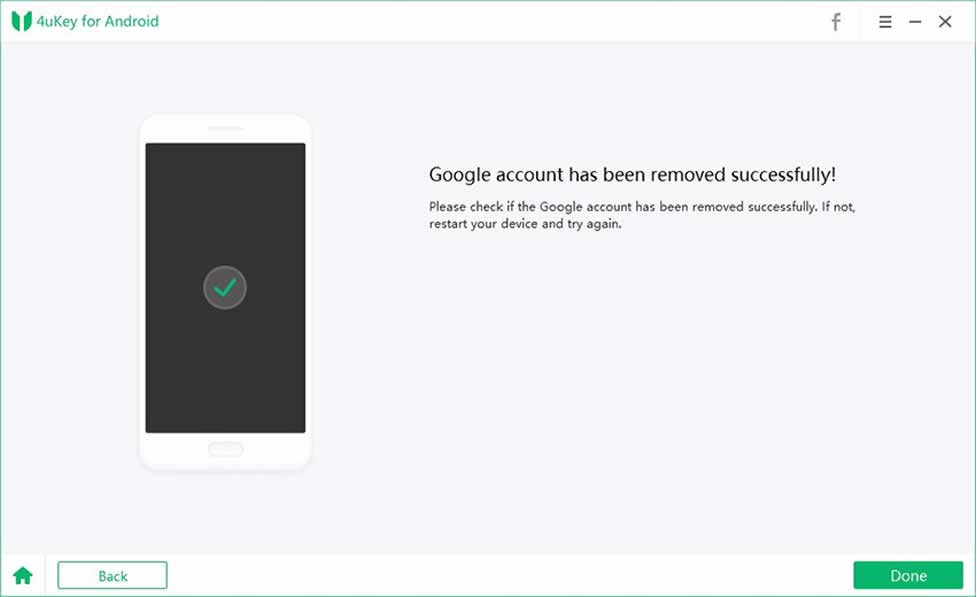
Now your Samsung device will begin to reboot, and then you can see, finally the Google account has been removed successfully. If it fails to remove the FRP lock, you can do the process once again; this time definitely the lock will be removed.
Now Tenorshare is offering special Halloween prices on the 4uKey for Android for the users. So, use this chance to grab a great deal at a very low price.
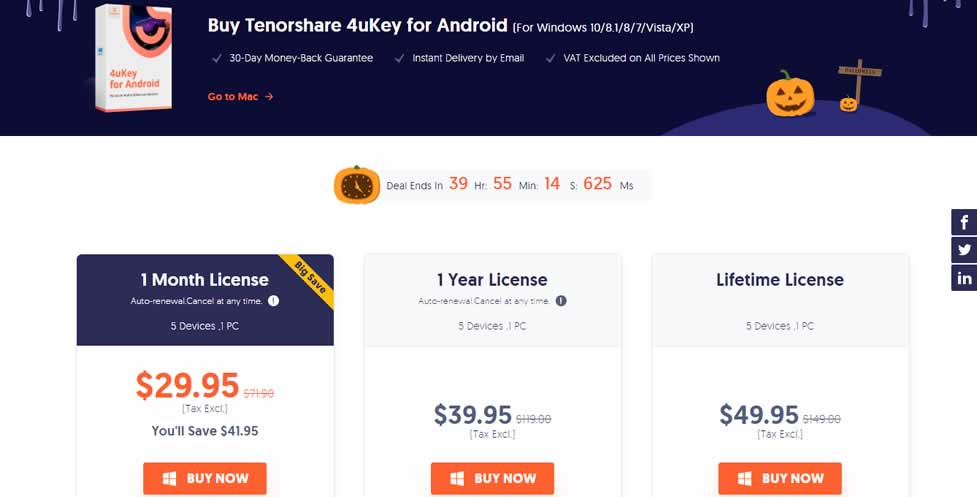
Tenor share 4uKey for Android is a really useful application for the users who are stuck at the Google verification screen after a factory reset. This tool will help you bypass the Google verification on Samsung devices.