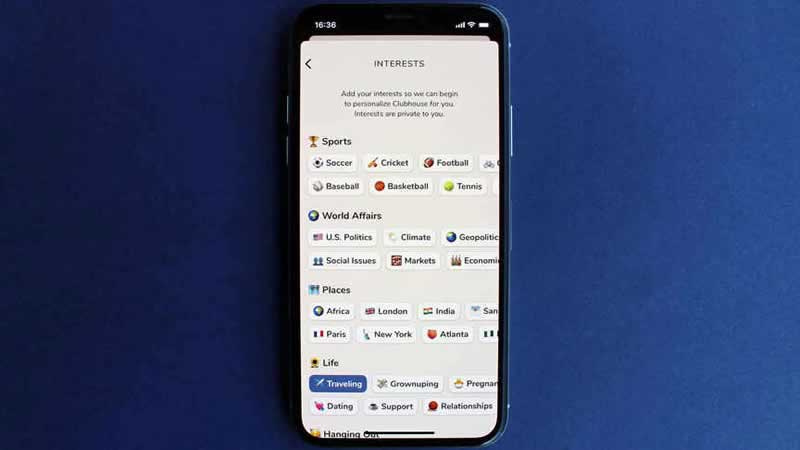Clubhouse, the most exclusive social network of the moment, could achieve what others cannot. This time, by the hand of Elon Musk, the most famous tycoon.
From Twitter, Musk has announced an audio session at Clubhouse. The mere mention of Musk to Clubhouse has caused the social network to come to the fore, and the expectation has been enormous.
The audio room has reached its maximum, 5000 people and has reached the point of ‘tapping’ the conversation through YouTube and other platforms to find out what the tycoon was talking about.
Wait a minute; you are confused now… you may be thinking, What the heck is Clubhouse?
What is Clubhouse?
Clubhouse is a new social network created by software developers Alpha Exploration Co., and it is completely different from Facebook, Twitter, or Instagram.
“A space for casual, drop-in audio conversations,” — This is how Clubhouse is officially defined, a new social network that in just a few months has stood out at the level of expectation.
We could define it as a social network based on streaming voice audios and whose content is ephemeral. As a kind of podcast counterpart of which Twitch is for the video format.
It focuses exclusively on audio. Not through voice messages as would be usual in WhatsApp, but it is an open conversation in groups, a large discussion forum in real-time that houses up to 5000 users per room. Clubhouse users can move around different virtual rooms and listen or debate with other people on any subject.
But one problem is that, to able to do so, for now, you need an invitation and an iPhone since the app is not yet available for Android.
How to get Clubhouse invitation?
The first thing to note about Clubhouse is that this application is not available to everyone. In other words, the social network can be found and downloaded for the moment in the App Store for iPhone, but access to it is exclusive — to enter, you need an invitation.
Each new user has two invitations that he can use to give access to two of his contacts. When you select the person you want to invite to use the Clubhouse; a message is automatically sent with a short welcome text and a link to download the app.
As the weeks go by and the user has a greater experience in Clubhouse, they will have a more number of invitations. In addition, registered users will be able to invite others to the social network without spending an invitation if whoever wants to enter has gone to the Clubhouse website and has signed up for the waiting list. A way to skip the line.
If we don’t have friends with a Clubhouse account, it will always be possible to go to the web and sign up by reserving the username. To do this, simply download the app, make the reservation and wait for the service to gradually display the invitations it has in reserve.
Start with Clubhouse
The first time the Clubhouse application is opened, a message appears warning that it is not a final version and that for that reason, users are being added gradually to ensure that it works perfectly. There are two options to create a profile: import the Twitter account or enter the information manually.
If the latter is chosen, the application will ask you to fill in a series of fields, such as full name, username, and profile photo. On the other hand, Clubhouse also requests access to the contact list to be able to know who is already on the social network.
Once these steps have been completed, all you have to do is find people you want to follow and select the topics that matter most.
Once the profile is created, the first thing that appears is a fairly simple home page that contains the lists of discussions that are currently taking place, as well as those that are scheduled for later. Whenever one of these rooms is accessed, it is done as a ‘listener,’ and at any time, one can join and talk with the others.
To do this, simply press the “raise your hand” button so that the ‘moderator,’ the person who created the room, can give the corresponding permissions to be a ‘speaker’ and, therefore, be able to speak. For their part, the ‘moderator’ also has the freedom to silence others and to end a conversation when deemed necessary.
There is also a large button on the home page to create a room. When you press it, the application gives you a choice between three types: one open to everyone, another to create a room with the people you follow, and a last to create a private group. In the latter case, you have to manually choose the people you want to talk to.
The calendar tab, located next to notifications, allows you to see everything that is scheduled and even create a room with your discussion topic and set the day and time you want it to be broadcast.
Regarding privacy, in the social network, it is strictly forbidden to record any conversation, so all encounters are protected.
Clubhouse is, in short, a kind of voice-based forum where you can participate in discussions on all kinds of topics with strangers. Some talks that are given as a great virtual round table and that can be used to establish contacts and to learn.