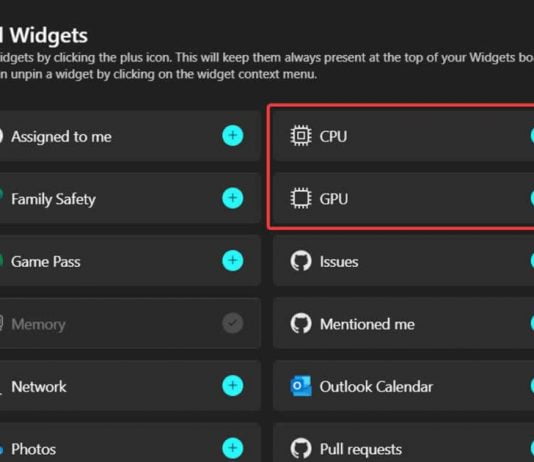Windows widgets have long been a staple feature of the operating system, offering users convenient access to information and updates on their desktop screen. However, with the release of Microsoft’s Dev Home app for Windows 11, widgets have taken a significant leap forward, allowing users to monitor CPU, memory, and GPU usage in real time.
The Dev Home app, currently in preview, offers a range of new widgets that go beyond the traditional news feeds and basic functionality of previous versions. Now, users can keep a close eye on their system’s performance with widgets that display processor usage and speed, memory usage, GPU temperature and usage, and Wi-Fi or Ethernet speed. This addition brings a much-needed utility to the Windows widget experience, allowing users to monitor crucial system metrics at a glance.
While similar information can be obtained through apps like the Game Bar, Windows Task Manager, and HWiNFO64, the new widgets provide a more accessible and streamlined way to view system performance data. Users can simply invoke the widgets by pressing the Windows key + W shortcut, offering a quick and convenient way to stay informed about their system’s health.
It’s worth noting that the widgets are currently in a preview state and may exhibit some bugs or inconsistencies. Some users have reported initial freezing of the widget panel, with CPU and GPU usage not being properly recorded until a system reboot. However, these issues seem to be isolated, and once the widgets are up and running, they provide reliable performance monitoring.
Installing the Dev Home Preview app from the Microsoft Store is necessary for those eager to try out the new widgets on Windows 11. Once installed, the widgets can be accessed through the Windows Widgets section by pressing the Windows key + W, and users can easily add them to their desktop by clicking the “+” button at the top.