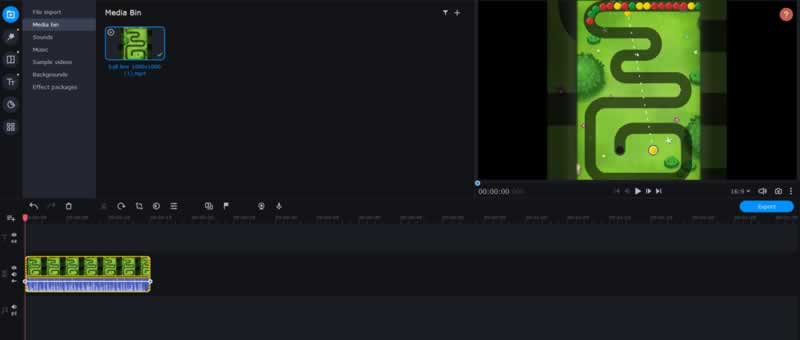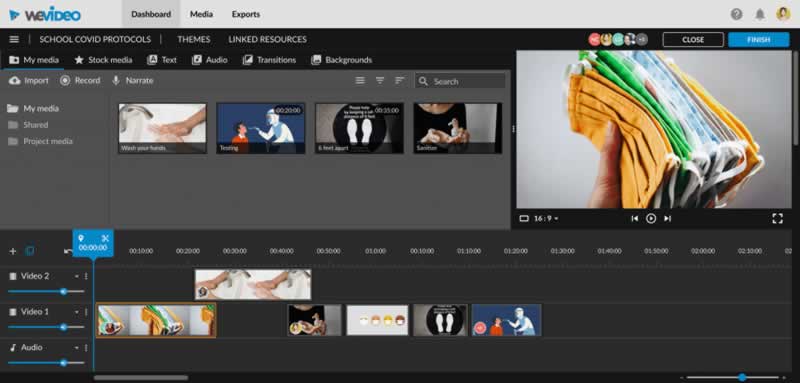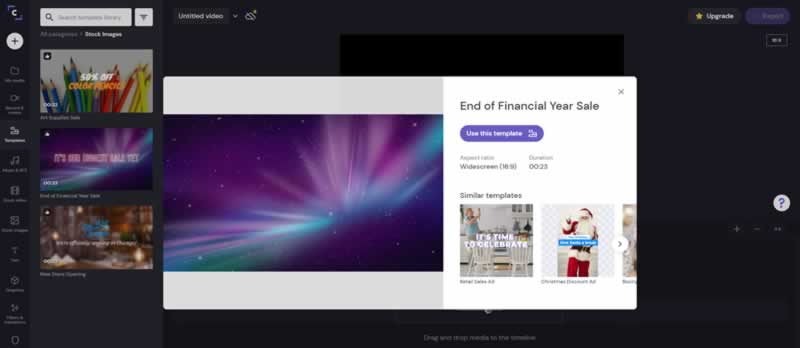Good filming for sure plays a huge role, but to freshen up your content and add a few dynamics, engage your audience, and call to action, you’d better edit everything you shot.
Some might think that editing a short vine will take a hundred years to understand all these gimmicky video editors with millions of extra features. But no. All you need now is a high-speed network connection and yowza – you’re almost a brand new Youtube star! This article will unveil the 5 best online video editors that you can use for free.
Contents
1. Movavi Video Editor Plus
The program quickly caught on due to its user-friendly interface – you can master the basic tools within 20 minutes. The project developers make sure that every untrained amateur can relish their programs. And since any beginner naturally becomes a competent user over time, this app provides two levels of complexity: advanced and simplified.
Drag-and-drop controls make editing as easy as possible. Just download a video or song from your laptop or record from a webcam. Here, you will also find built-in content like music, short videos, stickers, and much more.
With Movavi, you can:
- use chroma key, effects, slow-mo
- apply filters including artistic effects, color, and adjustments
- add smooth or dynamic transitions
- crop and rotate
- improve stabilization
- add personal logo
- create a collage
- save videos in MP4, MOV, AVI, MP3, GIF formats
- use a free video editor online for quick and easy video editing
Pros: top choice for a novice editor (has initial hints); great range of tools; simple, user-friendly interface; high conversion speed in comparison with analogs, MacOS version.
Cons: not suitable for extensive and super complex projects with many layers; limited feature set for super professional video editing; no screen recording and converting.
2. WeVideo
It is one of the most recommended online video editors that are freely available on the Internet. The key advantage of this powerful app is its cross-platform nature, which makes access available from any computer, so you have no need to install any extra software. Since the files are uploaded to cloud storage, you can access them anytime and from anywhere.
WeVideo is a freebee; nevertheless, you can get some paid features that promote your opportunities. Create a custom logo, use screen-recorder or add songs from a large library of non-copyrighted music.
What does it offer?
- chroma key, Ken Burns effects
- playback speed
- collection of stock video, photo, audio integrated into the app
- transitions between scenes, slow motion
- voiceover
Pros: the most used social media sizes: square, vertical or horizontal; a powerful set of functions, cloud storage, advanced text editing, multi-track editing, and storyboard.
Cons: many limits in the free plan; most interesting functions are supported only in the paid service; the impossibility of working on large complex projects due to the low speed of data exchange with a remote server.
3. ClipChamp
It is a one-box solution for video enthusiasts. It allows novice moviemakers to complete video editing in a very short time as it provides an integrated guide.
You can choose different aspect ratios for social media accounts, and the ready-made video can be directly saved to Google Drive. However, you need to register with your Google or Facebook account before using this online video editor. As an alternative you could also check out this AI video generator to creador de videos ia.
Features:
- video compression and conversion
- transitions, filters, templates
- text editing
- basic color correction settings
- different aspect ratios of the canvas
- audio and video library
Pros: straightforward app for non-professional users; super quick render; great tutorials.
Cons: loss of quality of the final video; available for Google Chrome only.
4. Kizoa
It is a user-friendly and edgy editor that provides a multitude of features, including cutting video into short vines, assembling photos, applying special filters and transitions, working with animations, and overlaying music. Hundreds of templates and options can help to rock your content.
Kizoa is also positioned as cloud storage for photos and videos. We should also highlight the ability to download, store and work with RAW files for photos. You can create and name albums, set tags for easy searching. There is also a function to upload media content directly from Facebook.
Feature set:
- adding keywords to tags when uploading to social media
- a bunch of photos and video templates, transitions, effects
- an audio library with songs you can use on YouTube
Pros: many templates; simple editor for newcomers; upload to social media.
Cons: significant restrictions in the free trial version; registration is a must.
5. Magisto
Magisto is called the program that turns your amateur videos into engaging, memorable movies. How is this possible? The developers of this service have created special software that can analyze the video sequence and automatically highlight the brightest moments and scenes. It’s able to understand who the main characters of the video are, what is its theme and main mood. Accordingly, AI selects the appropriate effects and sound design.
Just within minutes, your video stories are ready to share. By the way, it’s a great helper for those who want to create marketing videos and product videos with unprecedented scale and effectiveness.
Magisto software is available for iOS, Android, and Windows.
Delve into:
- maximum autonomy, as videos are compiled by AI
- opportunity to make slideshows with music, video collages
- if you don’t like the result, there is an opportunity to modify it manually
- you can upload the result to personal accounts directly from the app
Pros: available from mobile and desktop; adjusting video sequences, effects, and music using artificial intelligence.
Cons: minimal control of the result on your part; only SD quality is available for free; the program focuses on shorter videos up to 10 minutes maximum.
Summary
The online video editors described here are only a small part of existing ones. Each program has its advantages and disadvantages – choose according to your taste and skills.
However, dear future TikTokers and YouTubers, remember that the creation of cool videos demands a creative and unconventional approach and, of course, knowledge of the editing toolkit. To “cultivate” creativity in yourself, train your visual experience and learn from the best and brightest. Good luck, guys!