Ever felt like your phone’s wallpaper is stuck in a time loop, and you’re just too busy — or, let’s face it, too lazy — to change it? You know your wallpapers deserve some variety. Guess what — automatic wallpaper changer apps for Android are here to keep things fresh! With just a few taps, your wallpaper change automatically on Android smartphone through your favourite pics or even stunning collection of backdrops from online catalogues. What’s cool is you can set how often you want the wallpaper to change — every minute, every hour, or maybe once a day if you’re more of a slow-roll person.
Contents
- 1 Automatic Wallpaper Changer Apps for Android:
- 1.1 1. Tapet
- 1.2 2. Auto Change Wallpaper
- 1.3 3. Casualis: Auto wallpaper change
- 1.4 4. Waller
- 1.5 5. Auto Wallpaper
- 1.6 6. Wallpaper Changer for Reddit
- 1.7 7. Changer – Wallpaper Manager
- 1.8 8. Bing Wallpapers
- 1.9 9. Wallpapers by Google
- 1.10 10. Walpy
- 1.11 11. Wall You
- 1.12 12. Walli
- 1.13 13. Wallgram
- 1.14 14. Abstruct
- 1.15 15. Muzei Live Wallpaper
- 2 Why You Need It?
Automatic Wallpaper Changer Apps for Android:
1. Tapet
Tapet is one of the unique wallpaper changer apps available on Google Play to customize your device’s home screen. Unlike other wallpaper apps, Tapet automatically generates high-quality backgrounds according to your device’s screen resolution. the interesting thing is all wallpapers are created with random patterns and colors, so no images are being downloaded from the internet and everything is just rapidly generated in your device.
With auto wallpaper change option you can set the app to surprise you with a new wallpaper hourly or daily. And I guarantee you will most likely never see the same wallpaper twice.
2. Auto Change Wallpaper
With Auto Change Wallpaper swiftly and automatically changes your mobile wallpaper according to your wish in seconds. The app lets you add unlimited images or the entire photo gallery and set the time gap where the image changes with a fully automated timer. It also has an option to auto change lock screen wallpaper too.
3. Casualis: Auto wallpaper change
Casualis lets you to set a random wallpaper every 1/3/6/12 hours or every 1/3/7 days, at the time you prefer. You can choose a wallpaper manually among over 3000 high-resolution images or use your own images and apply random effects to them. There is also an option to set a random wallpaper using the widget or with a shake of your smartphone.
4. Waller
Waller comes with a large variety of full HD wallpapers. the auto wallpaper changer feature in the app lets users choose the time of a day to change wallpapers automatically and set random new images as a background. Also, wallpapers, once you set, are by default downloaded to your phone’s storage and can be found inside your gallery.
5. Auto Wallpaper
Auto wallpaper will change the wallpaper of your phone screen automatically from the selected wallpapers. You can select wallpapers from the phone gallery, web, solid colors wallpapers, quotes wallpapers, take a new picture using the camera or create your own wallpaper. You can crop the image to required dimensions or It will crop the selected image from center to best fit as wallpaper without affecting the original image.
6. Wallpaper Changer for Reddit
Wallpaper Changer for Reddit is somewhat different from all these wallpaper changer apps. With Wallpaper Changer for Reddit, you can choose any combination of subreddits as image sources for your home & lock screen wallpapers. The app will automate the changing of your wallpapers by picking images from as many subreddits as you want, and as often as you want — every day, hourly, or every minute.
7. Changer – Wallpaper Manager
With Changer you can have a dynamic wallpaper on your Android device, without having a negative impact on its battery life or performance. You can select your images and photos, which will be set as wallpaper according to your personal preferences. In fact, Changer changes wallpaper according to the current weather, location, time or Wi-Fi or with random or sequential images, all at the user’s choice.
8. Bing Wallpapers
Bing Wallpapers is an app created by Microsoft that allows us to have spectacular wallpapers on our Android smartphones. One of the keys to this app is that it enables auto changing wallpaper on Android devices on a daily basis. In the app, wallpapers used in Bing over time are collected, which we can now have on the phone in this way, so it will look spectacular.
9. Wallpapers by Google
The wallpaper app from Google has gotten an extensive collection of wallpapers from Google+, Google Earth and tons of third-party sources. All of them are divided into categories and can automatically change every day. There is a function, “wallpaper for every day”, which will “throw” you a new wallpaper from the category of interest every day.
10. Walpy
With Walpy, enjoy a new wallpaper from unsplash.com every certain period of time. Also, Walpy lets Android figure out when is the best time to change wallpapers. You can set the trigger for changing the background while your device is charging, while it is connected to a WiFi network or while idle.
11. Wall You
Wall You is a free open-source wallpaper changer app for Android designed with the Material You Design 3 language, ensuring a sleek and modern user interface. It offers a plethora of wallpapers from a variety of online sources, including OWalls, Unsplash, Mi Carousel, Bing, and Reddit. The app can randomly select a wallpaper for you from these sources, ensuring that your home screen is always a pleasant surprise to unlock. Wall You also enables you to create a personalized album, making it easier to switch to your top choices from local storage. You can even customize how often the wallpaper changes and specify where you’d like it to appear — be it the home screen, the lock screen, or both.
12. Walli
The automatic wallpaper changer feature in Walli allows users to keep their phone’s backdrop as dynamic as they are. With Walli Playlist, you can select multiple images that resonate with you, hit ‘PLAY,’ and voila! Your wallpaper will shuffle automatically at your preferred interval. This means your phone’s display will always feel fresh and engaging, without requiring manual changes.
13. Wallgram
Wallgram boasts an impressive library of over 50,000 high-quality wallpapers, ensuring you’ll never run out of options. The app detects your phone’s model and screen resolution, displaying only the wallpapers that will look best on your device. Wallpapers are sorted into more than 40 categories, including Abstraction, Nature, Music, and more, making it easier for you to find what you love. The app also offers an automatic wallpaper changer, allowing you to freshen up your screen at intervals you set.
14. Abstruct
Abstruct, developed by Hampus Olsson, an award-winning artist known for creating wallpapers for over 26 OnePlus devices. This app is a treasure trove of over 450 exclusive 4K wallpapers. One of the standout features is the new SHIFT function, which automatically changes your wallpaper at intervals of your choosing from your favorite collections. This keeps your device’s look fresh and dynamic. The app also offers wallpapers in eight different categories, including Blend, OnePlus, PA, Craft, Vibrance, Peak, Void, and Poly, allowing you to personalize both your home and lock screens.
15. Muzei Live Wallpaper
Muzei Live Wallpaper is an open-source Android app that aims to refresh your home screen daily with famous artworks, offering a new visual experience every day. Muzei allows you to blur or dim the artwork to keep your icons and widgets in focus. You can also choose your favorite photos from your gallery or other apps to be displayed on the home screen. Muzei rotates these photos every few hours to keep your wallpaper fresh.
Imagine your phone’s background flipping through a digital photo album all day, from scenic landscapes to abstract art. Just download one of these Android automatic wallpaper changers, and you’ll be like, “Why didn’t I do this sooner?”.
Why You Need It?
- Freshness Overload: Imagine waking up to a new, stunning home screen and lock screen wallpaper every day. It’s like having a new phone every single day!
- Personalization at Its Best: These apps allow you to set wallpapers based on your mood, the weather, or even the time of day. Talk about customization!
- Zero Effort: You don’t have to scroll through hundreds of wallpapers to find the perfect one. The app does it for you.
- Battery Efficiency: Many of these apps are optimized to consume minimal battery, so you can enjoy a dynamic wallpaper experience without draining your phone’s lifeblood.






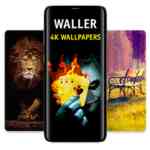











Vivo y21 atuomatic change wallpaper how