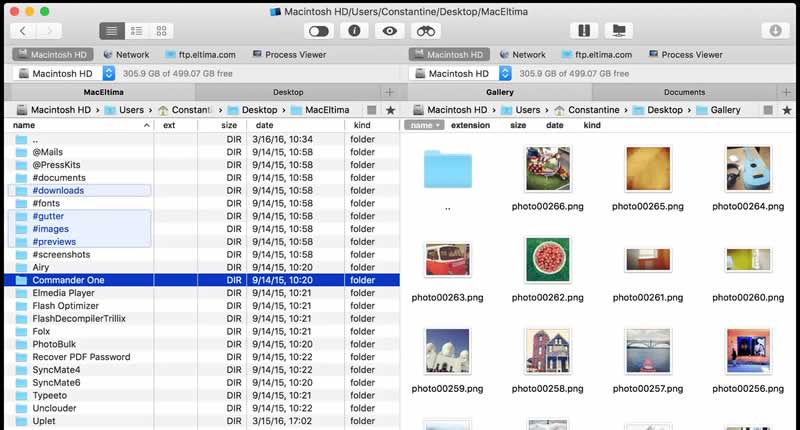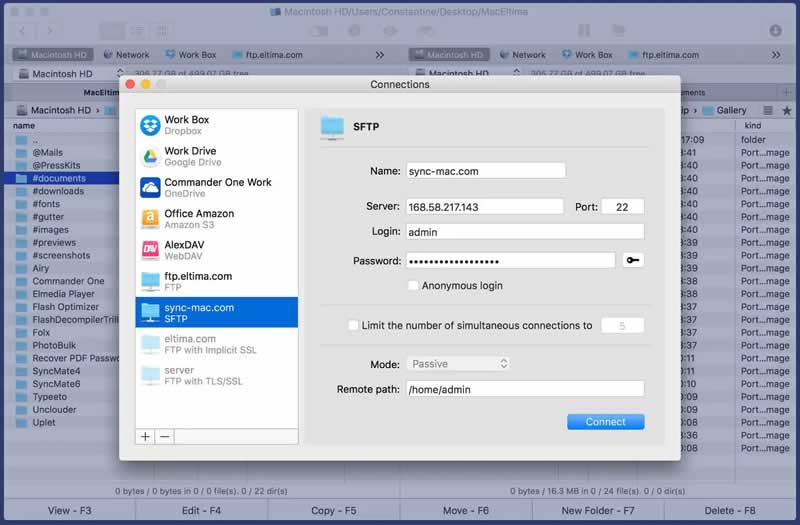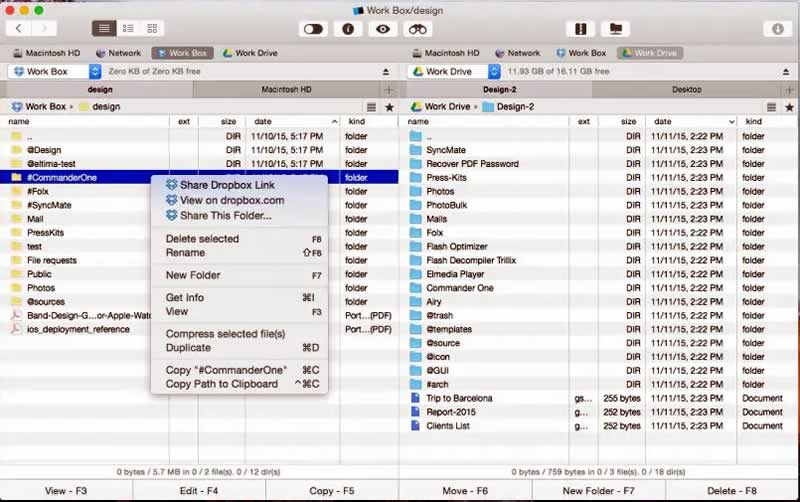Are you on a hunt for the best Finder alternative for your Mac?
Tired of creating and switching between tabs, you want to control a lot of actions using shortcut keys and have a convenient two-panel interface — then you should better check out Commander One.
Commander One is an alternative super-powered enhanced version of macOS Finder. With this advanced file manager navigating your folders, moving, copying, pasting your files, locating cloud storage resources, a whole host of everyday activities as well as plenty of customizable options are available with ease.
Dual-panel file manager you need
Fast and powerful, yet easy to use, it provides all the features you need to have complete control over all files on your computer or network drives. Commander One brings file management to the next level.
Commander One comes with a dual-panel file manager with tab support. Integration of dual-panel interface greatly increases the ability to work with files since you do not need to open, close, and switch from one tab to another.
The built-in viewer supports documents, images, multimedia files, and HEX. Local search allows you to search for information anywhere, including compressed files. The RegExp function will expand your regular expression search criteria. Spotlight functionality is integrated into the search engine appendix. All actions are mapped with keyboard shortcuts that can be reassigned helps you to leave your mouse behind.
Alternative to FileZilla for Mac
In addition to being an excellent file manager, the application can also be your best choice of FTP program for Mac.
This alternative to FileZilla for Mac supports the FTP, SFTP, FTPS and WebDAV protocols, as well as cloud services such as Amazon S3, Dropbox, Google Drive, Microsoft OneDrive.
However, it should be mentioned that all connection login credentials are stored securely in macOS Keychain. In addition, it ensures additional protection to your online connection and establishes encrypted file transfer between remote servers/cloud computing services and your Mac.
One of the best features of Commander One FTP client for Mac is, it ensures the fastest and most efficient upload and download processes possible. It enables the simultaneous transfer of multiple files while also having a queue function to avoid bandwidth bottlenecks. Optionally, users can also set a limit on the connections that can take place when connecting to the corresponding FTP server.
It is available as a free version and an extended pro version with all functions, which is available for free during the first 15 days of use.
Commander One comes with more features than the Finder, and it works very fast. The application has everything that needs to satisfy ordinary users, and the most advanced, who value the ability and experience with the double-panel file managers with a great FTP client for Mac.