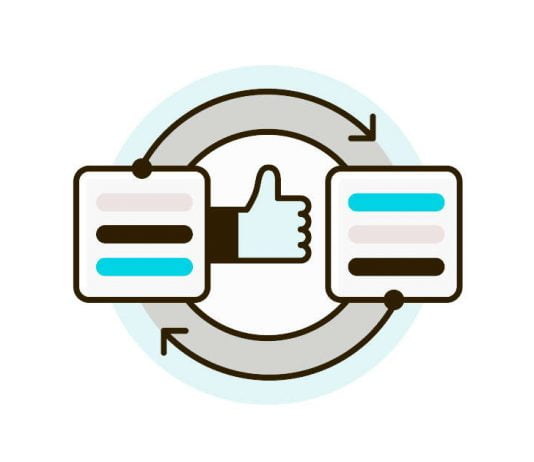Data is the lifeline of businesses in the digital era, and managing it efficiently is crucial for success. Data matching is a vital process for businesses to ensure that their data is accurate, consistent, and up-to-date. Data matching involves identifying and reconciling duplicate records, inconsistencies, and errors in multiple data sources, creating a single version of the truth. In this article, we will explore data matching, its tools, and best practices for businesses.
Contents
What is Data Matching?
Data matching is the process of comparing two or more data sets to identify duplicate or related records. This process involves using algorithms to identify similarities or differences between data sets, and then reconciling those differences to create a single, accurate record. You can explore more about data matching by examining various resources and articles.
Data matching is critical for businesses in many industries, including healthcare, finance, and marketing. For example, healthcare organizations may use data matching to reconcile medical records for a patient across different providers, ensuring that the patient receives the appropriate care. Similarly, financial organizations may use data matching to reconcile account information across multiple systems, preventing errors and ensuring compliance.
Data Matching Tools
Data matching can be a complex and time-consuming process, especially for businesses with large data sets. Fortunately, there are many tools available to automate the process and improve accuracy.
Some popular data matching tools include:
WinPure:
WinPure is a powerful data cleaning and matching tool that offers advanced data deduplication, data merging, and data cleansing capabilities. WinPure’s data matching software can quickly identify and remove duplicate records, reconcile data from multiple sources, and standardize data, reducing errors and improving data quality.
OpenRefine:
OpenRefine is an open-source tool that allows businesses to clean and transform data, including data matching. It offers a user-friendly interface and powerful data processing capabilities.
Microsoft Excel:
Microsoft Excel offers data matching capabilities through its VLOOKUP and HLOOKUP functions. While it’s not a dedicated data matching tool, it can be a useful option for smaller datasets.
Talend:
Talend is a cloud-based data integration tool that offers powerful data matching capabilities. It uses machine learning algorithms to identify and match records across different sources.
IBM InfoSphere:
IBM InfoSphere is an enterprise-level data integration tool that offers data matching, data profiling, and other data management capabilities. It’s a powerful option for businesses with large and complex datasets.
Your choice of tool depends on the complexity of your business infrastructure, your budget, and the skilled resources you would need to operate a tool. In our opinion, WinPure is the only solution that is codeless and operates without requiring any specific coding language knowledge.
False Negatives and Positives in Data Matching
Data matching is a critical process for ensuring data accuracy and consistency in businesses. However, there are some challenges associated with data matching, including false positives and false negatives. False positives occur when two records are identified as a match even though they are not actually the same, while false negatives occur when two records that are actually a match are not identified as such. In this section, we will discuss these two types of errors in more detail and provide examples to illustrate their impact.
False positives occur when two records are identified as a match even though they are not actually the same. This type of error can occur for several reasons, including errors in data entry, variations in data formats, or missing data. For example, let’s say a business is trying to match customer records based on their name and address. If two customers have similar names and live in the same area, there is a chance that their records will be matched even though they are not the same person. This can result in inaccurate data and cause issues such as sending marketing materials to the wrong person, duplicate records in the database, or inaccurate customer insights.
False negatives, on the other hand, occur when two records that are actually a match are not identified as such. This type of error can occur when data is incomplete, inaccurate, or inconsistent. For example, let’s say a business is trying to match employee records based on their social security number. If one employee’s social security number is entered incorrectly, their record may not be matched with their actual record, leading to inaccurate data and potential issues such as incorrect payroll information, duplicate records, or inaccurate employee insights.
To reduce false positives and false negatives, businesses need to implement best practices for data matching. One such practice is to use multiple data points to match records instead of relying on a single data point. For example, instead of only using a customer’s name to match their record, businesses can also use their address, phone number, and email address to increase the accuracy of the match. Another best practice is to use data cleansing and standardization tools to ensure that data is accurate and consistent before the matching process begins.
Best Practices for Data Matching
While data matching tools can automate much of the data matching process, there are still best practices that businesses should follow to ensure accurate and consistent results. Here are some best practices for data matching:
Define data matching rules:
Before beginning the data matching process, businesses should define clear rules for matching records, including what data fields to match, what matching algorithms to use, and what threshold to set for matching.
Standardize data formats:
To ensure consistent results, businesses should standardize their data formats across different sources. This includes using consistent date formats, abbreviations, and other data formatting conventions.
Clean and normalize data:
Before matching data, businesses should clean and normalize their data to ensure consistency. This includes removing special characters, correcting misspellings, and formatting data fields.
Validate results:
After matching data, businesses should validate their results to ensure accuracy. This includes manually reviewing the results to identify any false positives or false negatives.
By following these best practices, businesses can improve the accuracy and consistency of their data matching results.
Data matching is an essential process for businesses that need to maintain accurate and up-to-date databases. With the right tools and best practices, businesses can automate the data matching process, reduce errors, and improve data quality.
Conclusion
In conclusion, data matching is a critical component of data management for businesses of all sizes. By using the right tools and following best practices, businesses can ensure that their data is accurate, consistent, and up-to-date, reducing errors and improving data quality.