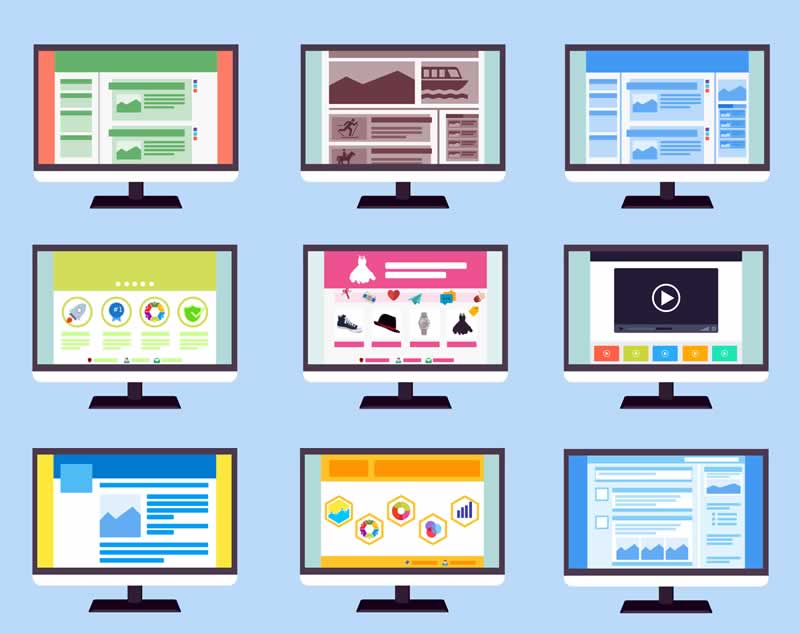Many experts in the field of web page interface design want to make their work stand out, use non-standard solutions that will make their work outshine many other websites. However, in pursuit of an original idea, many designers make many mistakes that have consequences.
In this article, we’ll cover the most common mistakes designers make.
Contents
Mixing conceptual blocks
Going to the site, the user wants to find the information he needs quickly. It often happens that designers try to fit a large amount of information into semantic blocks, between which there is no clear separation. This does not contribute to the fact that the user will find what he needs.
Each block must have a clear border. You can visually achieve this solution by using large indents. Moreover, you can also highlight each block of information in different colors.
Every designer should be guided by the knowledge of the design system. However, this is not the same as a style guide. That is why it is necessary to study the Design System and Styleguide differences.
Different sizes of indents between information blocks
If you indent differently in size between information blocks, then you run the risk of creating a sloppy image for the web page. The design will seem to have been made in a hurry.
There must be equal distances between the information blocks. Otherwise, the page will look sloppy, and you may get the feeling that the blocks are not equal in meaning.
Unreadable text in the background of an image
First of all, if possible, you should choose an image or illustration that will contrast with the inserted text. If the image has shaded areas, then you can place the text there so as not to overlap the image.
Otherwise, you can apply a filter to the illustration, which will highlight the text. Many professionals use dark filters, but you can apply different colors that work well with text information.
Using a large number of fonts
There are tons of various fonts that are magnificent. Many designers want to add variety to a web page by applying different styles to various information blocks. However, this solution does not always look good. You run the risk of creating an unattractive appearance and making information difficult to perceive.
The most common solution used by experienced professionals is to use one or two fonts. Also, use two types of weight. You will notice how the web page looks more professional.
Color block decoration
Often, deciding to highlight a semantic block with a bright color, designers highlight only the title or only the text component. This decision makes it difficult to know what to relate to. You visually separate the same block of meaning.
In this regard, for the text blocks to look uniform, you should highlight the entire block with color, both its title and text. Don’t worry about the headings blending in with the text, as you can make the headline appear in a larger bold font.
Inserting large amounts of information in narrow columns
If you want to separate information by creating narrow columns, for example, 2 or 3, then don’t try to put a lot of information there. You should understand that this will lead to the fact that due to the narrowness of the column the text will stretch and the length of the page will be large. Each user will have to read the information, jumping from line to line. It will look unpresentable and not aesthetically pleasing.
The best option is to reduce the number of narrow columns and also to reduce the amount of text.
Text overlaps illustration
If you plan to place a photo or illustration on a web page that will contain an object, then it is dangerous to place text on it. Firstly, in this case, your photo loses all meaning. Users will not be able to see what is shown in the illustration and at the same time, they will not be able to read the text.
In this regard, you need to find a place in the photo that will be great for text. There will be no essential details and the text will be easy to read. You can experiment with positioning on different edges of the page.
Conclusion
Design is about creativity and thinking outside the box. Design professionals often experiment and come up with new, non-standard web page design solutions. However, many designers, in pursuit of creativity, often make the wrong decisions that lead to a deterioration in the user experience. The above errors are the most common.