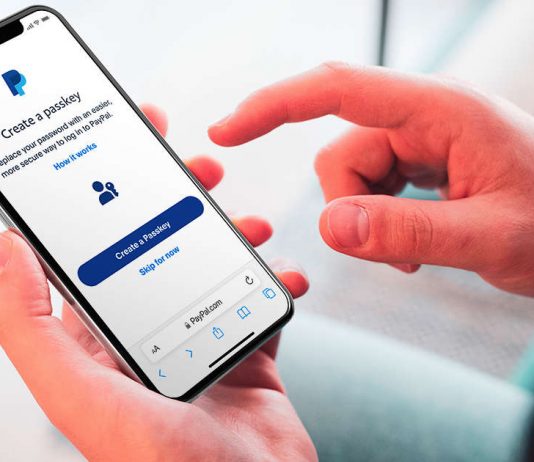After Google, now PayPal has announced Passkeys as a new and secure way to sign in to PayPal accounts easily.
The FIDO(Fast IDentity Online) Alliance and the World Wide Web Consortium have created a new industry standard called Passkeys. They replace passwords with cryptographic key pairs, allowing clients to log onto PayPal easily and safely. They are based on phishing-resistant technology and designed so that no passkey data is shared between platforms.
The new PayPal login option will initially be available to iPhone, iPad and Mac users on PayPal.com and expand to other platforms as they add support for passkeys.
PayPal was one of the first financial services organisations to make passkeys publicly available to its users as a founding member of the FIDO Alliance.
This state-of-the-art security standard is of great importance as passkeys solve one of the biggest security problems on the internet, namely the weakness of password authentication. Many users reuse passwords across different online services. Passkeys are designed to replace passwords and provide a seamless and secure login to PayPal.
Passkeys will also help more consumers complete their PayPal purchases — once PayPal users create a Passkey, they no longer need to remember their password, making shopping easier.
How to create a PayPal Passkey
Creating and using a passkey with PayPal is a quick and easy process on an Apple device. Once created, passkeys sync to iCloud Keychain, ensuring a strong, private relationship between a customer and their device and easy sign-in for PayPal users with devices running iOS 16, iPadOS 16.1, or macOS Ventura.
Once existing customers log into PayPal using a browser on desktop or mobile web with their existing PayPal credentials such as username and password, they have the option to create a “Passkey”.
Customers are then prompted to authenticate using Apple Face ID or Touch ID. Then the passkey will be generated automatically, and the next time PayPal customers log in, they no longer need to use or manage a password.
If you have a device that doesn’t yet support passkeys, you can still use an iPhone and a PayPal passkey to sign in. Users can scan the QR code that appears after entering their PayPal user ID.