When dealing with data loss on devices, it may be not only frustrating but challenging situation, especially nowadays when people store so much private and business information on their gadgets. Various tutorials describe the best solutions to recover deleted files from Android devices on Mac but to watch and read them is a time-consuming activity. Instead of hiring a company who offers data recovery services to retrieve one or another deleted file, a person can refer to the next guide and find out how to restore anything using both a freestanding and gratuitous platform.
How Does Disk Drill Work?
If you need to recover deleted messages from Android, there is no need in IT background but a transition to the application that deals with it in a few steps. Disk Drill is an independent application perfectly matching the desperate users’ needs. There is still a chance to retrieve lost information, and it can be done via the next procedure.
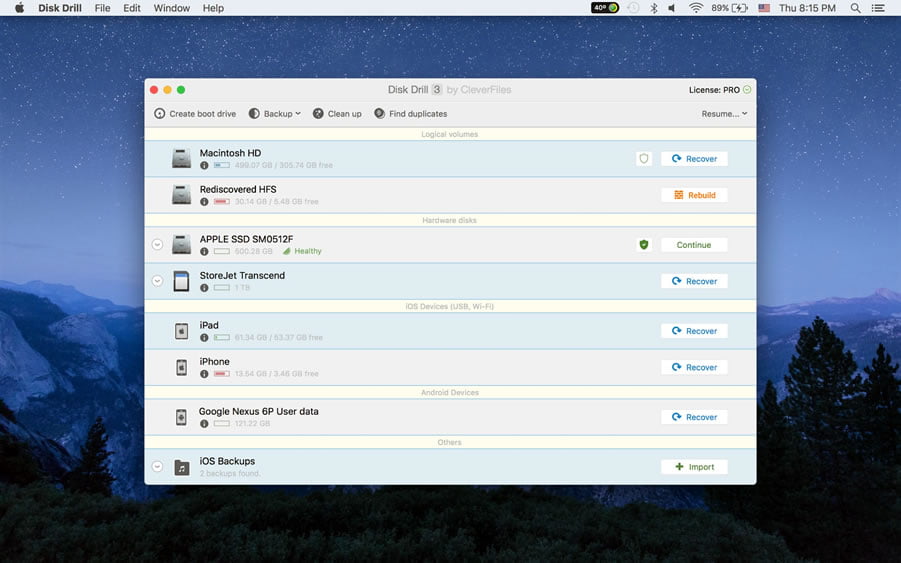
1. Install Disk Drill. It is free of charge tool that avails all the necessary features to protect and recover data. But, if you want to upgrade to the PRO version, it will cost only $4 per month.
2. Scan your Android on deleted files. As of now, you cannot scan one particular folder but with the help of three types of scanning, you can get the results without wasting much time. There is a quick, deep, and full scan. Usually, Android users do not require an advanced procedure because the only files that are commonly lost are photos. Thus, it is better to initiate quick scanning that takes up to 10 minutes.
3. Review ready photos. When the process is ongoing, a person can preview ready files and choose what to restore. This Samsung data recovery software allows also to mark each file when scanning to not lose the count of what to retrieve.
4. Recover what you need. It is necessary only to click on the Recover button, and files and even their previous name and format can be restored whether to the previous location or if needed you can select a new one.
If choosing a full-drive scanning option, it will take approximately 3 hours but such statistics are taken mostly from the devices with full storage. To get to know what scan to use, you may read the instructions at https://www.cleverfiles.com/android-data-recovery.html.
Why Choose Data Recovery Software?
Potential users prefer this method, for example, to recover deleted photos from Android because it will save time and effort. There is nothing complex and at the same time all the data remains confidential and no third-party can hack it compared to doubtful tools found in PlayMarket. If turning to Disk Drill, there are even more advantages, and some of them are:
- It works with all formats possible. More than 400 file types, and different operating systems where it can be applied to.
- Disk Drill can recover very big files without damaging them. The same story applies to partition recovery. It copes with both.
- External devices? Not a problem it fits SD cards, digital cameras, memory cards.
- Disc Health is an option that helps to notify a user of freeing up the storage in advance or scan the system on duplicate files. All such preventive measures may deprive a user of data loss.
- Recover deleted messages from Android with data back up. You wonder, how? When Disc Drill is installed in advance, it controls and keeps track of the messages. Thus, if you managed to delete them, it will recover them within a second because it uses location memory.
- Pause and Resume scanning. If you need to distract for one hour or more, do not stop the scanning to initiate one more time but later, just pause it and resume when it is the most comfortable for you. It is an essential feature when you launched the full-drive scan procedure that takes up to 3 hours. So, do not waste your time.
- Customer support. The soft developers of this tool keep in touch with users 24/7. Need advice on what option to initiate or how to backup data? Contact them, and get the answer.
- User-friendly interface. No ads, no animation, and calm colors that contribute to the comfortable usage of Disk Drill. And, most importantly it is for free. You do not have to pay to remove the ads.
This list is just half of the benefits you can find when turning to its application. To get to know more, visit https://www.cleverfiles.com/recover-messages-android.html.


