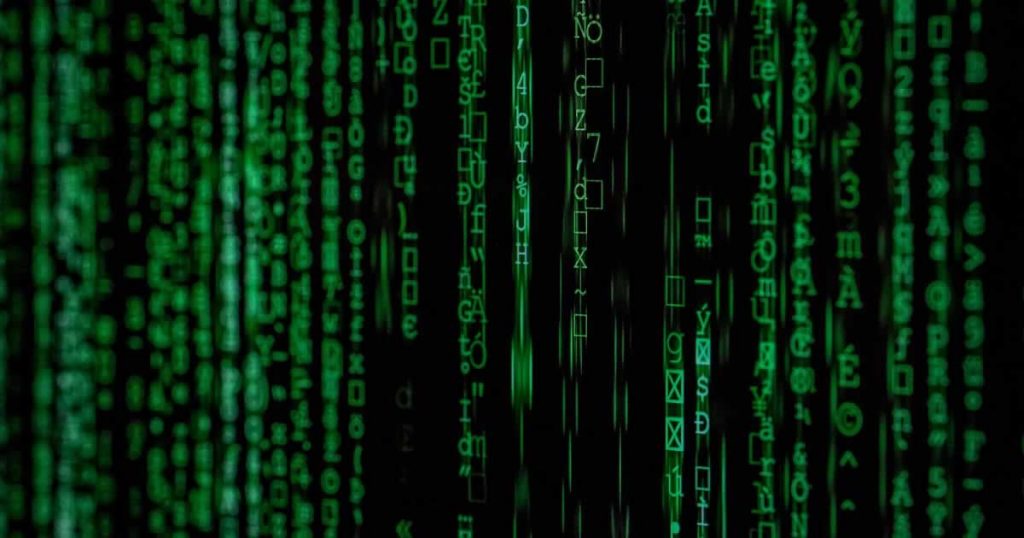When using a computer, tablet, or smartphone, a protected Internet connection is a prerequisite for security.
Studies that have been made to determine who suffers most from online scams have led to unexpected results: young people are the most vulnerable. Young people are often prone to reckless and risky actions and therefore more often fall for the tricks of scammers. And not all young people will bother to set themselves in incognito mode, every time they use the Internet.
The following 5 tips will help you to avoid threats that await you online, as well as allow you to use Internet services and devices without any security problems.
Contents
Use unique passwords for each login
Hackers can easily steal information by obtaining a set of username and password combinations from one source and trying the same combinations elsewhere. For example, suppose hackers got your username and password by hacking your email provider. They can try to log in to banking websites or large online stores by using the same username and password combination. The single best way to prevent one data breach from causing a domino effect is to use a strong, unique password for each of your online accounts.
Creating a unique and strong password for each account is not necessary. You can use a password manager. Several very good password managers are free, and it takes a little time to start using one of them. However, paid password managers usually provide more options.
Get a VPN and use it
Every time you connect to the Internet through someone else’s Wi-Fi network, you should use a virtual private network or VPN. For example, you go to a café to have a great time at https://royaljokerbet.net/highest-payout-casino/ and connect to a free Wi-Fi network. But you don’t know anything about the connection’s security. It’s possible that someone else on that network, without your knowledge, could start viewing or stealing files and data sent from your laptop or mobile device.
The owner of the hotspot could be a rogue, sniffing out secrets from all Wi-Fi connections. A VPN encrypts your Internet traffic by routing it through a VPN server. This means that no one, not even the owner of the free Wi-Fi network, can track your data.
VPN use also hides your IP address. Advertisers and trackers who want to identify or geolocate you through that IP address will see the VPN address instead.
Don’t become a phishing scams victim
Part of keeping your online life safe is choosing wisely what you are clicking on. Clicks can also contain links in emails, messaging apps, and Facebook. Phishing links masquerade as safe websites, hoping to trick you into giving them your credentials. The bootstrap pages can cause the malware to download and infect your device automatically.
Never click on any links in messages or emails unless they come from a trusted source. A popular online casino in Australia is a good example of the trusted one. Even then, be careful; your trusted source may have been compromised, or the message may have been faked. The same goes for links on social media sites, even in posts that appear to be your friends. If a post seems unlike the style of your social media interlocutor, it could be a hack.
Use access codes even if they are not required
Use password locks wherever possible, even if you don’t have to. Think about all personal data and connections on your smartphone. You can’t do without a password lock.
Many smartphones offer a four-digit PIN by default. Set it up. Use biometric authentication whenever possible, and set a strong password rather than a four-digit PIN. Remember that even if you use Touch ID or its equivalent, you can still authenticate with a password, so it must be strong.
Modern iOS devices offer a six-digit option. Go to Settings>Touch ID and Password and select Change Password (or Add Password if you don’t have one). If necessary, enter your old password. Select Custom alphanumeric code on the screen to enter a new code. Enter a strong password, and then write it down as a secure note in the Password Manager.
Different Android devices offer different ways to set strong passwords.
Find the screen lock settings on your device, enter your old PIN, and select Password (if available). As with your iOS device, add a strong password and record it as a secure note.
Pay with your smartphone
The credit card system is receding into the background and may not be secure. Instead of pulling out your old credit card, use Apple Pay or Google Pay wherever possible. When it comes to apps, there are plenty of options. There are several mobile payment apps.
As a rule, setting up your smartphone as a payment device is not difficult. It usually starts with a snapshot of the credit card you’ll be using to back up payments through the app. And that’s pretty much where the setup ends; you’re good to go.
Merchant terminals that support smartphone payments usually designate the fact with an icon, from an image of a hand holding a smartphone to a stylized image of a radio wave. Simply place your device on the terminal, authenticate with your fingerprint, and you’ve paid.
What could be better than using the credit card itself? The app generates a one-time authentication code suitable only for the current transaction. Even if someone steals that code, it won’t do them any good. And paying with a smartphone app eliminates the possibility of credit card skimmer data theft.
Some smartphone payment apps allow you to make online payments with a similar one-time code. If you don’t have one, contact your credit card provider. Generally, you’ll get a temporary number to use instead of your real credit card, and all payments will be credited to your regular account. The temporary card number will no longer work after it expires. The next time your credit card company or bank calls you to try to sell you upgrades, ask about disposable card numbers.
You can also get single-use credit card numbers protected with third-party apps. Some, for example, can mask credit card numbers, email addresses, and phone numbers. You shop and communicate as usual, but the merchant doesn’t get your actual information.