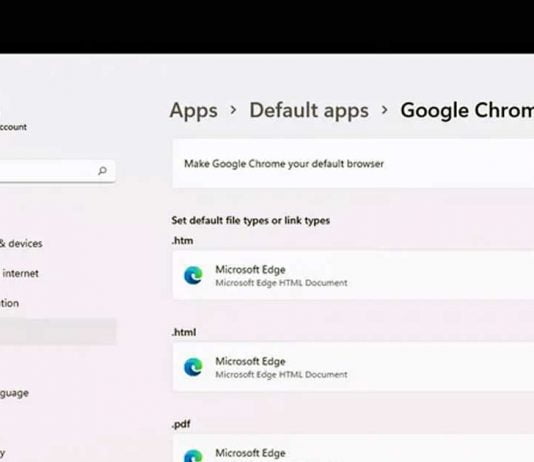In Windows 11, changing the default browser was made more difficult — instead of using one browser for all web file types, users have to select a browser for each file extension individually.
The community and other browser manufacturers such as Mozilla found this behavior rather questionable at the release of Windows 11. Microsoft is aware of this and is taking another step back in a preview build.
Microsoft appears to have reconsidered and will implement a simple change that will dramatically simplify the user experience.
According to The Verge, developer Rafael Rivera detected that Windows 11 build 22509 — available to members of the Windows Insider program — incorporates a “Set default” button in the Settings window that allows you to change the default browser with just one click. But it’s sure, Microsoft will continue to promote its Edge on Windows 11.
Build 22509 was announced by Microsoft with many new features. It is unusual that a switch such as this, which is important in itself, was not also shown as a big (old) novelty. With Build 22509, the display clock in the taskbar also returns on the second and third monitors. This is also a feature requested by the community.
Although, the button for simply setting the default browser will not appear for non-insiders for the time being.