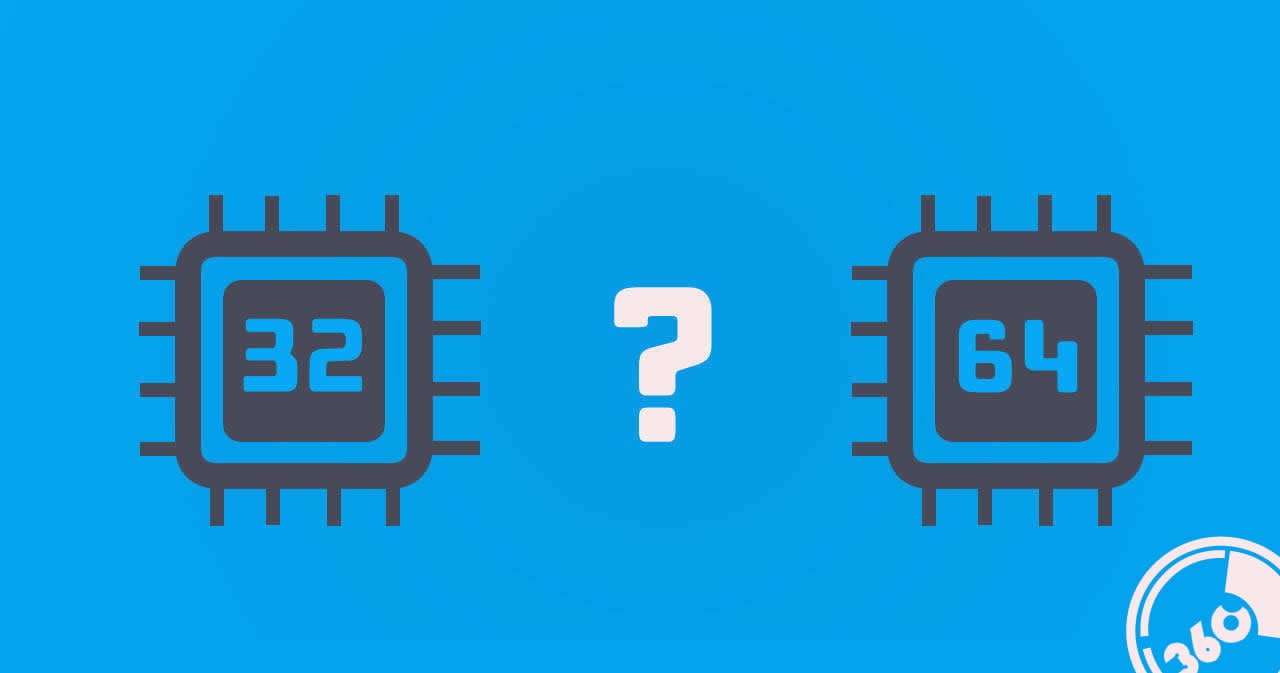Which version of Windows do I have to choose — Windows 64-bit or 32-bit ? What is the difference between 32-bit and 64-bit ?
Every newbie face this question when they are planning to install a Windows operating system on their computer. And most of them choose Windows 64-bit over 32-bit, unaware of the fact — how Windows 64-bit operating system outperforms 32-bit.
Today in this article we are going to break down it for you, today you will know :
- What is the difference between 32-bit and 64-bit?
- Why you have to choose Windows 64-bit over a 32-bit version?
Contents
“Bit” stands for:
What is this “bit” stands for :
Wikipedia says – ” The bit is a basic unit of information in computing and digital communications “. A bit can have only one of two values, and may therefore be physically implemented with a two-state device. These values are most commonly represented as either a 0 or 1. A computer stores data in a collection of such bits known as a byte. 8 bits make up a byte, also called an octet.
The number of bits in a processor refers to the size of the data types that it handles and the size of its registry.
What is the difference between 32-bit and 64-bit?
A processor or CPU includes a number of registers and logical circuits. And the size of registers in 32-bit (X86) CPU is 32-bit and similar for 64-bit (X64).
And a 32-bit register can store 232 different values. So a processor with 32-bit memory addresses can directly access 232 bytes = 4 gigabytes of RAM. And in the case of 64-bit, the register can store 264 different values and a processor with 64-bit memory addresses can directly access 16 exbibytes of RAM.
Why you have to choose Windows 64-bit over 32-bit?
1. More RAM
As we already said 32-bit processors are only capable of handling a limited amount of RAM, and 64-bit processors are capable of utilizing much more.
In any 32-bit operating system, you are limited to 4 GB of RAM simply because the size of a 32-bit value will not allow any more. And if you want to actually use all of that RAM that you installed, you’ll need to install Windows 64-bit version.
So when it comes about RAM in 32–bit vs 64-bit : 64-bit always wins.
2. 4 GB RAM = 2 GB in 32-bit
Suppose you have 4 GB RAM and 32-bit version is enough for you then think twice because your devices, like your video card and motherboard BIOS take up room in that same 4 GB space, which means the underlying operating system gets access to even less of your RAM.
Windows expert Mark Russinovich found that a desktop running 32-bit Windows with 4 GB of RAM and two 1 GB video cards only had 2.2 GB of RAM available for the operating system — so the bigger and better your video cards get, the less of that 4 GB will be accessible on a 32-bit system.
3. Multitasking Capabilities
More RAM means that you can quickly switch back and forth between the different applications. So 64-bit version of Windows has more multitasking capabilities than 32-bit.
4. 64-bit Processor Needs 64-bit OS
Almost all the modern PC/laptops are comes with 64-bit processors and you’ll have to install a 64-bit OS on your machine to take full advantage of this 64-bit CPU.
5. Prevents Kernel Hijacking
Windows 64-bit OS comes with a technology that prevents hijacking the kernel – means prevents unsupported changes to the kernel of the Windows OS – along with support for hardware-enabled data execution protection, and mandatory digitally signed 64-bit device drivers.
The only drawback of Windows 64-bit version is lack of availability of 64-bit softwares. But the vast majority of 32-bit applications will continue to work just fine on 64-bit Windows, which includes a compatibility layer called WoW64, which actually switches the processor back and forth between 32-bit and 64-bit modes depending on which thread needs to execute—making 32-bit software run smoothly even in the 64-bit environment.
So switch your Windows 32-bit version to 64-bit today and get most out of your system.