Are you planning to migrate from Windows to Linux or macOS to Linux? And tired of looking for better, powerful yet user-friendly alternative Linux distribu tions to boot up your system. Then don’t look anywhere anymore, here are best in class, top alternative Linux distributions to replace your Windows and macOS.
Nowadays, leaving Windows 10 or macOS to experience Linux environment seen common among tech enthusiasts. And most of them choose some Linux distros for beginners like Ubuntu or Linux Mint. They are good too, but you guys forget that there are some awesome Linux distributions which look alike Windows and macOS and they could possibly deliver the same user experience to new migrating users too.
We admit Windows are user-friendly and easy to access. But people have now become more and more concern about their privacy and security. Since Windows can only possibly guarantee better security other than user privacy, people forced in search of better alternative operating systems. And we all know, only Linux can offer such solid operating systems with better privacy and security.
Nevertheless, Linux distributions have a totally different approach to users than Windows and new users who love Windows for its easiness may feel uncomfortable when he first use Linux. Luckily for those, these listed alternative Linux distributions for Windows is going to help them to love Linux environment.
Contents
Best alternative Linux distributions for Windows and macOS:
1. Zorin OS
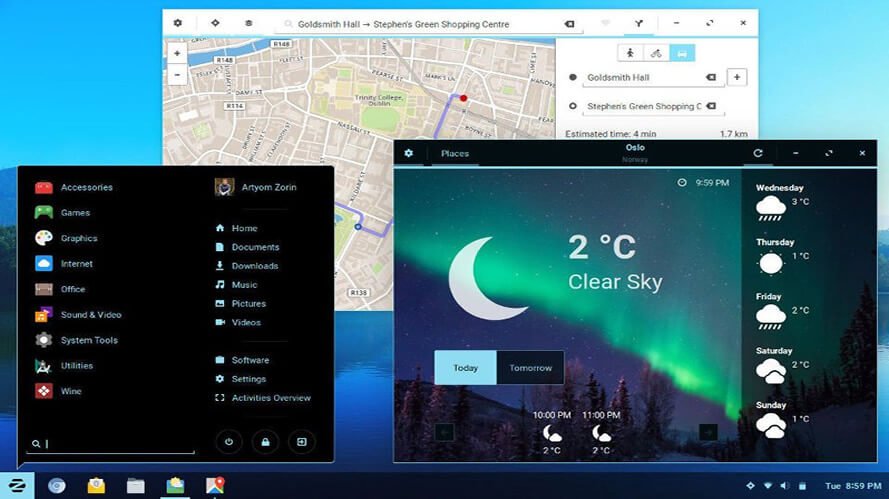
Zorin OS is a multi-functional operating system designed specifically for Linux beginners and also one of the perfect alternative Linux distribution for Windows and Mac OS X.
Since Zorin had a generalized Windows look, users who are looking for best Linux replacement for Windows will feel right at home. The Look Changer inside Zorin OS lets you change your desktop to look and act like either Windows 7, Windows Vista, Mac OS X or Linux’s GNOME interface. With this tool, Zorin OS deliver great flexibility and makes it easier for users to maneuver the desktop, no matter what operating system they used before.
2. ChaletOS

ChaletOS is one of the most suitable Linux distro alternatives for Windows users by its looks. In short, ChaletOS is for those who miss Windows 7, because it has that familiar Start Menu.
ChaletOS comes with a complete and unique customization set which is quite comparable to that of Zorin OS but much more extensive and consistent all through the operating system.
3. Robolinux

Robolinux will attract users with its uniqueness. I think you know you can’t run Windows programs in Linux environment unless you install a virtual machine like WINE or PlayOnLinux. If you are looking for Linux alternative for Windows and also likes to bring all programs with you, then Robolinux is the right option to choose.
Robolinux includes Stealth VM, a virtual machine that they claim can run any Windows program without any lag. In addition, Robolinux has a tool that allows you to clone your entire Windows C drive. This means that you can migrate all of your pre-existing programs and data.
4. Elementary OS
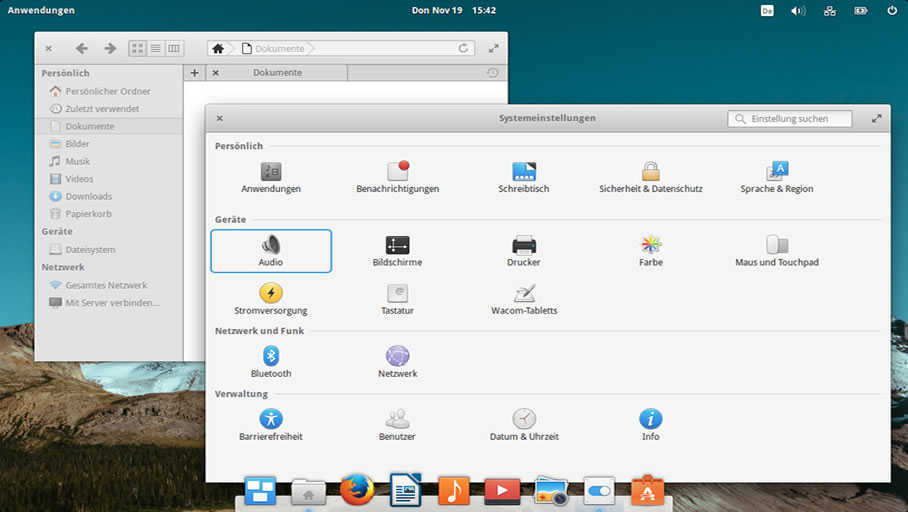
Elementary OS is based on Ubuntu and is the most elegant and beautiful Linux distro alternative for Windows and Mac users. Since Elementary OS doesn’t have a Windows-like UI — more or less a Mac lookalike — it is one of the fast and well-maintained alternatives you are going to enjoy.
5. Kubuntu
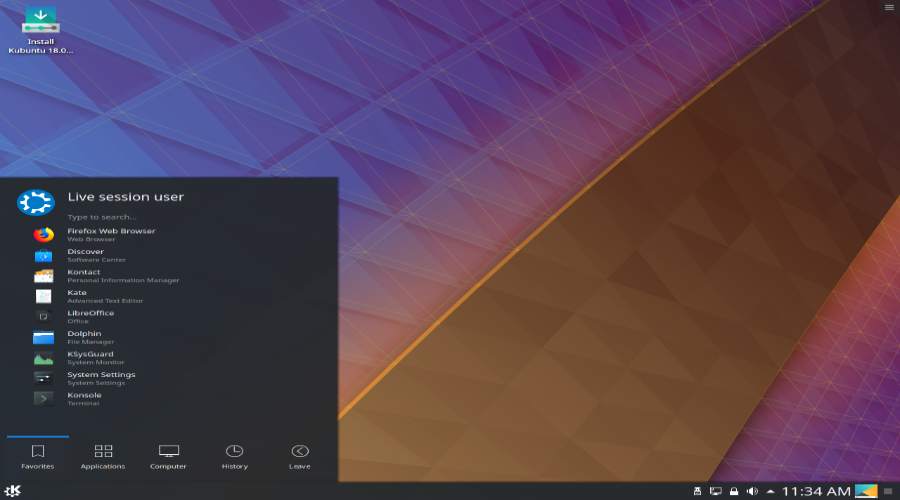
Kubuntu is a free, complete, and open-source alternative to Windows and Mac OS X which contains everything you need to work, play or share. Kubuntu is an official flavor of the Ubuntu operating system which uses the KDE Plasma Desktop instead of the Unity graphical environment.
6. Linux Mint
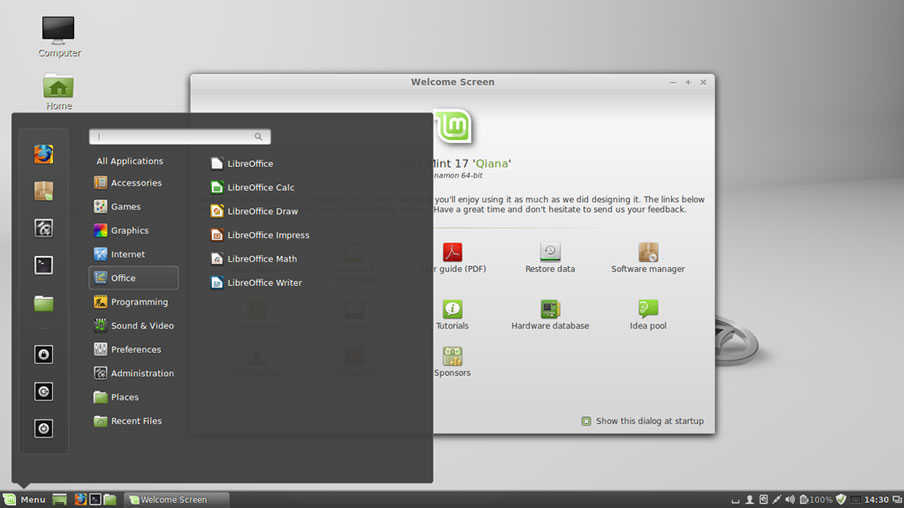
Linux Mint is based on Ubuntu and it is one of the popular distros for newbies. Linux Mint provides full out-of-the-box multimedia support by including some proprietary software and comes bundled with a variety of free and open-source applications. Linux Mint is an elegant and comfortable operating system which is both powerful and easy to use.
7. Linux Lite
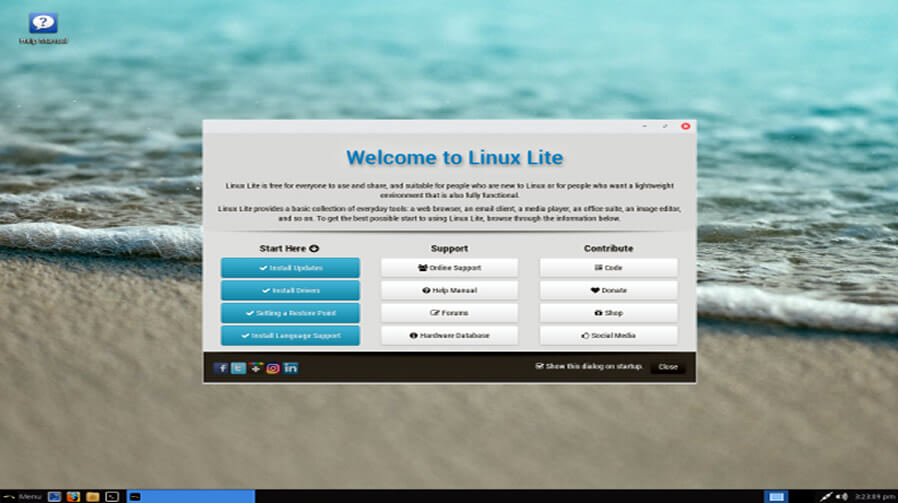
Linux Lite primarily targets Windows users. It aims to provide a complete set of applications to assist users with their everyday computing needs. Linux Lite is a beginner-friendly Linux distribution based on Ubuntu.
8. Pinguy OS
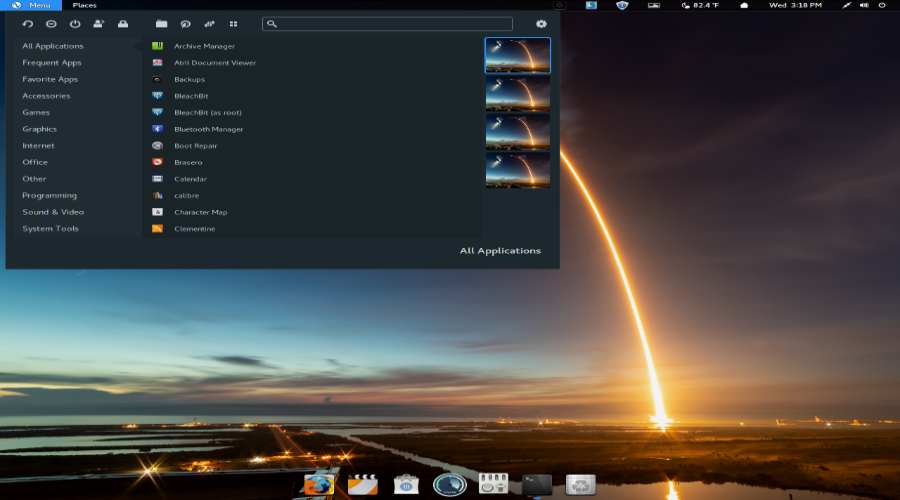
Pinguy OS is an Ubuntu-based distribution mainly focused on newbie users. It looks good, works well and most importantly to be simple to use. Pinguy OS is very much also designed for people who are new to the Linux world, many people coming from both a Windows or a Mac background will find plenty of familiar features along with some new ones that aren’t available in either Windows or Mac. It’s one of the perfect alternative Linux distros for beginners.
9. Q4OS
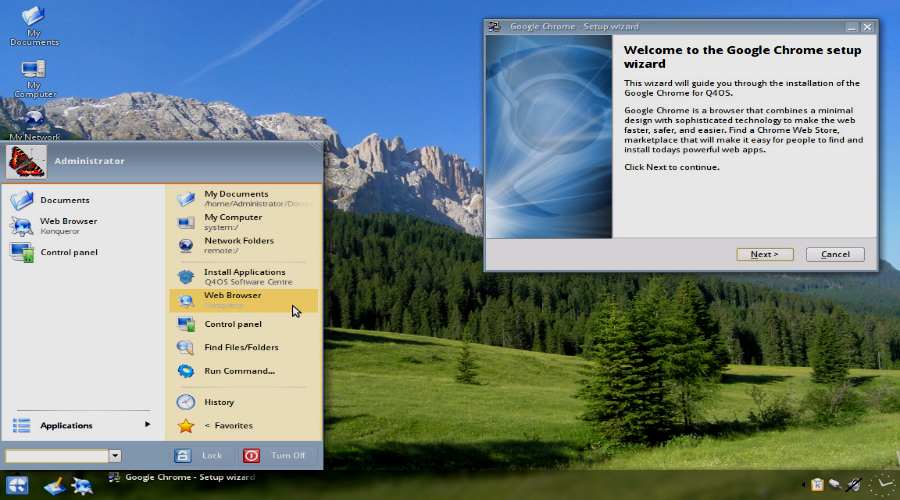
If you love Windows XP, then Q4OS is the perfect Windows replacement for you. Q4OS is a Debian-based Linux distribution designed to offer classic-style user interface (Trinity). The Linux distro requires very low hardware requirements, so works well with the old computer. It is also very applicable for virtualization and cloud computing.
10. ReactOS
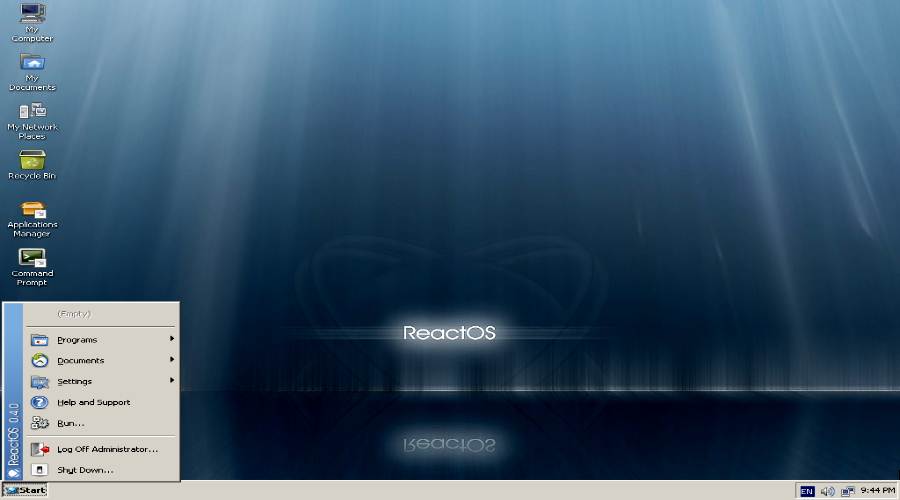
ReactOS is a Windows lookalike open-source alternative available for migrating, which also has the capability to run many Windows applications. It is one of the lightweight Linux distro alternatives that requires only 500MB HDD and 96Mb RAM so that you power up your old Windows PC with new life. Based on the design principles of the Windows NT architecture, ReactOS is the only Windows alternative in this list that is not based on Linux and does not share any elements with the UNIX architecture.
So which alternative Linux distribution are you going to install to replace your Windows and Mac. All these listed Linux distros are easy to use for beginners, so start with any, none going to disappoint you.


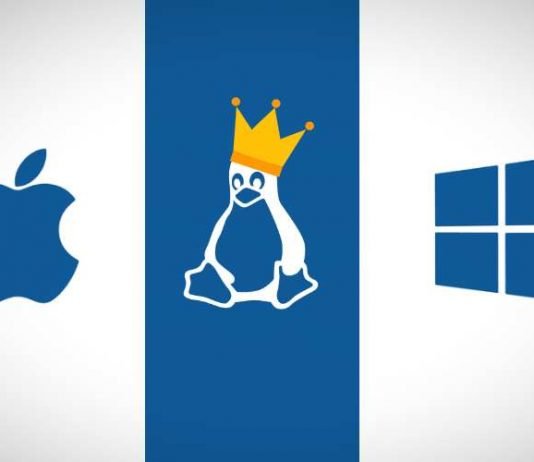
Virtual machines are emulated computers. They have their own overhead (memory, CPU, and hard drive useage) associated with running the VM itself, and you have to install and boot an operating system like Windows on the VM. WINE is NOT a virtual machine. It is .dll support for linux. It allows programs to run native in Linux, but it is by no means flawless. It doesn’t have nearlymus much overhead as a VM, but many programs won’t run under WINE. Play On Linux is only a collection of WINE configuration settings that work better for different programs. Without WINE, it is nothing, but with WINE, it helps considerably to get the programs it supports to run properly.
A lot of software won’t run using WINE. For these programs, you must use a virtual machine like VMware, Virtual Box, or QEMU/KVM. If so, make sure you have a machine that’s beefy enough to emulate hardware, boot a second operating system inside linux AND run the software you want to run. This isn’t a trivial distinction. It is important to understand the difference between these two methods of running Windows software under Linux and realize the limitations of each method when determining how to best achieve the results you desire.
I have a laptop running Windows 10 now I want upgrade to Linux without losing my programs so which of the listed above you will recommend for me?
Actually you can’t install Linux alone without losing programs in Windows. If you really need that installed programs then you have to dual boot Linux with Windows