Did you know there are plenty of lightweight Linux distributions to power up your old computer or laptop — then why are you still using old, outdated operating systems like Windows XP?
Why you should choose lightweight Linux distros to get a few more years out of an aging machine over other operating systems — The main reason is, unlike older versions of Windows/OS X, the listed lite Linux distributions get support and timely updates. And also, when it comes to old hardware, any Linux distro is better than Windows/OS X because they all are well optimized and compatible with any system regardless of hardware configuration.
Contents
- 1 Lightweight Linux distributions for older pcs:
- 1.1 1. Tiny Core Linux
- 1.2 2. Slax Linux
- 1.3 3. Nanolinux
- 1.4 4. ReactOS
- 1.5 5. Knoppix
- 1.6 6. Bodhi Linux
- 1.7 7. Elive
- 1.8 8. Puppy Linux
- 1.9 9. ConnochaetOS
- 1.10 10. LinuxConsole
- 1.11 11. wattOS
- 1.12 12. SliTaz
- 1.13 13. antiX
- 1.14 14. Debian
- 1.15 15. Sparky Linux
- 1.16 16. ToriOS
- 1.17 17. ArchLabs Linux
- 1.18 18. Linux Lite
- 1.19 19. Lubuntu
- 1.20 20. LXLE
- 1.21 21. Manjaro Linux XFCE Edition
- 1.22 22. PCLinuxOS
- 1.23 23. Peppermint
- 1.24 24. PIXEL
- 1.25 25. Zorin OS Lite
Lightweight Linux distributions for older pcs:
Here is the list of 25 best lightweight Linux distros sorted according to their system requirements. The one requires low system configuration comes first and also keep in mind that, the distributions which require low processing power couldn’t have fancy UI animations and 3D stuff. The following lightweight Linux OS requires up to 512mb RAM.
1. Tiny Core Linux
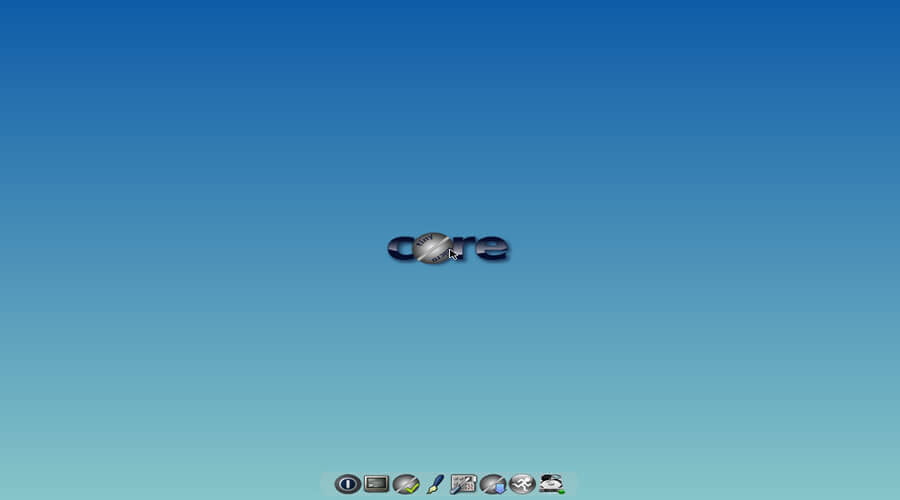
Tiny Core Linux is the extremely lightweight operating system based on a recent Linux kernel, BusyBox, Tiny X, Fltk, and Flwm. The notable feature of this lite Linux distro is its size — the 12 MB graphical Linux desktop runs entirely in memory — so after booting, you can remove the live CD/USB and still use the distro.
The Linux distro is fast, flexible and powerful — perfect for those who use a pretty very old computer with a wired network connection for internet access. Tiny Core Linux not recommended for beginners though.
Minimum system requirements for Tiny Core Linux:
- 46 MB of RAM
- The minimum CPU is an i486DX
- 11 MB Disk Space
2. Slax Linux
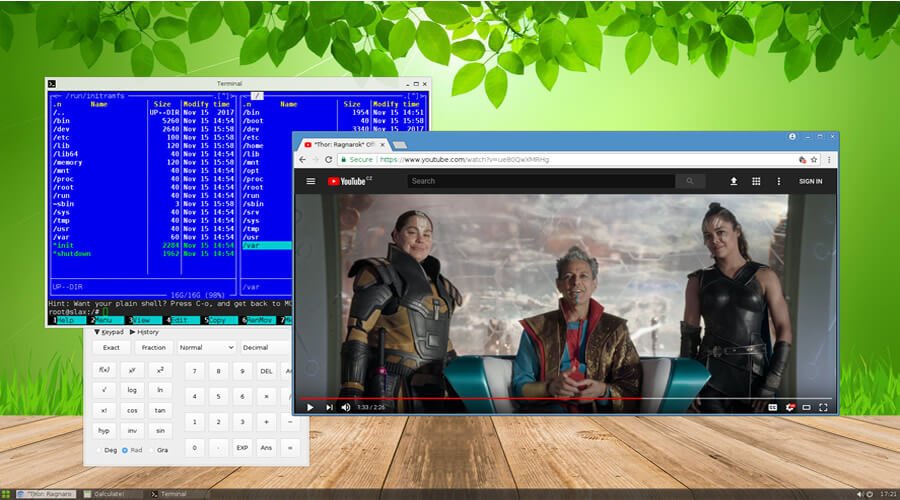
Slax Linux — a modern, portable, small and fast Linux operating system based on Debian. Slax doesn’t require installation, it runs directly from your USB flash drive. The lite distribution posses a file size 256 MB and suitable for all users.
Despite its small size, Slax features nice graphical user interface with KDE desktop environment pre-installed with some essential software. Additional software can be added and removed, using Slax modules.
Minimum system requirements for Slax Linux:
- 48 MB of RAM
- Minimum CPU requirement — any Intel, AMD or VIA x86/64 processor
- 220 MB Disk Space
3. Nanolinux

Nanolinux is the lite Linux distribution based Tiny Core — another lightweight distro. Unlike Tiny Core Linux, this 14 MB OS works along with beginners. Nanolinux comes with several lightweight applications for Linux including a bundle of some awesome games.
Minimum system requirements for Nanolinux:
- 64 MB of RAM
- Minimum CPU requirement — Intel i486
- 4 MB Disk Space
4. ReactOS
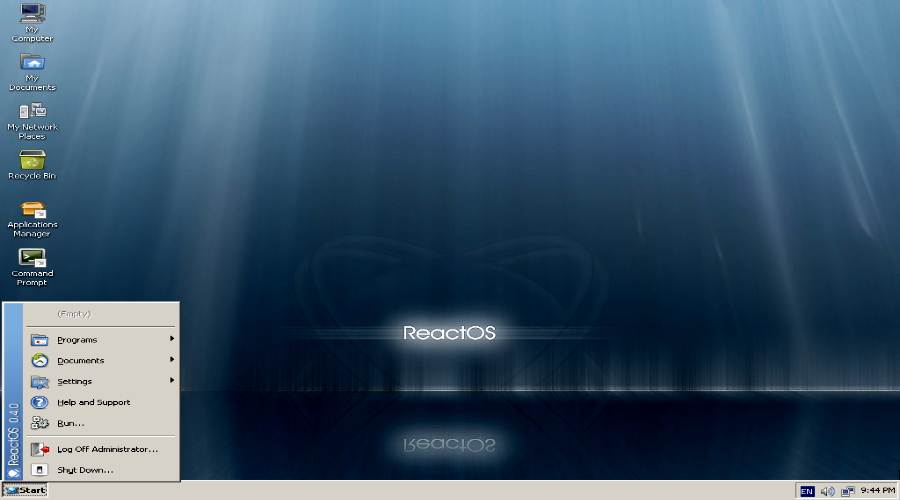
ReactOS — best lightweight alternative for Windows. ReactOS is a Windows lookalike free and open-source operating system with the ability to run many Windows applications. Although it is not a Linux mimicking Windows but build from scratch with 9,000,000+ lines of code.
Minimum system requirements for ReactOS:
- 96 MB of RAM
- Minimum CPU requirement — Intel i486
- 500 MB Disk Space
5. Knoppix
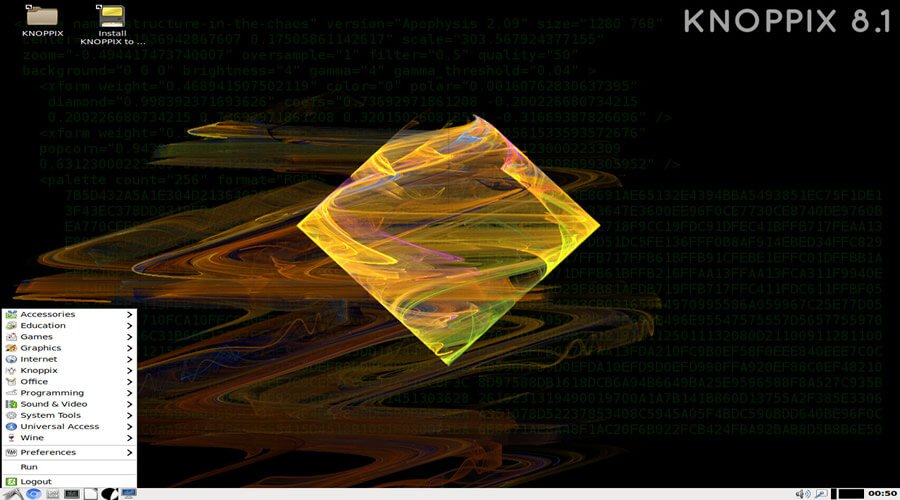
Knoppix, another live lite Linux distro, based on Debian. Knoppix comes with a collection of GNU/Linux software and support for many graphics cards. The distro is easily installable and perfect for new Linux users with old PC.
Minimum system requirements for Knoppix:
- 120 MB of RAM
- Intel/AMD-compatible CPU (i486 and up)
- 1-2GB Disk Space
6. Bodhi Linux
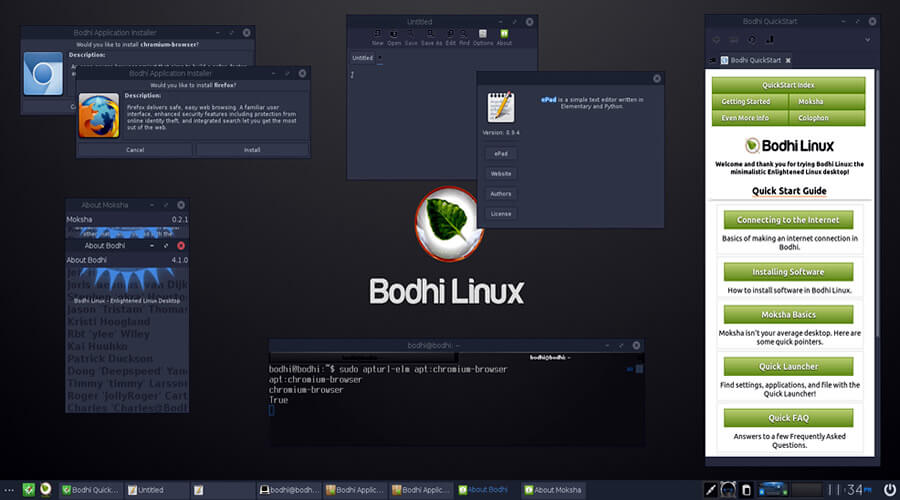
Bodhi Linux is a lightweight Linux distribution based on Ubuntu features Moksha — a custom-built window manager. By default, it only includes software that is essential to most Linux users, including a file browser (PCManFM), a web browser (Midori) and a terminal emulator (Terminology).
Minimum system requirements for Bodhi Linux:
- 128 MB of RAM
- Any 300 MHz processor
- 2.5GB Disk Space
7. Elive

Elive is a Debian-based desktop lightweight Linux distribution and live CD featuring the Enlightenment window manager. The distro comes with a beautiful UI and provides an easy to use system for non-experienced users and includes incredibly useful tools for the advanced ones
Minimum system requirements for Elive:
- 128 MB of RAM
- 300 MHz CPU
- 700MB Disk Space
8. Puppy Linux

Puppy Linux is a collection of multiple Linux distributions comes with extraordinarily small, yet quite full-featured. Puppy boots into a ramdisk and, unlike live CD distributions it loads into RAM. This means that all applications start in the blink of an eye and respond to user input instantly. From beginners to pro, who own an old computer loves this super cute lightweight Linux distro.
Minimum system requirements for Puppy Linux:
- 128 MB of RAM
- Requires 233MHZ processor
- 512MB free hard drive space to create an optional save file
9. ConnochaetOS
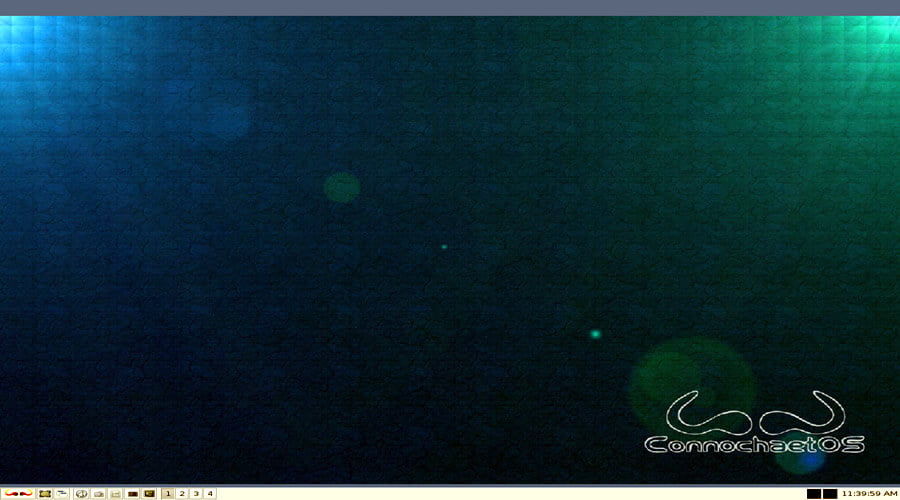
ConnochaetOS is a fully free lightweight Linux distribution based on Slackware. The distro is designed for computers with limited resources, so it is available for x86 (32 bit) and uses only free software.
Minimum system requirements for ConnochaetOS:
- 128 MB of RAM
- An i686 processor, which is a Pentium Pro or above
- 3 GB HDD space
10. LinuxConsole
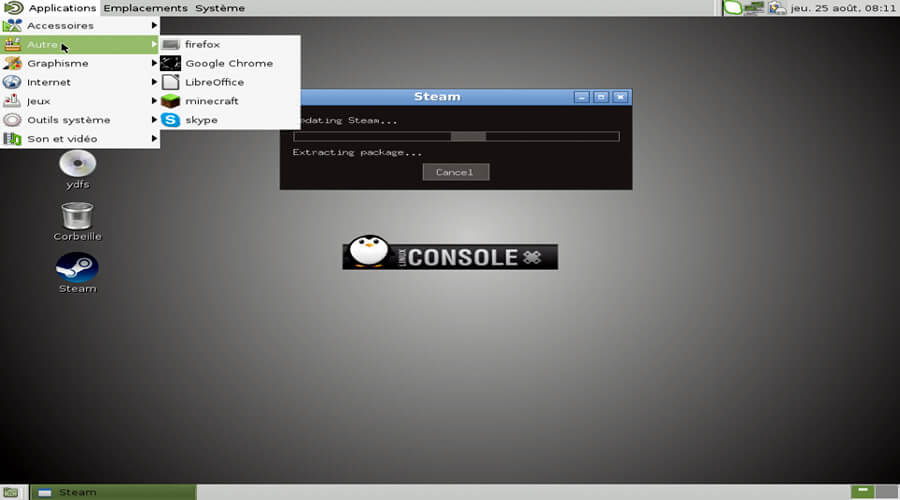
LinuxConsole is a unique lightweight Linux distribution primarily designed to turn old and semi-old computers into game console center. The operating system features fast boot, support for new video cards (Intel, NVIDIA, ATI), can be turned into live USB and also can be installed as a dual-boot system with Windows.
Minimum system requirements for LinuxConsole:
- 128 MB of RAM
- Any PAE compliant CPU
- 1 GB disk space
11. wattOS
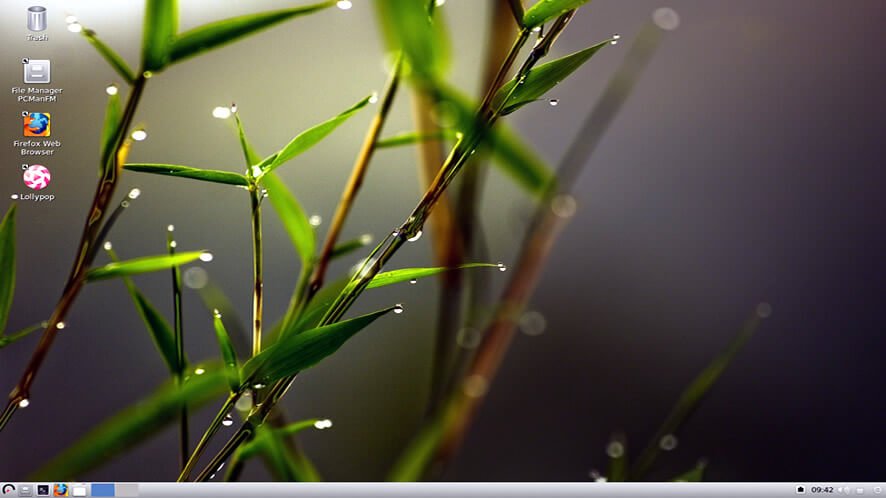
wattOS is a lightweight Linux operating system remastered from the core Ubuntu Linux build. The motto of the wattOS is to power up your old computer on a small footprint and a simple quick interface
Minimum system requirements for wattOS:
- 192 MB RAM
- Any Intel or AMD CPU will work
- 700MB disk space
12. SliTaz
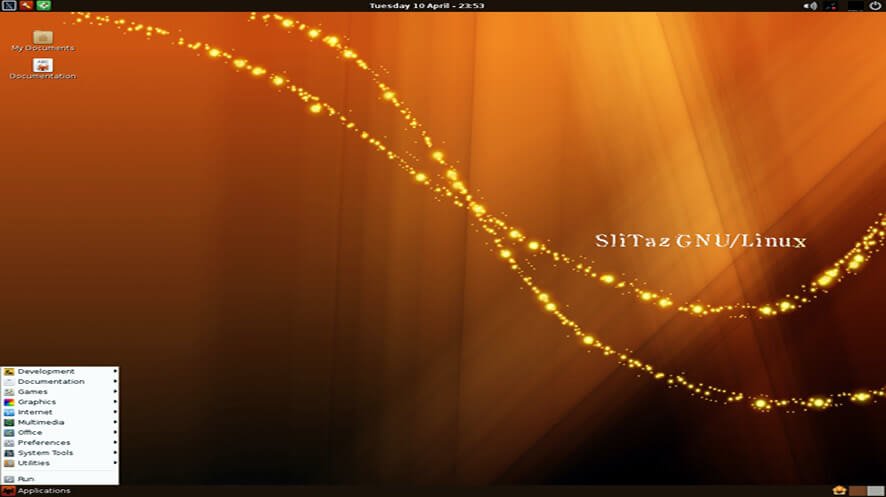
SliTaz stands for “Simple Light Incredible Temporary Autonomous Zone”, is one of the best lightweight Linux secure distros with high performance — which can be used as both desktop OS and a server. It uses BusyBox, a recent Linux kernel and GNU software.
Minimum system requirements for SliTaz:
- Requires 256 MB RAM
- x86 Intel-compatible processors
- 80 MB of hard disk space
13. antiX

antiX is a fast, lightweight and easy-to-install Linux live CD distribution based on Debian’s “Stable” branch for x86 compatible systems. antiX provides a light, but fully functional and flexible free operating system for both newcomers and experienced users of Linux.
Minimum system requirements for antiX:
- 256 MB of RAM
- Any CPU
- 2.7 GB disk space
14. Debian
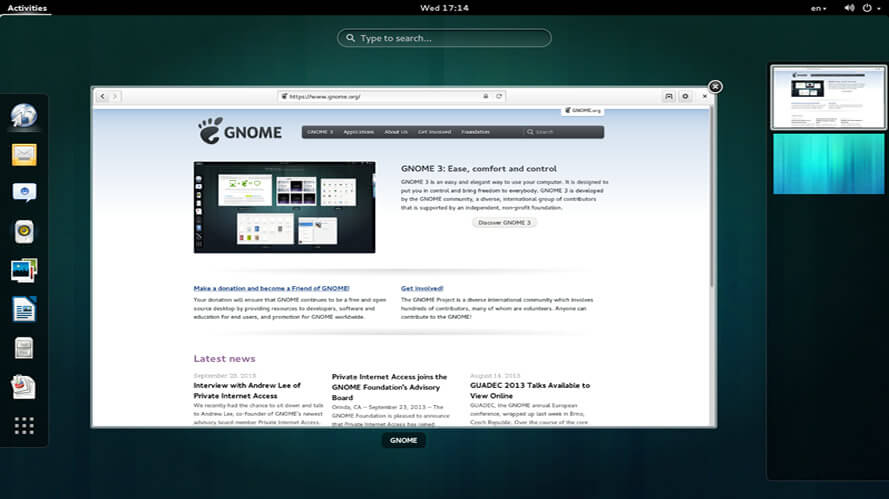
Debian, a sort of pure Linux OS comes with over 51000 packages, precompiled software bundled up in a nice format for easy installation on your machine. It’s a bit like a tower. At the base is the Linux kernel. On top of that are all the basic tools. Next is all the software that you run on the computer. At the top of the tower is Debian — carefully organizing and fitting everything so it all works together. Debian provides different desktop environments – GNOME, Plasma, Xfce, LXDE, MATE etc.
Minimum system requirements for Debian:
- Minimum 256 MB RAM
- Any 1 GHz CPU
- 10GB HDD space
15. Sparky Linux
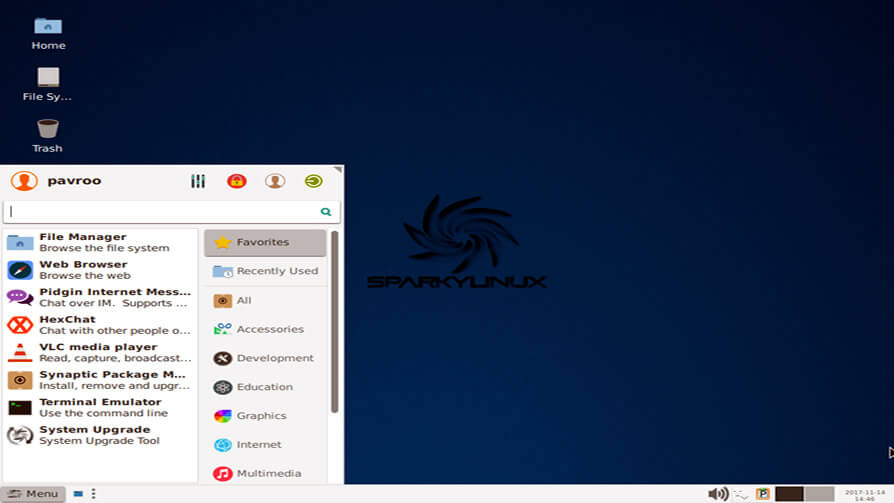
Sparky Linux is a Debian based lightweight, fast and simple Linux distribution designed for both old and new computers. Sparky features customized Enlightenment and LXDE desktops.
Minimum system requirements for Sparky Linux:
- 256 MB RAM
- i686 or amd64 processor
- 10 GB hard disk
16. ToriOS

ToriOS is a Debian-based distribution which is specially designed to work on older computers. ToriOS strives to maintain the KISS principle and uses JWM to provide a lightweight graphical user interface.
Minimum system requirements for ToriOS:
- 256 MB RAM
- Intel Celeron, ATOM, Pentium M or P4 processor
- 5 GB hard disk
17. ArchLabs Linux
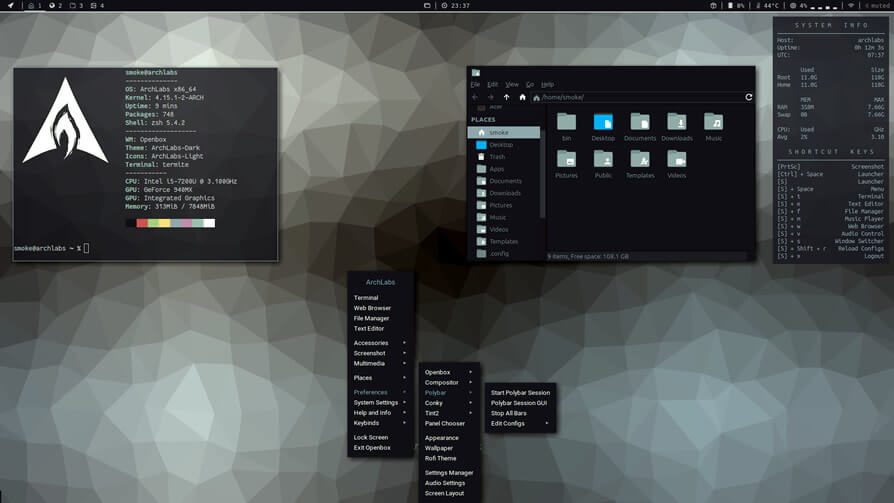
ArchLabs based on Arch Linux features the Openbox window manager as the primary desktop interface. ArchLabs is heavily influenced and inspired by the look and feel of BunsenLabs
Minimum system requirements for ArchLabs:
- 512 MB RAM
- 1.4 GHz processor
- 5 GB HDD
18. Linux Lite
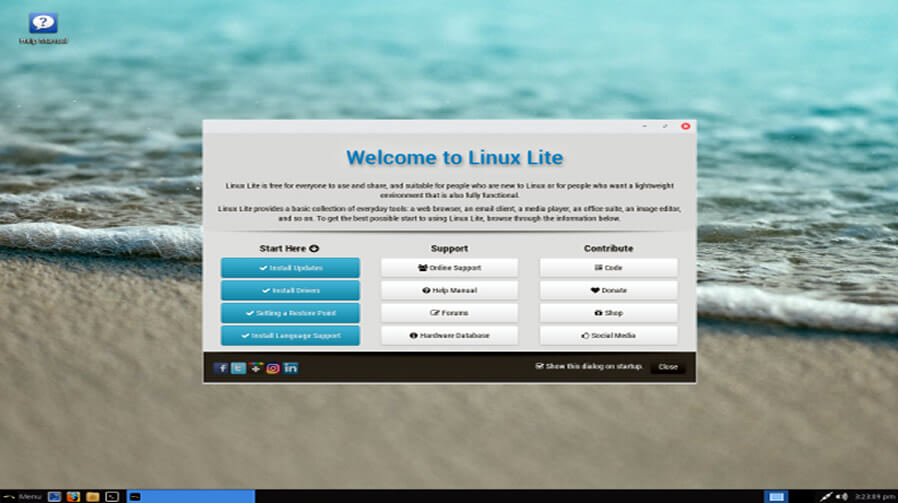
Linux Lite is an Ubuntu-based beginner-friendly Linux distribution. Linux Lite primarily targets Windows users and also its a number one choice of Linux distro if you are migrating from Windows environment.
Minimum system requirements for Linux Lite:
- 512 MB RAM
- 700 MHz processor
- 2 GB hard disk
19. Lubuntu
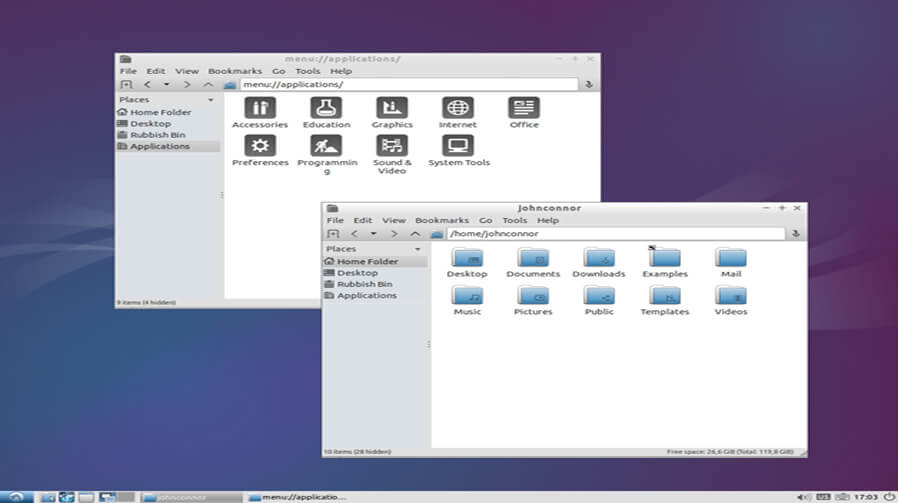
One of the most popular and widely using lightweight Linux distros, Lubuntu is an energy-saving variant of Ubuntu using the LXDE. It is intended to have low-resource system requirements and is designed primarily for netbooks, mobile devices and older PCs
Minimum system requirements for Lubuntu:
- 512 MB RAM
- At least 266 MHz CPU
- 5 GB disk space
20. LXLE
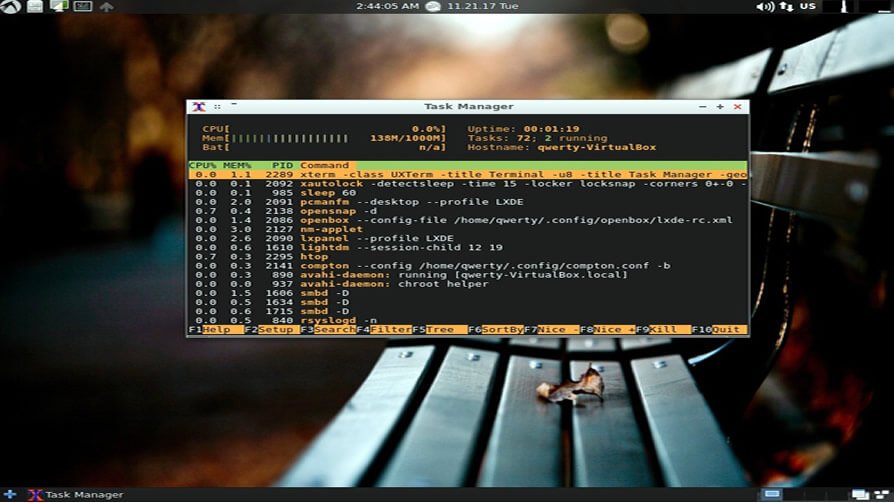
LXLE is a Lubuntu based easy-to-use lightweight desktop Linux distribution featuring the LXDE desktop environment. The os is packed with a good selection of default applications covering most users’ everyday needs.
Minimum system requirements for LXLE:
- Minimum 512 MB RAM
- Pentium 3 processor
- 8 GB HDD
21. Manjaro Linux XFCE Edition

XFCE edition of Manjaro Linux is a lightweight and reliable desktop with high configurability. Manjaro XFCE edition is fast and low on system resources, while still being visually appealing and user-friendly.
Minimum system requirements for Manjaro Linux XFCE Edition:
- Minimum 512 MB RAM
- 1 GHz CPU
- 30 GB HDD
22. PCLinuxOS
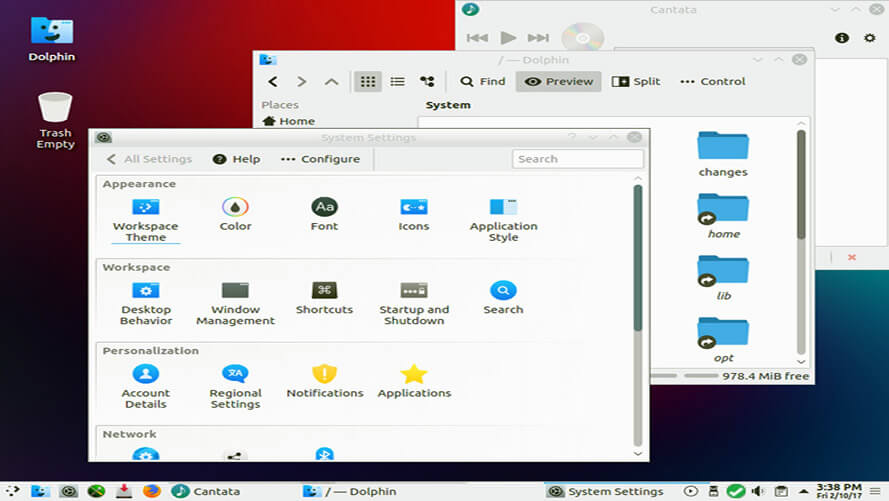
PCLinuxOS is a user-friendly Linux distribution for x86_64 desktops or laptops. PCLinuxOS is packed with many out-of-the-box programs to assist your different needs.
Minimum system requirements for PCLinuxOS:
- 512 MB minimum RAM
- Any Intel, AMD or VIA x86_64 processor
- 12 GB minimum hard disk
23. Peppermint
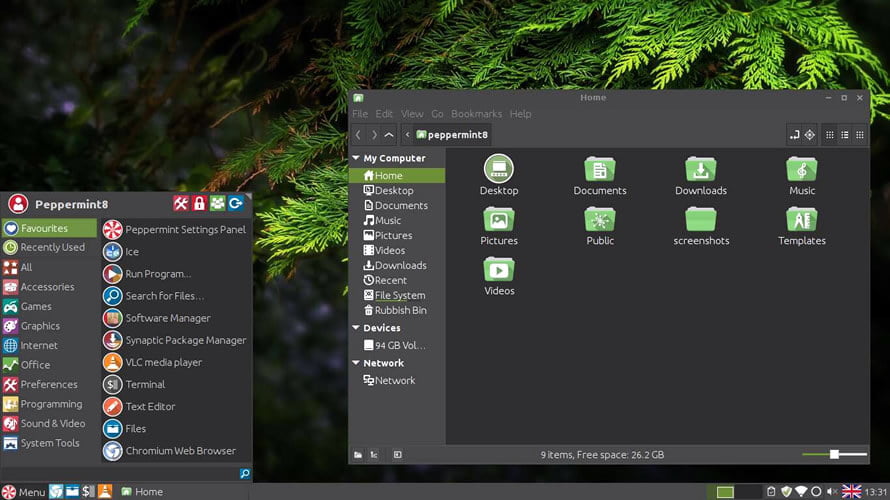
Peppermint is a lightning-fast cloud desktop based on Lubuntu. Some features of this lite Linux distribution are Cinnamon desktop environment, easy step-by-step installation, sleek and user-friendly interface, and increased mobility by integrating directly with cloud-based applications.
Minimum system requirements for Peppermint:
- 512 MB RAM
- Intel x86 architecture processor
- 4 GB HDD space
24. PIXEL
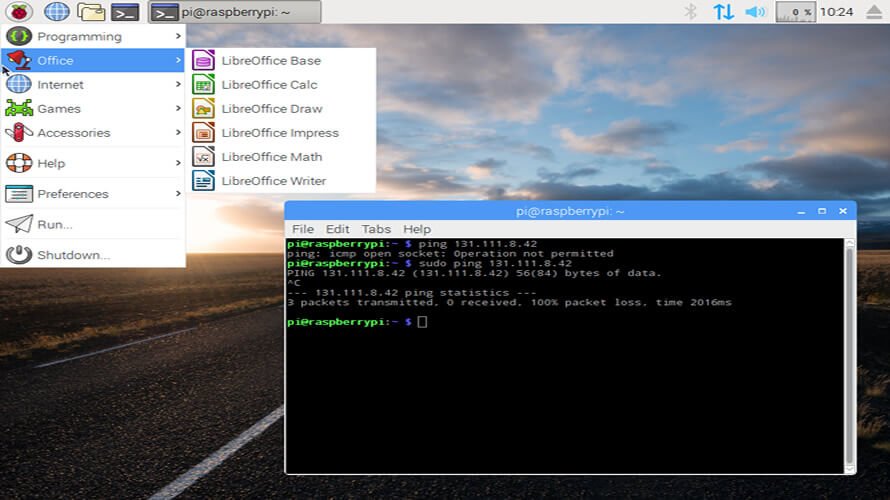
PIXEL (Pi Improved Xwindows Environment, Lightweight) — default OS for the Raspberry Pi — now possible to reinvigorate an old laptop. PIXEL os PC version is based on Linux capable to power up x86 PCs runs really well on old hardware.
Minimum system requirements for PIXEL:
- 512 MB minimum RAM
- 5 GB disk space
25. Zorin OS Lite
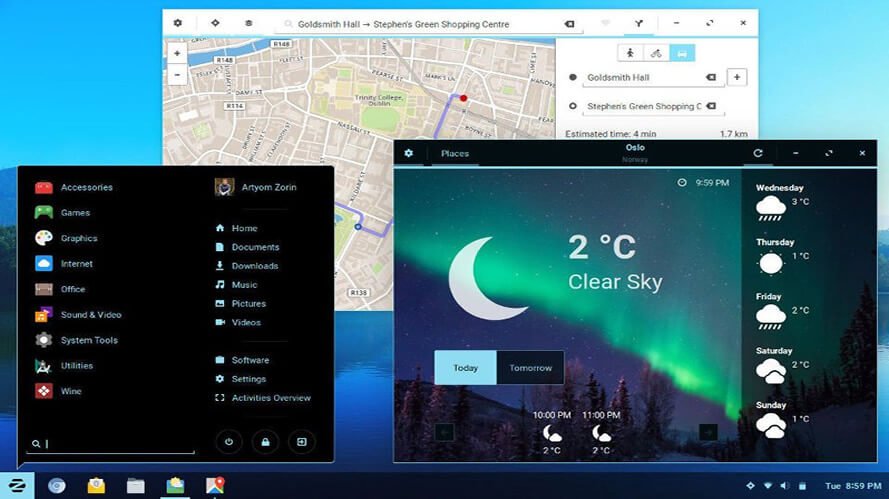
If you are a Linux beginner or moving from Windows/Mac to Linux world, then Zorin is one of the best alternatives. Zorin OS Lite is based on the Lubuntu distribution from Canonical and sports a lightweight desktop environment powered by the LXDE project.
Minimum system requirements for Zorin OS Lite:
- 512 MB RAM
- Single core 700 MHz processor
- 8 GB disk space
Are you owning an old computer or laptop having limited specs to run a powerful operating system? Then, these lightweight Linux distributions would be the perfect choice to resurrect your old buddy.
Also check out our other articles related to Linux distros:


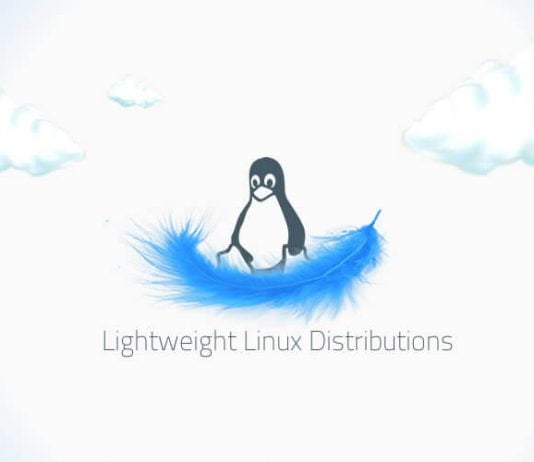
sir, is it necessary to learn all these operating system if we want to be a hacker
If you need to ask, then your not ready to know yet :).
Great Post! Liked it totally! Will be looking forward to more awesome Unix posts. Btw, if possible can you make some posts regarding customizing and remastering distros?
ReactOS is not a Linux distro but an open source operating system binary compatible with Windows.
It says that in the description….learn how to read….
Don’t forget Damn Small Linux!
several of these are based on Ubuntu 18 LTS. EOL April 2023. I noticed LXLE, Zorin OS lite and Bodhi. Also Linux Lite is now 64 bit, although I’ll grant you in practice, the phrase “old computer” is almost meaningless beyond “not new”.
They are all shit. I’ve tested a large amount of distro to see if they will perform better than the Windows 7/8.1.
For my surprise, Windows 8.1 runs much better and smooth than any of these Linux shit