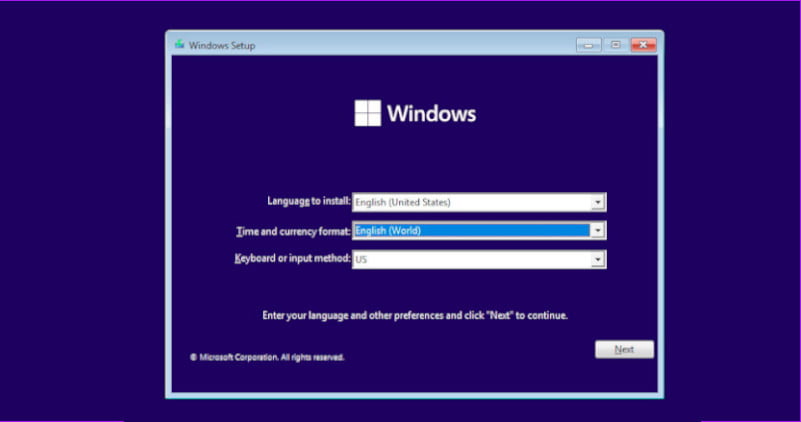Tired of unnecessary applications cluttering your Windows experience? You’re not alone. Millions of users long for a lighter, bloatware-free Windows operating system. These unwanted apps not only consume valuable resources but often remain unused and unwanted.
Despite recent efforts by Microsoft to facilitate the uninstallation of some stock applications, the reality is far from perfect. Windows 11 continues to suffer from the same bloatware issues as its predecessor, Windows 10. And it’s not just a Microsoft problem; the same can be said about Google’s Android and the additional software installed by mobile manufacturers.
Installing Bloatware-Free Windows
Fortunately, there are ways to clean Windows devices from this clutter. Tools like Bloatware Removal Tool for Windows 11 or O&O AppBuster for Windows 10 can help, but they work after the operating system has been installed.
Today, we present a different approach: obtaining a Windows installation without bloatware with a simple change in the installation process. This method has been known for some time but remains effective and incredibly straightforward.
Due to Windows varying the bloatware it installs based on the region, the trick is to temporarily configure the region to an unrecognized location. Windows Installer won’t know which apps to download for this unknown region, so it will simply skip all the applications.
An undetermined location known to work is “English (World),” and all you have to do is select it as the time and currency format at the beginning of the Windows installation. While Microsoft still installs its own software like Office, OneDrive, or Solitaire Collection, you’ll be free from the rest, reducing unnecessary storage or memory consumption, and enhancing performance and stability.
So, if you’re looking to escape the bloatware trap and enjoy a more streamlined Windows experience, give this method a try. It’s time to take back control and enjoy a Windows operating system that’s free from unnecessary clutter.