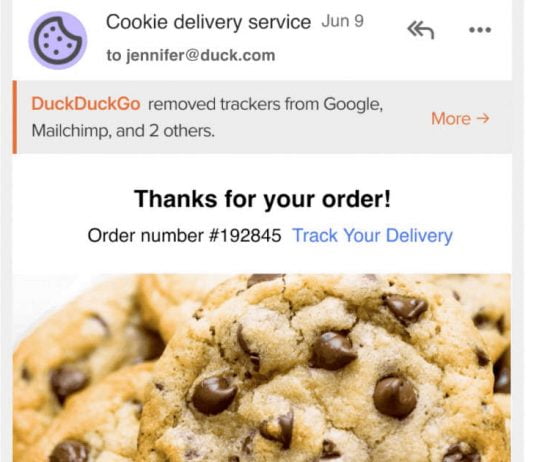After a year of beta testing, DuckDuckGo Email Protection is available to all users and promises to remove trackers from your emails.
The privacy-focused email forwarder removes trackers and offers the ability to create disposable email addresses without changing your email provider, similar to Apple’s Hide My Email feature.
So. DuckDuckGo Email Protection is not a conventional email service, like Gmail or Outlook, but a forwarding service which detects and removes the trackers that are in the mail before sending a clean version of the message to the original mailbox. According to DuckDuckGo, during its limited beta, Email Protection found trackers in 85% of emails.
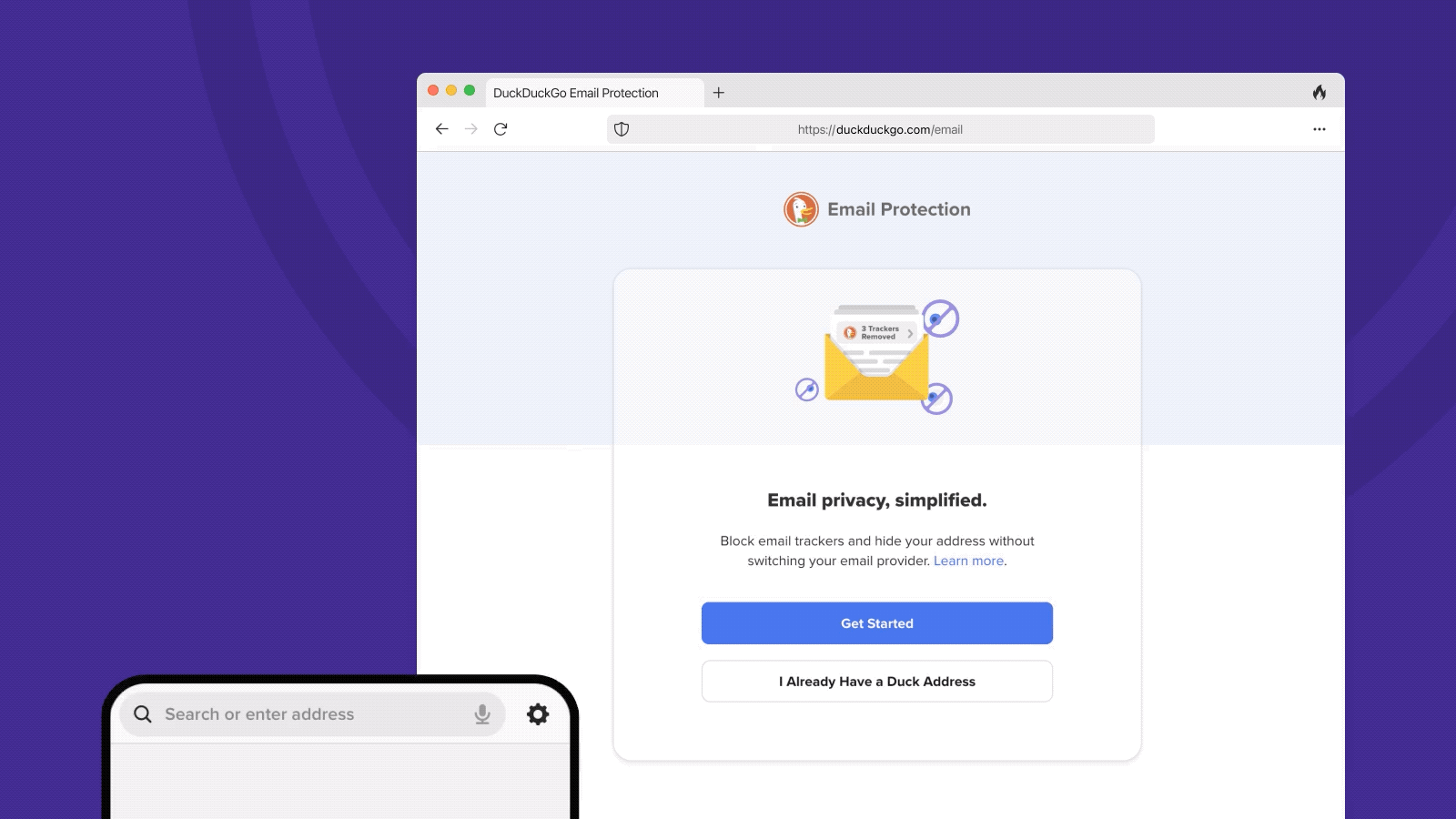
To start using DuckDuckGo Email Protection, go to duckduckgo.com/email/ to get your @duck.com address. After choosing Duck mail, you will need to enter the main email address of another email service where you want emails to be forwarded without trackers. DuckDuckGo will check each email you receive to see if it includes any registered trackers on its blacklist and will remove them before forwarding it to the main email account.
The service works in the DuckDuckGo app for macOS, iOS and Android, as well as in Firefox, Chrome, Brave or Edge browsers where the extension from DuckDuckGo is installed.
The Email Protection feature also offers unique private addresses for website registration that you don’t trust. It will automatically detect the email fields and suggest us to fill in the form with a randomly generated private address.
DuckDuckGo also implemented link tracking protection which prevents companies from tracking you after clicking on a link within the email. In addition to that, the service will also upgrade insecure (HTTP) links to HTTPS links with the smart encryption used in the search engine.