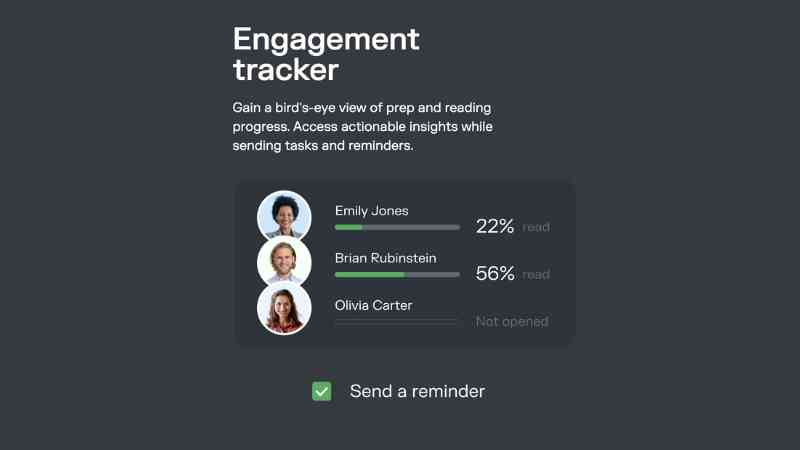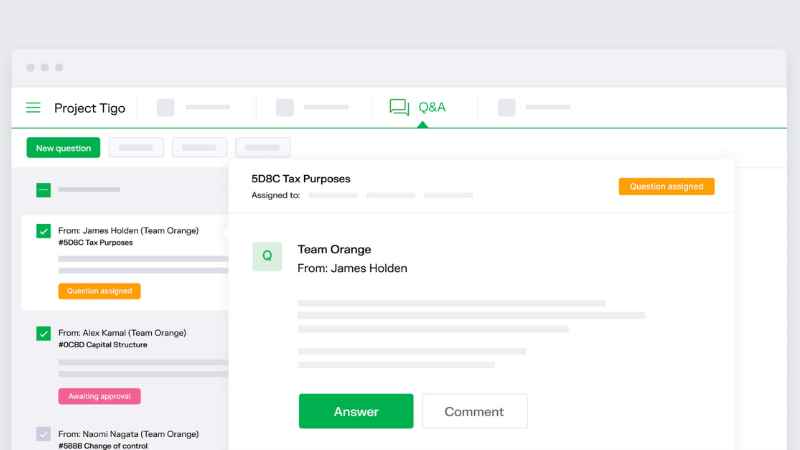There may be various answers to what constitutes an effective board meeting. However, some things remain the same – board communication and engagement have always been crucial for decision-making, binding board members together and ensuring alignment with the organization’s mission and goals.
In our post, we invite you to explore board portal software, a feature-rich solution explicitly created for board meetings. With it, you can experience a transformative shift in your team communication and engagement that will positively change the way you make decisions.
Contents
What is a board portal?
It’s a highly secure online hub where board administrators and directors can organize meetings, collaborate, and communicate. Plus, the solution enables secure data storage, task and user management, and easy access to board resources wherever you are.
Besides improving communication and engagement during meetings, leaders across industries employ boardrooms for document management, strategic planning, agenda creation and distribution, board evaluation, and meeting preparation.
How can you use board portal solutions to improve your meetings?
Designed with directors’ needs in mind, here’s what the software allows them to do for more effective meetings:
Secretaries can securely distribute meeting agendas, minutes, reports, and other relevant documents in intuitive workspaces, allowing all parties to prepare thoroughly. It reduces the need for lengthy presentations during a meeting and gives more time for interactive discussions.
✔️Advanced boardroom feature: As an administrator, you can monitor the progress of meeting preparations by checking who has viewed the relevant data and who hasn’t. Below, you can check the Engagement tracker from iDeals Board, one of the industry-leading board of directors software.
2. Communicate through Q&A
Being a unique communication hub for easy and safe information exchange, Q&A significantly improves engagement and transparency. Specifically, participants can submit questions, comments, or points for discussion during a meeting. This way, all members contribute to the conversation, including those who may be hesitant to speak up verbally.
Besides, the module helps prioritize discussion points based on relevance and importance since board administrators can review submitted questions, ensuring that critical topics are addressed. Finally, time management becomes more efficient with this tool. Rather than interrupting the meeting flow with verbal questions, members can submit their queries through the module, allowing a meeting to proceed smoothly.
3. Streamline your meeting using advanced features
In addition to traditional video conferencing and messaging tools, board meeting software providers have much more to offer business teams.
- E-signature – Securely sign documents within portals during a meeting
- AI-powered insights – Get in-depth knowledge of meeting trends, member participation, and key discussion points
- Interactive dashboards – Quickly grasp complex information and trends with a visual representation of key performance indicators, financial metrics, and other relevant data
- Annotation tools – Collaborate and make notes directly on documents streamlining the review process during a meeting
- Reporting – Generate tailored reports on board activities, attendance, and other metrics to support transparency and accountability
- Voting – Cast votes on resolutions or decisions and record results securely within the board software
- Role-based permissions – Define access levels for participants and ensure that only related users have access to board materials
That’s how a board management platform can make your meeting more productive by simplifying communication and boosting engagement. But since the products vary, we invite you to check the best solutions based on their functionality and user reviews.
Additional resources: How to improve your boardroom presence?
What are the top board management software for improving collaboration and engagement?
If you are going to integrate the platform but don’t know how to choose, we recommend considering the following providers first:
| Provider | Features | Free trial | Rating according to Capterra |
| iDeals | Secure messaging Annotation and comments Voting E-signature Advanced Q&A Calendar management Event notifications Engagement tracker Reporting Role-based access permissions | ✅ | 5.0 |
| Diligent | Questionnaires and voting Annotation E-signature Private and group chatting Activity dashboards Reporting and analytics Offline access | ✅ | 4.7 |
| Nasdaq | Polls and questionnaires Task manager Annotations and notes E-signature Agenda builder Board assessments | ✅ | 4.6 |
| BoardEffect | Calendar management Commenting and notes Activity dashboards Real-time chatting Reporting and statistics Access controls | ❌ | 4.7 |
| Govenda | Polls and voting Event calendar E-signature Activity dashboards Customizable reports Offline access | ✅ | 4.7 |
To make an informed decision and select the best solution for your needs, take the time to visit the official providers’ websites. This way, you’ll gain a better understanding of the functionality of each product and their pricing models. Furthermore, you can request additional information from vendors to ensure this or that virtual board meeting software best fits your team.
Final word
Effective decision-making relies on trustworthy communication and active participation from all team members. Neglecting this fact can lead even large corporations to conflicts and chaos. In the worst scenario, it can be strategic misdirection, financial loss, and even legal issues. Fortunately, you can avoid all these risks by integrating paperless board meeting software, which has become a protected and highly convenient collaboration workspace for hundreds of leaders worldwide.