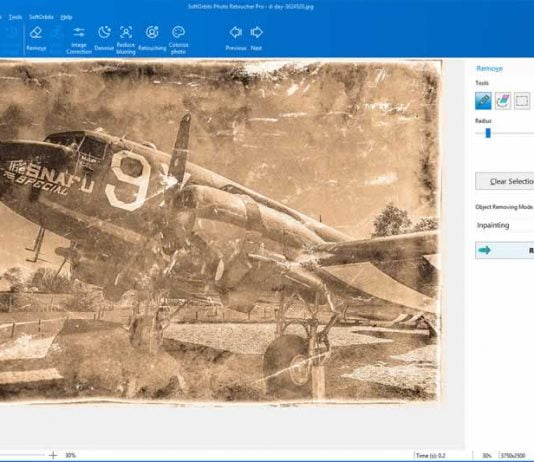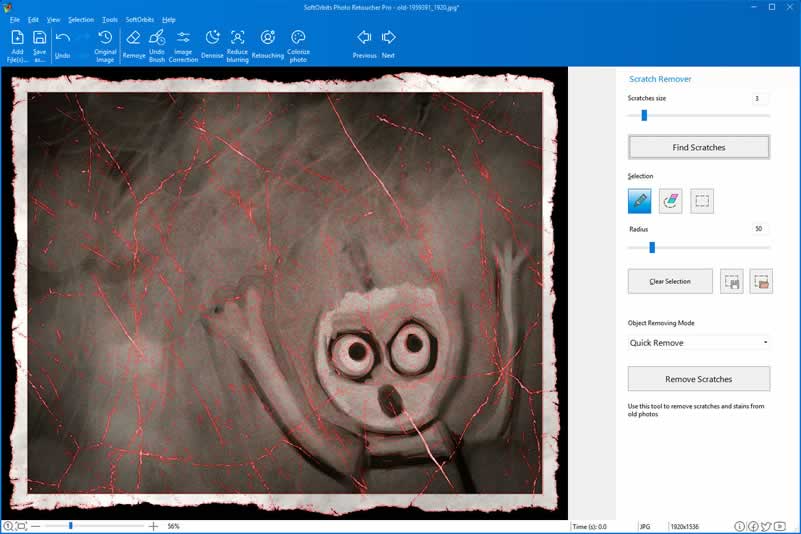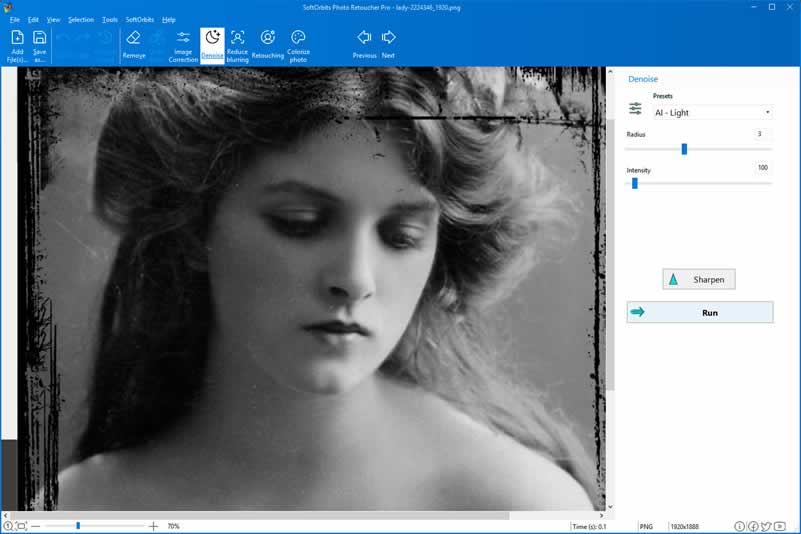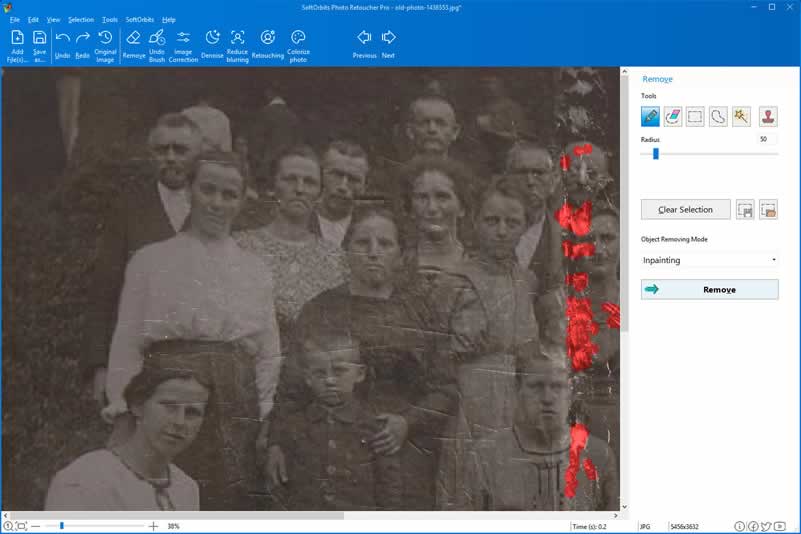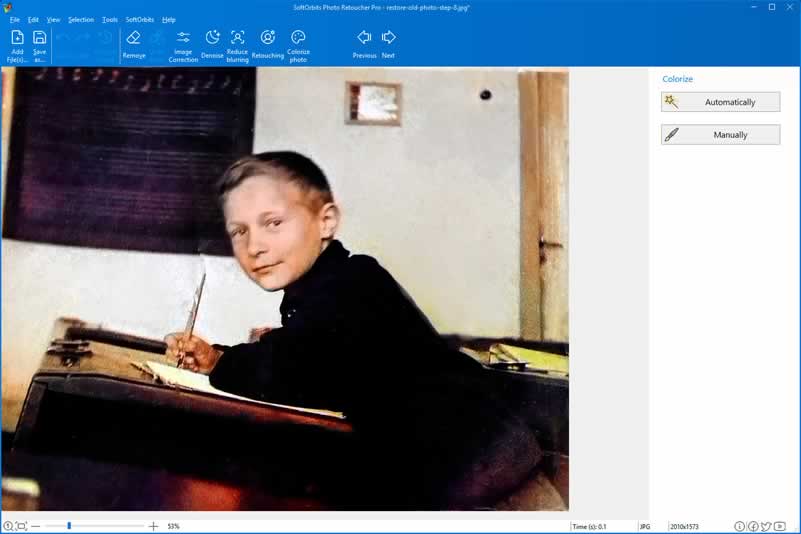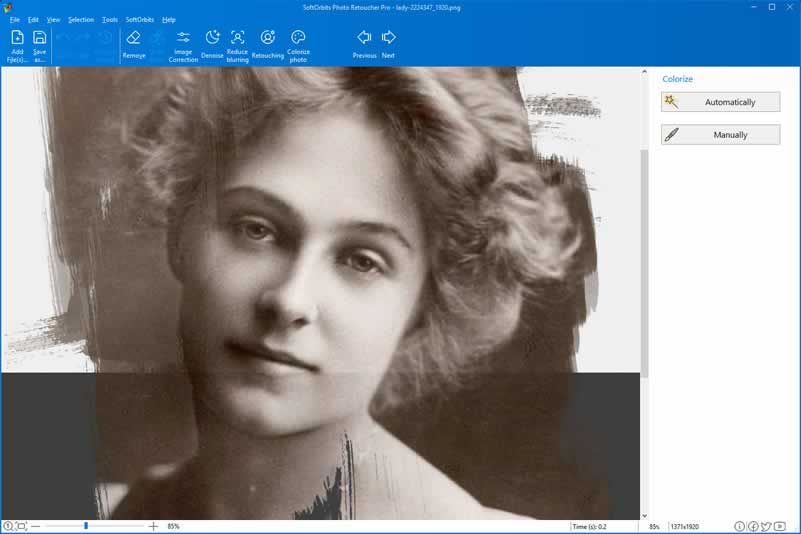SoftOrbits Old Photo Restoration App can make scanned pictures and improve quality by removing stains, moving them up, and renewing them. In general, your photographs can blemish and get scratched over time.
Renewing the images can take more time to improve their quality. It would help if you implemented a solution to utilize your time and restore your photos to their inventive state. When you keep old pictures, they help you in preserving your memories.
Although as time goes by, the images can blemish, scratch, tear or mark up. You ought to have experience in the old photo restoration software program to boost the results in the renewal process. Yet, if you have an old photo restoration app, experience is optional.
It is easier to upload your picture on the Photo Retoucher and retouch it. Your photo will automatically look good and new after the retouch. You ought to use the intuitive characteristics, and the old photo restoration software program will find and remove all the defects.
Your pictures will undergo the renewal process, and you can share your memories enjoyably once again with your friends and family. SoftOrbits Photo Retoucher can help you bring back your bleached pictures into a normal state.
Contents
Old Photo Restoration Made Easily
This Old photo restoration software is automatic and can help you solve several renewal challenges with your images. It can be an excellent idea to renew an old photo of your friend or family for easy framing.
The Photo Retoucher software will make the process possible. Thus, you will no longer have bleached, torn, and blemished pictures. More so, the Retoucher makes your old pictures to be visible and free of damages.
Visibility can only happen when the process gets initiated during renewal. It will help if you continue reading this post to acquire all the positive impacts of Photo Retoucher and get to know the guidelines for renewing your old pictures.
The Photo Retoucher program intends to make photo restoration easy, convenient, and quick. You do not require any experience in editing for you to use the program. All in all, you can upload your picture to the clipboard and select which role you need to perform. Some roles include:
Fix Scratched Background
You can fix your picture elements if they happen to scratch the background of your photo. The Picture software Retoucher will make the process easier through these steps:
- You will get an option on the software that guides how to fix the size of the damage.
- The program has a locate damages button that you will click, and the photo restoration software will find the damages automatically.
- Also, it has a remove button that you can click to discard the damages.
You ought to consider using the Denoise click button before eliminating the damages. For other reasons, the Denoise will help in reducing the loud and coarse spots before undertaking the process.
Decrease the Graininess
With many old pictures, you can improve the grainy black background. Many old pictures make you cause the urge to improve the coarse dark background. You can edit images using the photo restoration program.
This process makes your photos to be less ugly. More so, you can also make use of the dim picture replacer to replace your blurred pictures. The following two solutions can help you to select the filter strength:
- Delete noise automatically
- Delete the blur automatically
Delete Dust and Spots on the Picture
Using the spots and dust remover feature, you can free your old pictures from any spots and dust. You can engage the following tools in the elimination process:
- Smudge tool: Helps in drawing over spots
- Concealer Tool: Uses a single color to draw over marks.
- Clone Stamp Tool: Helps in painting part of a picture image over another image and to delete damages.
Color Conversion of Black and White Picture
The majority of the people desire to turn their black and white pictures into color photos. Old images in color are brighter and can give you the best clue of the surroundings in your photos. With the presence of the photo restoration program, it is simple and easy to turn your black and white images into color. The entire process happens with a click of a button.
Process of Restoring Old Pictures with Photo Retoucher
Its photo restoration tutorial will lead you through the guidelines on how to clean old pictures. You will understand that the process is simple and more manageable. Thus, your image will look good and new in the shortest time possible.
You will only take a few simple steps and do not require any professionalism in picture editing for you to use the program. If you want to upload your photos and replace any damages, you can use the same software. Also, the photo restoration program can help you in locating blemishes.
Removing Objects
You may want to remove some people or objects from your old pictures. Generally, these people can be strangers appearing on a shot with your family members. Yet, you can use the photo renewal program to eliminate unwanted images or objects from your old photo.
The following steps will help you eliminate anything that obstructs your old photo, including defects and blemishes. SoftOrbits Old Photo Restoration App features the next simple steps;
- Make use of the four-sided tool to choose the place that you need to eliminate.
- Then, follow by clicking the button.
- If you would like to know how to remove watermark you may use these ways.
Retouching Portraits
You can markup snapshots to attain photo restoration as well. There are various features that you can implement to create marked-up pictures. The photo restoration program is the best solution to use, whether you need to replace the eye color or markup snapshots.
Conclusion
It would be best to check out SoftOrbits official website to help you edit and improve your old images. The platform has delivered unbeatable results for many users across the globe. Therefore, it might work miracles for you. Above all, it offers simple to use and free picture & video editing tools to give you the best results. Check out the website now!