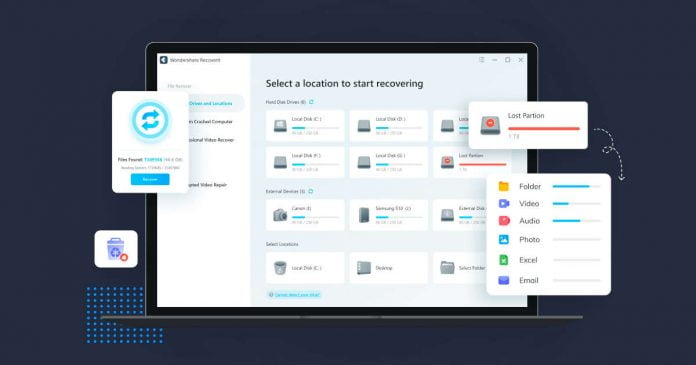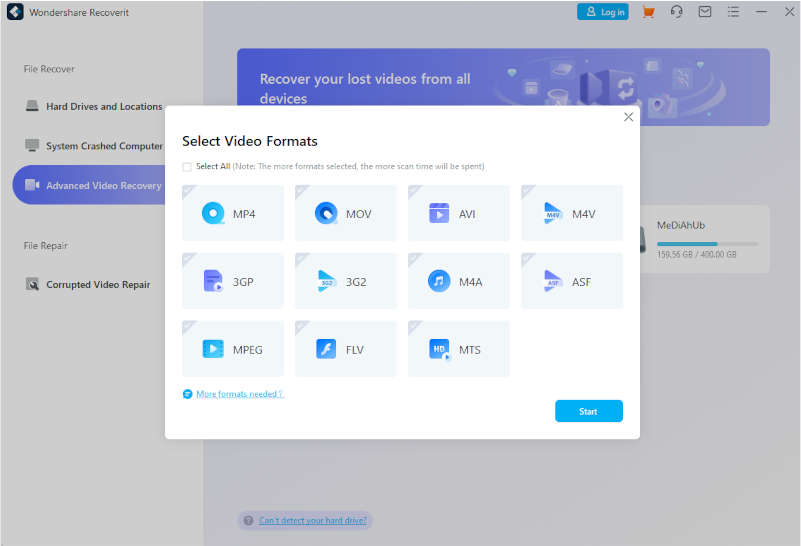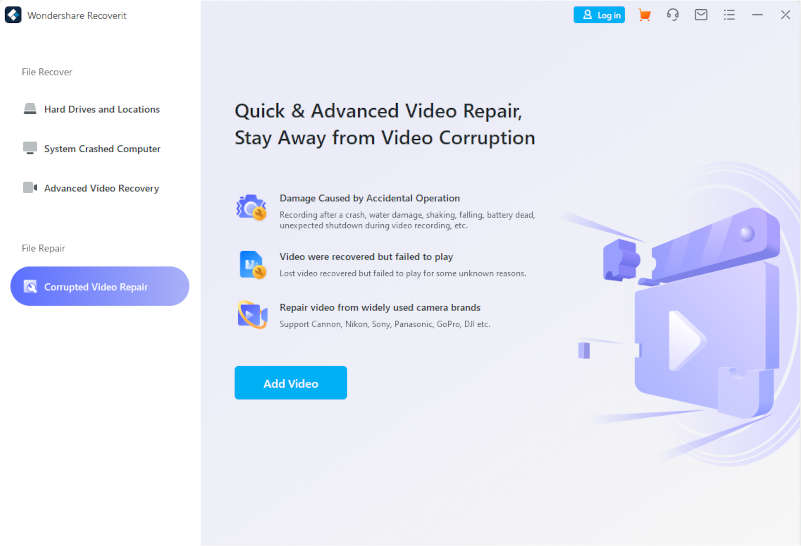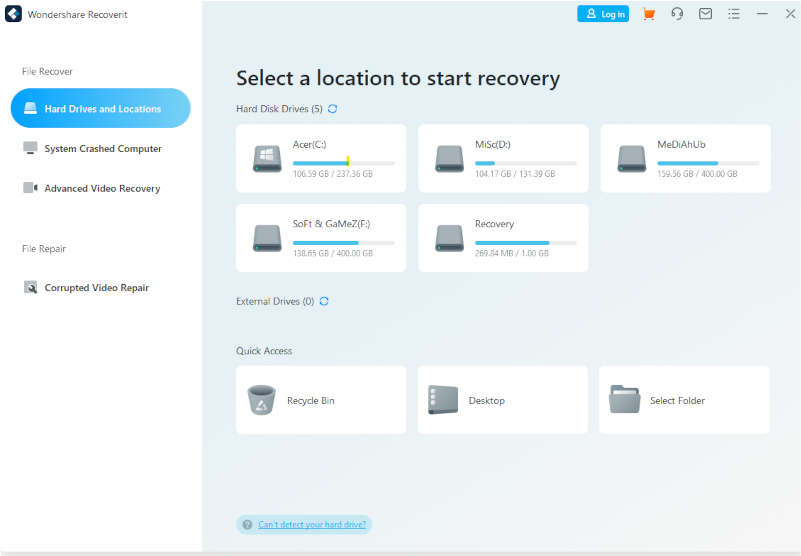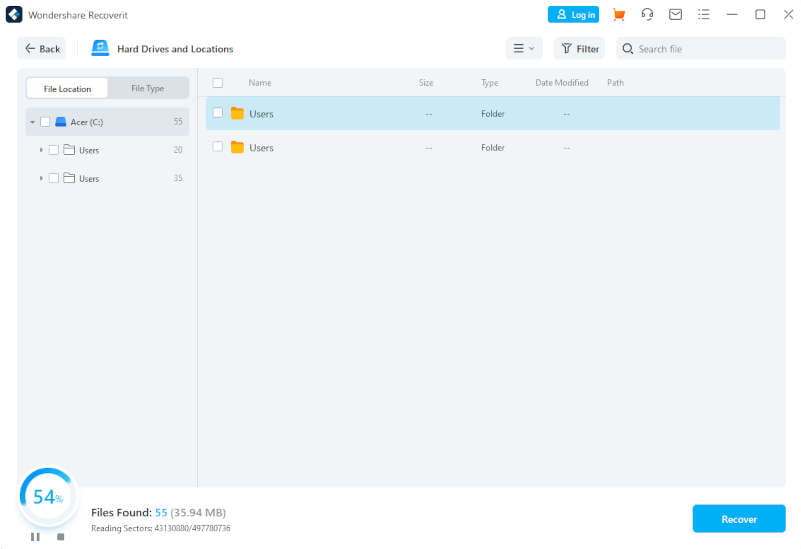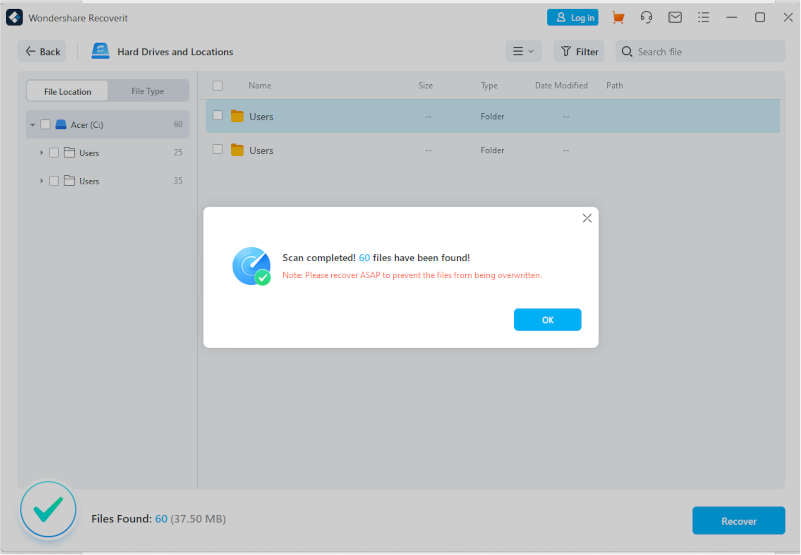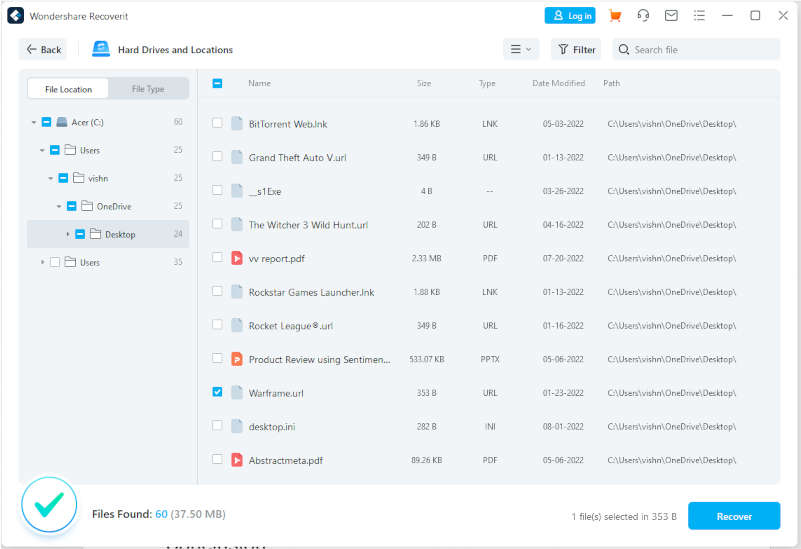Did you format your USB drive by mistake? Or accidentally deleted the file by emptying the trash or pressing “Shift + Delete” without a backup. Or a virus attacked your computer, causing the deletion of important files. There can be several such situations that can cause the deletion of important videos, images, or documents from your computer.
However, deleted information does not disappear without a trace. Erased photos, files and documents can be restored if you use special software in a timely manner. Although there are many data recovery software on the market and choosing the best one to use is a difficult task.
In this guide, we will brief you on how to recover permanently deleted files with one of the best data recovery tools available on the internet. Recoverit from Wondershare can be an excellent solution to recover all your lost data. It is available for Windows and Mac. Recoverit supports more than 1000 file types and formats. This includes Office files, videos, images, emails, archives, etc.
Wondershare Recoverit’s user interface is very clean and responsive. After launching the app, you will have access to all kinds of recovery options, including hard drives, external drives, and locations of your choice. You can even start recovering files from crashed computers.
The tool can easily recover videos in MP4V, MOV, MP4, AMV and ASF formats. Also, if the audio files are in MP3, FLAC, AIFF and AAC formats, they will also be easily recovered. The recovery rate of this tool is as high as 95%, which is the highest success rate in the industry to recover data from various data loss scenarios.
Recovery solution for any file type
Wondershare Recoverit supports recovering 1000+ file formats, including all images, documents, videos and executables. Not to mention support for all known file systems NTFS, FAT16, FAT32, HFS+, APFS, etc.
Advanced Algorithms
Wondershare Recoverit’s algorithms enable it to perform searches quickly and reliably, which is done by delving into the data structure with an accuracy rate of up to 96%.
Retrieve data from anywhere
Wondershare Recoverit is able to recover data from 2000+ storage devices — this includes SATA hard drives, SSDs, USB keys, flash memory or any storage media… You can also use bootable media to recover data from virus-attacked PCs.
Recover permanently deleted files
To recover specific files from your PC that have been permanently deleted from your system using the “Shift+Del” keys, select a folder or hard drive and scan for files. Wait for the scan to complete, and the results will appear on your computer screen.
Once the scan is complete, you will be presented with a list of files that can be recovered. You can select all or the files you want to recover and then hit the Recover button. Finally, specify where to save these files then it will be restored and saved to the location of your choice.
Advanced video recovery
Video files are different from audio files, images, and document files. Sometimes you get a file, but it might not play; that’s because it is corrupted. In that case, its advanced video recovery tool will help you. It analyses, collects and combines segments of damaged video and ensures that it is recovered without any flaws.
If your video is damaged due to logic or storage-related issues, Wondershare Recoverit allows you to repair the damaged video file through the video repair feature.
To enjoy this feature, you need to select the corrupted video repair option and add the corrupted video. After adding the video, wait for Recoverit to fix the video. The best part is that this tool has the ability to repair multiple videos at the same time.
Recycle bin collection
If you deleted files from your computer and emptied the Recycle Bin to free up disk space, you later realize that some important files were accidentally deleted. Wondershare Recoverit can recover all files deleted from Recycle Bin. All you have to do is select the Recycle Bin from the available options, scan it and start the recovery.
Formatted disk recovery
If you accidentally format your hard drive, this feature can help you recover your data. It is specially designed to recover data from internal and external formatted drives.
Lost partition recovery
If you accidentally changed your computer’s partitions while reinstalling Windows and lost some files, Lost Partition Recovery can help you recover files lost while deleting or resizing partitions.
Recover from a crashed computer
This option allows you to create a bootable disk that helps you recover your data if Windows cannot boot after a system crash. Once your Windows OS is ready, we recommend creating a bootable recovery USB drive.
Download the file recovery software, install and run the program. This will be the interface.
Select the drive or folder from which you want to recover files. After selecting, the search will begin.
Wait for the scan completion.
Select the required files from the list and click on the Recover button at the bottom right corner.
The selected file will be recovered to the specified folder.
If you want to recover deleted files from recycle bin, just select the recycle bin from the options, and then the scanning will start. Then select the required files and click on recover, as shown above.
Wondershare Recoverit is a commercial application, so you need to pay for the license if you want to use it. Free version allows users to recover up to 100 MB of data. Also, it has a monthly plan — depending on your use and budget, you can select the one you need. Licenses can be obtained for one month, one year or for life.
Conclusion
Find and recover deleted, formatted or crashed files from your computer, hard drive, USB, SD card and many other drives. Even if you suffer from data loss, Recoverit allows you to recover lost or deleted data without backup. Wondershare Recoverit is a great recovery tool that offers various target recovery options and supports almost all file types and external devices. It has a clean and easy-to-use UI. Next time you delete a file accidently, don’t worry Wondershare Recoverit has got you covered.