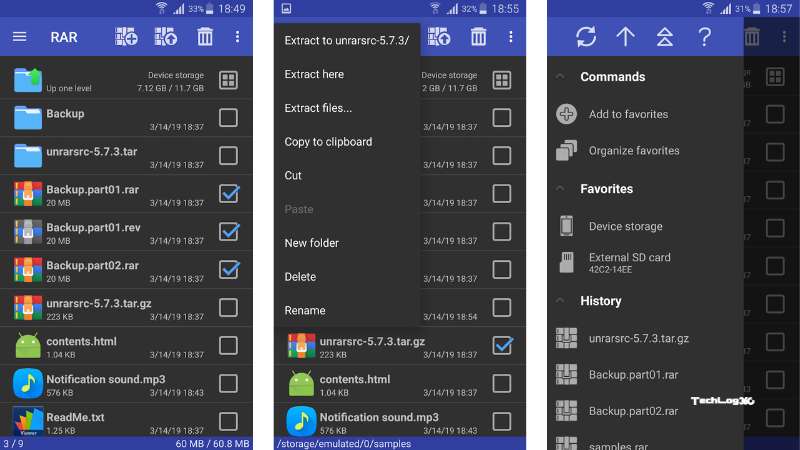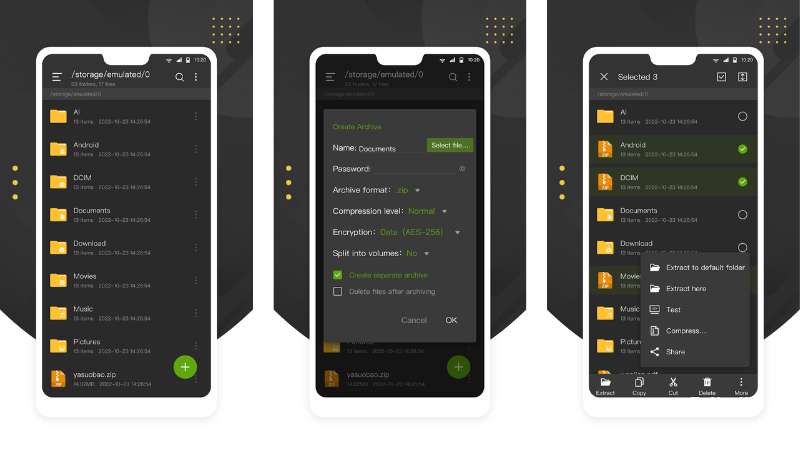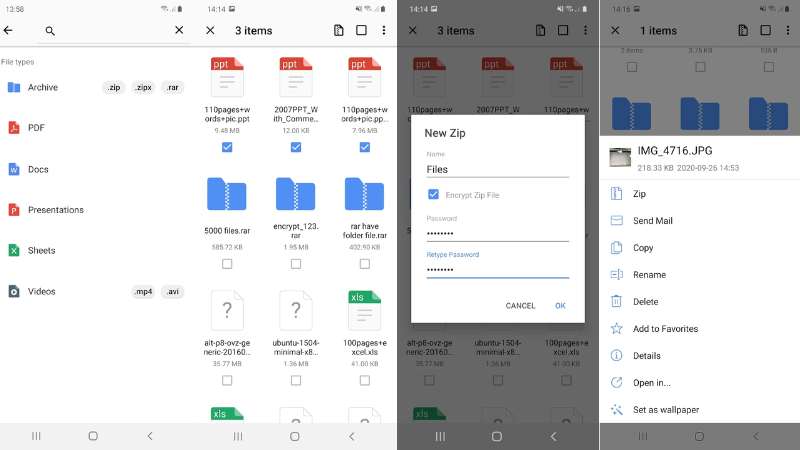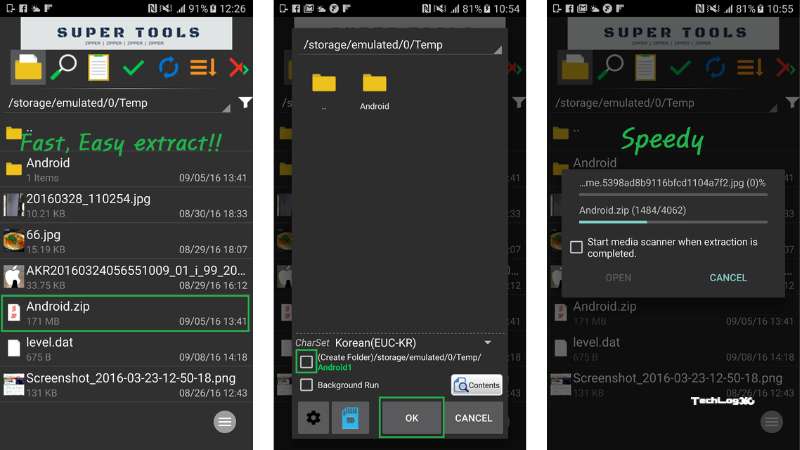Have you ever stumbled upon a compressed file on your Android device and found yourself unable to open it? Dealing with formats like ZIP, RAR, or 7Z can be a headache without the proper tools. Thankfully, a variety of apps are available that make this process straightforward and hassle-free. In this article, we’ll explore the best apps available for Android that allow you to easily compress and extract files for easy sharing and storage.
Contents
Best apps to compress and extract files in ZIP / RAR / 7Z format on Android:
1. RAR
Developed by RARLAB, the official RAR app is a robust tool for Android users seeking to manage compressed files. This versatile application not only allows you to compress files into RAR and ZIP formats but also supports decompression of a wide array of file types, including RAR, ZIP, TAR, GZ, BZ2, XZ, 7z, ISO, and ARJ. It’s particularly handy for those dealing with less common formats like ISO images or TAR files. Additionally, the app offers various compression methods such as BZIP2, LZMA, PPMD, and XZ. While the RAR app is free to use, there is an option to purchase a license to enhance its functionality with additional features.
2. ZArchiver
As one of the most popular applications for compressing files on Android, ZArchiver has garnered over 100 million downloads and high praise from users worldwide. This app enables you to compress files into a variety of formats including ZIP, 7Z (7zip), BZIP2 (bz2), GZIP (gz), XZ, LZ4, TAR, and ZST (zstd). Moreover, it boasts a comprehensive range of decompression capabilities, supporting nearly every compressed file format available such as 7z (7zip), ZIP, RAR, RAR5, and many more.
ZArchiver doesn’t just stop at compression and decompression; it also offers features that enhance file security and management. You can protect your files with passwords, add or remove files from compressed archives, extract parts of split files, and access several other advanced functions.
3. FArchiver
FArchiver is another top-rated compression tool, known for its functions that echo those of ZArchiver but with an arguably more attractive interface. This app enables you to create archives in formats such as ZIP, 7Z, GZIP, and TAR, and it also supports the extraction of ZIP, RAR, RAR5, ISO, TAR, CAB, and numerous other compressed archive formats.
In addition to its core functionalities, FArchiver allows users to enhance the security of their archives by creating password-protected files. It also offers the capability to create split ZIP files, modify archives by adding or removing content, and execute partial decompressions of files. These features make FArchiver a robust and versatile tool for managing compressed files on Android devices.
4. WinZip
The official Android app for the longstanding Windows favorite, WinZip, brings its powerful file compression capabilities to your mobile device. Users can create and extract files in both ZIP and ZIPX formats. For enhanced security, the app includes options for 128 or 256-bit AES encryption, though these features are exclusive to the premium version. Additionally, WinZip comes equipped with a built-in viewer for images and text files, adding convenience to its robust functionality.
For those who heavily rely on cloud storage, the premium version of WinZip offers seamless integration with various cloud services, streamlining the management of online content. However, if you choose to use the free version of WinZip, be prepared for a significant number of advertisements.
5. 7Zipper
7Zipper is a file explorer specialising in compressing files in the 7Z (7ZIP) format. Beyond the standard compression and extraction functions, 7Zipper includes additional tools that set it apart, such as the ability to resize images and change their formats — a useful feature for those who prefer optimizing their images rather than just compressing them.
Moreover, 7Zipper enhances connectivity by allowing connections to other LAN devices and provides a viewer for both text and comics, adding to its appeal. However, it’s worth noting that 7Zipper’s design and interface might feel a bit dated.
6. Solid Explorer
Recognized as one of the most sophisticated file managers available for Android, Solid Explorer excels in handling compressed files too. This versatile app supports compression into ZIP and 7ZIP formats, providing six distinct compression levels to suit your needs, along with the option to secure your files with a password for added protection.
When it comes to extracting files, Solid Explorer is equally adept, supporting not only ZIP and 7ZIP but also RAR and TAR formats. Beyond its compression and extraction capabilities, Solid Explorer offers comprehensive file management features, including integration with cloud services and NAS. Additionally, it enhances security with options like fingerprint encryption, making it a top choice for managing files securely and efficiently on your Android device.
7. ASTRO File Manager
Renowned as one of the top file explorers for Android, ASTRO stands out with its user-friendly interface and a wealth of features, all available for free. Among its capabilities, ASTRO offers the functionality to both compress and extract ZIP files, simplifying the process considerably. Although it does not support RAR files, the ease of managing ZIP files with ASTRO is commendable. Users can simply click on the three-dot icon next to each file and select “Compress” or “Extract here.” For those looking for a straightforward, no-frills app to handle compressed files, ASTRO File Manager is an excellent choice.