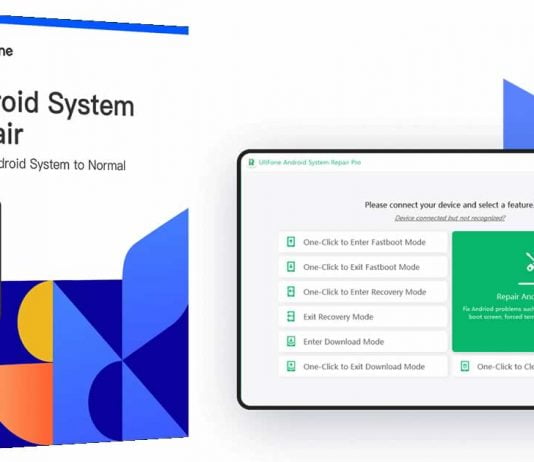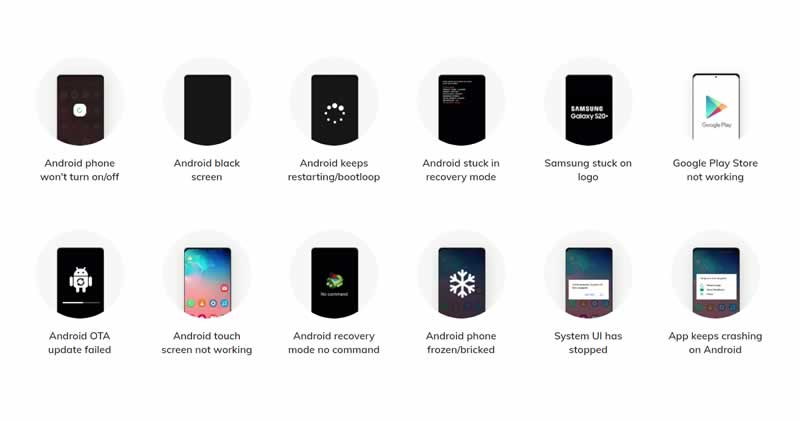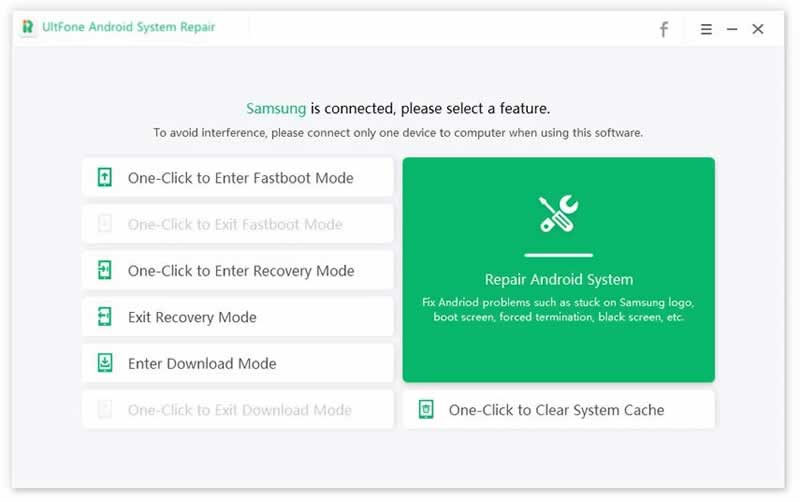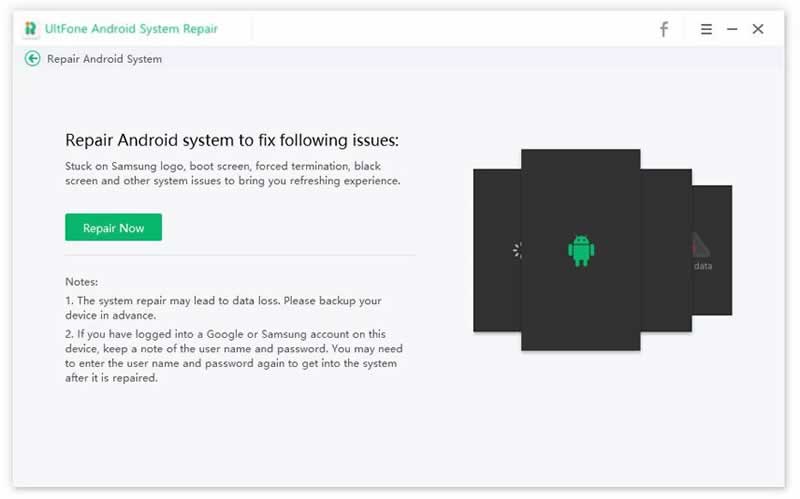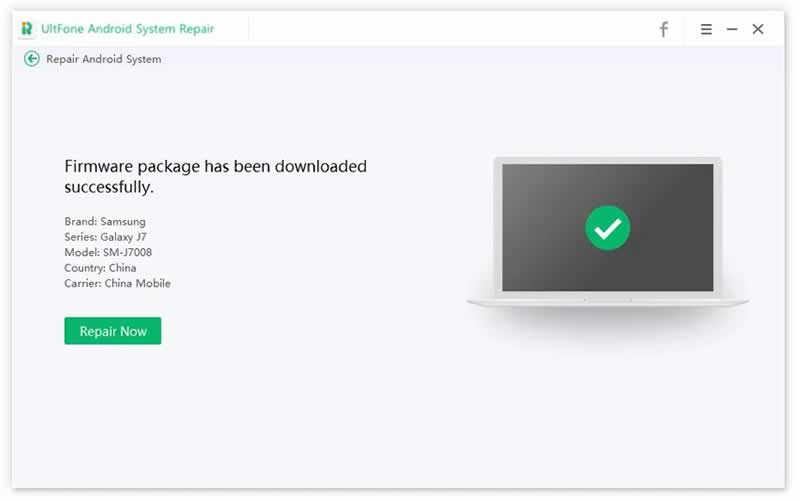Have you ever met your Android smartphone stuck in a reboot loop? Have you ever found it hard to enter and exit download mode on Android? Did you have difficulties entering and using Android recovery mode? Is your phone on, but the screen is black? Has it frozen? Is the touch screen not working? Are apps constantly crashing? Does the camera fail?
All Smartphone users should have at least one App to fix Android errors. Even when we prefer one of the most stable and customizable operating systems, it is not free from flaws. It is normal to see over time, its operation can compromise the performance of the equipment.
Do not panic. UltFone Android System Repair can fix any Android system issue one might encounter and bring your dead phone back to life in minutes. UltFone Android System Repair allows you to fix any Android issues in just a few clicks and follow the on-screen instructions.
Contents
Why Does UltFone Android System Repair Deserve to Be the Best Android Repair Software App
UltFone Android System Repair is a robust App for all mainstream Android devices and Android OS versions. This Android repair tool can fix more than 150 Android system problems without knowing anything about it. You literally just need to connect your Android phone or tablet to PC, open the program, tap a couple of buttons, and that’s it — your problem will be fixed!
Features make it Deserve to Be the Best:
- Beginner-friendly and Android Professional: (95% Success) Solve 150+ Android system issues like black screen, stucking on Boot Screen,Samsung logo easily.
- Freely Use 1-Click to enter and exit Fastboot mode on Android
- Free and easy to enter & exit Android recovery mode and download mode.
- Wide Compatibility: 1000+ Android Models Supported.
It is one of the best tools for both beginners and Android professionals — just by following the instructions on the screen you can easily fix the different problems that regularly occur in the Android system.
A multitude of bugs that can be fixed by UltFone Android System Repair:
- Smartphone won’t turn on/off
- Shows black screen
- Keeps restarting/bootloop
- Stuck in recovery mode
- Google Play Store is not working
- Android OTA update failed
- Device’s touch screen is not working
- Recovery mode no command
- Phone frozen/bricked
- System UI has stopped
- App keeps crashing
With UltFone Android System Repair tool, you can enter Android recovery mode, fastboot mode and download mode with one click away. This Android system repair tool supports 1000+ Android phones and tablets from Android 2.0 to Android 12.
How Does UltFone Android System Repair Repair System Android
To use UltFone Android System Repair, you must first download it for free from its official website. Once installed, connect your Android device to the PC with a USB cable and then follow these steps. However, all the options for how to repair the Android system are straightforward.
1. Launch the program and choose “Repair Android System”
2.Please click the “Repair Now” button in the next screen to continue.
3.Select device info and download the firmware package. You can click the Repair Now button after the firmware is downloaded successfully. Then Start repairing Android to normal.
Trial Version VS Paid Version
UltFone Android System Repair comes as the trial version and paid version. In the free version, you can only repair a couple of Android problems. To extend its full potential and functionality, you can purchase the monthly license, which costs only $19.95 or $29.95 for an annual subscription where you can use the program on 5 devices, 1 PC, and free updates for 1 year, among other advantages. If that is not enough, you can opt-in for a Lifetime License packed with all features for $39.95 with lifetime free upgrades. Also, the company offers 30 Days money-back guarantee free.
FAQ
Conclusion
UltFone Android System Repair is the best free Android repair tool we can currently find in the market, as it can solve the deepest and most complex Android system problems, so there is no easier way than this tool.