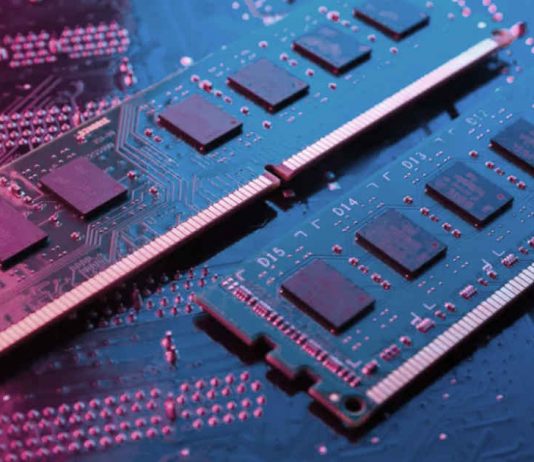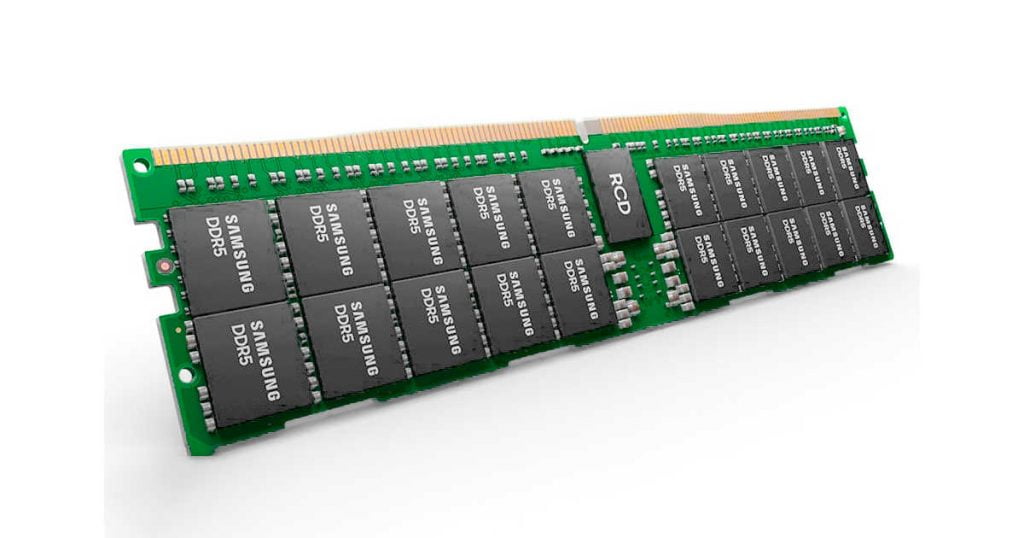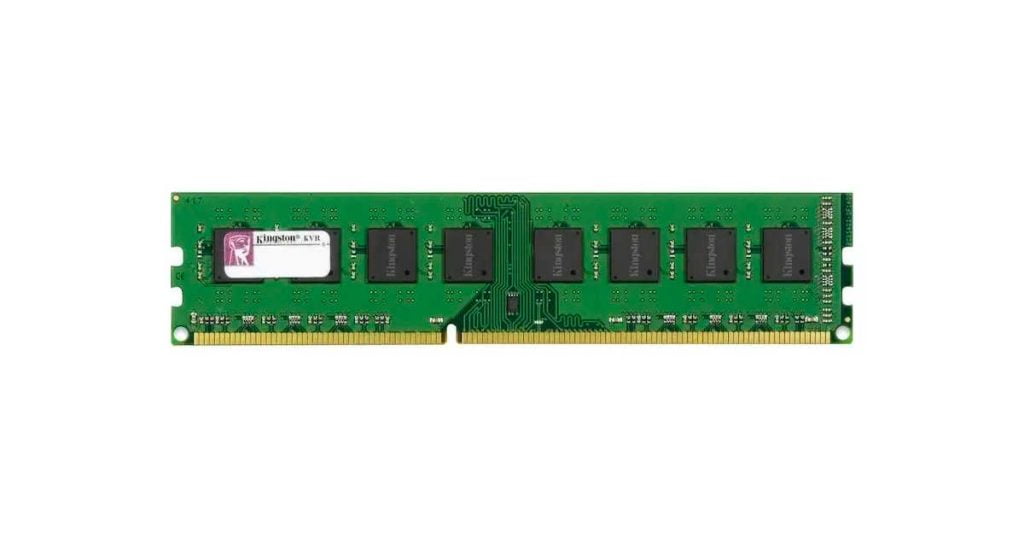RAM is a pretty big deal when it comes to picking out a device such as a laptop, smartphone, or even a console. It will directly impact performance, speed, and many other elements. Have you ever tried using an Android phone with 1 GB of RAM? If that’s the case, you likely wanted to smash it against a wall due to how slow it performed.
The same goes for a Windows laptop working with 2/4 GB of RAM. Sure, you could open a few tabs at best, but the minute there’s an update running in the background, you’re stuck thinking why you didn’t buy a laptop with more RAM or researching how you can upgrade the RAM on your laptop on sites like 9to5gadgets.com where you can find a bunch of step by step upgrade tutorials for a number of different popular laptop models.
Having said that, today we’re going to talk in-depth about RAM, its impact, and, more specifically, we’re going to cover the differences between DDR5 vs DDR4 RAM, a new RAM generation that’s hot off the presses and a significant improvement worth looking into.
But before we get into that, let’s touch base and get to know the basics.
Contents
What is RAM memory?
Known as one of the main components of a computer system, whether it’s a desktop computer, a laptop, a smartphone, a Smart TV, a video game console, and even a Smartwatch, the Random-access memory (RAM) is the place where data that is used by the processor is temporarily stored so that it can perform tasks in a faster and more efficient manner.
In other words, RAM is a volatile memory, meaning it only stores data as long as the computer is on because when you turn it off, the data is erased, and the RAM is emptied.
Therefore if your devices didn’t have a RAM memory, none of your applications, including the web browser, chatting and editing programs, virtual machines, streaming services, video games, and so on, wouldn’t be able to work.
In addition, its capacity will be crucial for determining your system’s day-to-day performance, so the more GB your memory module has, the more applications you’ll be able to run simultaneously without experiencing lags or hiccups.
That’s why RAM is directly related to your ability to multitask, much more so than the processor or even the type of storage, which also plays a significant role in that department.
Related article: How To Buy The Right SSD For You
What is the most popular RAM standard?
Nowadays, SDRAM (Synchronous dynamic random-access memory) is usually used in most devices. It’s synchronous because it syncs with the motherboard’s data bus to improve performance, and at the same time, it’s dynamic since the processor can allocate different amounts of memory to apps as needed.
Since the early 2000s, the most used RAM memory type is the DDR-RAM standard which stands for Double Data Rate, and it’s best known for being able to carry out two operations in each clock cycle, unlike the SDR (Single Data Rate) standard which can only execute only one read or write operation.
The DDR-RAM comes in various iterations, including DDR2, DDR3, and the well-known DDR4, which is nowadays the most popular standard on personal devices due to its lower voltage and cooling requirements, higher data rate transfer speeds as well as higher capacity (up to 64 GB per DIMM module) when compared to the maximum 16 GB of its predecessor.
They are connected to the motherboard of the computer through a DIMM connector, which has an asymmetric sample so that it is easier to know in which position the RAM should be inserted.
In some laptops, you will find that you have both slots empty and ready to be upgraded. Other laptops will offer only one slot of RAM with the base RAM already soldered onto the motherboard. Finally, some notebooks, most notably ultrabooks such as the MacBook Air, have both modules soldered onto the motherboard, depriving the user of manually upgrading the RAM according to their requirements.
What is DDR5 RAM memory?
Released in mid-2020, the newest DDR5 RAM standard promises not only to reduce even more power consumption, it also allows for higher speeds and increases the maximum DIMM capacity significantly from 64 GB on the current DDR4 standard to a whopping 512 GB while maintaining the same latency as DDR4 and DDR3 memories.
You might like: DDR1, DDR2, DDR3, and DDR4 RAM memory: What are their differences?
Module density of DDR5 Vs DDR4 RAM
Just like the previous generation, DDR5 modules keep the same number of pins (288), while doubling the data burst size from 8 to 16.
Also, there are two independent 40-bit channels per memory DIMM, whereas DDR4 only has one 72-bit channel.
Furthermore, DDR5 memory has managed to multiply the number of memory chips per module by 4, so they will only be sold in modules starting from 16 GB, instead of the conventional 8 GB made popular by the DDR4 standard.
Consequently, going forward, the standard RAM on notebooks will easily reach 32 or 64 GB in the coming years.
If you haven’t been paying attention for the past few years, most laptops within the mid-range would often come with 8 GB of RAM, leaving 16 GB or more for more expensive high-end notebooks and gaming laptops.
Therefore, going from 8 to 32 or even to a base 16 GB of RAM represents a massive leap forward in terms of multitasking capabilities and future-proofing your device.
Speed of DDR5 Vs DDR4 RAM
Unlike the 3200 MT/s speed reached by the DDR4 memory, the latest standard can reach up to 4800 MT/s which means that it’s 1.87 times faster than its predecessor.
And as we have witnessed in the past, that number will eventually be surpassed as advanced DDR5 RAM models are launched.
Main Features of DDR5 RAM
Amongst its most appealing features, we’d like to highlight the following:
- Up to 30% greater power efficiency.
- Up to 7200 Mbps of data transfer speed.
- Up to 512 GB of capacity per DIMM module.
- Up to 4800 Mbps of bandwidth
- Up to 1 TB for Quad-Channel configurations
- Voltage has been reduced from 1.2 V to 1.1 V
- It packs two independent 32-bit memory channels
- The maximum number of banks per bank group remains at four.
Another important feature of the DDR5 RAM is that ECC technology is integrated, so it can reduce the error rate by detecting and correcting them before being supplied to the processor.
DDR5 Vs DDR4 RAM Side By Side Comparison
The following chart shows a DDR4 vs DDR5 comparison for you to get to know the main differences at a glance:
| DDR4 | DDR5 | |
| Release date | 2014 | 2020 |
| Developer | JEDEC | JEDEC |
| Generation | 4th generation | 5th generation |
| Clock rate | 800 – 1600 MHz | 2400 – 3600 MHz |
| Voltage | 1.2 V | 1.1 V |
| Transfer rate | 3200 Mbps | 4800 – 7200 Mbps |
| Pin count | 288 | 288 |
| Maximum capacity per DIMM module | 64 GB | 512 GB |
| Channels per DIMM module | 1 memory channel | 2 memory channels |
| Peak transfer rate | 25.6 Gbps | 51.2 Gbps |
| ECC built-in | No | Yes |
As you can see, there are some important differences that should be taken into account to know how to differentiate them properly and be able to choose the one that best fits you.
Intel XMP 3.0
In order to enhance your system’s performance, the DDR5 standard features the latest version of Intel’s XMP technology (3.0), which stands for eXtreme Memory Profile and allows you to personalize your own XMP profiles, adding two new personalized ones, for a total of 5 XMP profiles that also can rewrite it and even name them too.
In just a few words, XMP profiles are tables of settings, including clock speeds and timings) that can be overlocked above the rated speeds of the PC industry so you can get the most out of your computer when doing demanding tasks, such as multitasking and hardcore gaming.
Dynamic Memory Boost
This is another solution developed by Intel for enhanced performance that allows you to overlock your DDR5 RAM memory directly from the Windows user interface, avoiding accessing the BIOS of your computer to do so.
Moreover, it can automatically increase its clock rate according to your computer’s load and workflow.
Frequently asked questions
How much RAM do I need with DDR5 memory?
When looking for a computer, you can choose amongst several RAM options, depending on the work you usually do, including
- 4 GB: Sufficient for web browsing, basic office app usage, and checking your email.
- 8 GB: Good for solid multitasking, light gaming, and editing photos.
- 16 GB: Recommended for light video editing, normal gaming, and programming.
- 32 GB or more RAM: Ideal for professional 3D design and programming, heavy video editing, 8K streaming, and hardcore gaming.
However, with the newest DDR5 standard, the base capacity starts at an upgradeable 16 GB, meaning that you’ll be able to do most of these tasks with efficiency, being able to easily expand it according to your needs.
Related read: Simple Hacks And Best Tools To Limit Memory Usage In Google Chrome
Is there any difference when gaming?
Contrary to what we might believe at first, there are no significant differences when playing recent Triple-A titles whether your PC packs a DDR4 RAM or DDR5 RAM memory, especially if you play games at 1080p, as most gamers do these days.
In some cases, you can get up to 10% better performance when playing certain games (War Thunder, DOOM Eternal, The Riftbreaker, Far Cry 6, and Assassin’s Creed Valhalla), while other titles perform poorly with this new RAM standard, including Valorant, Counter-Strike: Global Offensive, and The Division 2.
Ergo, maybe it’s not the right time to do the transition from DDR4 to DDR5 standard if your main goal is to use your laptop for heavy gaming.
What processors support DDR5 RAM?
Regarding the support of the DDR5 standard, so far, we know that Intel’s 12th generation Alder Lake already does, while the upcoming Sapphire Rapids and 13th-Gen Raptor Lake CPUs will do it when they’re launched.
Also, it’s been confirmed that AMD’s Epyc Genoa and Bergamo processors will support it, while AMD’s Ryzen 6000 series already supports both DDR5 and LPDDR5, which stands for Low Power Double Data Rate 5 and is mainly intended for low-powered laptops and smartphones.
Can I install DDR5 on a DDR4 Motherboard?
At this moment, only Intel 600 series motherboards, including the H610 and B660, support DDR5 RAM modules. And due to its incompatibility, you can’t install a DDR5 module on a DDR4 motherboard.
So, in order to get the benefits of this new standard, you’ll need to buy a DDR5 RAM motherboard which is already available in many forms factors and they’re manufactured by famous brands such as ASUS, MSI, and Gigabyte, among others.
Do they get hotter than DDR4 memories?
Although its bandwidth, clock rate, and transfer rate are higher, DDR5 RAM does not necessarily have to be hotter than the previous generation since its voltage is lower and it features a technology that dynamically reduces both the working voltage and clock rate to avoid damage, according to the CPU’s loads.
How much does it cost?
The DDR5 RAM price may vary according to their maximum capacity, so the 16 GB kit (for a total of 32 GB) is around $150, while the 32 GB kit (for a total of 64 GB) costs around $250.
However, keep in mind that these prices will likely drop in time as DDR5 becomes the new memory standard. Right now, the price roughly doubles that of the popular DDR4 format, but in the near future, we are likely to see the prices leveling down and reaching the numbers we can see for DDR4 units.
Where to buy DDR5 RAM?
After making sure your motherboard supports it, you can buy DDR5 RAM on the most popular e-commerce stores, including Amazon, BestBuy, Newegg, B&H, and AliExpress.