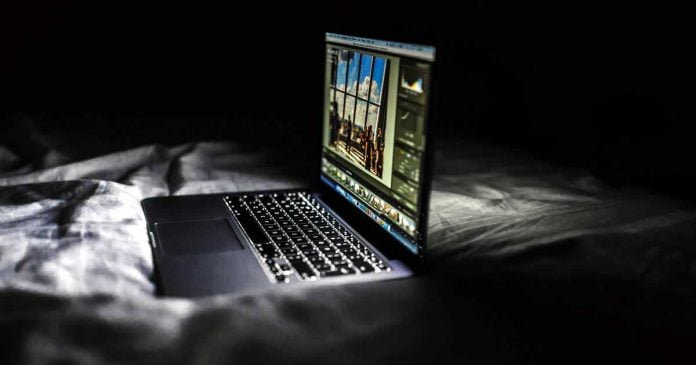Many elements of working in an online store need specific attention. The production of product cards, which serve as a replacement for displays in an offline store, is a crucial component.
After a photo session of the products, it is required to participate in the post-processing of images that will draw the attention of prospective customers to make an appealing product. It is vital to enhance the images, but not to overdo it to create an image of the product that would differ in real life when the product is purchased. This will have a detrimental impact on your consumers’ reactions and your brand’s image.
Photo editors involve applying filters, cropping photographs, changing the color grading, and doing a variety of other things. Often, editors discover that the background of a picture is ineffective and opt to utilize the background removal service by Retoucher.Online.
We’ll go through the finest paid and free picture post-processing services in this post.
Contents
Paid services
Photoshop CC
Internet users get access to a massive range of tools, effects, typefaces, automated and manual editing tools, and layout options. It has a complex layer system, a variety of blend options, and much more.
If you are a beginner, most of the features will be utterly useless. Pros, on the other hand, will obtain whatever they need to handle problems of any difficulty here.
Adobe Lightroom CC
It is one of the most advanced picture editors, enabling you to modify all of a picture’s visual aspects. Numerous designers choose this service since it features an extremely simple storage gallery for maintaining a collection of photographs.
The program allows you to process photos on any device and synchronize them. As a result, when you implement adjustments on one device, they are instantly reflected on the others.
Luminar
This paid service has a variety of tools for fast and simple correction of flaws including compression, light scattering, and so on. Users will indeed receive a plethora of effects to change photos of the goods.
Affinity Photo
Many sophisticated capabilities, such as HDR photo merging, 360-degree editing, and batch processing, are included in the current edition. Furthermore, tone mapping allows you to transform any snapshot into a dramatic setting with features you never knew existed.
PaintShop Pro
This program has been a prosperous substitute for advanced services with a high cost. The editor seems faster, easier, and more original in 2021 than it has ever been. It features layering, has all of the useful elements for changing shades and removing aberration, and can convert a wide range of formats.
DxO Photolab
It is widely regarded as the best RAW conversion program. Furthermore, it fixes different levels of deformation, color shading exceptionally well. Users may either import photographs from their laptop and choose parameters, or they can get one of the templates. Within those options, the service produces exceptional results.
Pixelmator
The next option is a powerful and efficient tool. It includes options for modifying tints, brightness, enhancement of dark spots, and intensity parameters. The application includes a plethora of fascinating photo effects. It moreover supports the opening and saving of photos in a variety of leading image formats.
Acorn
The program first appeared 14 years ago and has since offered excellent image processing technology for both amateurs and pros with small budgets. You may find magnificent effects, crop options, and other effective tools for photo processing.
Free services
Fotor
This editor’s features are sufficient for the majority of professional demands. Colors can be easily adjusted, photographs may be resized, cropped and aligned, and backgrounds can be removed with the help of this editor. The service also includes superb retouching capabilities for removing face imperfections. So if you ever want to customize your shot, there is a diversity of stickers, frames, and other creative elements at your disposal.
Pixlr
Hundreds of various advanced filters and tools are available in this editor. Furthermore, it can be used to conduct any fundamental picture alterations. You will be able to customize tools for your needs and preferences.
Gimp
Gimp is an open-source alternative editor that has a comprehensive arsenal of settings that includes a wide range of filters and color grading options. The specialists made their best so that users can process the most usable photo formats.
Snapseed
Google has created a sophisticated smartphone picture editor. The app has all of the settings required for both rapid and easy picture editing as well as precisely correcting any detail without complications. All of this can be perfectly done using your smartphone.
Conclusion
An online store is a convenient service for purchasing goods, especially during a pandemic. Users must have the ability to review each item in order to make a purchasing decision. This is why it is important to create high-quality product photos and post-process them. You can choose between paid and free photo editors, depending on your budget.