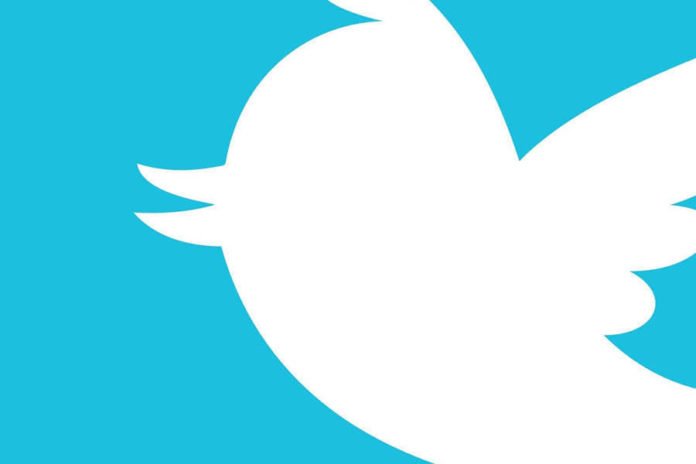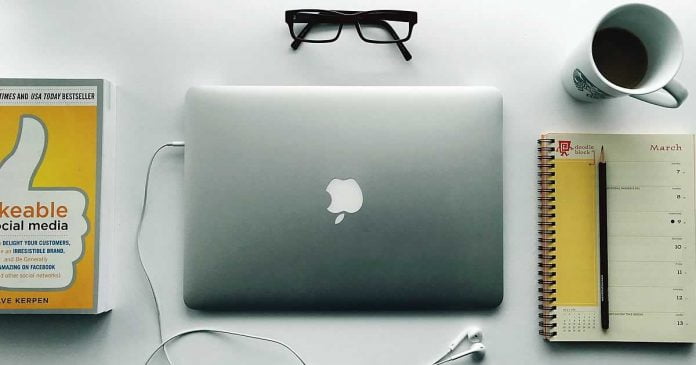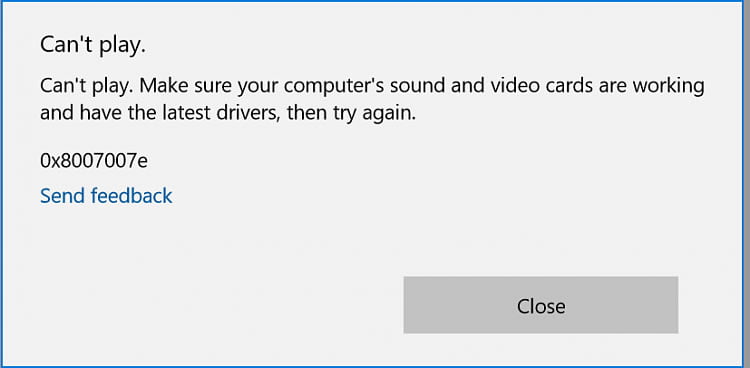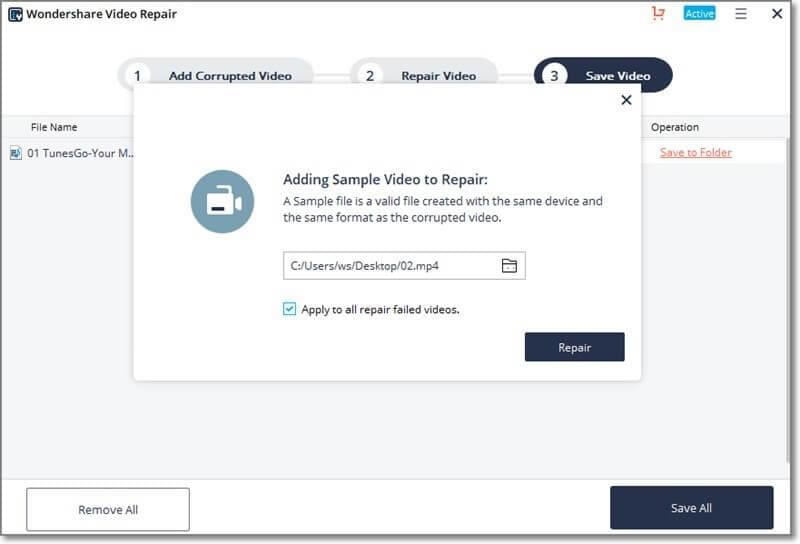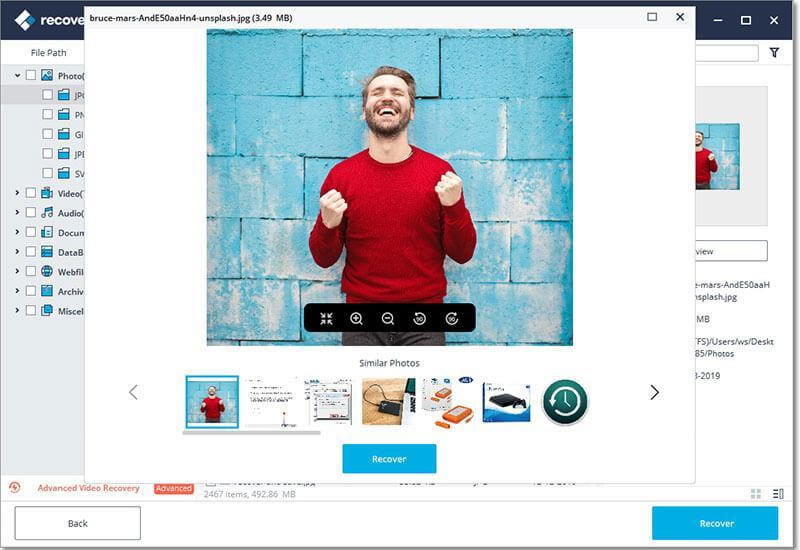G-Code is a programming language that is used by CNC machines to turn the digital designs created by engineers into tangible parts and products.
If you want to harness modern computer-controlled manufacturing equipment effectively, understanding G-Code is essential. This brief guide will get you up to speed and provide the foundation for further studies.
Contents
The significance of variety
While in theory, G-Code is intended to be a unified programming language for CNC machines, in reality there are still variations across different software solutions and brands. These tend to come down to the specifications and performance potential of the individual machine, such as its ability to process rotation-based inputs, for example.
This means that when choosing between Revelation Machinery CNC mills, the coding requirements to achieve the desired results may differ. All of this should be thoroughly documented and explained by the machine’s manufacturer, but it is still sensible to understand that there are coding differences even within this superficially universal language.
The expression of instructions
G-Code benefits from being incredibly concise, in part as a result of the technical restrictions that existed many decades ago when it was first developed.
A single line of code, therefore, can contain information that tells the machine which move to perform, which coordinates to target, how fast to maneuver and which tool to select for the task at hand.
These code lines are known as blocks in this context, and the machine will execute each block of instructions starting from the first of the bunch and moving through them from left to right.
The relevance of repeatability
CNC machines are an appealing option for mass part manufacturing because of the automation they offer, so G-Code takes into account the importance of repeatability in this context by letting you loop actions for as long as is required. These machine codes, also known as M codes, are for overarching functions of the equipment such as the application of coolant which may be necessary during certain milling and lathing duties.
There is an almost-complete alphabet of address codes within the G-Code lexicon, allowing for manipulation of everything from the X, Y and Z axis of the tool’s movement to the number of cycles for which a drill should operate.
The common codes to know
In the process of mastering the G-Code language, you will eventually become familiar with all of the operations it can be used to achieve and the optimizations that can be made in software to ensure that the hardware works as efficiently as possible.
It is also sensible to accumulate a quick understanding of codes which will crop up frequently. For example, G00 is the code that tells the machine to execute any repositioning it needs to do as quickly as possible, rather than needing to be told a specific speed for the maneuver. G01 deals with straight-line movements, while G02 indicates circular or helical positioning.
The code is also used to indicate to the machine that it should be working in either metric or imperial measurements, which is obviously relevant in every project to avoid over or under-sizing of particular parts. G20 determines that the programming will be in inches, while G21 is for millimeters.
Special characters
G-Code offers up a few special characters that can be used for unique purposes within the code, without necessarily being interpreted as a function of the machine itself. For example, brackets () are used to set out comments added by operators, while a forward slash / is an instruction to ignore the characters that follow it.
We have just scraped the surface of what G-Code makes possible, so now is the time to dive in and discover its potential for yourself.