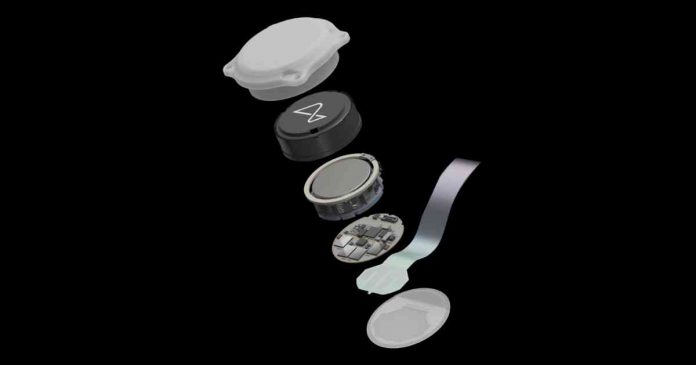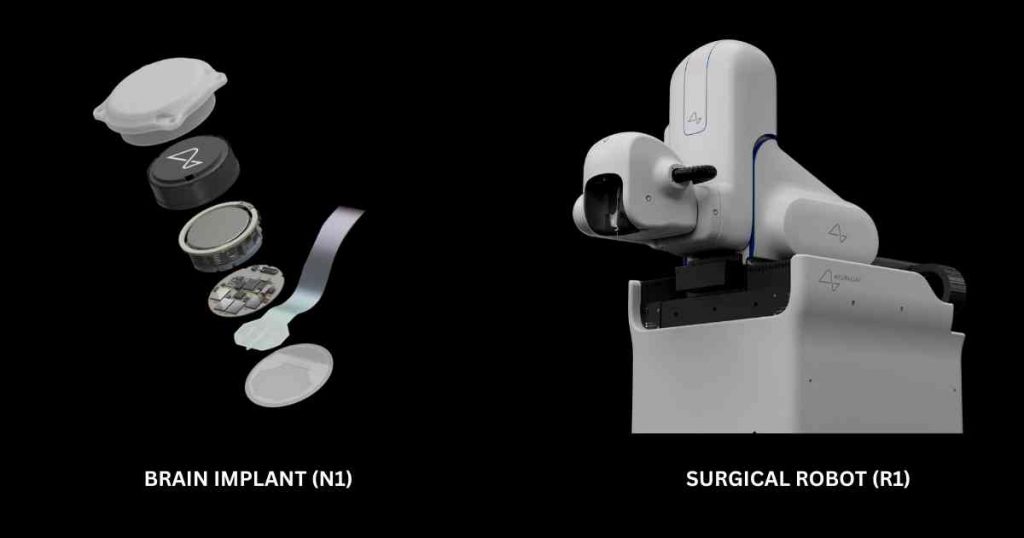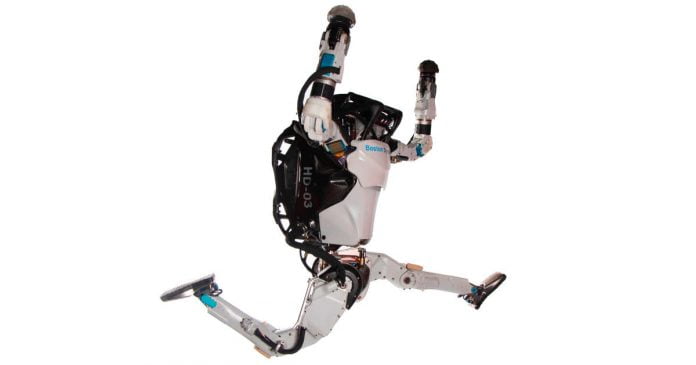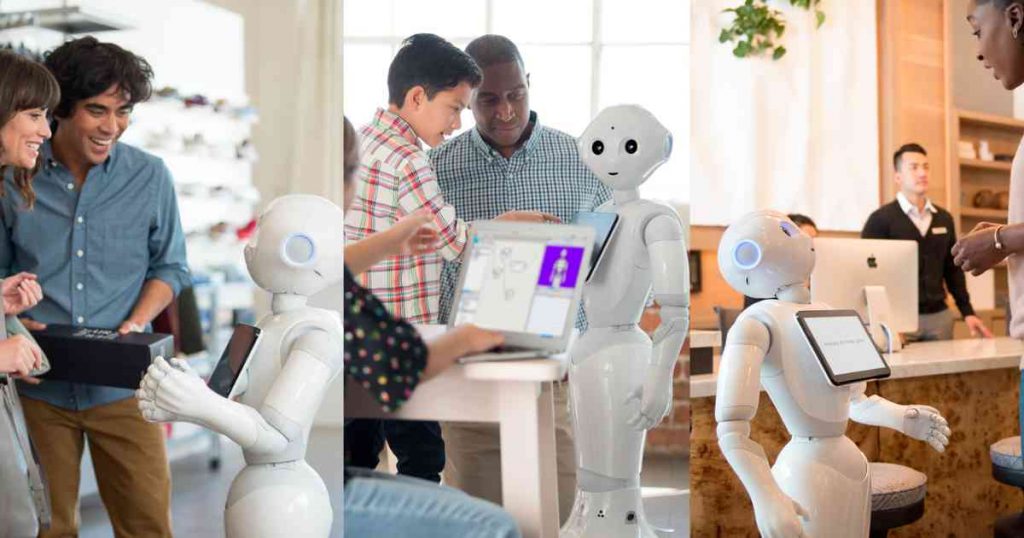In today’s era of digital convenience, businesses are swiftly embracing emerging technologies to optimize their operations and elevate the employee experience. One pioneering solution in this regard is the integration of a paystub platform, affording employees effortless access to their pay statements and pertinent financial particulars. This article will delve into the merits of adopting a paystub portal and how it can be advantageous for both employers and employees.
1. Effortless Paystub Access
In the conventional paradigm of paper-based pay stubs, employees frequently had to endure the wait for their physical paychecks to arrive by mail or depend on the HR department to furnish them with copies. This methodology was laborious and riddled with potential delays and inaccuracies. Nevertheless, the advent of paystub portals has sparked a revolution in payroll management, significantly enhancing the convenience of paystub access through these portals:
Round-the-Clock Accessibility: Thanks to paystub portals, employees are no longer beholden to specific times or days for receiving their earnings. They can peruse their pay-related data anytime, 24/7, 365 days a year. This is especially advantageous for remote workers with erratic schedules or frequent travel commitments.
Instant Gratification: Once the payroll processing is complete, pay stubs are promptly uploaded to the portal. This means that employees can view their earnings without delay, obviating any waiting periods.
Intuitive User Interface: Paystub portals are meticulously designed with user experience at the forefront. Navigating through these portals is typically intuitive, requiring minimal training. Employees can swiftly locate and download their pay stubs with ease.
Universal Accessibility: Whether employees are at home, in the office, or on the move, they can access their pay statements as long as they have an internet connection. This level of accessibility bestows a newfound dimension of flexibility and convenience to the process of retrieving paystubs.
Diminished Paperwork: The shift from paper-based paychecks to digital access substantially diminishes the necessity for physical document storage and eradicates the risk of misplacement, damage, or theft of paper pay stubs.
2. Enhanced Data Security
In the realm of business and employment, the security of sensitive financial information, such as pay stubs, is of paramount importance. The transition from tangible paper pay stubs to digital accessibility via paystub portals augments data security significantly. Here is how this fortified data security is accomplished through these portals:
Encryption: Paystub portals employ cutting-edge encryption protocols to safeguard the transmission and storage of pay-related information. This encryption guarantees that only authorized individuals can access and decipher the data, thereby mitigating the risk of unauthorized intrusion.
Robust Authentication: Accessing paychecks via paystub portals typically necessitates authentication through secure means, such as passwords, two-factor authentication, or biometric verification. This adds an extra layer of security, guaranteeing that only authorized personnel can access the sensitive information.
Minimized Paper Trail: Tangible pay stubs can be lost, misplaced, or fall into the wrong hands, potentially leading to identity theft or fraud. The use of paystub portals markedly diminishes the possibility of mishandling physical documents, as access is restricted solely to authorized users.
Audit Trail: Paystub portals frequently maintain a comprehensive audit trail of activities related to pay information access. This trail meticulously logs who accessed the data, when they accessed it, and any alterations made. This feature augments transparency and accountability, particularly in the event of any discrepancies.
Data Center Security: Paystub portals are hosted on secure servers or data centers equipped with robust security measures. These measures encompass firewalls, intrusion detection systems, and periodic security audits, all of which are designed to safeguard the stored data.
3. Eco-Friendly and Cost-Efficient
The adoption of paystub portals not only yields advantages in terms of convenience and security but also exerts a positive impact on the environment and the financial bottom line. Let’s delve into how paystub portals contribute to ecological sustainability and cost-effectiveness:
Reduced Paper Consumption: One of the most conspicuous environmental benefits of paystub portals is the substantial reduction in paper usage. Conventional paper paychecks necessitate printing, distribution, and storage, all of which contribute to paper wastage. Embracing digital solutions helps conserve precious natural resources and reduces the carbon footprint.
Diminished Printing and Distribution Costs: The printing and dissemination of paper paychecks entail expenses for ink, paper, envelopes, and postage. Embracing paystub portals eliminates these costs, resulting in substantial savings that can be redirected to more strategic areas of business operations.
Mitigated Administrative Burden: The manual processes associated with generating, distributing, and managing paper paychecks can be time-consuming for HR departments. The advent of paystub portals automates these administrative tasks, affording HR personnel the opportunity to focus on more value-added activities.
Savings on Physical Storage: Physical documents necessitate storage space, incurring additional costs over time. The accumulation of paper paychecks, tax documents, and related paperwork may necessitate storage solutions with their associated expenses. Digital pay stubs obviate the need for physical storage, saving both space and money.
Encouragement of Green Initiatives: The embrace of digital solutions like paystub portals aligns with broader sustainability initiatives. The reduction in paper usage can enhance a company’s reputation and resonate positively with environmentally-conscious employees and clients.
4. Time Efficiency for HR
Human Resources (HR) departments play a pivotal role in managing diverse facets of employee compensation, benefits, and records. The implementation of paystub portals can significantly enhance the efficiency of HR operations. Here’s a closer look at how paystub portals save time for HR personnel:
Automated Payroll Processing: Paystub portals are often seamlessly integrated with payroll systems, enabling automatic and precise computation of employee earnings, deductions, and taxes. This automation curtails the manual effort required for payroll processing and minimizes the likelihood of errors.
Self-Service Capabilities: Paystub portals empower employees to independently access and manage their pay information. Frequently Asked Questions (FAQs) sections and user-friendly interfaces enable employees to find answers to common queries without the need to contact HR. This reduction in routine inquiries alleviates the workload for HR.
Swift Problem Resolution: In the conventional paper paystub paradigm, HR departments frequently grappled with inquiries pertaining to lost or misplaced documents. With paystub portals, employees can swiftly retrieve their pay information autonomously, reducing the time spent on addressing such issues.
Streamlined Reporting: Paystub portals have the capacity to generate comprehensive reports on pay data, tax withholdings, and other financial particulars. HR can readily access these reports, doing away with the need for manual data compilation for purposes such as tax reporting or auditing.
Enhanced Compliance: Numerous paystub portals are engineered to adhere to labor laws and regulations. This ensures the accurate presentation of employee pay information, thereby diminishing the necessity for HR to manually verify compliance.
Emphasis on Strategic Endeavors: With a reduction in manual data entry, troubleshooting, and routine inquiries, HR teams can allocate more time and resources to strategic initiatives. This may encompass talent management, employee development, and organizational planning.
5. Empowerment and Transparency
Empowering employees with access to pay information and nurturing transparency in payroll processes are pivotal for cultivating a healthy and productive work environment. Paystub portals play a pivotal role in realizing these objectives. Let’s delve into how paystub portals foster empowerment and transparency:
Personal Financial Insight: Paystub portals furnish employees with a lucid breakdown of their earnings, deductions, taxes, and other financial components. This transparency endows employees with a comprehensive understanding of their compensation, enabling them to make informed financial decisions.
Real-Time Monitoring: Through paystub portals, employees can monitor their earnings and deductions in real time. This capacity for real-time tracking guarantees accuracy and facilitates the prompt resolution of any discrepancies.
Educational Value: The availability of detailed pay information serves as an educational tool. Employees can acquire knowledge about various types of taxes, deductions, and benefits, thereby enhancing their financial literacy.
Dispute Resolution: In instances of payment disputes or inaccuracies, employees can refer to their pay stub information in the portal as substantiating evidence. This expedites the resolution process by furnishing concrete data.
Empowered Decision-Making: Access to pay data empowers employees to effectively plan their financial goals. They can evaluate the impact of changes such as salary adjustments, bonuses, or benefit enrollments on their overall compensation.
Trust and Engagement: Transparent communication of pay information fosters trust between employees and employers. When employees perceive that their compensation is fairly represented, it augments overall engagement and job satisfaction.
Audit Trail: Paystub portals maintain meticulous records of pay-related activities, including the times when payslips were accessed and downloaded. This audit trail confers an additional layer of accountability and transparency to the process.
Conclusion
The adoption of a paystub portal ushers in a multitude of advantages for both employees and employers. The convenience of online access to paystubs, coupled with enhanced data security and environmentally-conscious practices, positions this technological advancement as a pivotal step in modernizing payroll operations. Furthermore, the time saved for HR teams and the transparency it affords to employees solidify the case for the integration of a paystub portal into business operations.
If you are a business owner or a member of an HR team seeking to streamline processes and enhance the employee experience, contemplate the implementation of a pay stub portal. Embracing this digital transformation can culminate in a more efficient, secure, and employee-friendly payroll system.