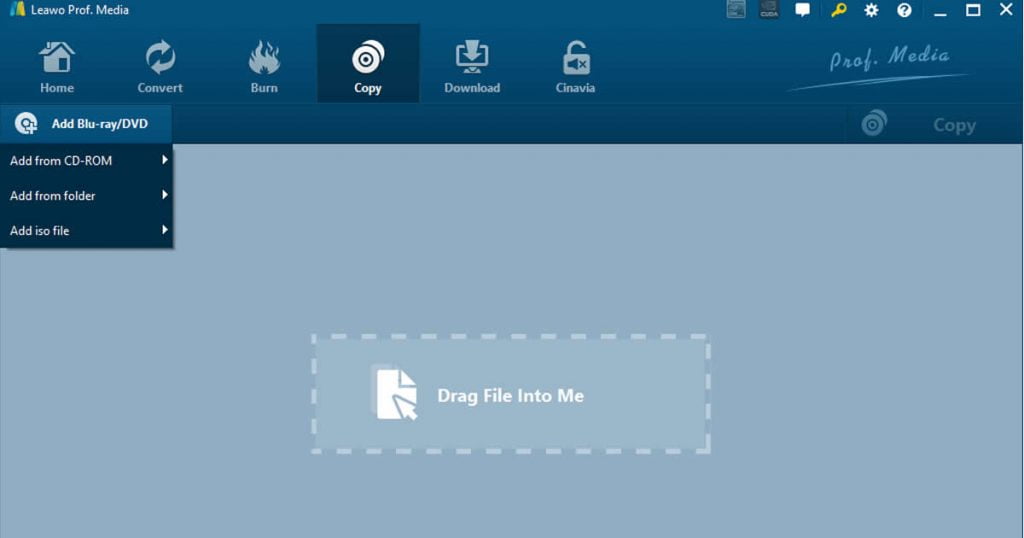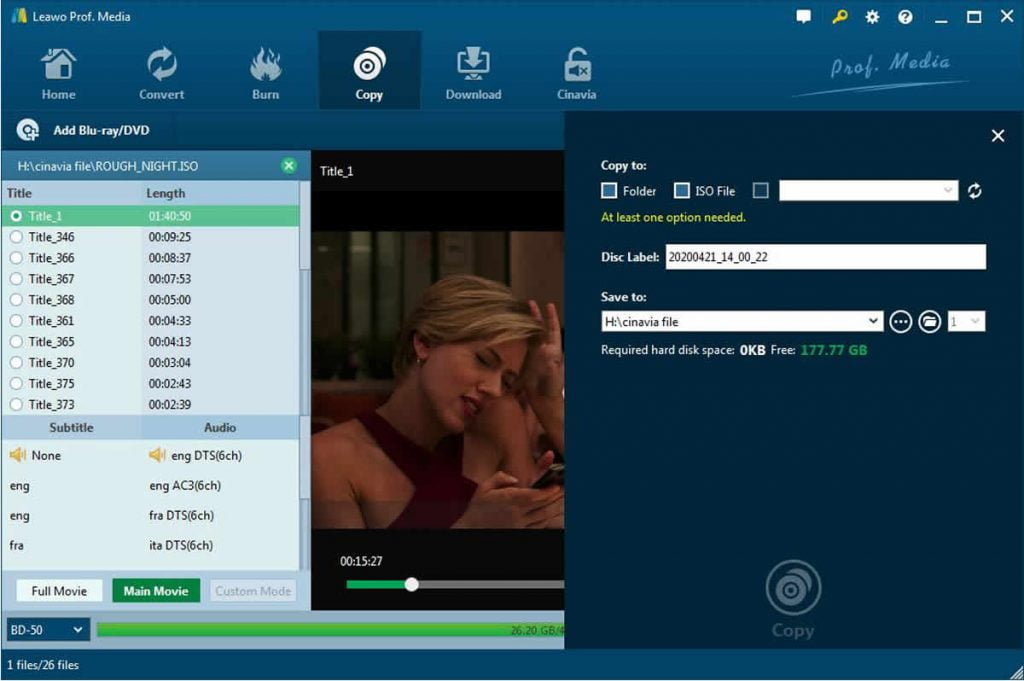Hardwood floors look great, especially if you want to exude a classic style that never goes out of fashion. However, keeping them clean at all times can be very challenging. Mopping using wet rags can damage them over time while ordinary vacuums can scratch their surface.
Luckily, there are robotic vacuums that are designed to work great on the hardwood floor. Unlike traditional mop, it makes cleaning easier and faster while preventing any damage to your floor. With just a few clicks, this machine can do all the dirty work while you enjoy watching your favorite movies.
The tech market is oversaturated with many robot vacuums that come on different prices. Because of this, selecting the best brand to clean a hardwood floor becomes difficult.
Here are the factors you need to consider when buying the best robot vacuum for hardwood floors:
Cleaning Performance: This aspect depends on the floor area you need to clean. Some models work better on an apartment-size room, while others are powerful enough to clean the floor of a bungalow.
Choose the model that can vacuum the entire floor in one cleaning cycle. Also, pick the machine that has a good suction power to ensure high-quality cleaning.
These features depend on the battery life of the machine. If you need to vacuum a big area and with deep-cleaning power, select the model with longer battery life. For large houses, a device with two hours of battery life is preferable. If you have a small house, a robot that can work for at least an hour is good enough.
Type of Floor: Aside from hardwood, are there parts of the floor with carpet? If yes, you might need to look for a brand that automatically switches into different suction levels when going from hardwood to carpet.
Smart Connection: Many robot vacuum brands can be connected to an internet source. This feature enables you to control the machine remotely.
You can go online, access the robot vacuum app, and set up its cleaning schedule, suction mode, virtual wall, etc. If you like, you can program an automatic cleaning schedule so that it will do its work even when you are away.
Return to Dock: The robot must return to its dock after cleaning. If it does not come back to charge itself, you need to search for it every time. Also, it might always be on a low battery by the time you need it because it did not charge itself automatically.
Navigation System: If you have a big budget, go for a robot with high-end mapping capability. This technology ensures that the robot accurately recognizes the floor, objects, and walls. Then, it stores all the information to its data bank. Next time you use it, it will “remember” the same map that it cleaned the previous time.
The factors mentioned above are just some of the many considerations you need to weigh in when looking for a robot vacuum. Other tech reviewers can come up with additional lists. For instance, one writer suggests that you also need to consider the noise level, height, and size of dust bin on robot vacuums. Read what he said on this blog.
Top 5 Robot Vacuum for Hardwood Floor
Here are our top 5 picks for the best robot vacuum for hardwood floor:
Neato Botvac D7 Connected
Neato’s D7 has a unique d-shaped design that helps it get closer to corners and walls. One valuable feature of D7 is its ability to “climb” from hardwood floor to medium-pile carpet, cleaning them extensively with ease.
If you like smart devices, this is a great choice. It comes with an app that lets you track its performance and see where it is on the map. With its superior mapping technology, it allows you to program virtual boundaries to protect your robot from bumping into obstacles or going inside an open room.
iRobot Roomba S9+
iRobot Roomba S9+ is a cut above the rest in terms of design and performance. Unlike other models, Roomba S9+ has a compartment that compresses debris and dirt, which means that you don’t need to clean the bin often. It also delivers 40x the suction power of an ordinary robot vacuum, which is strong enough to take out deep-seated dirt.
Deebot N79
Deebot N79 is a versatile robot for deep cleaning. This device comes with Smart Motion System and multiple cleaning modes. If you choose the right cleaning mode, it can vacuum more floor area in less time.
N79 comes with an app that lets you program its cleaning schedule and monitor its performance when it’s on. It works well on any floor size and shapes through a repetitive but thorough cleaning process. This way, it leaves your floor looking good but without scratching the surface. You can watch Deebot N79 working over the hardwood floor here.
Xiaomi Mi
Another vacuum cleaner that makes it on our list is Xiaomi Mi. This device has all the features that you need, most notably its navigational system and pathfinding abilities. Through its mapping software, it divides an area into smaller squares sections then cleans them one by one.
Eufy BoostIQ RoboVac 11S
If you find this brand on Amazon, you will be amazed by its thousands of positive reviews that it truly deserves. It works silently while its triple filter system and powerful suction feature do all the dirty work for up to 100 minutes.
Are you tired of emptying the bins quite often? You don’t have to do this anymore because 11S can hold up to 0.6 liters of debris.
There are more high-quality robot vacuums out there, which we might have missed. For more recommendations, check out some of the models discussed in this video.