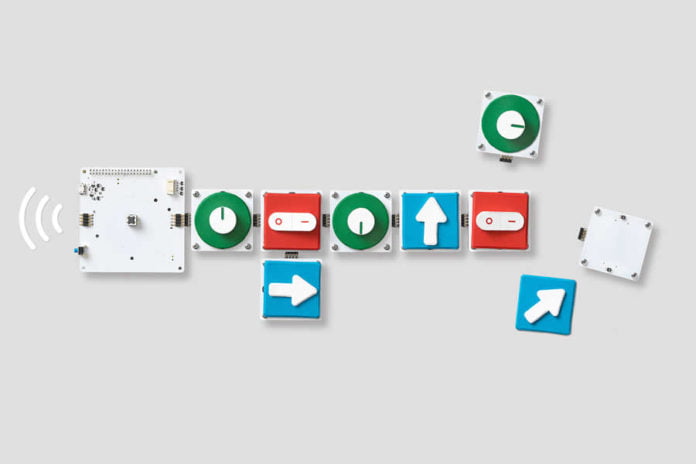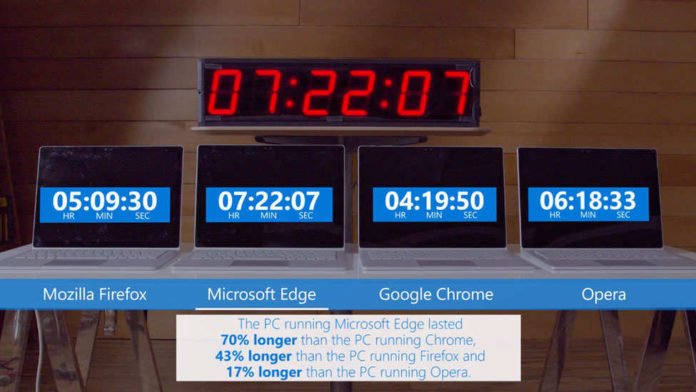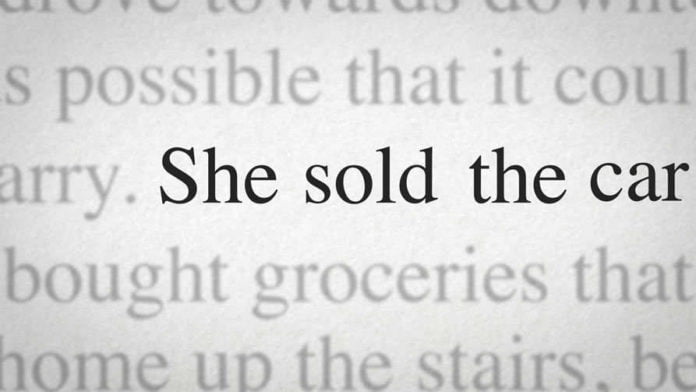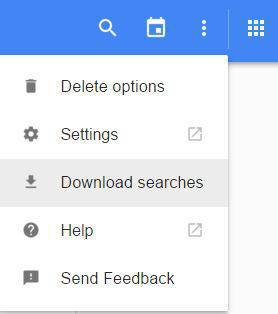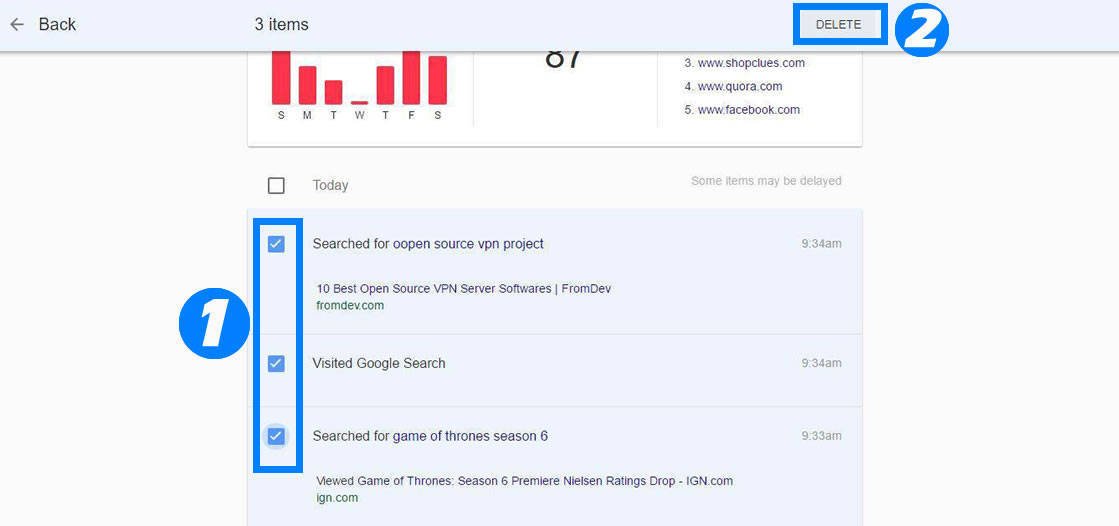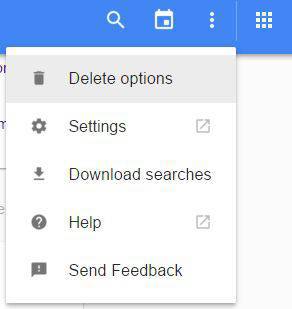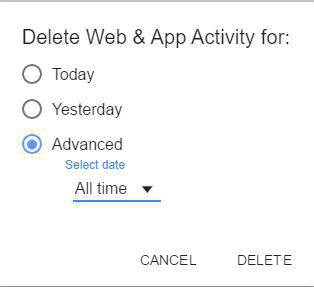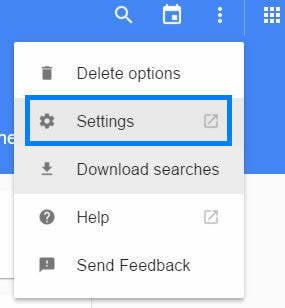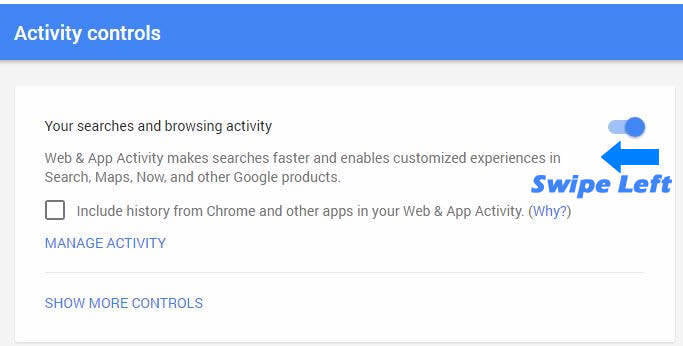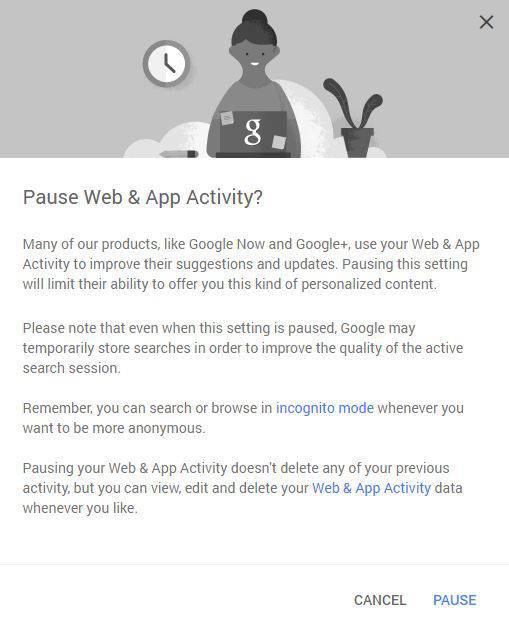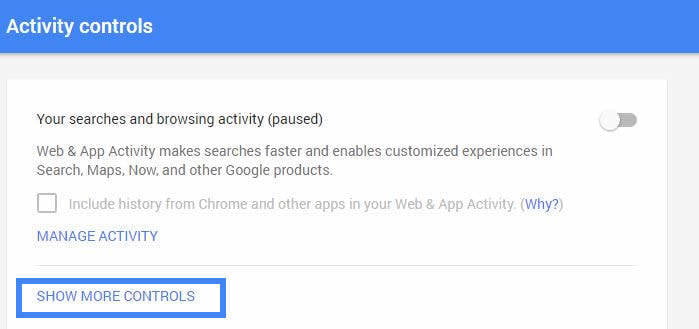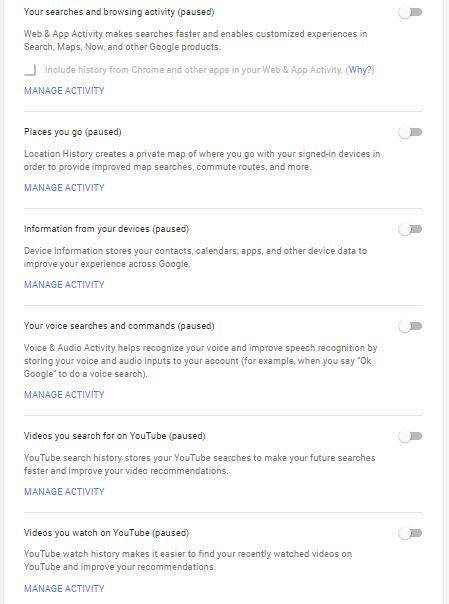Google know how kids like to learn things – usually through playing and interacting with one another, with everything around them. So Google launched a new set of toys – “Project Bloks“, that will teach kids how to code instead of using traditional screen and keyboard.
Project Bloks is an open hardware plan from Google which will allow developers to create physical blocks that can be used together in order to teach kids how to code. It is a part of a research partnership between Google, Paulo Blikstein (Stanford University) and design firm Ideo.
Also Read : Google’s Project Loon will Offer Affordable Internet Access to Millions of Indians
Teach Kids How to Code with Google’s Project Bloks
The Project Bloks system is made up of three core components the “Brain Board”, “Base Boards” and “Pucks”. When connected together they create a set of instructions which can be sent to connected devices, things like toys or tablets, over wi-fi or Bluetooth.
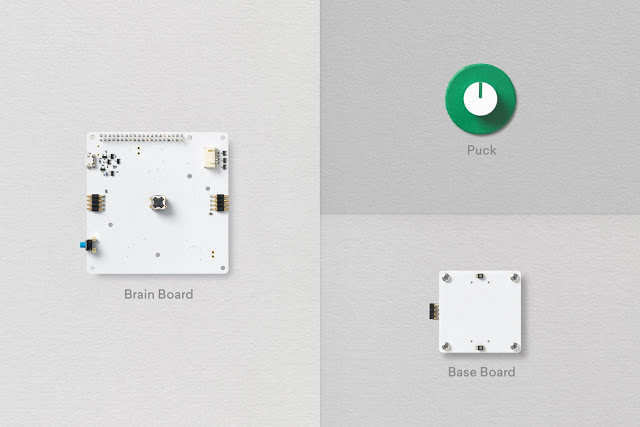
Also Read : Find Out And Delete Data Google Stored About You In Its Server
The Brain Board houses a processing unit based off of Raspberry Pi Zero, both controlling and providing power to the rest of the connected units. It can also interact with WiFi and Bluetooth devices. Meanwhile, the ‘Base Boards’ are connective units that let you design instruction flows. The Pucks are the fun bits you directly interact with, shaped like switched, arrows, buttons, dials and more. These can be programmed to do things from turning things on or off, moving avatars, playing music, or more.
You can also record instructions from multiple pucks into a single one. As they have no active electric components, they can be made from a variety of inexpensive materials, including something as simple as paper with conductive ink.
Last year Codie Labs introduced a a rolling and programmable robot,Codie – which is controlled via a mobile application to teach kids the programming concepts.
The whole aim of the Project Bloks is to make programming more interactive to help future generation to master in their programming skills. Google said they will test a reference design at a small group of schools. If it catches on, expect the program to expand.
Also Read : Google Says its Quantum Computer is More Than 100 Million Times Faster Than a Conventional PC