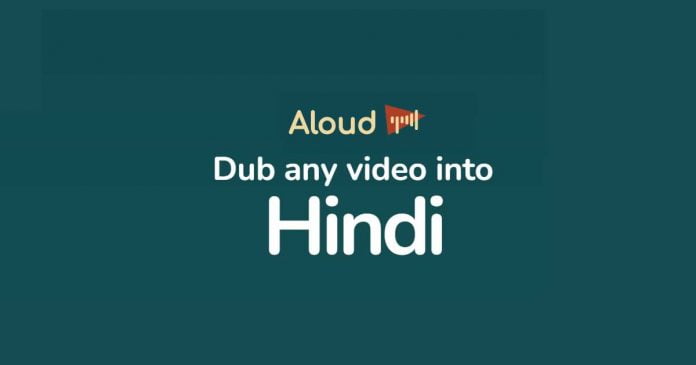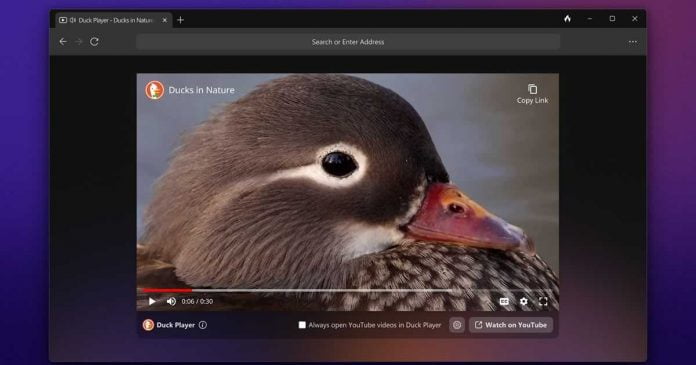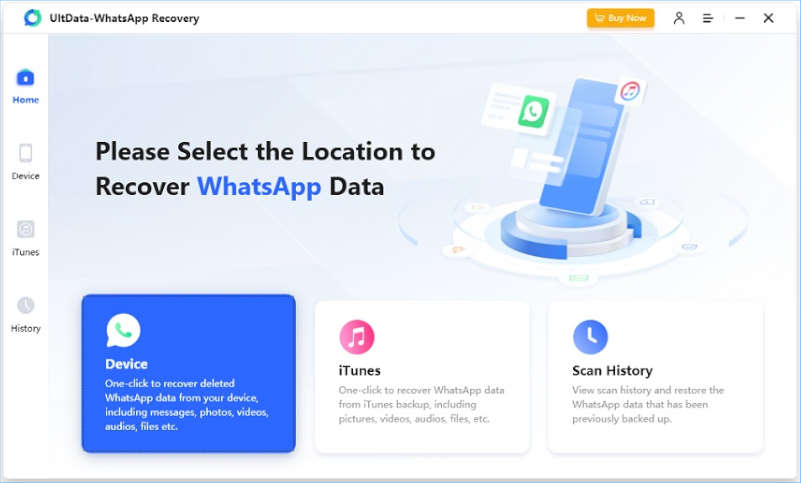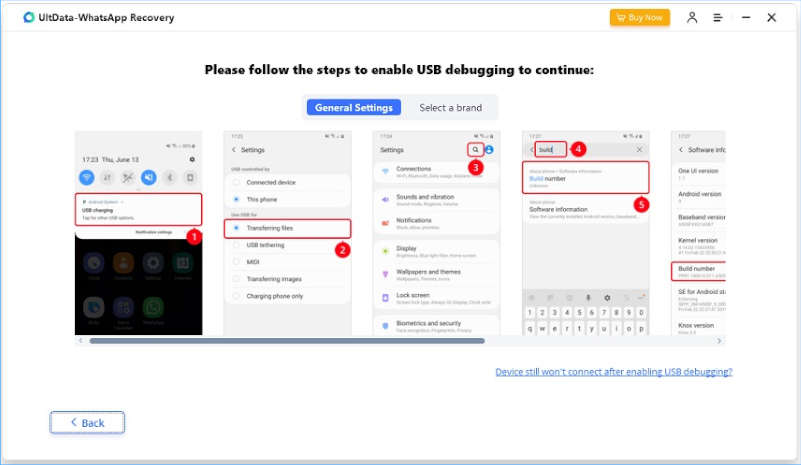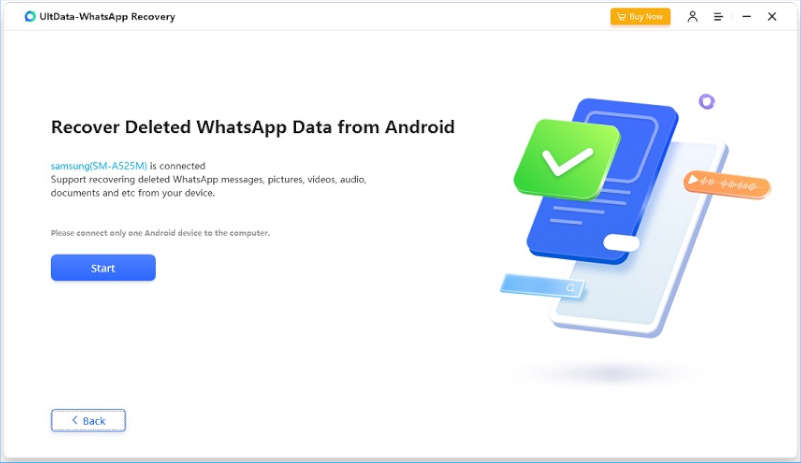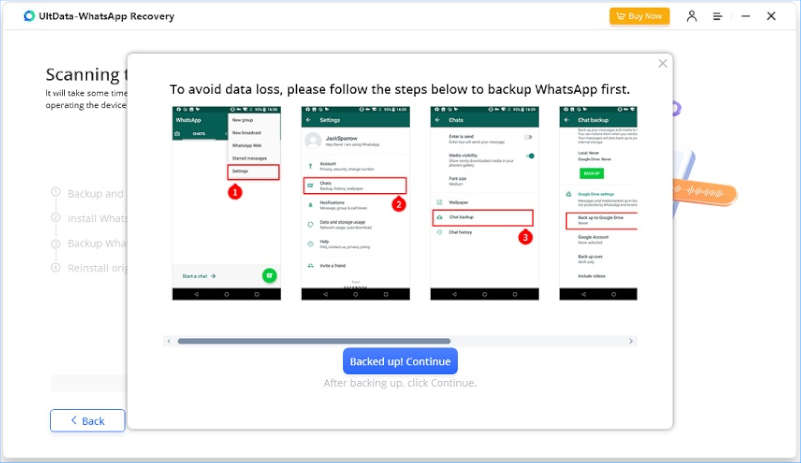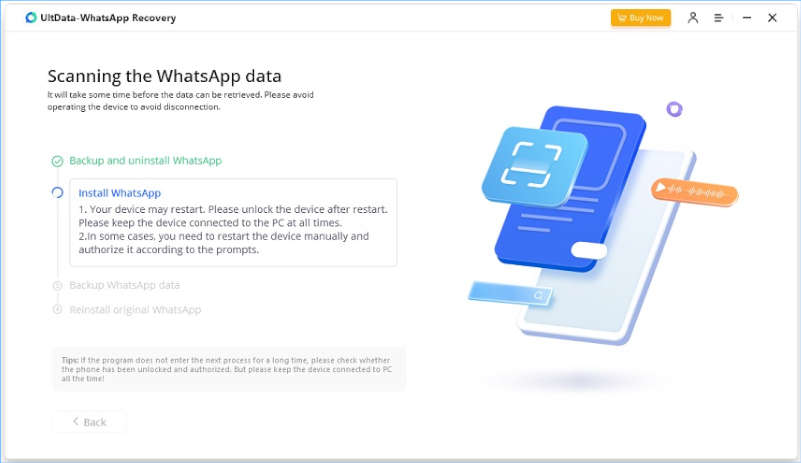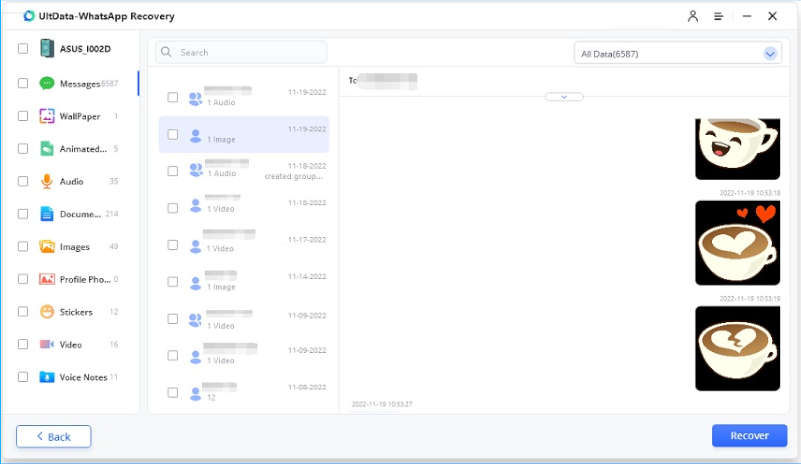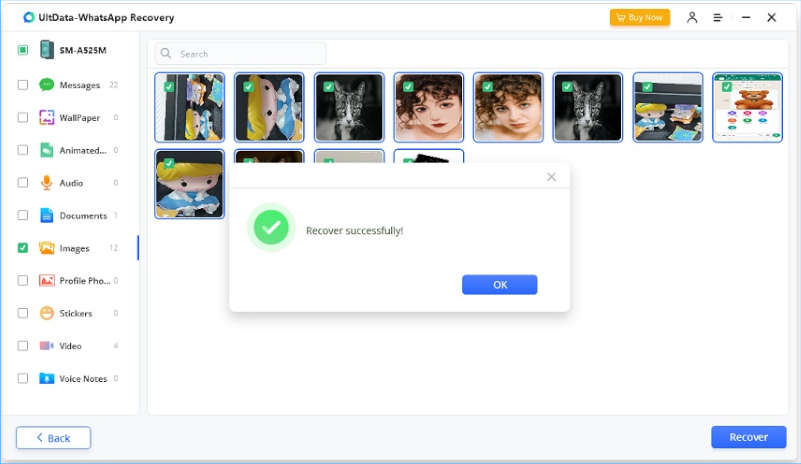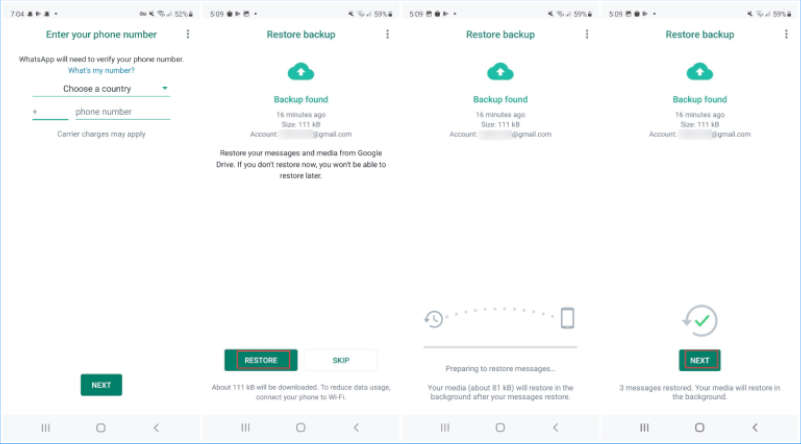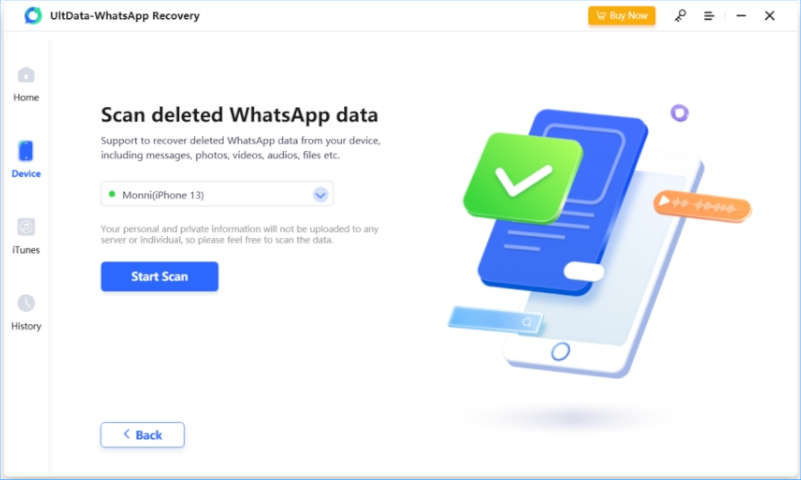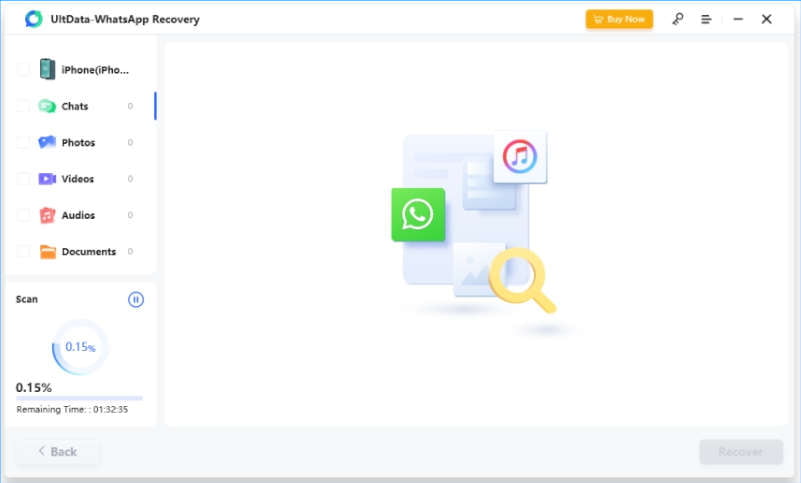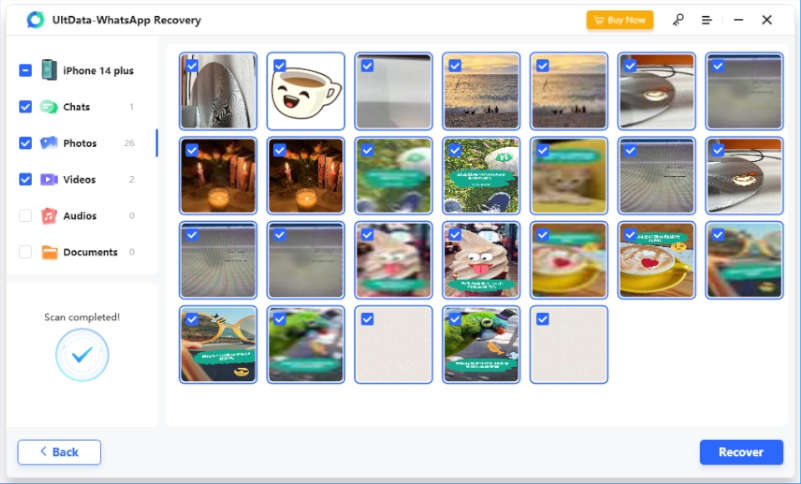| A |
|---|
| addusers | Used to add and list users in a CSV file |
| admodcmd | Used for bulk modifying contents in an active directory |
| arp | Address Resolution Protocol is used to map IP address to the hardware address |
| assoc | Used to change associations for file extensions |
| associat | One step file association |
| at | Run a command at a specific time |
| atmadm | Display connection info of the ATM adapter |
| attrib | Used to change file attributes |
| B |
|---|
| bcdboot | Used to create and repair a system partition |
| bcdedit | Used to manage boot configuration data |
| bitsadmin | Used to manage the Background Intelligent Transfer Service |
| bootcfg | Used to edit boot configuration in Windows |
| break | Enable/Disable break capability (CTRL+C) in CMD |
| C |
|---|
| cacls | Used to change permissions of files |
| call | Used one batch program to call another |
| certreq | Used to request a certificate from a certification authority |
| certutil | Manage Certification Authority files and services |
| cd | Used to change folder (directory) or go to a specific one |
| change | Used to change terminal services |
| chcp | Displays the number of active console code page |
| chdir | Same as cd command |
| chkdsk | Used to check and repair issues in the disk |
| chkntfs | Used to check the NTFS file system |
| choice | Accept user input (via keyboard) to a batch file |
| cipher | Used to encrypt/decrypt files and folder |
| cleanmgr | Used clean temp files and recycle bin automatically |
| clip | Copy result of any command (stdin) to Windows clipboard |
| cls | Clear CMD screen |
| cmd | Used to start a new CMD shell |
| cmdkey | Used to manage stored usernames and passwords |
| cmstp | Used to install or remove a connection manager service profile |
| color | Change the color of the CMD shell using options |
| comp | Compare contents of two files or two sets of files |
| compact | Compress files and folders on an NTFS partition |
| compress | Compress one or more files |
| convert | Convert a FAT partition to NTFS |
| copy | Copy one or more files to another location |
| coreinfo | Show the mapping between logical and physical processors |
| cprofile | Cleans specified profiles of wasted space and disabled user-specific file associations |
| cscmd | Configure offline files on a client computer |
| csvde | Import or Export the data of an active directory |
| D |
|---|
| date | Used to display the date or change it |
| defrag | Used to defragment system hard drive |
| del | Used to delete a file(s) |
| delprof | Used to delete user profile(s) |
| deltree | Used to delete a folder and its sub-folders |
| devcon | Access the command line device manager utility |
| dir | Used to display files and folders list |
| dirquota | Manage File Server Resource Manager quotas |
| diruse | Used to display disk usage |
| diskcomp | Compare contents of two floppy disks |
| diskcopy | Copy data of one floppy disk to another |
| diskpart | Make changes to partitions of storage, both internal and connected |
| diskshadow | Access the Disk Shadow Copy Service |
| diskuse | View used space in folder(s) |
| doskey | Used to edit command line, recall commands, and create macros |
| driverquery | Display a list of installed device drivers |
| dsacls | View and edit access control entries for objects in active directory |
| dsadd | Used to add objects to active directory |
| dsget | View objects in active directory |
| dsquery | Find objects in an active directory |
| dsmod | Used to modify objects in an active directory |
| dsmove | Rename or move an active directory object. |
| dsrm | Remove objects from an active directory |
| dsmgmt | Manage Active Directory Lightweight Directory Services |
| E |
|---|
| echo | Turn command-echoing feature on/off, display a message on the screen |
| endlocal | End localization environment changes in a batch file |
| erase | Used to delete on or more file(s) |
| eventcreate | Add custom event to Windows event log (Admin rights required) |
| eventquerry | Display list of events and their properties from event logs |
| eventtriggers | Display and configure event triggers on local and remote machines |
| exit | Exit the command line (Quit current batch script) |
| expand | Uncompress one or more .CAB file(s) |
| explorer | Open Windows Explorer |
| extract | Uncompress one or more Windows cabinet file(s) |
| F |
|---|
| fc | Used to compare two files |
| find | Used to search a specified text string in a file |
| findstr | Used to find string patterns in files |
| finger | Display information about user(s) on a specified remote computer |
| flattemp | Used to enable/disable flat temporary folders |
| For | Run a command in a loop for a file(s) for defined parameter |
| forfiles | Used for batch processing of selected file(s) |
| format | Used to format a disk |
| freedisk | Used to check free space on a disk |
| fsutil | File system utility to manage file and drive properties |
| ftp | Use FTP service to transfer files from one PC to another |
| ftype | Display/ Modify file extension type associations |
| G |
|---|
| getmac | Used to display the MAC address of your network adapter |
| goto | Used to direct a batch program to a line identified by a label |
| gpresult | Display Group Policy Settings and Resultant Set of Policy for a user |
| gpupdate | Update local and active directory based on group policy settings |
| graftabl | Turn on the ability to display an extended character in graphics mode |
| H |
|---|
| help | Display a list of commands and see online information for them |
| hostname | Used to display host name of the computer |
| I |
|---|
| icacls | Used to change permissions of files and folders |
| iexpress | Used to create a self-extracting zip archive |
| if | Used for conditional processing in batch programs |
| ifmember | Display the group(s) an active user belongs to |
| inuse | Replace the files which the OS is currently using (restart required) |
| ipconfig | Display and change Windows IP configuration |
| ipseccmd | Used to configure IP Security policies |
| ipxroute | Display and modify routing table information used by IPX protocol |
| irftp | Used to send files over an infrared link (infrared functionality required) |
| L |
|---|
| label | Used to change the name of a disk |
| lodctr | Update registry values with latest performance counters |
| logman | Used to manage performance monitor logs |
| logoff | Log a user off |
| logtime | Add the date, time, and a message to a text file |
| lpq | Displays print queue status |
| lpr | Used to send a file to a computer running the Line Printer Daemon service |
| M |
|---|
| macfile | Manage files server for Mackintosh |
| makecab | Used to create .cab files |
| mapisend | Used to send email from command line |
| mbsacli | Microsoft Baseline Security Analyser |
| mem | Used to show memory usage |
| md | Used to create directories and sub-directories |
| mkdir | Used to create directories and sub-directories |
| mklink | Used to create symbolic link to a directory |
| mmc | Access Microsoft Management Console |
| mode | Configure COM, LPT, CON system devices |
| more | Display one screen of output at time |
| mountvol | Create, list, or delete a volume mount point |
| move | Used to move files from one folder to another |
| moveuser | Move user account to a domain or between machines |
| msg | Used to send a pop-up message to a user |
| msiexec | Install, modify, configure using Windows Installer |
| msinfo32 | Display system information |
| mstsc | Create a remote desktop connection |
| N |
|---|
| nbstat | Display NetBIOS over TCP/IP information |
| net | Used to manage network resources and services |
| netdom | Network Domain Manager utility |
| netsh | Display or modify network configuration |
| netstat | Display active TCP/IP connections |
| nlsinfo | Used to display locale information |
| nltest | List domain controllers, force remote shutdown, etc |
| now | Display date and time |
| nslookup | Check IP address on a Name Server |
| ntbackup | Backup data to tape using CMD or batch file |
| ntcmdprompt | Runs cmd.exe instead of command.exe in an MS-DOS application |
| ntdsutil | Manage Active Directory Domain Services |
| ntrights | Used to edit user account privileges |
| ntsd | Only for system developers |
| nvspbind | Used to modify network bindings |
| O |
|---|
| openfiles | Queries or displays open files |
| P |
|---|
| pagefileconfig | Display and configure Virtual memory settings |
| path | Set PATH environment variable for executable files |
| pathping | Latency and Packet loss info for each node in the network path |
| pause | Used to stop processing of a batch file |
| pbadmin | Starts Phone Book Administrator |
| pentnt | Detect Floating Point Division error in the Pentium chip |
| perfmon | Access performance monitor in CMD |
| perms | Display a user\’s ACL permissions for a file |
| ping | Test network connection to a computer |
| popd | Go to the latest path/folder stored by PUSHD command |
| portqry | Display TCP and UDP port status |
| powercfg | Used to configure power settings and know battery health |
| print | Used to print a text file(s) from CMD |
| printbrm | For backup/recovery/migration of the print queue |
| prncnfg | Used to configure/rename a printing device |
| prndrvr | List/add/delete printer drivers |
| prnjobs | List/pause/resume/cancel print jobs |
| prnmngr | List/add/delete printers, display/set default printer |
| prnport | List/create/delete TCP printer ports, display/change port configuration |
| prnqctl | Clear printer queue, print a test page |
| procdump | Monitor system for CPU spikes, generate a crash report during a spike |
| prompt | Used to change the Prompt in CMD |
| psexec | Run a CMD process on a remote computer |
| psfile | Display remotely opened files, close an open file |
| psinfo | List system information about a local/remote machine |
| pskill | Kill a process(es) using its name or process ID |
| pslist | Display process status and info about active processes |
| psloggedon | See active users on machine |
| psloglist | Display event log records |
| pspasswd | Used to change account password |
| psping | Used to measure network performance |
| psservice | Display and control services on a machine |
| psshutdown | Shutdown/restart/logoff/lock a local or remote machine |
| pssuspend | Used to suspend a process on a local or remote computer |
| pushd | Change current folder and store previous folder for use by POPD |
| Q |
|---|
| qgrep | Search file(s) for a given string pattern |
| query process or qprocess | Display information about processes |
| R |
|---|
| rasdial | Display Remote Access Service Status |
| rasphone | Manage RAS connections |
| rcp | Copy files to a computer running remote shell service |
| recover | Recover readable data from a defective disk |
| reg | Display/add/change registry keys and values in Windows registry |
| regedit | Import/export/delete settings from a .reg text file |
| regsvr32 | Used to register/unregister a DLL file |
| regini | Used to change registry permissions |
| relog | Export performance counters to other formats like TSV, CSV, SQL |
| rem | Add comments in batch file |
| ren | Used to rename a file(s) |
| replace | Used to replace a file with another file of same name |
| reset session | Used to reset a remote desktop session |
| rexec | Run commands on remote machines running Rexec service |
| rd | Used to delete a folder(s) |
| rmdir | Used to delete a folder(s) |
| rmtshare | Manage file and printer shares local or remote servers |
| robocopy | Used to copy files and folders that have changed |
| route | Display/change the local IP routing table |
| rsh | Run commands on remote servers running RSH service |
| rsm | Manage media resources using Removable storage |
| runas | Run a program as a different user |
| rundll32 | Used to run a DLL program |
| S |
|---|
| sc | Use Service Controller to manage Windows services |
| schtasks | Schedule command(s) to run at a specific time |
| secedit | Configure system security |
| set | Display/set/remove environment variables in CMD |
| setlocal | Control visibility of environment variables in a batch file |
| setspn | Manage Service Principal Names for an Active Directory service account |
| setx | Set Environment Variables permanently |
| sfc | System File Checker |
| share | List/edit a file share or print on any computer |
| shellrunas | Used to run a command as a different user |
| shift | Change the position of the batch parameters in a batch file |
| shortcut | Create a Windows shortcut |
| shutdown | Shutdown the computer |
| sleep | Put computer to sleep for specified number of seconds |
| slmgr | Software Licensing Management tool for activation and KMS |
| sort | Used to sort and display a redirected or piped input |
| start | Start a program, command, or batch file |
| strings | Find ANSI and UNICODE strings in binary files |
| subinacl | Display/modify ACEs for file and folder permissions |
| subst | Associate a path with a drive letter |
| sysmon | Monitor and log system activity to Windows event log |
| systeminfo | Display detailed configuration information about the computer |
| T |
|---|
| takeown | Used to take the ownership of a file |
| taskkill | Used to terminate on or more running processes |
| tasklist | Display a list of running apps and services. |
| tcmsetup | Enable/disable TAPI client |
| telnet | Communicate with a remote machine using TELNET protocol |
| tftp | Transfer files to and from a remote machine running TFTP protocol |
| time | Display/change system time |
| timeout | Delay a batch file execution for specified seconds |
| title | Change the text on top of CMD window |
| touch | Change file timestamps |
| tracerpt | Process event trace logs and generate trace analysis report |
| tracert | Trace route to a remote host by sending ICMP request messages |
| tree | Display a folder structure in the form of a graphical tree |
| tsdiscon | Terminate a remote desktop connection |
| tskill | Terminate a running process on a RD Session Host server |
| tssutdn | Shutdown/reboot a terminal server remotely |
| type | Show contents of a text file |
| typeperf | Write performance data to a CMD window or a log file |
| tzutil | Time Zone Utility |
| U |
|---|
| unlodctr | Remove performance counter names and explain text for a service from the registry |
| V |
|---|
| ver | Show version number of installed OS |
| verify | Verify whether files are saved correctly on the disk |
| vol | Show disk volume label and serial number |
| vssadmin | Show shadow copy backups, installed shadow copy writers and providers |
| W |
|---|
| w32tm | Access Windows Time Service Utility |
| waitfor | Used to synchronize events between networked computer(s) |
| wevtutil | Retrieve information about event logs and publishers |
| where | Find and display file(s) in the current directory |
| whoami | Display information about the active user |
| windiff | Compare contents of two files or sets of files |
| winrm | Windows Remote Management |
| winrs | Windows Remote Shell |
| wmic | Windows Management Instrumentation Command |
| wuauclt | Windows Update Agent to download new update files |
| X |
|---|
| xcalcs | Change ACLs for files and folders |
| xcopy | Copy files or directory trees to another folder |
| :: | Comment |