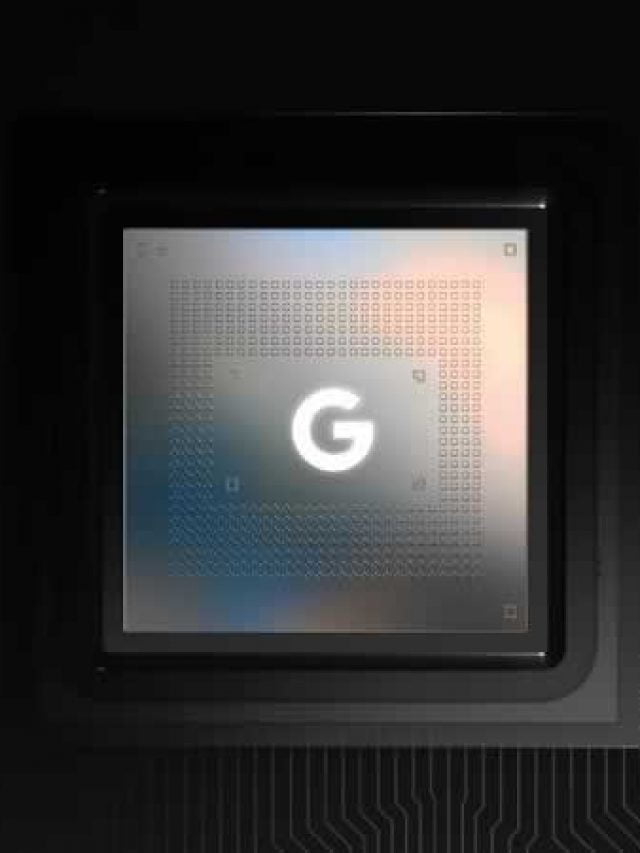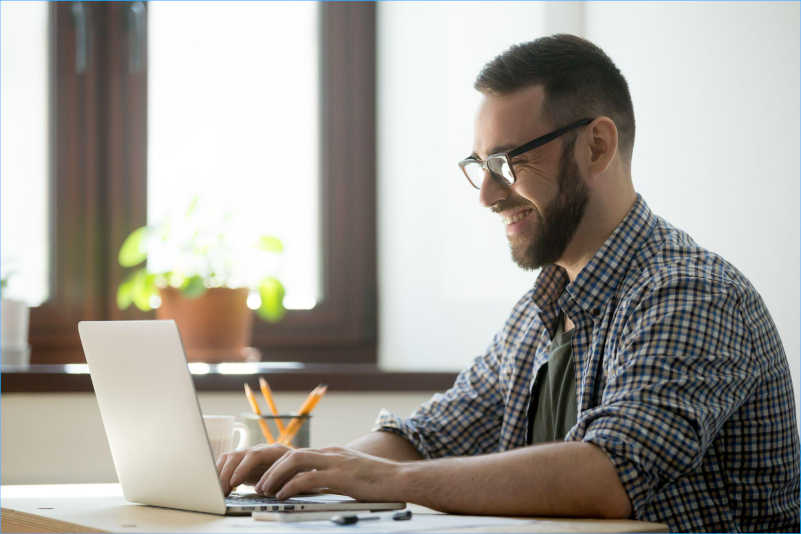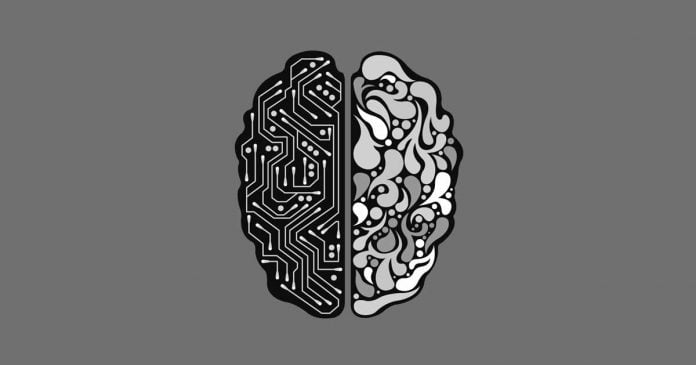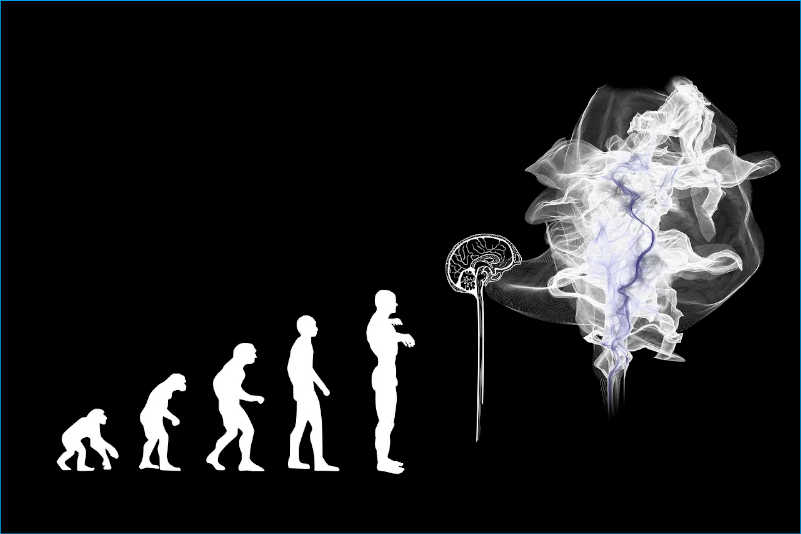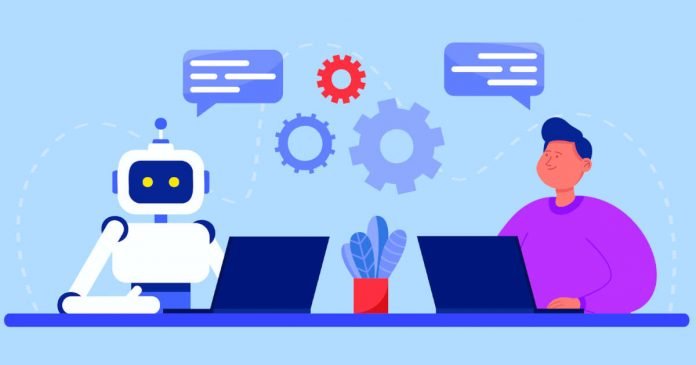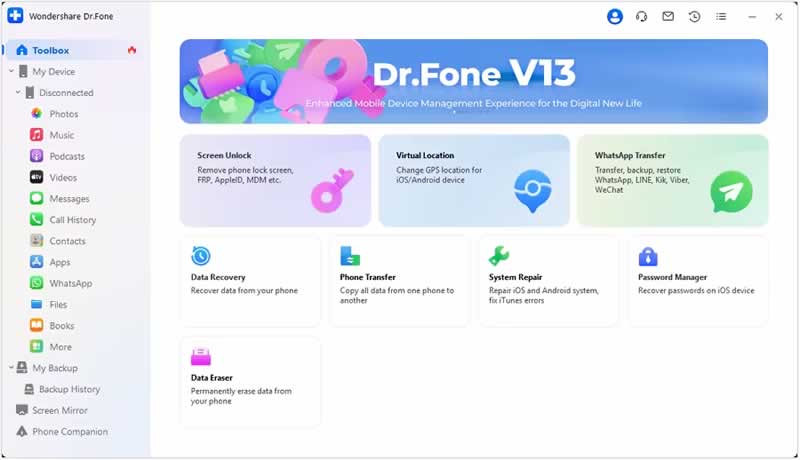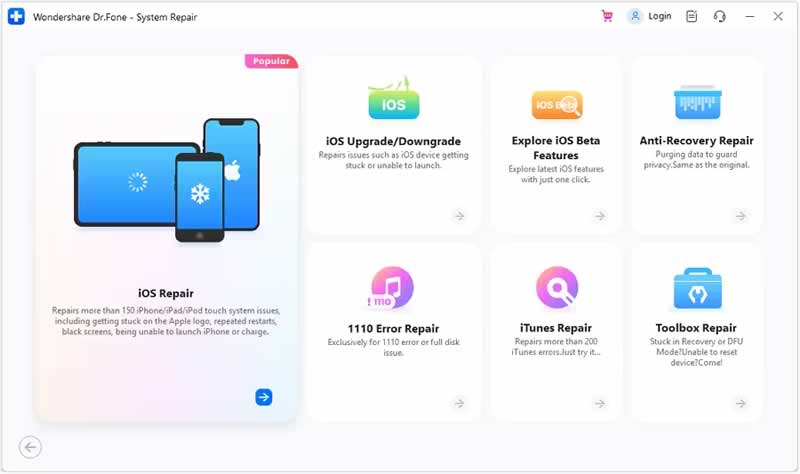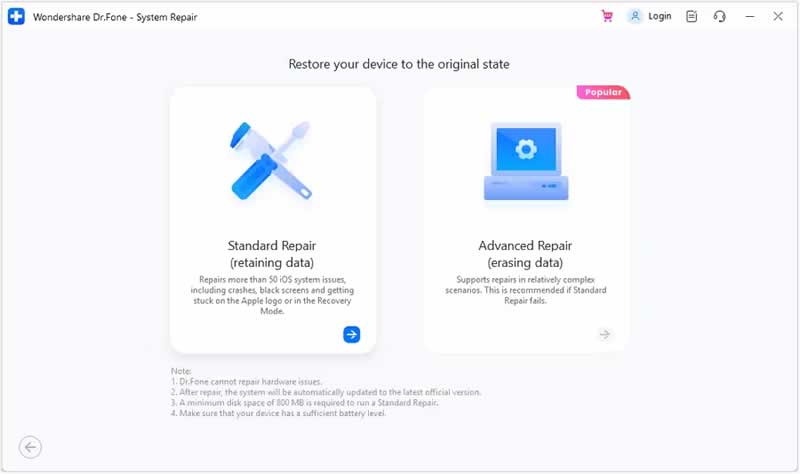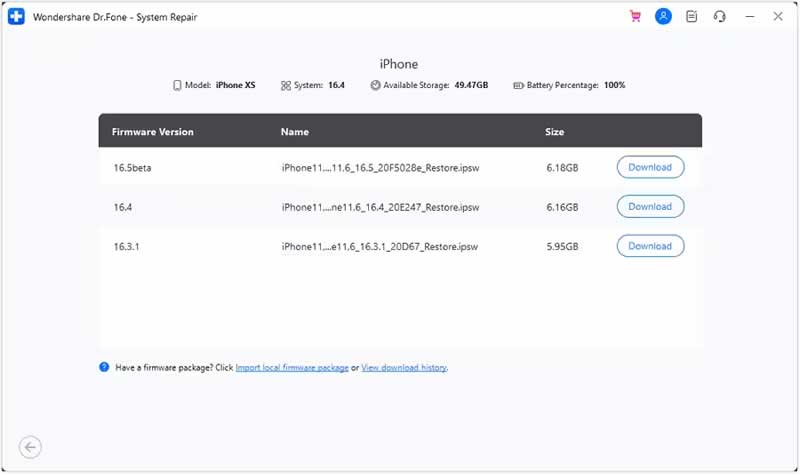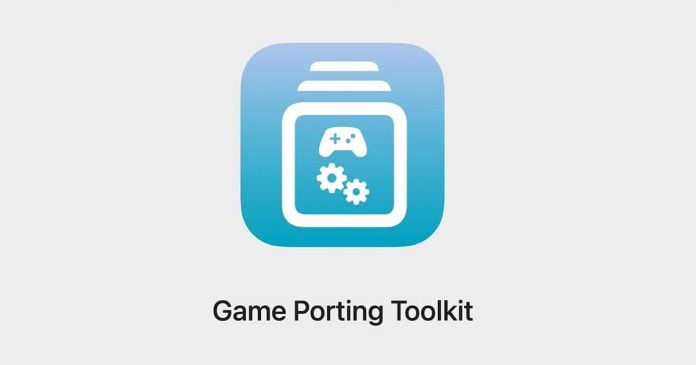As we move into 2023, there is no denying that artificial intelligence (AI) is becoming an increasingly important tool in many aspects of our lives. From business to personal use, AI is transforming the way we work, communicate, and create. In this article, we will explore 12 new websites that are powered by AI and are sure to get you ahead in 2023.
AI Powered Websites
1. Poised
Poised is an AI-powered communication coach that helps you improve your communication skills. Using advanced AI algorithms, Poised analyzes your speech patterns and provides personalized feedback on how you can improve. The platform uses natural language processing to understand the words you use, the tone of your voice, and even your body language to give you accurate insights into your communication style.
One of the unique features of Poised is its ability to give you real-time feedback while you speak. With the Poised app, you can record yourself speaking, and the AI will analyze your speech in real-time, giving you immediate feedback on your pacing, tone, and overall delivery. This can be incredibly useful when preparing for a presentation or a public speaking event.
Poised also offers a range of courses and resources to help you improve your communication skills. The courses cover various topics, from public speaking to effective email communication, and are designed to help you become a more confident and effective communicator.
Whether you are preparing for a presentation or just want to become a better communicator, poised can help you achieve your goals.
2 Galileo AI
Galileo is a powerful AI-powered tool that can generate UI designs from a simple text description. All you need to do is describe the UI you want to create in plain language, and Galileo will generate a design that meets your specifications. This means you can save time and work more efficiently, allowing you to focus on other aspects of your project.
One of the unique features of Galileo is its ability to learn from your feedback. As you use the platform and provide feedback on the designs it generates, the AI algorithms will learn and improve, making the designs more accurate and relevant over time.
Galileo also offers a range of customization options, allowing you to fine-tune the designs to meet your specific needs. You can adjust the layout, colour scheme, font, and other design elements until it meets your specifications.
This tool is perfect for designers who want to save time and work more efficiently.
3. llElevenLabs
Beta.elevenlabs.io is an AI-powered website that can clone anyone’s voice in seconds. With this tool, you can create high-quality voiceovers for various purposes, including entertainment, marketing, education, and more.
One of the standout features of this AI website is its ability to clone voices accurately in seconds. All you need to do is provide a short audio clip of the person whose voice you want to clone, and the AI algorithms will generate a voiceover that sounds like the person speaking. This can be incredibly useful for entertainment purposes, such as creating impressions of famous actors or musicians or audiobooks or podcasts requiring multiple voice actors.
The website offers a range of customization options to help you fine-tune the voiceover to your needs. You can adjust the voiceover’s pitch, tone, and other elements until it meets your exact specifications. This level of control is particularly useful for marketing and advertising purposes, where the voiceover needs to match the tone and style of the brand.
4.inVideo
inVideo — one of the best AI powered websites for YouTubers, social media managers, advertisers, and anyone who needs to create video content quickly and easily.
inVideo uses AI algorithms to generate videos based on your input. All you need to do is provide a script, and inVideo will generate a video that matches the script’s content. You can also upload images, videos, or audio files to the website to add to your video or use the built-in library of media assets to add even more content.
One of the standout features of inVideo is its flexibility. The AI powered website allows you to customize every video aspect, including the style, colour scheme, music, and more. You can even add famous people’s voices or styles to your video, making it stand out even more.
inVideo is also incredibly easy to use. The website has a user-friendly interface that anyone can use, even those with no experience in video editing. The website provides a step-by-step guide that walks you through creating a video from start to finish.
5. 12ft
12ft.io is a AI website that allows you to bypass paywalls and gain access to almost all paywalled articles. All you need to do is insert the URL of the article into 12ft, and the website will give you access to the article for free.
This tool is perfect for researchers, journalists, and anyone needing access to the information behind a paywall. It’s also great for anyone who doesn’t want to pay for a subscription to a publication but still wants to read their articles.
One of the key benefits of 12ft.io is that it’s incredibly easy to use. There are no complicated steps to follow, and you don’t need any technical knowledge to use it. Copy and paste the article URL you want to read, and 12ft.io will take care of the rest.
In addition to being easy to use, 12ft.io is also very reliable. The website is constantly updating its technology to ensure that it can bypass the latest paywalls, so you can be confident that you’ll be able to access the articles you need.
6. Formula Generator
Formula Generator is a powerful tool to help you solve your problems faster. This AI website is designed to transform plain text instructions into Excel formulas in seconds using the power of AI. It’s perfect for anyone who works with large amounts of data or needs to solve complex problems quickly.
One of the key benefits of Formula Generator is that it’s incredibly easy to use. You don’t need any technical knowledge to get started. Simply enter your plain text instructions into the tool, which will generate the Excel formula. This means you can spend more time working on your data and less time figuring out how to create the formula.
Another advantage of Formula Generator is its speed. The website uses AI to quickly generate the Excel formula you need, so you can solve your problems faster. This can be especially useful if you’re working on a project with tight deadlines or need to quickly process a large amount of data.
7. ConversAI
ConversAI is a website that uses AI technology to help you supercharge your conversations. It is perfect for anyone needing to respond quickly and efficiently to many messages. Whether you’re a social media manager, customer service representative, or someone who receives many messages daily, ConversAI can help you streamline your communication process.
Using ConversAI is simple. All you need to do is connect the app to your messaging accounts, and it will automatically start analyzing your messages. The AI technology used by ConversAI can understand the context of your conversations and provide suggestions for responses tailored to your style and tone.
In addition to its AI-powered response suggestions, ConversAI also allows you to respond with GIFs, which can be a great way to add humour or express emotions in your messages. This feature is particularly useful for social media managers and anyone who needs to engage with their audience in a fun and engaging way.
8. Booth.ai
Booth.ai is a great tool for businesses that need high-quality product photos but don’t have the budget or resources to hire a professional photographer. With just a few clicks, you can use the AI-powered tool to generate professional product images to help you stand out.
Booth.ai uses advanced algorithms to generate high-quality images that look like they were taken by a professional. Simply provide the text or sample images, and the tool will use its AI-powered image generation capabilities to create stunning product photos in minutes.
Booth.ai is perfect for e-commerce businesses, small business owners, and entrepreneurs who need high-quality product photos to showcase their products. The tool is user-friendly and easy to use, making it a great option for anyone who wants to create professional-looking product images quickly and easily.
9. Stockimg.ai
Stockimg.ai is an AI-powered design tool that can help anyone create professional-looking logos, banners, book covers, or artwork in just a few minutes. This platform uses AI algorithms to generate a range of design options based on the input provided by the user. All the user needs to do is enter the text or keywords that best represent the design they have in mind. The AI-powered website will then generate a set of design options that are both unique and visually appealing.
The website offers a wide range of design templates, and users can customize their designs according to their preferences. The tool offers a user-friendly interface that makes it easy to navigate and use. The website offers high-quality design output, which can be downloaded in various formats, such as PNG, JPEG, or SVG.
Stockimg.ai is an ideal tool for small businesses, startups, or individuals who must quickly and easily create high-quality designs. This tool saves users time and effort by eliminating the need to hire a professional designer. With this tool, users can create professional-looking designs at a fraction of the cost of hiring a designer. Additionally, the AI-powered tool ensures that the designs generated are unique and visually appealing.
10. Postwise.ai
Postwise.ai is a website that uses AI to help you go viral and increase your reach. The tool is trained on the most viral tweets to provide personalized suggestions on improving your content strategy. By analyzing your past performance and comparing it to the top-performing posts on social media, Postwise.ai can help you optimize your content for maximum engagement and virality.
With Postwise.ai, you can save time and effort by focusing on the strategies that are most likely to drive results. The tool provides actionable insights and suggestions on improving your social media performance, including the best time to post, which hashtags to use, and what content to create.
This tool is perfect for social media marketers, content creators, and anyone who wants to increase their reach and engagement on social media platforms. By leveraging the power of AI, Postwise.ai helps you stay ahead of the competition and achieve your social media goals.
11. Hebbia
Hebbia.ai is an AI-powered decision-making website that helps individuals and organizations make faster and more confident decisions. With Hebbia, users can input their decision criteria, and the tool uses advanced algorithms and machine learning to analyze data and provide actionable insights.
Hebbia uses a combination of natural language processing, machine learning, and statistical analysis to generate insights tailored to each user’s specific decision-making needs. This tool can be useful for various decision-making scenarios, such as business strategy, investment decisions, hiring, etc.
The user interface is intuitive and user-friendly, allowing users to input their decision criteria in minutes. Hebbia.ai also provides users with an interactive dashboard that displays key insights and visualizations, making it easy to understand and act on the results.
12. Morise.ai
Morise.ai is an AI-powered tool that helps creators and marketers create content with a higher chance of going viral. The tool is trained on data from the most successful channels, which allows it to understand what it takes to make content popular.
Using Morise.ai, creators and marketers can make their work 5x easier by getting AI-powered insights and suggestions on improving their content. The tool analyzes the content and suggests changes that can help improve its chances of going viral.
This tool is perfect for anyone who wants to create content that has a higher chance of going viral. By using AI-powered insights, creators can save time and improve the effectiveness of their marketing efforts.
In conclusion, these 12 new websites are powered by AI and will get you ahead in 2023. From communication coaching to design tools, AI is transforming the way we work, communicate, and create. Whether you are a designer, researcher, or someone who wants to improve your communication skills, these AI tools can help you achieve your goals faster and more efficiently than ever.