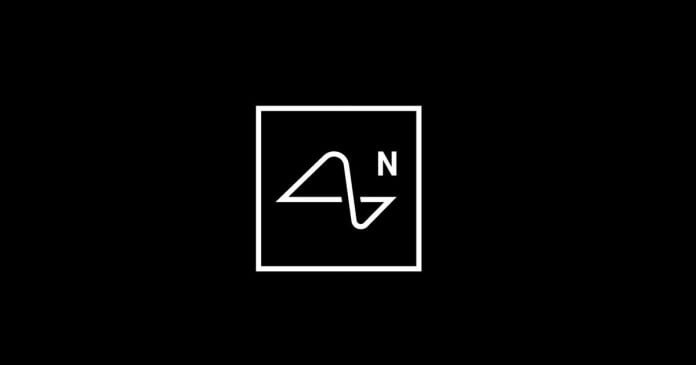In the ever-evolving landscape of gaming, we find ourselves at a crossroads where innovation knows no bounds. The journey from the rudimentary graphics and gameplay of yesteryears to the awe-inspiring marvels of today’s virtual realms is nothing short of remarkable. This article embarks on a voyage through five breathtaking breakthroughs in gaming technology that have left both gamers and industry experts in awe.
But why does gaming technology matter so much? Beyond mere amusement, it serves as the lifeblood of the gaming industry. These advancements are the creative palette of game developers, allowing them to craft immersive worlds, forge new narratives, and blur the lines between reality and fiction. This is vividly illustrated in online casinos, where titles like The Dog House Multihold Demo leverage cutting-edge technology to offer players an engaging and dynamic experience. Gaming technology’s impact is far-reaching, extending its influence not only into entertainment but also shaping our culture, society, and even technology trends as a whole. Let’s dive into this captivating journey to discover how gaming technology’s transformative power extends beyond the screen and into our lives, enhancing our engagement with digital platforms through innovative gameplay and interactive features.
A Visual Odyssey: From Pixelated Realms to Photorealistic Dreams
The trajectory of gaming technology has been an awe-inspiring journey, where the evolution of graphics has reshaped our perception of virtual worlds. We’ve traversed the terrain from the charming simplicity of pixelated graphics to the mind-bending intricacies of photorealism. This remarkable visual transformation is not just about eye candy it’s about rewriting the rules of immersion and storytelling in gaming.
The adventure began with the birth of gaming, where early titles featured pixelated characters and blocky landscapes. While seemingly primitive, these visuals held a unique charm and sparked the imaginations of players worldwide. As technology advanced, the visual landscape evolved. The leap to 3D graphics marked a pivotal moment, enabling players to explore three-dimensional realms filled with detail and depth, ushering in a new era of gaming.
Ray Tracing: Illuminating the Path to Hyper-Realism
Yet, the most dazzling advancement in recent times comes in the form of ray tracing technology. This groundbreaking innovation is the true game-changer that has redefined the visual language of gaming. Ray tracing meticulously replicates the behavior of light in the real world, resulting in visuals that are nothing short of photorealistic. It calculates the interactions of light with every virtual object, offering breathtaking reflections, shadows, and ambient lighting that blur the line between the virtual and the real.
However, the impact of ray tracing extends far beyond its stunning visuals. It has become an integral part of gameplay, providing not just visual spectacle but also enhancing immersion and gameplay mechanics. Gamers find themselves in meticulously crafted worlds where visual fidelity is matched by sensory immersion. Ray tracing is not just a technological advancement it’s a game-changer that sets new standards, promising an exciting future where gaming continues to astonish and captivate.
As we venture further into the world of gaming technology, one thing is abundantly clear: the evolution of graphics is an ongoing narrative of innovation and creativity. With each breakthrough, gaming becomes more than just a hobby it becomes an art form, where players are transported to worlds that challenge the boundaries of reality.
The Art of Play: Gaming’s Evolution in Mechanics
While stunning graphics may draw us into a game, it’s the gameplay mechanics that keep us hooked and immersed in the virtual world. Two remarkable advances that have redefined how we play are:
- The Rise of Intelligent AI: Gaming AI has transcended mere scripted responses to become a dynamic, adaptive force. Today’s AI can learn from player behavior, making encounters more unpredictable and engaging. It’s not just about enemies with preset patterns anymore it’s about foes that react intelligently to your actions, offering a richer and more challenging gaming experience.
- Physics Engines: Crafting Reality in Pixels: Behind every realistic movement and interaction in games lies a powerful physics engine. These engines simulate the laws of physics, influencing everything from character movements to the way objects shatter and collide. The result? A gaming experience where every action feels grounded in reality, enhancing immersion and allowing for creative problem-solving.
These groundbreaking innovations in gameplay mechanics redefine our expectations. Intelligent AI breathes life into virtual worlds, while physics engines provide a tangible and authentic feel to the gaming experience. Whether you’re navigating a world where enemies adapt to your tactics or solving puzzles with real-world physics, these advances make gaming more than just a pastime they transform it into an art form where interaction and strategy take center stage.
The Symphony of Immersion: Crafting Unforgettable Gaming Experiences
Amidst the dazzling visuals and cutting-edge technology, sound and audio have quietly but profoundly reshaped the way we experience games. In this domain, two incredible advances have emerged, revolutionizing the art of immersion:
The Power of High-Quality Audio: In the realm of gaming, audio is the unsung hero that often goes unnoticed. Yet, it is the backbone that adds depth and soul to the virtual worlds we explore. High-quality audio is more than just background noise it’s a storytelling device that sets the tone and atmosphere for every gaming moment. The gentle rustling of leaves in a forest, the thunderous roar of an explosion, or the subtle whisper of an approaching adversary—all of these are brought to life by audio, intensifying the emotional impact and realism of the gaming experience.
3D Audio: A Sonic Revolution: Enter the era of 3D audio, a technological marvel that transcends the boundaries of sound in gaming. 3D audio doesn’t just confine sound to the left and right it adds depth and height to create a fully immersive audio environment. With this innovation, players can pinpoint the exact source of sounds with remarkable precision. Whether it’s the eerie creaking of a door in a haunted house or the distant echo of footsteps in a cavernous underground, 3D audio transforms gaming into an auditory journey. It’s not merely about hearing it’s about navigating through sound, heightening tension, excitement, and the overall immersion in the virtual world.
These remarkable strides in sound and immersion underscore the pivotal role of audio in gaming. They are the invisible architects of unforgettable experiences, breathing life into the game’s narrative and surroundings. In a realm where every sound carries significance, high-quality audio and 3D technology have evolved gaming from a visual spectacle into a multisensory masterpiece that captures the essence of storytelling and exploration in the most captivating way.
The Gaming Renaissance: Unveiling Connectivity and Multiplayer Marvels
Gaming has undergone a remarkable transformation, propelled by astounding innovations in connectivity and multiplayer experiences. Three monumental breakthroughs have reshaped the gaming realm in profound ways:
The Triumph of Online Multiplayer Gaming: The advent of high-speed internet and robust online platforms has ushered in an era of unprecedented connectivity. Online multiplayer gaming has become the lifeblood of the industry, enabling players from every corner of the globe to unite in real-time adventures. Whether embarking on epic quests with allies or engaging in intense battles against global adversaries, online multiplayer has transformed gaming into a dynamic and global community where every virtual world is a shared playground.
Cross-Platform Play: Dissolving Boundaries, Fostering Unity: Cross-platform play stands as a testament to the dissolution of barriers in the gaming universe. It empowers players on different devices—whether consoles, PCs, or mobile devices—to seamlessly unite in collaborative endeavors or friendly competition. This innovation champions inclusivity and broadens the player base, ensuring that friends can connect and revel in gaming experiences together, regardless of their preferred platform. Cross-platform play is not merely a technical achievement it’s a bridge that connects gamers, fostering new dimensions of competition, camaraderie, and unforgettable gaming moments.
Esports: Gaming’s Evolution into a Global Phenomenon: The meteoric ascent of esports, where elite gamers compete at the highest echelons, has heralded transformative changes in gaming technology. Esports demands pinpoint precision, low-latency gameplay, and cutting-edge hardware. This competitive arena has become a crucible of innovation, propelling developers to optimize hardware and networking technologies for the ultimate gaming experience. Esports transcends entertainment it’s a testament to how gaming technology continually evolves to meet the demands of professional players and fervent spectators, elevating video games into a globally recognized spectator sport.
These extraordinary strides in connectivity and multiplayer capabilities have fundamentally reshaped the gaming landscape. They’ve obliterated boundaries, nurtured connections, and propelled gaming into a global phenomenon. As technology continues to advance, the future of multiplayer gaming promises even greater connectivity, immersion, and thrilling adventures for gamers of all backgrounds and preferences.
FAQ
What recent gaming technology advancements are truly groundbreaking?
Recent strides in gaming technology have been nothing short of astounding. Some of the most noteworthy innovations include the remarkable evolution of graphics from pixelated to lifelike, the introduction of ray tracing for unparalleled visual realism, remarkable advancements in artificial intelligence (AI) for more immersive gameplay, the critical role of high-fidelity audio in immersion, and the emergence of 3D audio for creating fully immersive gaming environments. These technological advancements have significantly impacted the online casino industry, which harnesses these innovations to offer a vast array of online slots and casino games with stunning graphics, realistic sounds, and engaging gameplay mechanics, setting a new standard for what players can expect from online gambling experiences.
How has the world of gaming graphics transformed over time?
The journey of gaming graphics has been nothing short of a revolution, progressing from rudimentary, blocky visuals to jaw-droppingly photorealistic scenery. This transformation has been driven by cutting-edge hardware, advanced rendering techniques, and the incorporation of technologies like ray tracing, which replicates the behavior of light to deliver breathtakingly realistic graphics that plunge players into exquisitely detailed virtual worlds.
Can you explain the concept of ray tracing and its significance in gaming visuals?
Ray tracing is a game-changing technology that emulates the real-world behavior of light within virtual environments. Its impact on gaming visuals is profound, as it elevates realism and immersion to unprecedented levels. By meticulously simulating the interaction of light with surfaces and objects, ray tracing produces stunningly realistic lighting, reflections, and shadows, fundamentally enhancing the visual quality of games and delivering a cinematic experience.
How have recent advances in AI improved the mechanics of gaming?
Recent strides in artificial intelligence (AI) have ushered in a new era of gaming mechanics, offering more immersive and dynamic experiences. AI-driven non-player characters (NPCs) now exhibit lifelike behaviors, adapting to player actions for heightened challenge and engagement. AI also plays a pivotal role in procedural content generation, making game worlds more expansive and unpredictable, ensuring that each playthrough feels fresh and exhilarating.
Why is high-quality audio considered pivotal in the gaming world?
High-quality audio stands as a cornerstone of the gaming experience, infusing depth, atmosphere, and emotional resonance into games. Sound effects, music, and voice acting all contribute significantly to storytelling and player immersion. Exceptional audio design can heighten tension, excitement, and emotional connection, making it an indispensable aspect of modern gaming that enhances every facet of gameplay.
Could you elaborate on 3D audio and its role in enhancing gaming immersion?
3D audio represents a cutting-edge technology that transcends traditional stereo or surround sound setups by introducing depth and verticality to audio environments. It empowers players to pinpoint the precise source of sounds with exceptional precision, creating a profoundly immersive and realistic auditory experience. Whether it’s the subtle rustling of leaves or the distant echo of footsteps, 3D audio elevates the sense of presence and immersion in the virtual world, ultimately enriching the overall gaming experience.