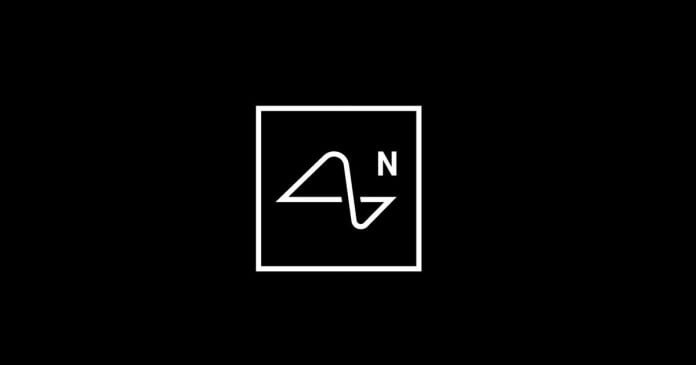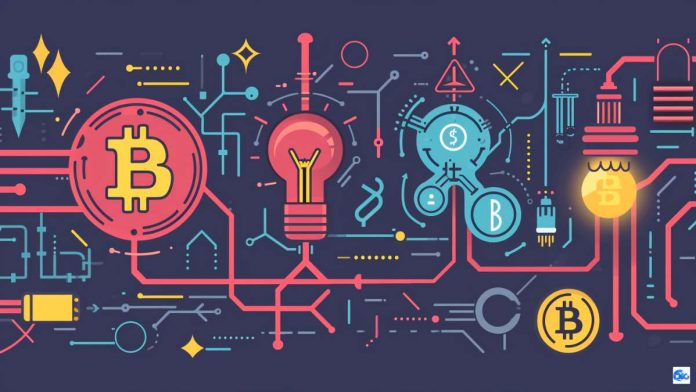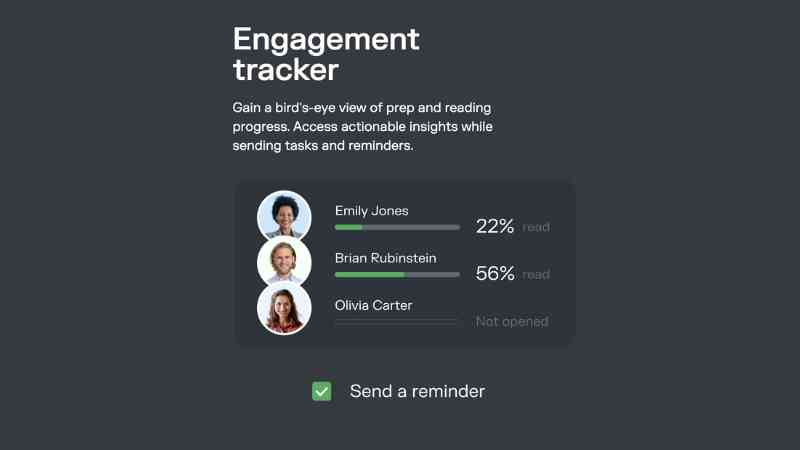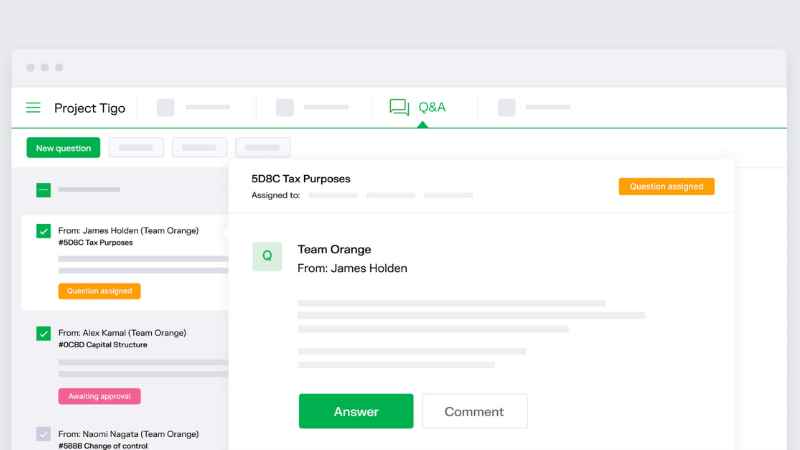So, you’ve got an Android phone, huh? That’s cool, but you know what’s not cool? Malware and viruses sneaking into your device.
You love the freedom and flexibility that comes with your Android device, right? But with great freedom comes great responsibility. Your Android smartphone is like an open book, vulnerable to a myriad of cyber threats lurking in the shadows of the digital world. From malware to phishing scams, the dangers are real, and they’re out there, waiting to pounce on your personal data.
So, what’s the game plan? How do you protect your digital life without breaking the bank? The answer is simpler than you think — free antivirus apps For Android. These apps are like your phone’s personal bodyguards, keeping all sorts of digital nasties at bay. So, let’s get the lowdown on some of the best free Android antivirus apps that’ll turn your device into a digital fortress.
Contents
- 1 A Closer Look at the Best Free Antivirus Apps for Android:
- 1.1 1. Malwarebytes Mobile Security
- 1.2 2. Sophos Intercept X for Mobile
- 1.3 3. Bitdefender Antivirus
- 1.4 4. Avast Antivirus & Security
- 1.5 5. Kaspersky
- 1.6 6. Avira Security Antivirus
- 1.7 7. Comodo Security
- 1.8 8. AVG AntiVirus & Security
- 1.9 9. Quick Heal Mobile Security
- 1.10 10. AhnLab V3 Mobile Security
- 1.11 Built-in Android Antivirus: Google Play Protect
- 2 What Makes a Good Antivirus App for Android?
A Closer Look at the Best Free Antivirus Apps for Android:
Now that we’ve set the stage let’s dive into the nitty-gritty details of the best Android antivirus apps that have made the cut.
1. Malwarebytes Mobile Security
Malwarebytes is an award-winning, reliable, and comprehensive security app for Android users. It provides a robust VPN service, ensuring your data remains private while you surf the web. The app is designed with a one-click interface, making it user-friendly and straightforward to navigate. Unlike many other antivirus apps for Android, Malwarebytes is ad-free, offering a clean user experience.
The app boasts a plethora of features aimed at providing complete mobile antivirus protection — from anti-phishing to ransomware protection, from spyware detection to junk mail blocking. It even offers free malware removal tools used by over 300,000 users daily. Malwarebytes comes with real-time protection. It detects and blocks 4 million threats every day, ensuring your device is always secure.
2. Sophos Intercept X for Mobile
Sophos Intercept X for Mobile is a comprehensive security solution that goes beyond mere antivirus features. It offers robust Malware Protection that scans apps and storage media for any malicious content. It also comes with Web Filtering capabilities that block harmful or illegal websites, ensuring you surf the web safely.
Sophos Intercept X for Mobile comes with a multi-faceted approach to security. It includes a Link Checker that scrutinizes links in non-browser apps for any harmful content. The App Protection feature allows you to secure specific apps with a password, adding an extra layer of security. It even has a Wi-Fi Security feature that checks your connection for any Man-in-the-Middle attacks.
It is also capable of protecting your privacy. The Privacy Advisor feature identifies apps that could access your personal data or incur costs. The Security Advisor offers recommendations to enhance your device’s security. And if you’re a fan of QR codes, the Secure QR Code Scanner ensures the QR codes you scan are safe.
3. Bitdefender Antivirus
Bitdefender Antivirus is a complete security suite designed to safeguard your Android device from a multitude of threats, including malware, ransomware, adware, and trojans. It features an ultra-fast virus scanner, which operates in real-time without slowing down your phone or draining your battery. It’s like having a vigilant security guard that never sleeps, constantly scanning new apps and files to ensure your device remains uncompromised.
Bitdefender employs in-the-cloud scanning technology, which means it doesn’t bog down your device with hefty virus signature files. It also offers on-install and on-demand virus scanning features, ensuring that every app you install is scrutinized for potential risks. The app is so lightweight that you’ll hardly notice it’s there, yet so powerful that it can thwart even the most advanced cyber threats.
4. Avast Antivirus & Security
Avast comes with an antivirus engine that automatically scans for viruses and other types of malware, including spyware and Trojans. It also alerts you when your passwords have been compromised, thanks to its hacker detection feature.
The app also comes with a Photo Vault that allows you to secure your photos with PIN codes, patterns, or fingerprint passwords. It has a file scanner that scans files for potential threats and a privacy permissions feature that keeps track of app permissions. Additionally, it frees up space by removing unnecessary data through its Junk Cleaner.
It also scans and blocks malicious links with its Web Protection feature and checks the security of public Wi-Fi networks with its Wi-Fi Security feature. The app even provides insights into your app usage through its App Insights feature and tests your Wi-Fi speed for optimal performance with its Wi-Fi Speed Test.
5. Kaspersky
Kaspersky offers real-time virus protection by scanning and blocking malware, viruses, and spyware. It also performs background checks to ensure your device remains secure at all times. One unique feature is its secure QR scanner, which scans QR codes and alerts you if they link to a dangerous site. The app even checks for data leaks, alerting you if your email or personal data has been compromised and offering tips to prevent further breaches.
Kaspersky also includes a built-in VPN service, providing encrypted connections for secure online activities. This includes anonymous browsing and the ability to access content from around the world, no matter where you are.
6. Avira Security Antivirus
Avira Antivirus boasts a Super-Light Virus Scanner & Cleaner, which not only detects but also removes viruses, spyware, and malware from your device. The app also offers a Fast VPN service with a daily limit of 100 MB, ensuring your data remains encrypted and your online activities are anonymous.
Apart from that, Avira’s Identity Protection feature checks if your email addresses or accounts have been compromised and alerts you accordingly. The Privacy Advisor feature takes it a step further by showing which apps request access to sensitive data. And if you’re concerned about app security, the Applock feature allows you to PIN-protect your sensitive apps like chat and calls. With its Clean System feature, Avira also helps you declutter your device and stop background apps, thereby enhancing its speed.
7. Comodo Security
Built on enterprise-grade technology, Comodo’s antivirus feature offers real-time protection against a wide range of mobile malware, including Trojans, worms, ransomware, and spyware. It continuously updates itself to recognize new security threats, ensuring your phone remains an impenetrable fortress.
The app’s firewall feature monitors incoming and outgoing data traffic, blocking any malicious activity. You don’t need root access to use this feature, making it accessible for all Android users. The app also offers a secure browsing feature that prevents harmful websites from stealing your personal data. Additionally, its ID Protection feature monitors the darknet for any suspicious activity related to your personal information, alerting you in real-time.
Comodo’s mobile VPN feature masks your IP address and encrypts your mobile connection, making your online activities unreadable even to your ISP. This is particularly useful when you’re using public Wi-Fi networks, safeguarding your data from potential eavesdroppers.
Comodo’s App Lock feature allows you to secure sensitive apps with a PIN or pattern, preventing unauthorized access. The Wi-Fi Security feature, on the other hand, notifies you if the network you’re connected to is unsafe or under attack. Last but not least, the app offers a Vault feature where you can securely store your files and folders, protected by a passcode or biometric authentication.
8. AVG AntiVirus & Security
AVG AntiVirus & Security offers real-time scanning of apps, games, settings, and files. It also cleans unnecessary files to free up space on your device. The app comes with a Wi-Fi Scanner that checks for network encryption and alerts you about potential threats. The App Lock feature in AVG locks sensitive apps with a PIN, pattern, or fingerprint. It also offers a Photo Vault where you can hide your private photos, encrypted for extra security.
Hack Alerts comes with built-in-AVG and warns you if your passwords have been compromised. It also scans websites to distinguish between real and fake ones, adding an extra layer of scam protection.
9. Quick Heal Mobile Security
Quick Heal Mobile Security offers a range of features that go beyond mere virus scanning. For starters, it provides a security rating that gives you insights into your risk situation and security status. It also offers tips to improve your device’s security. The app employs cutting-edge AI technology, GoDeep.ai, to protect against advanced attacks. It scans files, apps, and downloads automatically for viruses and malware, including spyware, trojans, and adware.
The app also includes a Smart Parenting feature that allows you to create a safe online environment for your children. It enables you to block inappropriate websites and harmful YouTube content, giving you peace of mind when your kids are online.
10. AhnLab V3 Mobile Security
AhnLab V3 Mobile Security comes with minimal impact on CPU and battery usage. Unlike other free antivirus apps for Android that can slow down your phone, this one is designed to be as light as a feather. Real-time monitoring ensures that your apps are scanned before and after installation, providing a robust layer of protection.
The app also comes with a user-friendly “One-Touch Security Scan,” making it incredibly easy for even the least tech-savvy individuals to navigate. Additional perks include a Privacy Cleaner to get rid of unnecessary files, a Privacy Filter for those moments when you need some digital solitude and even an App Lock feature for added security. And let’s not forget the Hidden Gallery, where you can keep your personal photos and videos away from prying eyes.
Built-in Android Antivirus: Google Play Protect
Google Play Protect is a built-in antivirus solution for Android that automatically scans apps on your device, comparing them with their versions in Google Play. This approach helps to identify discrepancies and provides an additional level of security. This feature, combined with the existing protection in Google Play, forms a reliable barrier to protect your device.
One of the main advantages of Google Play Protect is its availability. It is likely already installed on your device, and you can use it completely free of charge and without additional effort. This tool, combined with the user’s caution, often works more effectively than third-party antivirus apps, without consuming extra resources of your device. Fewer apps running in the background means more resource savings. We recommend starting with Google Play Protect.
What Makes a Good Antivirus App for Android?
Before we delve into our top picks, let’s talk about what makes an antivirus app worth your time. Here are some key factors:
- Real-Time Protection: You want an app that’s always on the lookout, scanning new apps and files as they enter your device.
- User-Friendly Interface: An app that’s hard to navigate is a no-go. You want something that’s easy to use and doesn’t require a Ph.D. in cybersecurity.
- Additional Features: Look for apps that offer extra perks like anti-theft measures, VPN services, and Wi-Fi security checks.
- Low Impact on System Performance: Nobody wants an app that turns their phone into a slowpoke. The ideal antivirus app should be light on system resources.
- Positive Reviews and High Ratings: Check out what other users are saying. High ratings and positive reviews are usually a good sign that the app delivers on its promises.
By arming your Android with one of these free antivirus apps, you’re not just protecting your device; you’re safeguarding your peace of mind. So go ahead, pick your digital guardian and take the first step towards a safer, more secure Android experience.