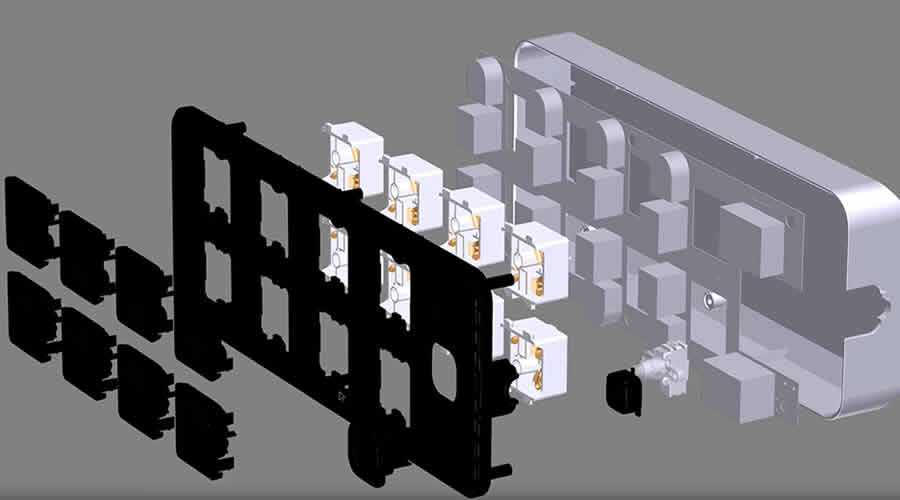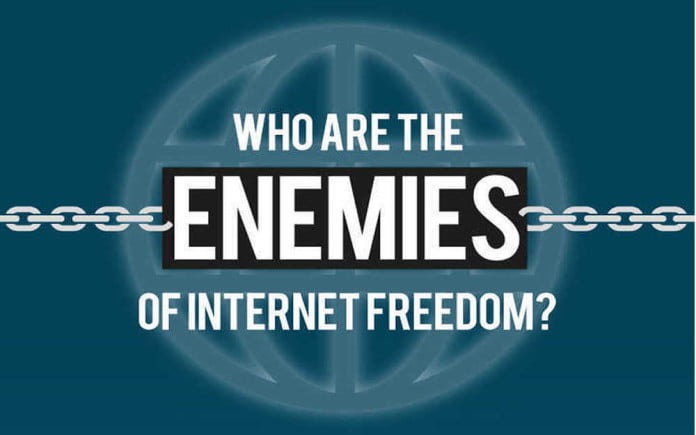There are a number of different software packages on the market for many individuals and companies to consider using. However, a lot of people are not making this transition and using the same old software package that they have done for the past decade. There are real risks around sticking to the old packages which include not getting the optimum experience and efficiency of the modern toolset.
As technology has changed drastically over the last decade, so has the software packages. The most recent changes are usually as a result of the voice of the end user and include many different upgrades to the toolset. This can include, improved viewing schemes, schematic capture and even some element of error proofing incorporated into the toolkit. Companies such as Altium are a great example of how they have incorporated a lot of these changes into their updated software packages making any transition to their product as simple as possible.
Integration
The best design PCB software packages allow for easy integration of files as they have taken into account the large variety of different software packages in the market. This has allowed companies to then view and edit the different files very easily. There is nothing worse than if your company is using one particular software package and your customers or supply chain are using a completely different one that is not compatible to yours and you require to do some transforming of files in order to view or edit.
Training
With the latest design software packages, there is a comprehensive option for training. Many people may think that they do not need the training (especially if they have used similar packages before) however, it is important to not allow complacency to settle in as the packages are so full of opportunity that there may be some specific tools or techniques that the end user is not aware of that will help with the efficiency of the design. The training can include many different forms with the face to face sessions being the most popular. Here, an expert from the company will run a specific course designed for whatever level is applicable – this could be beginners, intermediate or experts. There is then ample opportunity to not only hear it face to face from the experts but to ask direct questions to the people in the know if there are queries to be answered.
Download
Gone are the days where you required to download such complex packages by inserting multiple discs into your computer and sit back for many hours whilst watching the progress bar move a millimeter every minute. Even these large designer software packages allow for online downloads that is far more efficient and easy. Any updates to the software packages are also notified also to the user and can be downloaded online.
These things make it very easy to make the switch.