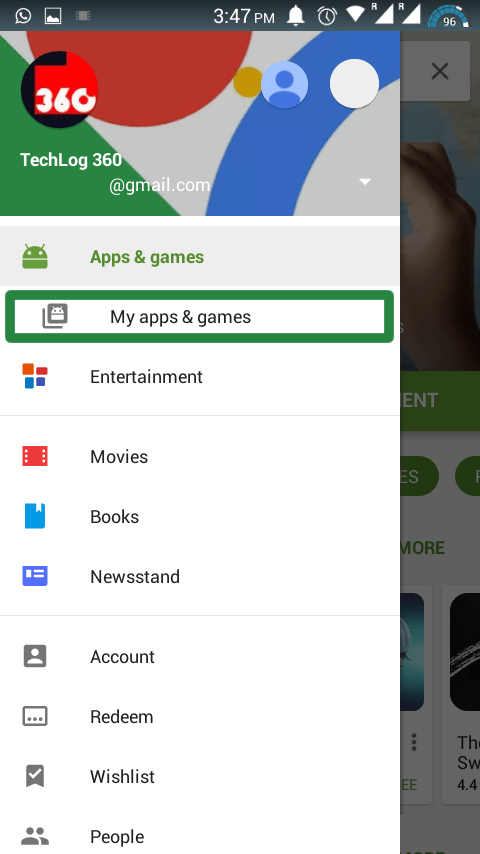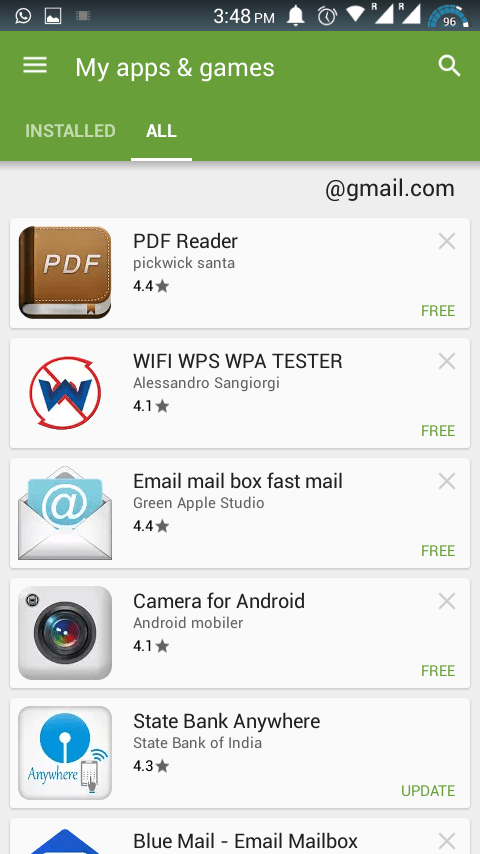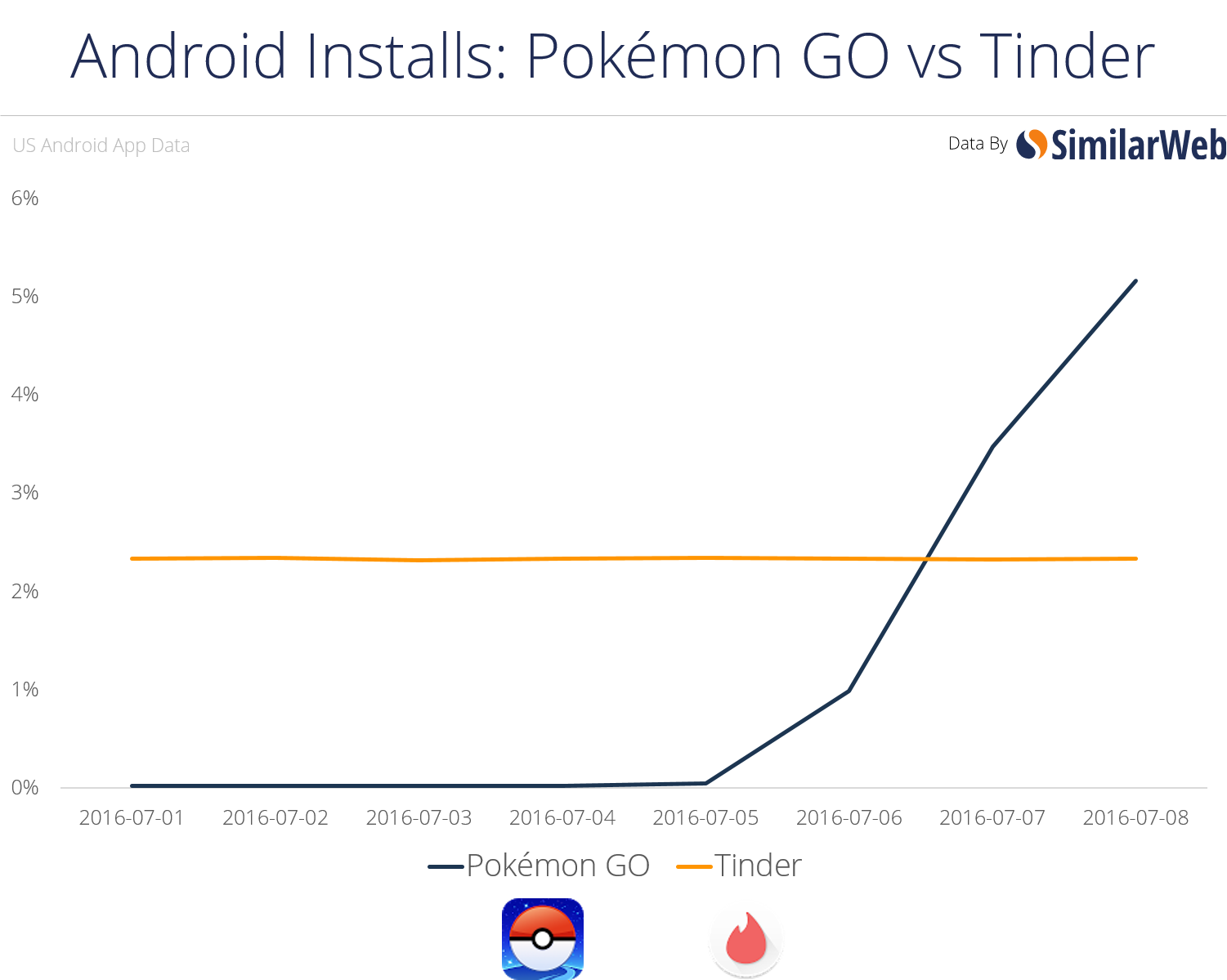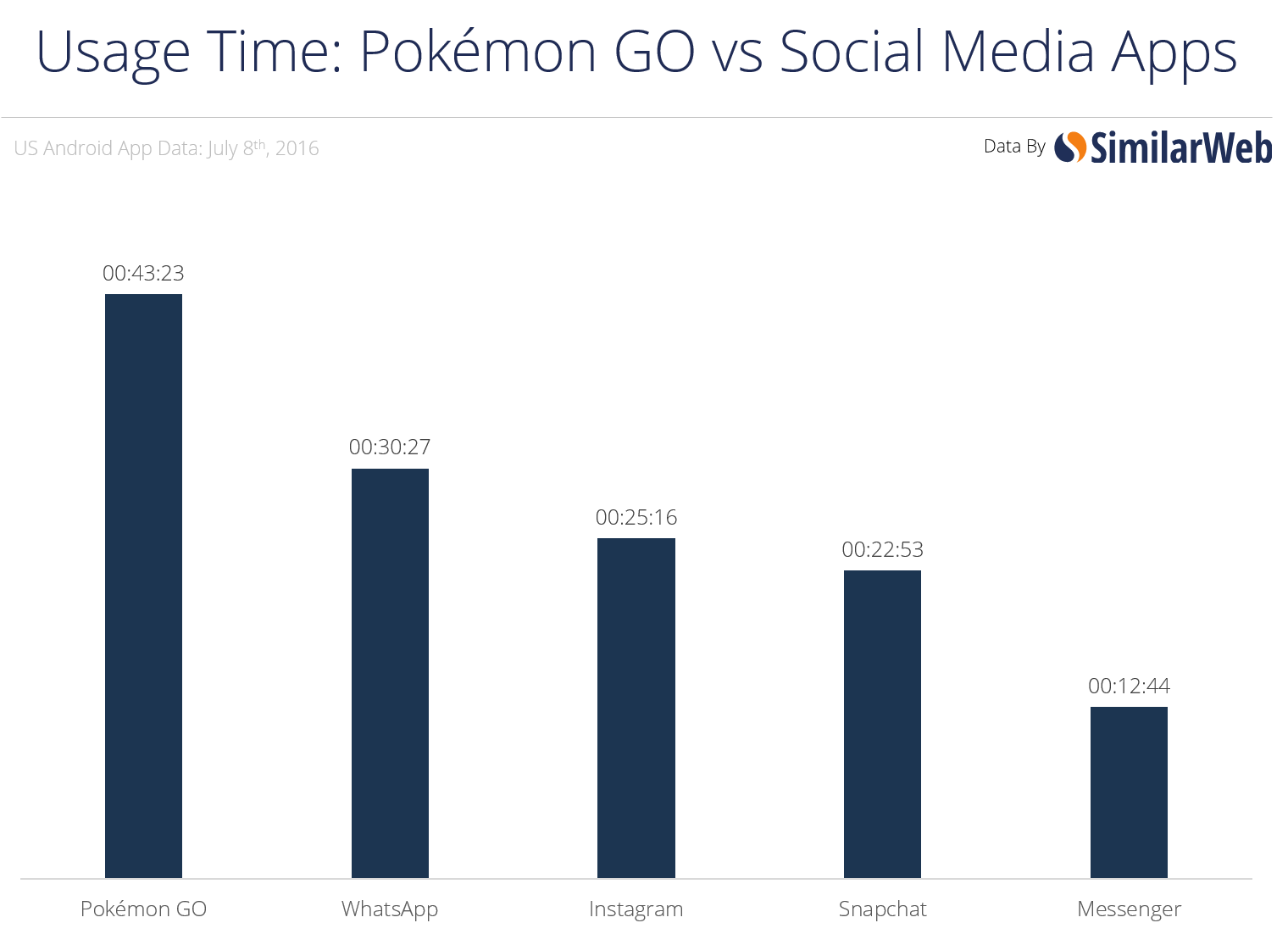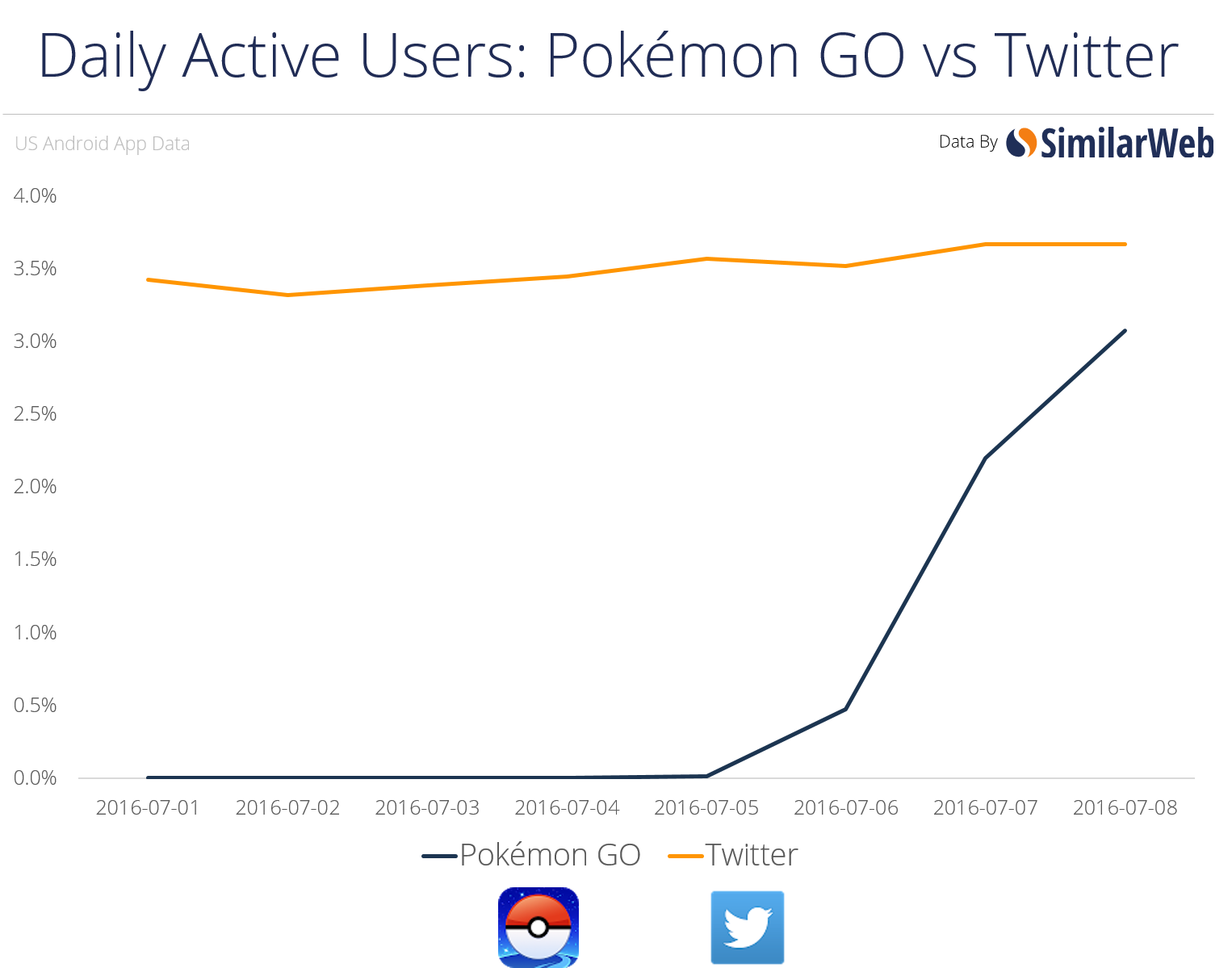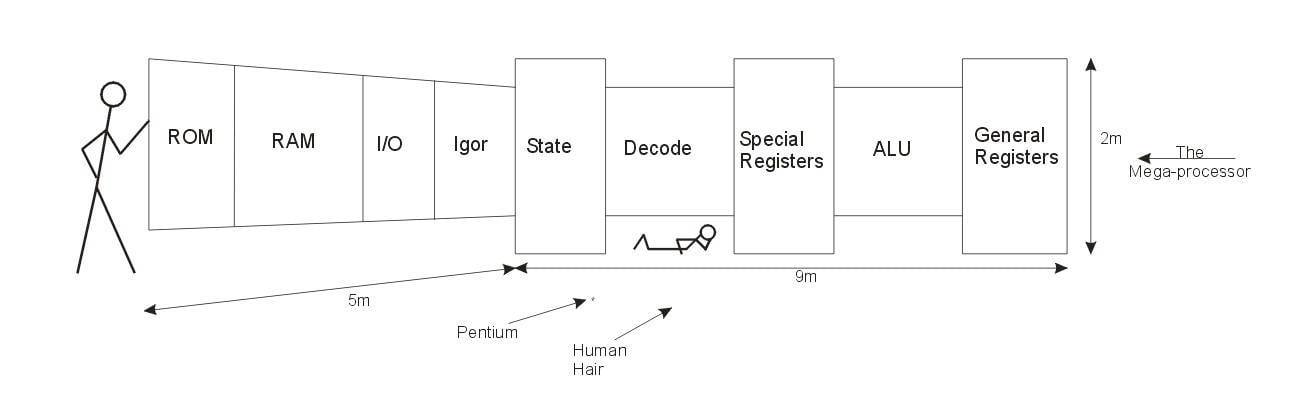There is one thing that makes us so vulnerable is ignorance. Today, everything is going to have depended on the internet. We share most of our information on the internet without taking care of it. Most of the information can be shared publicly but not all information like your personal life details, Credit card details, Bank details, etc. To secure the information and the data, We should have a better understanding of Data security.
What is Data Security?
Data security is the practice of keeping your data protected from being corrupt and unauthorised access. Whether you are using Facebook to chat with your friends, watching YouTube videos, or doing any important online work you must be aware of data security.
There are two serious problems in the field of data security: the amount of information that you store or transfer, and the ease with which this information can you withdraw. Many of us keep all data (contacts, correspondence, and documents) on laptops and even mobile phones, including the confidential information of tens, hundreds or even thousands of people. Not too difficult to steal phone (laptop) or quickly copy content.
By using encryption, you can not only increase the level of Data security but also complicate access to classified information to those who are physically able to get to it. In a computer or mobile phone, it is easy to lock a password, PIN-code or protection by means of a gesture. Alas, the lock will not help protect data in the loss of the device. Such a lock is easy to get around because the data is stored on the device in a readable form. All you need to do an attack – to connect to the storage medium directly. Then he will be able to view and copy the data without knowing the password.
If you use encryption, an attacker will have not enough information to access the device. To decrypt the data it will need your password. To bypass this protection is not possible.
The best way – not to encrypt individual folders and all data. Most computers and smartphones support a full encryption. In Android, you will find this option in the section “Security”, in Apple devices (eg, iPhone, iPad), it is called the “Data Protection” and it automatically turns ON when you activate the lock short password. On computers that are running Windows Pro, there is BitLocker application for encryption .
Whatever application you use, reliable encryption as much reliable your password. If the device falls into the wrong hands, it will have plenty of time for password guessing. The forensic software allows selecting passwords at speeds of millions of operations per second. Four-digit PIN-code for a while to protect your data. Even a longer password will not be able to restrain the attack for a long time. A really secure password should contain more than fifteen characters.
Most of us do not like the idea to remember and enter the passphrase on your phone or another mobile device. Thus, encryption is able to reliably protect data from accidental access only. For a truly confidential information, it should ensure the physical safety and inaccessible to intruders. You can limit the work with such data on one computer is more secure than others.