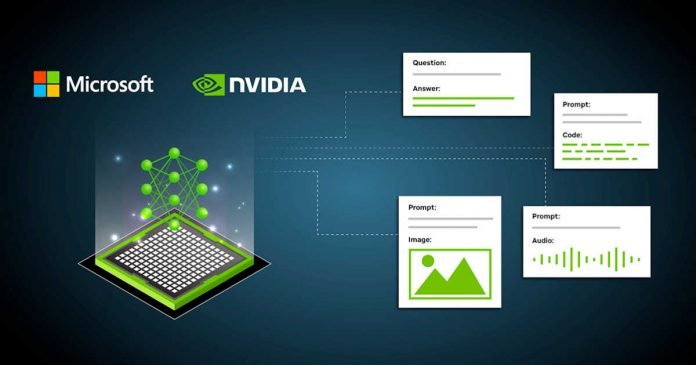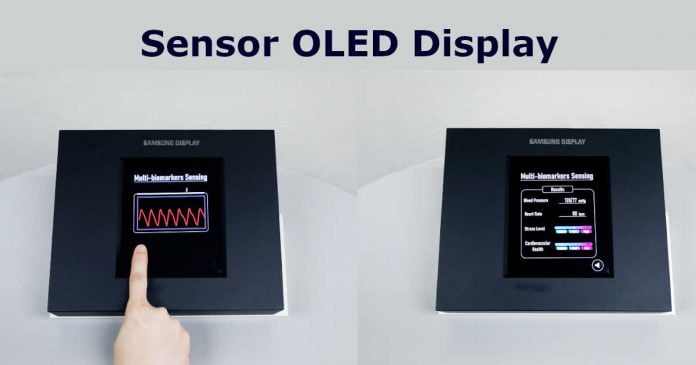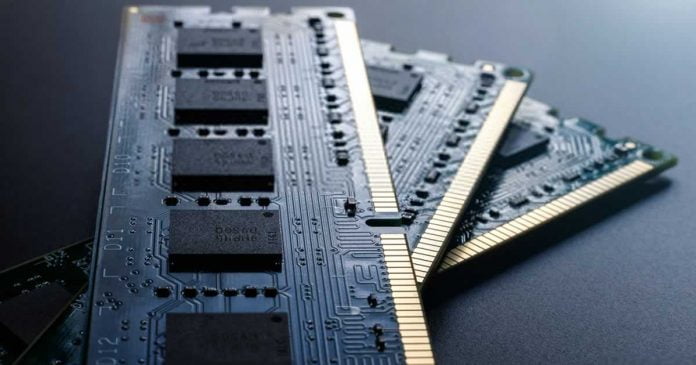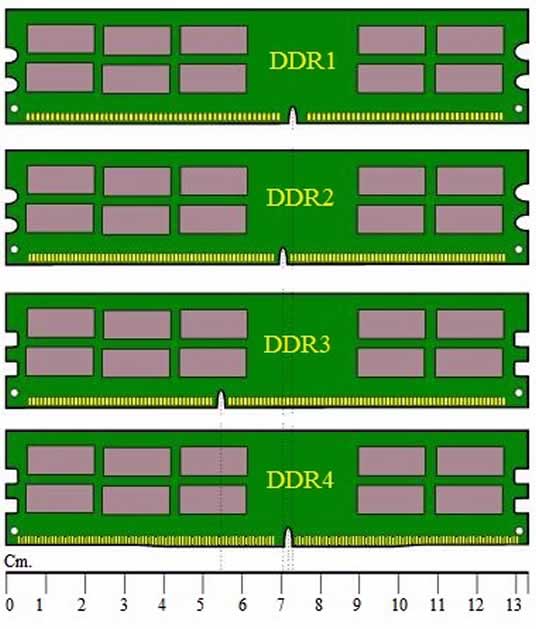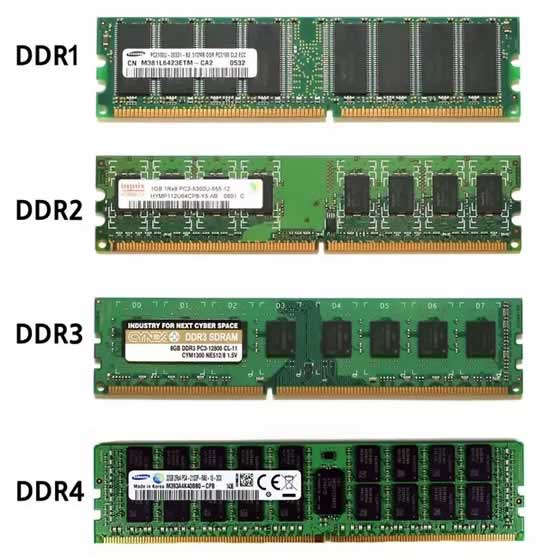Since the introduction of RAM in DIMM (Dual In-line Memory Module) format, there are many types of memory that have been on the market, but since 2000 it is DDR RAM that has prevailed above the rest.
Here we will tell the difference between DDR1, DDR2, DDR3, and DDR4 since its inception in 2000.
It is true that DDR1 and DDR2 RAM are no longer in use, and in fact, DDR1 memory is long gone. DDR3 RAM is out of print, but many still use it, while DDR4 is already established in the market since its launch in 2014 and is currently used by all platforms.
But let’s see what differences we find between DDR1, DDR2, DDR3 and DDR4 RAM so that you can learn to differentiate these types of modules.
DDR1 vs DDR2 vs DDR3 vs DDR4:
Technical differences
DDR stands for Double Data Rate, and basically, it means that they are capable of two reads and two write tasks per clock cycle. This is what all generations have in common, but logically each new generation has been implementing changes and improvements that make them technically very different.
DDR1 RAM
Launched in 2000, it did not start to be used until almost 2002. It operated at 2.5V and 2.6V, and its maximum density was 128 Mb (so there were no modules with more than 1 GB) with a speed of 266 MT/s (100-200 MHz).
DDR2 RAM
Released around 2004, it ran at 1.8 volts, 28% less than DDR1, making it more energy-efficient. Its maximum density was doubled to 256 Mb (2 GB per module). Logically, the maximum speed also multiplied, reaching 533 MHz, providing a noticeable performance boost over DDR1.
DDR3 RAM
This release occurred in 2007, and it was a revolution because XMP (Extreme Memory Profile) profiles were implemented here. To begin with, the memory modules operated at 1.5V and 1.65V, with base speeds of 1066 MHz, but that went much further, and the density reached up to 8 GB per module, making DDR3 a popular choice for high-performance systems.
DDR4 RAM
This did not arrive until 2014, but today it is already the most widespread. The voltage is reduced to 1.05 and 1.2V, although many modules operate at 1.35V, making it more energy-efficient than its predecessors. The speed has been notably increased, and each time faster memories are released from the factory, but its base began at 2133 MHz. Currently, there are already 32 GB modules, and this is being expanded gradually, catering to the needs of high-end servers and workstations.
Looking Ahead: DDR5
DDR5 RAM promises even higher speeds, lower power consumption, and increased density, making it a significant leap forward in RAM technology. DDR5 is expected to start at a base speed of 4800 MHz, a substantial increase over DDR4. It also aims to triple the maximum density, allowing for modules up to 128 GB. The operating voltage is expected to be reduced to 1.1V, further improving energy efficiency.
DDR5 adoption is set to start in servers and the business world, where the new, faster RAM is expected to capture a 25% share of the memory market. The shift towards DDR5 will then expand to consumer hardware, not just PCs, but also phones, where it is predicted to hold a market share of approximately 55% by 2023.
This rapid transition isn’t unprecedented. When we reflect on the introduction of DDR4 RAM in mid-2014, it captured around 23% of the market share in 2015, and then rose to around 55% in 2016. DDR5, introduced later in 2021, is following a similar path, albeit at a slightly faster pace.
The arrival of DDR5 is a significant leap forward, but it’s important to manage expectations. When DDR5 first hits the shelves, it’s likely to be quite expensive and may not immediately offer a significant performance boost over top-tier DDR4 RAM. Like all new tech, it takes time for DDR5 to fully showcase its potential. However, some initial products are already making impressive claims.
The memory market, driven by massive demand for DDR5, is predicted to surpass $200 billion by 2026. By this point, DDR5 is expected to dominate the RAM market, holding a 95% share, akin to DDR4’s current dominance.
You can read more about the difference between DDR4 and DDR5 here — DDR5 Vs DDR4 RAM.
Physical differences
Although these four types of memory are DIMM formatted and can look very similar in appearance (in fact, they are all 133.35mm long). There are fundamental physical differences whereby we will never be able to plug a DDR1 RAM module into a DDR2 socket.
All modules have an opening in the area of the contacts that will prevent them from being connected to the sockets of another generation (and be careful because if you push too hard, you could break the socket or the RAM module).
In addition, DDR4 RAM memory modules have the contact area with a ridge in the center. It is not completely flat, although it is unnecessary because the incision would not allow us to connect a DDR4 module in a socket of another generation. In the image given below, you can see the physical differences in each module.
Finally, it should be noted that in each generation, the number of contact pins has changed as follows:
- DDR1: 184-pin (DIMM), 200-pin (SO-DIMM), and 172-pin (micro DIMM).
- DDR2: 240-pin (DIMM), 200-pin (SO-DIMM), and 214-pin (micro DIMM).
- DDR3: 240 pins (DIMM), 204 pins (SO-DIMM), and 214 pins (micro DIMM).
- DDR4: 288-pin (DIMM), 256-pin (SO-DIMM). DDR4 micro DIMMs no longer exist.
The most obvious differences between the different generations of RAM are in the performance. As technology has advanced, performance has been gradually improved, and this has generally been doubling generation after generation.
Thus, there is an obvious difference between DDR3 and DDR4 RAM, for example, and not only in practical terms but also in terms of the sensations that users appreciate when using a PC with one memory or another.
However, it is true which also has to do with improving the rest of the components’ performance since the change from one generation to another of RAM is usually linked to a complete platform change.
Power Consumption
While the operating voltage of each type of RAM is mentioned, it’s important to note that lower voltage often means lower power consumption. This can be a crucial factor for those interested in building energy-efficient systems or running servers where power consumption can translate into significant costs. DDR4, for example, operates at a lower voltage than DDR3, making it more energy-efficient.
Compatibility and Use Cases
When considering upgrading your RAM, it’s crucial to check the specs of your motherboard to see which kind of RAM it supports. Different types of RAM are compatible with different types of motherboards and processors, and using the wrong type can lead to system instability or even hardware damage. For instance, DDR4 RAM cannot be used in a motherboard that only supports DDR3, and vice versa.
Price and Availability
The cost and availability of each type of RAM can vary widely. DDR4 is currently the most widely available and has a broad range of prices depending on speed and capacity. DDR3, while out of print, can still be found on the second-hand market. DDR1 and DDR2 are largely obsolete and may be difficult to find. As DDR5 becomes more prevalent, it’s expected that the price of DDR4 will decrease.
The Future of RAM
The future of RAM technology is exciting. With the upcoming DDR5 and potential future generations, we can expect to see even faster speeds, higher densities, and lower power consumption. As technology continues to advance, the importance of RAM in our systems will only continue to grow. The advent of technologies like DDR5 signifies the industry’s commitment to pushing the boundaries of what’s possible, paving the way for more powerful and efficient computing systems.
I hope that the article was helpful in understanding the difference between DDR1, DDR2, DDR3, and DDR4. So if you ever think about upgrading RAM in your PC, don’t forget to check the specs of the motherboard to see which kind of RAM it supports.