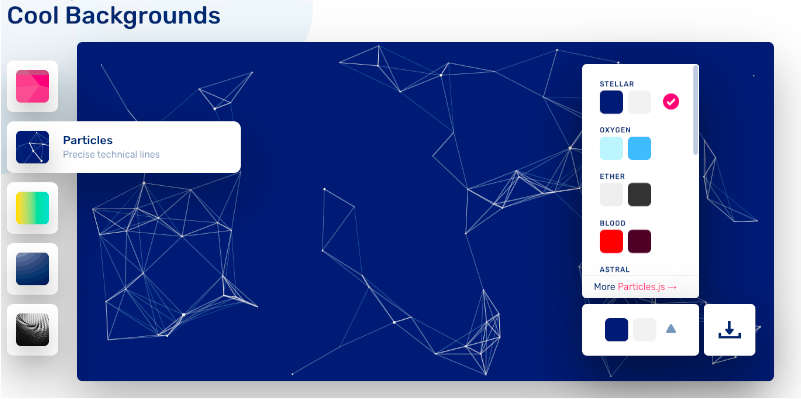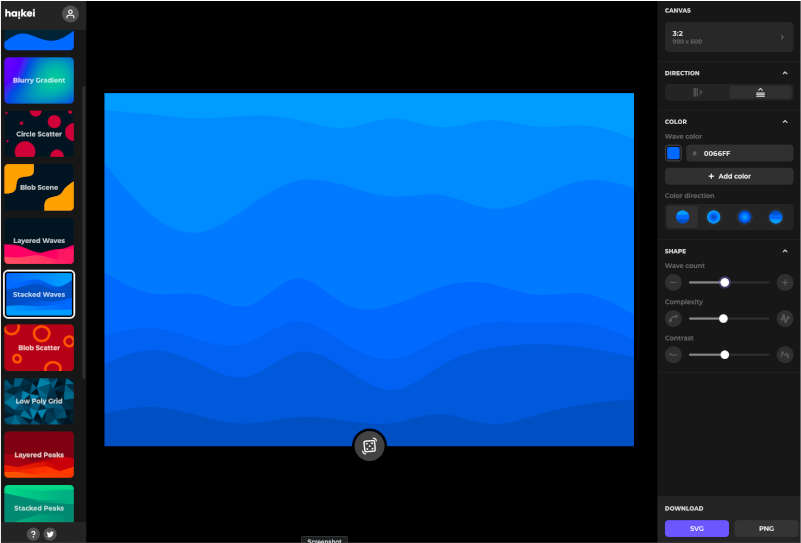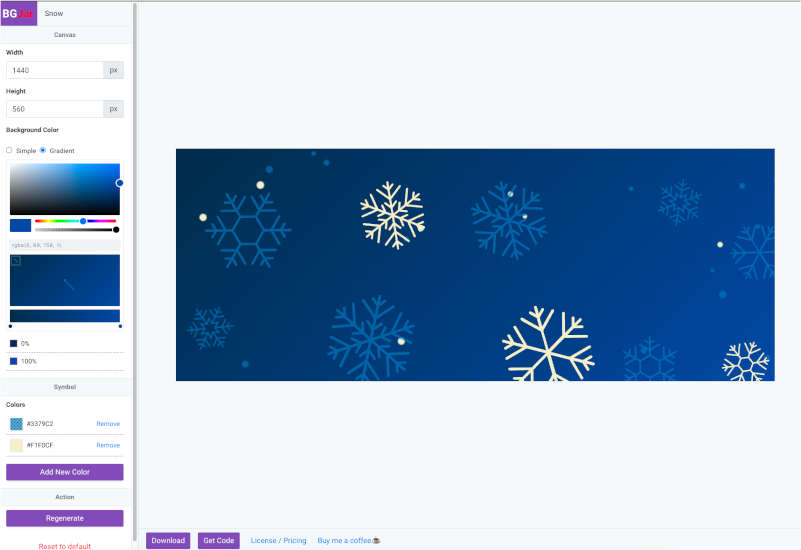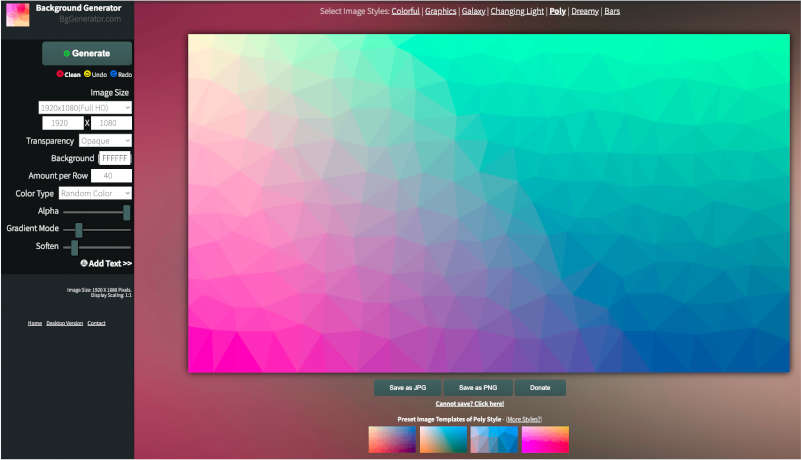The mobile app sector for businesses is rapidly growing. As it evolves, the focus is increasingly on providing a strong user experience. Flutter, a popular framework, aims to offer a great user experience right from the development phase. However, a major challenge in developing enterprise applications is the need to create separate versions for iOS and Android. While some frameworks support development for multiple platforms, Flutter stands out as the only one that truly excels in cross-platform mobile app development.
For companies, it’s essential to target employees across all platforms. Hence, they need a framework that supports cross-platform development, which can save both time and costs. Flutter is an excellent choice for this, as it allows for the creation of applications that work seamlessly on both iOS and Android. Many developers even consider Flutter to be a comprehensive solution for all enterprise mobile app development challenges. Collaborating with a flutter app development company can further streamline the process, ensuring high-quality results.
In this article, you will learn why you should consider building an enterprise mobile app using Flutter. But first, let’s explore the basic requirements of enterprise app development and the advantages of using Flutter.
Flutter – In Summary
Flutter is a mobile app development framework introduced by Google for cross-platform mobile app development. It is compatible with various operating systems, including iOS, Android, and Windows. The main feature of this framework is its ability to deliver high-end, immersive applications that ensure a smooth workflow for businesses. Flutter uses Dart, Google’s own programming language, as its development kit.
Mobile Application Development for Companies
In the introduction, you learned that business mobile apps are designed to target employees. But what exactly does this mean? Business app development involves creating mobile applications specifically for a company’s employees. These apps are designed to improve efficiency and streamline workflows within the company.
Business apps help employees coordinate with their teams and complete tasks more quickly. They are packed with various features and need enhanced security measures since they handle sensitive company data. Protecting this data is crucial, and high-performance frameworks like Flutter provide a robust platform for creating secure applications. Besides security, there are other essential features that an enterprise mobile app must include.
Needs of Mobile Applications for Companies
Each company has unique operations and products, so the expectations and demands for enterprise applications vary. Enterprise app development companies or Flutter app development services customize each app to meet specific needs. However, there are some general requirements that most enterprise applications share.
Layered Structural Design
The structural design of enterprise applications differs significantly from other types of apps. Business applications require clear divisions within their design. This can be achieved through a layered structural approach, which involves extensive teamwork on the overall code, the use of well-crafted designs and patterns, and the inclusion of easy-to-use features.
Flutter is an excellent platform for achieving a layered structural design. It provides a simplistic yet robust framework for web fonts, local storage, and more, making it ideal for enterprise app development.
Customization in the Development Phase
Another crucial requirement for enterprise mobile apps is customization during the development phase. Every company has unique needs and expects their enterprise application to support their specific business processes. Therefore, they don’t want a standard version or a generic developer version of the app. Some companies also need their mobile applications to be compatible with all operating system platforms.
Flutter is an excellent framework for creating custom applications tailored to a company’s needs. It allows for scalability, as the Flutter framework is based on the Dart environment, enabling the import of Dart packages from external sources. Additionally, Flutter utilizes both Android and iOS toolkits, making it easy to launch the app on the respective app stores.
Interactive User Interface
Enterprise mobile applications need to be highly interactive to ensure a smooth workflow for employees. These apps facilitate communication and coordination between teams, making an interactive user interface essential. Animations play a crucial role in making the app engaging, while smooth page transitions keep users interested and involved.
Other common requirements include features like infinite scrolling, which helps to reduce device memory consumption. Additionally, support for Google Maps and Apple Maps is vital for many business mobile apps, enhancing their interactivity and functionality.
Flutter excels in providing an interactive user interface essential for enterprise mobile applications. It offers rich widgets, smooth animations, and responsive design, ensuring a visually appealing and engaging user experience. Additionally, Flutter supports advanced gestures, customizable UI components, and seamless integration with platform-specific features, making it ideal for creating interactive and user-friendly business apps.
Hardware Compatibility
One of the most crucial requirements for an enterprise application is hardware compatibility. Your business mobile application needs to work seamlessly with various hardware components of employees’ mobile phones. This includes access to the camera, biometric identification (such as fingerprint and Face ID), GPS, NFC, and the accelerometer. These hardware features enable employees to perform their tasks efficiently and ensure the smooth functioning of business operations.
Flutter offers extensive support for hardware compatibility, ensuring that enterprise applications can seamlessly integrate with various hardware components of employees’ mobile devices.
Security
As previously mentioned, security is a fundamental requirement for enterprise applications. It is the cornerstone that ensures the integrity and reliability of business mobile apps. These applications often contain sensitive business information, making it crucial for companies to protect their data.
To safeguard this information, the application must include robust mobile application authentication. Flutter provides well-crafted authentication solutions, offering integration with various authentication providers such as Azure Active Directory, Amazon, Dropbox, GitHub, Facebook, Google, Instagram, LinkedIn, and more.
24×7 Support
Business management applications require continuous support to ensure seamless operations. If the application crashes or encounters issues, it’s crucial for the business to recover data and resolve the problem promptly to maintain workflow efficiency. Without reliable support, the company’s operations can be significantly disrupted. Flutter, as a development framework, enables developers to provide round-the-clock support, ensuring that any issues are addressed promptly and efficiently.
Benefits of Using Flutter
Using Flutter offers a wide range of benefits that ensure a great response from target users, making it an exceptional framework for enterprise application development. Here are some of the most essential features:
Creation of Cross-Platform Apps
One of the biggest advantages of Flutter is its ability to create cross-platform apps. Unlike many programming frameworks that support either Android or iOS development, Flutter allows for the creation of apps that work on iOS, Android, and Windows platforms. This means developers only need to write the code once, and it will run on multiple platforms, maintaining consistency across all of them.
Hot Reload
Hot reload is a significant advantage for developers, saving both time and costs in development. This feature allows developers to see code changes instantly, enabling them to fix bugs immediately, whether they are UI issues or other quick fixes. With hot reload, designers and developers can work together seamlessly to improve the app in real-time.
Shorter Code Development Time
Flutter uses Google’s Dart programming language, which is similar to React Native and Skips. These languages shorten the code development time, allowing for the rapid creation of business management applications.
Constant Support
Being a Google development framework, Flutter comes with 24×7 support. Developers can receive help from Google’s support team at any time. Additionally, the Flutter community is large and active, with over 1,000 developers contributing to the framework, ensuring ongoing support and resources.
By leveraging Flutter, companies can achieve a smooth and consistent user experience, ensuring their mobile applications meet the demands of modern business environments.