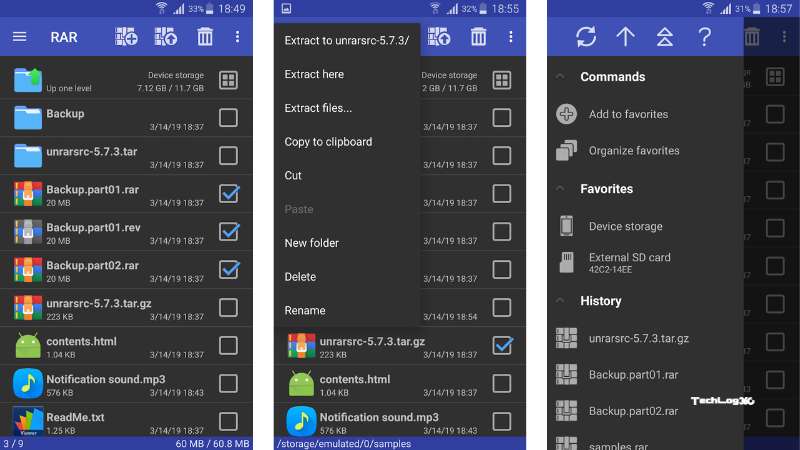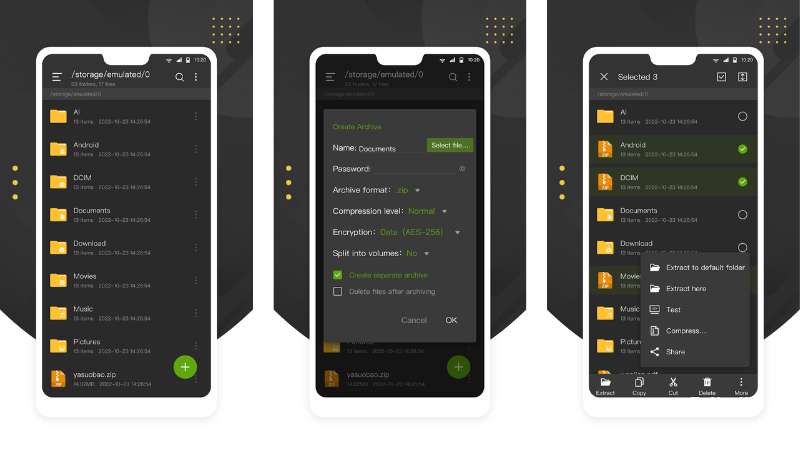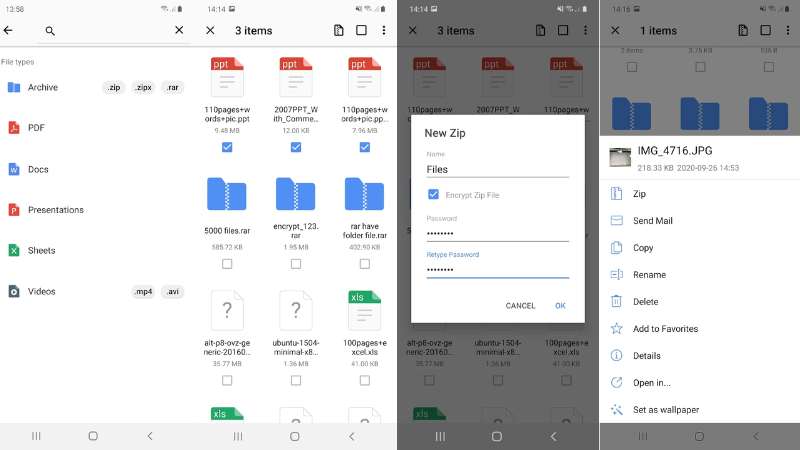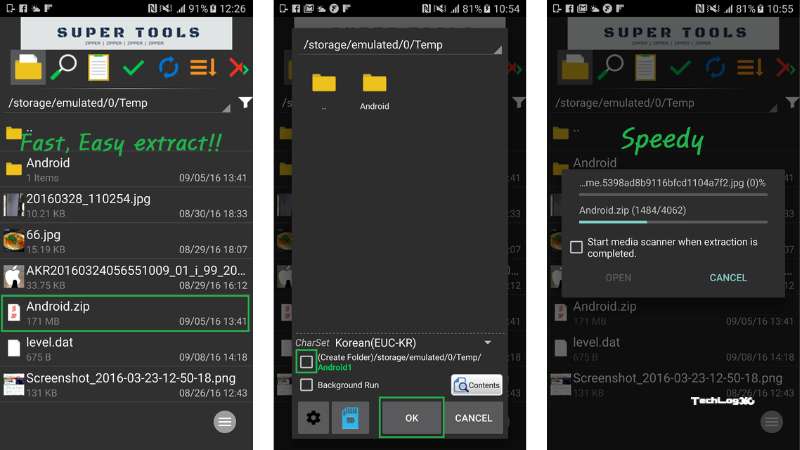Disasters can happen unexpectedly. This is why prevention is the only response strategy worth considering. Recovering from disaster now assumes great importance — it is the very core of a company’s business continuity plan.
A good disaster recovery plan is like body armor: it can keep your business safe from floods, earthquakes and other assaults that may be leveled against the operating environment of any company. It is crucial for companies that have yet to establish a disaster recovery plan to realize the importance of doing so and begin to consider its design. The disaster recovery plan will safeguard your company from possible interference.
Contents
What is Disaster Recovery?
Disaster recovery is a business unit that makes plans and responds to various types of disasters involving technology. Disaster recovery is the process of devising for and recovering from any event that inhibits one’s deployment of a system or workload to fulfill its business objectives in its main location–events that include power outages, natural disasters, or security breaches. The recovery targets for disaster recovery are expressed as Recovery Point Objectives (RPO) or Recovery Time Objectives (RTO). The failures disaster recovery deals with tend to be rarer and larger-scale than those dealt with by high availability. Disaster recovery includes an organization’s procedures and policies for quickly recovering from such events.
Types of disaster recovery
Disaster recovery can be said to be a matter of which side or facet you approach it from, and certainly with such wide-ranging types as well. Whether you are talking about computer room infrastructure, network backup and restore procedures or applications that need to continue functioning despite a major fault creeping into their systems–each type has its own set of recommendations for when disasters arise. When disaster strikes, you can look to the following ways and means for recovery:
- Backups: With back-ups, a version of your data is sent to an offsite system. Alternatively, an external drive can be carried to the site of backup. However, backups only contain data, not IT assets. They are not sufficient to restore the entire computer room environment in a disaster recovery operation.
- Backup as a service (BaaS): Similar to backing up data on remote servers, this kind of solution offers periodic backups through a third-party provider.
- Disaster recovery as a service (DRaaS): Many cloud providers have DRaaS solutions which they provide along with their cloud service models such as IaaS (things for PowerPoints) and PaaS. A DRaaS service model allows you to back up both your IT infrastructure and data, and then host them on a third party’s cloud infrastructure. In case of an emergency, the provider will implement shall we say orchestrate- your DR plan for you to recover access and function as much as possible with little impact on operations.
- Point-in-time snapshots: Also known as point-in-time copies, these are versions of data, files or even an entire database made at some specific point. They can be used to restore data as long as the copy is still good, but there will be some data loss depending on when and where the snapshot was made.
- Virtual DR: With virtual DR solutions, you can store your data and work, even run a full replica of the IT system you were about to spend ten years setting up anyhow on offsite virtual machines (VMs). When something goes wrong, just install your backup and you’ll be right back to work in no time at all. This solution is rapidly importing or exporting data and workload.
- Disaster recovery sites: These are locations that a company can temporarily escape to after a disaster, which hold backups for data, systems, or other information infrastructure.
How Does Disaster Recovery Work?
When servers go down because of a natural disaster, equipment failure or cyber-attack, a business needs to recover lost data from a second location where the data is backed up. They also want to be able to transfer their computer processing to that second site; this way they can keep their operation going. Additionally, a computer or an entire facility (Virtual Machine) can be restored to that remote site and brought up on different hardware for operation after recovery from catastrophic events.
Why is disaster recovery important?
An IT system outage can be as minor as a slowdown or as serious as a complete interruption or network shutdown. Within any given framework, there are various kinds of outages. Following are a few examples:
- An earthquake or fire
- Technology failures
- System incompatibilities
- Simple human error
- Intentional unauthorized access by third parties
These disasters cause disruption to business activities, deteriorate customer service and lead to losses of income. A disaster recovery plan enables organizations to be reactive under these circumstances and offers crucial benefits.
Ensures Business Continuity
To keep businesses flowing When a disaster occurs, it often paralyzes many aspects of enterprises and is expensive in particular cases. It slows down normal business operations also, for the team productivity is potentially reduced. Take the backup systems offline, and restore the data. That way, scheduled operations can continue on time.
Enhances System Security
A secure system Integrating data protection, backup, and restoration procedures into a business disaster recovery plan can mitigate ransomware, malware, and other security risks. For instance, with a data backup such as information stored in the Cloud, there are many built-in safety precautions to catch suspicious activity before it enters our company system.
Improves Customer Retention
When a disaster strikes the reliability of an organization as a responsible provider and business is called into question by its customers. No disaster occurs fast, leaving bad customer feelings in its wake. A good system for disaster recovery counteracts this: it organizes the company’s employees to meet customer enquiries so that the customer response is better. When people observe that you are well-prepared for any situation, they will have more confidence in your decision-making.
Reduces Recovery Costs
Depending on the severity, a disaster causes both loss of income and production. By doing so appropriate disaster recovery plans ensure minimal value loss as systems are restored soon after the event. Take cloud storage solutions as an example of low-cost data backup technology. Data can be managed, monitored, and visualized at the same time that our business is operating normally.
What are the best disaster recovery methods?
When planning for disaster recovery, companies usually apply one or more of the following disaster recovery methods. It is the way people back up data.
Backup
Backup is one of the easiest methods that all businesses do when there are problems. Backing up important data involves storing it offsite, on the cloud, or a removable drive. You should back up data frequently to keep it up to date. For example, when you back up to AWS then businesses get a flexible as well as scalable environment that is protected for all data types.
Data Center Disaster Recovery
In the event of certain natural disasters, appropriate equipment can protect your data center and speed recovery. For example, fire suppression tools can help transit equipment and data survive a blaze; backup power sources make businesses’ continuity possible in the event of power failure. Similarly, AWS data centers rely on systems that are innovative and protect them from human-made as well as natural risks.
Virtualization
Businesses backup their data, and operations for serviced disasters using offsite virtual machine works (VMs). With virtualization as part of the disaster recovery plan, businesses automate some processes: They will be more ready when they become victims of a natural disaster. Information exchange Workloads to VM subsequent operation is the basis for good virtualization.
Disaster recovery as a service
Disaster recovery services see your company’s mainframe computer processing and vital business operations being relocated into the provider’s cloud subsidiary in the occurrence of a disaster. That way even when your on-premises computers are down you can count on the provider. But Elastic Disaster Recovery also protects a cloud area going down.
Cold site
to other physical locations referred to as cold sites. Employees then have a place to work and business continues. However, since this type of disaster recovery does not protect or recover data, it must be used with other models.
Conclusion
In conclusion, disaster recovery is a necessity for the continued operations of business and the security of systems, as well as keeping customers. It not only has the advantage of being able to save costs in hard periods but also gradually If firms can enforce robust disaster recovery plans based on the actual situation, then operations are not easily damaged by unforeseen crisis, may continue steadily, and maintain vital resilience against all kinds of danger.