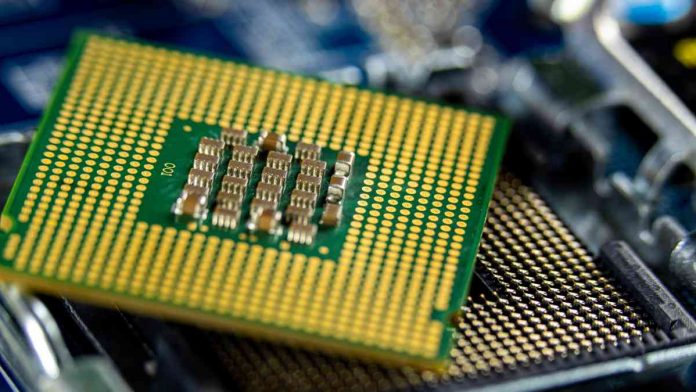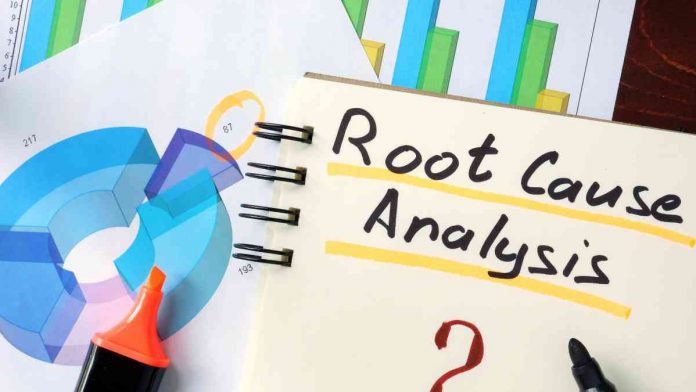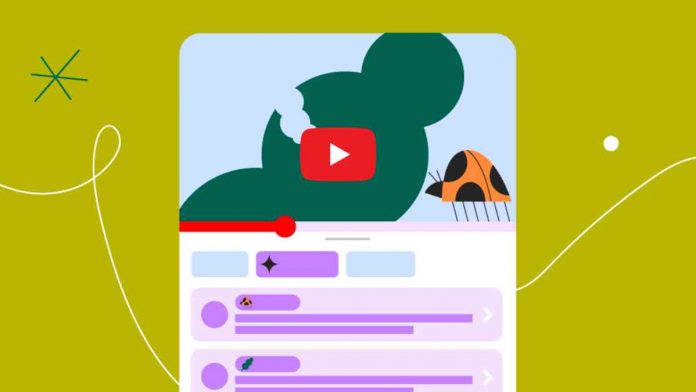JavaScript has become one of the most important programming languages among developers. Its demand has grown rapidly. Are you looking for an in-depth guide that goes over all aspects of JavaScript, from the fundamentals of a JavaScript framework to the more complex bits? There’s no need to search any further. This tutorial has all you need to learn JavaScript and more. Our tutorial covers common JavaScript-related issues that developers run across in addition to explaining how to use a JavaScript framework. Go through this tutorial from beginning to end to gain a full understanding of JavaScript, regardless of your level of coding experience.
Getting Started with JavaScript
JavaScript is a high-level, interpreted programming language primarily known for its role in web development. It is a client-side scripting language that lets you improve the interactivity of web pages.
First, let us start off with the syntax, which is the basics of any language. JavaScript programs consist of statements and expressions. Statements are complete instructions and often end with a semicolon (;).
Next, variables are declared using the var, let, or const keyword. Variables store data and can hold various data types.
Example:
var name = 'Tracy';
var age = 12;
var isStudent = true;
In JavaScript, there are 2 data types. Primitive and complex data types. Primitive data types consist of 5 subtypes. They are given below.
- String: Represents textual data and is enclosed in single (‘ ‘) or double (” “) quotes.
- Number: Represents both integers and floating-point numbers.
- Boolean: Represents a logical value. Either true or false.
- Null: Represents the absence of any value.
- Undefined: Represents a variable that has been declared but not assigned a value.
In JavaScript, the primary complex data type is the object. Objects are versatile and powerful structures that allow you to store and organize data in the form of key-value pairs.
Next are the control structures. They control how a JavaScript application flows. Loops, like ‘for’ and ‘while,’ enable repetitive execution of code. Conditionals, such as ‘if’ statements, allow for decision-making within the code based on specified conditions. Functions are reusable blocks of code that encapsulate tasks, promoting code organization and reusability.
Deep Dive into JavaScript Functions
JavaScript functions are used to organize and encapsulate code for reusability.
In a function declaration, you use the function keyword to define a function. These declarations are brought to the top of their scope, enabling them to be called before they are actually defined in the code.
function greet(name) {
return "Hello, " + name + "!";
}On the other hand, function expressions are defined using a variable. Unlike function declarations, function expressions are not brought to the top of the scope. As a result, you can only call them after the declaration in the code.
var greet = function(name) {
return "Hello, " + name + "!";
};In JavaScript, scope determines variable accessibility. The language follows function-level scope, confining variables to the specific function where they’re defined. Closures are functions that retain the scope in which they were created. This feature is valuable for creating private variables and maintaining state across function calls. The ‘this’ keyword refers to the current object and its value is determined by how a function is called.
Asynchronous JavaScript is a concept that enables the execution of non-blocking code, allowing tasks such as data fetching to proceed without halting the program’s flow. This improves the efficiency and responsiveness of web applications. Callbacks are functions that are used to manage asynchronous operations, executing after the completion of specific tasks. Promises, on the other hand, represent the outcomes of asynchronous operations, offering a more structured and readable alternative to callbacks.
JavaScript Data Structures and Objects
JavaScript offers a strong foundation for programming with its versatile objects and data structures. The basic ordered list, an array, and key-value pair structures, or objects, are the main data structures that enable effective data organization. Versatility is further improved by maps and sets. Maps provide key-value pairs that support various types of data, whereas sets preserve a set of distinct values.
JavaScript uses its built-in support for JSON data interchange to work smoothly with it, facilitating easy data transfer between the client and server.
It is also important to understand JavaScript object-oriented programming and prototypes. While object-oriented programming concepts improve code organization, prototypes facilitate object inheritance and the establishment of shared methods and properties.
Advanced JavaScript Concepts
Errors must be handled with the use of debugging techniques. Techniques such as try-catch blocks and console logging are used for this purpose.
Example:
try {
// Code that might throw an error
} catch (error) {
console.error('An error occurred:', error.message);
}Functional programming is a way of writing code that relies on functions, treating them like mathematical equations. It avoids changing the values of variables, making the code more predictable. In JavaScript, we often use higher-order functions, which either take other functions as inputs or return them as outputs. An example is the map function.
Functional programming is an approach to coding which treats functions like mathematical equations. This method avoids changing variable values, increasing code predictability. In the context of JavaScript, a key practice involves the utilization of higher-order functions. These functions either accept other functions as inputs or yield them as outputs. This contributes to the modular nature of functional programming in JavaScript.
There are 3 most essential features in Javascript. They are described below.
- Destructuring: Allows extracting values from arrays or properties from objects directly into variables.
- Spread Operators: Uses the spread operator (…) to spread elements from iterables, facilitating array combination or copying.
- Arrow Functions: Provides a concise syntax for writing functions, particularly useful for short, one-line expressions, promoting cleaner code structure.
Manipulating the DOM and Handling Events
Now, we introduce the document object model which is a programming interface that represents the structure of a document as a tree of objects. JavaScript can manipulate the DOM, allowing you to modify the content, structure, and styles of a webpage after it has loaded.
Efficiently select elements using methods like getElementById and querySelector. Modify content with textContent and innerHTML, and manage attributes using setAttribute or direct property access. Construct new elements using createElement and append them with appendChild or append.
Event handling in JavaScript involves responding to user interactions with a web page. By using event listeners, you can specify which function should be executed when a specific event, such as a click or keypress, occurs. Event delegation is a technique where a single event listener is attached to a common ancestor of multiple elements instead of individual elements. This is particularly useful when dealing with dynamic content or a large number of similar elements.
Working with APIs and Asynchronous JavaScript
Interacting with APIs is a major part of web development. They facilitate the exchange of data and functionality between software systems. JavaScript’s Fetch API simplifies this process by enabling asynchronous retrieval of data from servers. The fetch() function returns a Promise, which simplifies response handling. Supporting HTTP methods like GET, POST, PUT, and DELETE and allowing custom headers, the Fetch API’s simplicity and flexibility have replaced older methods like XMLHttpRequest, offering a better approach to handling API requests.
Asynchronous JavaScript is essential for dealing with time-consuming operations like HTTP requests or file I/O without blocking the execution of other tasks. Promises introduced in ES6 provide a structured way to handle asynchronous operations. To optimize the Performance in these asynchronous operations, you must consider minimizing the number of HTTP requests, utilizing caching, and optimizing code execution. Techniques such as debouncing and throttling can be used to manage the frequency of asynchronous operations.
JavaScript Libraries and Frameworks
JavaScript frameworks and libraries play a major role in web development. A JavaScript framework is a pre-built, reusable structure that simplifies and standardizes web application development. A JavaScript library is a collection of pre-written functions and routines that developers can use to simplify common tasks. They improve efficiency and scalability. Popular libraries like React, Vue and frameworks for JavaScript like Sencha and Angular provide essential tools for building interactive and responsive web applications.
Sencha simplifies UI development, while React is ideal for creating reusable components. Vue offers simplicity and flexibility, while Angular is known for its ability to build reliable single-page applications.
You can pick the best JavaScript framework for you out of the options mentioned above. However, we do recommend Sencha since it has a wide range of features and is one of the most popular JS frameworks available.
Security and Best Practices in JavaScript
In JavaScript development, prioritizing security is very important. You must familiarize yourself with common threats such as cross-site scripting and cross-site request forgery. Reducing these risks involves input validation, using secure coding practices, and implementing a content security policy. Using best coding practices ensures clean, maintainable code, reducing vulnerability. Code optimization improves performance and minimizes potential attack surfaces. Additionally, safeguarding application security and data integrity involves secure communication protocols, encryption, and regular security audits.
The Future of JavaScript
JavaScript is expected to continue evolving in the future, with new trends influencing its course. Predictions include enhanced tooling, expanded use in server-side development, and the rise of a new javascript UI framework. Staying ahead of the competition involves using modern ECMAScript features, exploring serverless architectures, and adopting emerging frameworks like Svelte. Continuous learning and adaptability are key. They ensure developers remain up to date with the latest technologies.
Conclusion
This comprehensive JavaScript tutorial has covered key aspects, from fundamentals to advanced concepts, offering a clear understanding of this language. Recap what you have learned, highlighting areas like syntax, data types, functions, asynchronous programming, DOM manipulation, API interaction, and security practices. It is highly important to stay updated with emerging trends and modern Javascript frameworks. Therefore, we encourage you to continue exploring JavaScript even further. Happy coding!
FAQs
How can I start learning JavaScript?
Begin with online platforms like MDN and Codecademy, practice regularly, and build small projects.
What is JavaScript, and why is it essential?
JavaScript is a web development language that is important for enhancing interactivity and dynamic content on websites.
What are the best practices for writing secure JavaScript code?
Ensure input validation, use HTTPS, implement CSP, avoid eval(), and follow OWASP guidelines for robust security in your code.