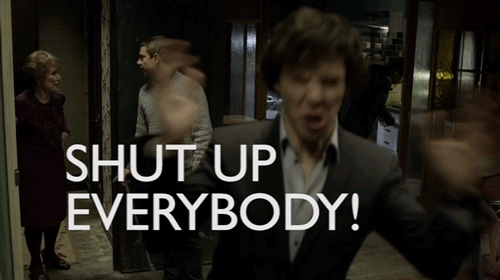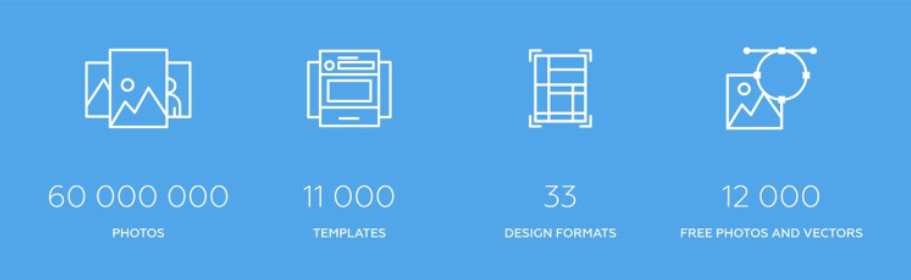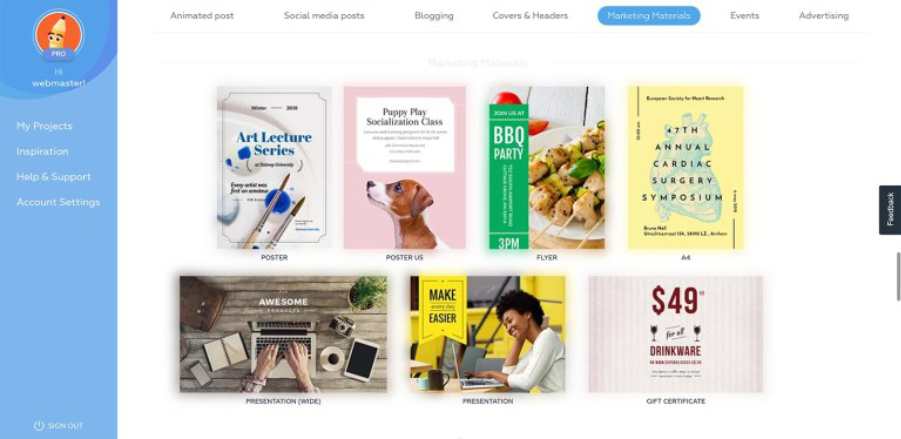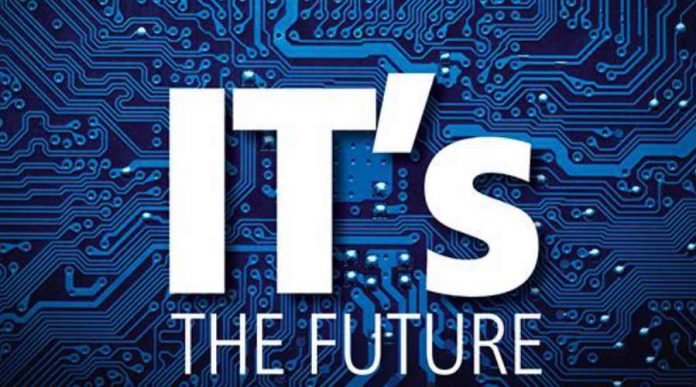Do you know how to hide drives in Windows?
We all know how to hide a folder with our personal files in Windows operating system. But to hide drives or partitions we use third-party software. And one thing we didn’t know that, we can also hide drives just like folders, without using any software, in Windows 7/8/10.
Why you have to hide drives or partition? Just think you have a large number of
Just think you have a large number of files in the different folder and you didn’t want to share it with anybody. So you hide each of that folders or use a folder lock software to keep them safe.
Here is an idea, why you create a new partition to store those personal files and then hide it from your Windows Explorer. And only make them visible when you needed. In this tutorial we are going to share four different methods to hide drives or partitions in your Windows PC.
Hide Drives or Partition in Windows
1. Hide Drives Using Disk Management Tool
So the first method, probably the easiest one to hide drives in Windows is by using Disk Management tool. Disk Management tool enables users to view and manage the disk drives installed in their computer and the partitions associated with those drives.
First hit ” + R” for Run dialogue box and type “diskmgmt.msc” to open Disk Management tool.
Now you can see all the partitions you created in your PC. Right-click on the partition which you want to hide and select the option “Change Letter and Paths“.
Now a new windows will pop-up showing your drive letter. Just click on “Remove” button. Now a small warning box will pop-up their click “Yes”
And that’s all, you now that particular drive is hidden for all users.
When you want to get access to that hidden drive, just go to Disk Management tool again and right-click on the hidden partition and select the option “Change Letter and Paths“.
This time click on “Add” button and assign a drive letter and press ok.
There it is, your hidden drive is back in action.
2. Hide Drives Using Group Policy
Next method to hide drives in Windows PC is by using Group Policy. Group Policy is a feature of the Microsoft Windows operating systems that controls the working environment of user accounts and computer accounts. Group Policy provides the centralised management and configuration of operating systems, applications, and users’ settings in an Active Directory environment.
In this method first hit ” + R” and type “gpedit.msc” in Run dialogue box to open “Local Group Policy Editor“.
In Group Policy Editor navigate to the following settings:
” User Configuration/Administrative Templates/Windows Components/File Explorer “
Their double-click “Hide these specified drives in My Computer” and select ” Enabled “.
And from the options drop-down menu, select the Drive you want to hide. And next click on Save and exit.
3. Hide Drives Using Windows Registry
Also using Windows registry you can hide partition in Windows. The registry is a database in Windows that contains important information about system hardware, installed programs and settings, and profiles of each of the user accounts on your computer. So always alert while you are playing with Windows registry settings.
So before editing registry settings I suggest you to take the backup of your registry. Once it is done, proceed!
First hit ” + R” to open Run dialogue box and enter “regedit” command to open registry editor console.
Next navigate to following path :
” HKEY_LOCAL_MACHINE –> Software –> Microsoft –> Windows –> CurrentVersion ->Explorer “
Here we are going to create a new DWORD value, so right-click on “Explorer” folder and choose “New > DWORD Value (32-bit)“.
Give the name as ‘NoDrives’ and double-click on it, to change the properties. Now, console opens where we need to enter values.
In Value data, choose the one based on the drive you want to hide. Each drive letter has unique value and values are as below :
A: 1, B: 2, C: 4, D: 8, E: 16, F: 32, G: 64, H: 128, I: 256, J: 512, K: 1024, L: 2048, M: 4096, N: 8192, O: 16384, P: 32768, Q: 65536, R: 131072, S: 262144, T: 524288, U: 1048576, V: 2097152, W: 4194304, X: 8388608, Y: 16777216, Z: 33554432, All: 67108863
So choose the corresponding values to hide drives and enter that value in “Value data“. Choose ‘Decimal’ for Base section.
For example if I want to hide drive F:,am entering Value data as 32.
If you want to hide two drives, say such as ‘E’ and ‘G’, you can enter value one value as ’80’ (E = 16 and G = 64) and it hides both the drives.
Restart your computer and your drive in hidden now.
If you are supposed to get the drive back, change the value to Zero or you can even delete the “NoDrives” registry key.
4. Hide Drives Using Command Prompt
Last method to hide drives in Windows is by using command prompt. Command Prompt helps you type and run MS‑DOS (Microsoft Disk Operating System) commands and other computer commands. By typing commands, you can perform tasks on your PC without using a mouse or touch. Command Prompt is typically only used by advanced users. If you going to hide drives using command prompt that means you are an advanced user.
So first run command prompt as administrator.
Now type “diskpart” and hit Enter.
Next type “List Volume” and hit Enter.
Now type select and the numeral against the letter of the Drive (eg. it could be G Drive), which you want to hide. For instance, it could be Select Volume 6. Hit Enter.
Finally, type Remove Letter G and hit Enter.
You will see a message – Diskpart successfully removed the drive letter or mount point.
To show the hidden drive, follow steps 1, 2, 3 mentioned above.
Now type Assign Letter D and hit Enter. This will show the drive in Explorer.
Try out the method which is appropriate for you. I prefer go with Method 1 to hide drives in Windows. If you have any doubts do comment below.