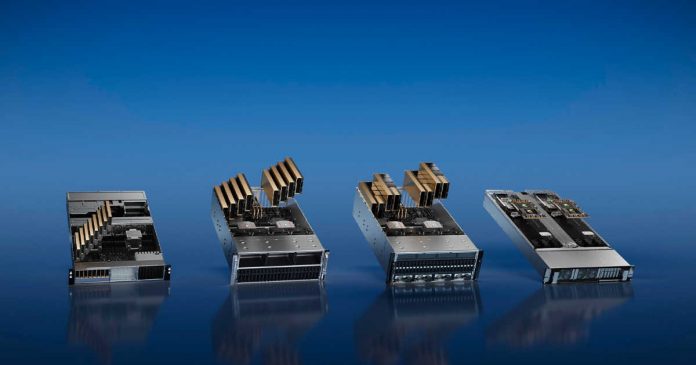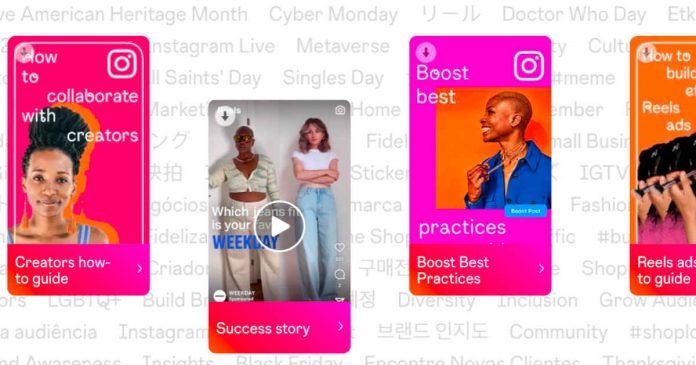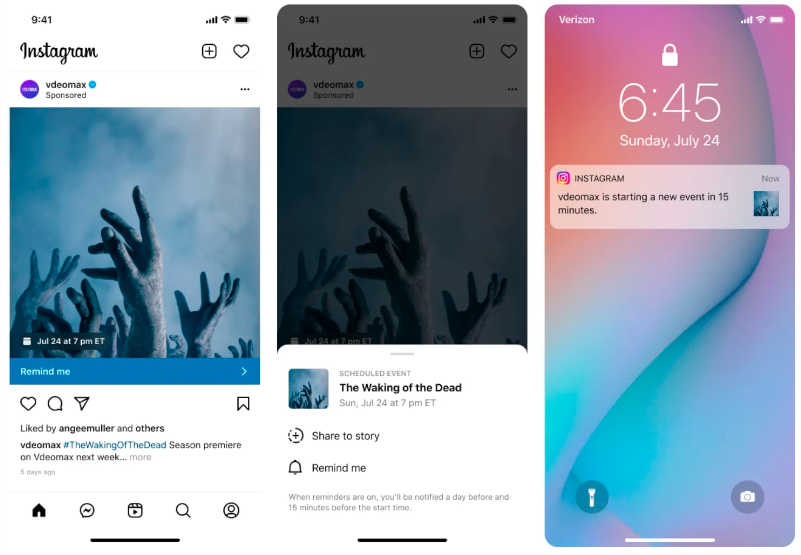Qualcomm’s Snapdragon 8 Gen 2 was released last year and helped to restore the company’s reputation after the previous generation’s shortcomings. The Snapdragon 8 Gen 3, codenamed “Lanai” or “Pineapple,” is expected to perform even better, according to a notable developer and leaker, Kuba Wojciechowski.
Wojciechowski shared the first detailed information about the upcoming chip on Twitter, revealing that the Snapdragon 8 Gen 3 will feature a 2+3+2+1 layout, which differs from the Snapdragon 8 Gen 2’s 1+2+2+3 configuration. The new chip will reportedly use two all-new Arm CPU cores, one big Cortex-X core called Hunter ELP (which Qualcomm refers to as Gold Plus cores), and five medium-sized Cortex-A7xx cores. These five new cores will be divided into two Titanium cores and three Gold cores, with Wojciechowski speculating that the Titanium cores may have higher clock speeds or more cache.
In addition, the Snapdragon 8 Gen 3 will feature two smaller Cortex-A5xx series cores, codenamed Hayes, which will be the successor to the current Cortex-A510 core. This suggests that the chip will see three new Arm CPU cores.
It is worth noting that these new cores from Arm are expected to replace the current lineup. Additionally, the new chip will drop 32-bit support entirely and only support 64-bit. While Snapdragon 8 Gen 2 had some regression in 32-bit support, this move shouldn’t surprise as Android has been heading in that direction for a while.
The leak suggests that there will be fewer little cores in the Snapdragon 8 Gen 3, although it is unclear what this reduction means for overall efficiency. With more mid-cores, particularly with the potential improvements in speed and cache of the Titanium cores, the chip’s multi-core performance metrics should improve even further. While it remains to be seen if the Snapdragon 8 Gen 3 will surpass Apple’s chip, many are looking forward to its release.