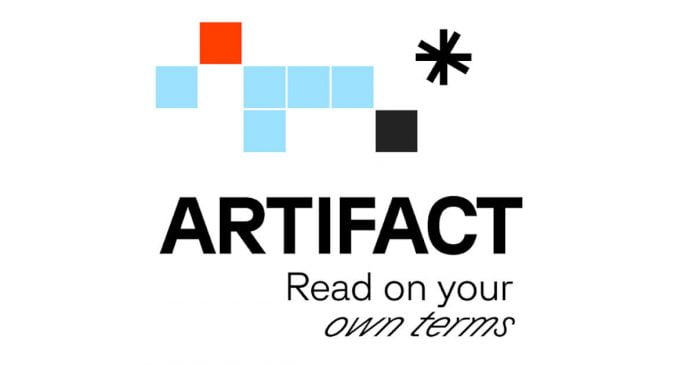Online shopping is a way of life now, and eCommerce software is the key to making it happen. From Saas to FEaaS and everything in between, eCommerce software offers a variety of features and services that can help businesses of all sizes to succeed in the digital world. Whether you’re a small business looking to get started with eCommerce or a large enterprise hoping to streamline operations, there is an eCommerce software solution that is perfect for you.
With the right technology, you can create a user-friendly online store, manage inventory, process payments, and more. With eCommerce software, the possibilities are endless. Take the time to explore the different options and find the one that works best for your business needs.
All about SaaS
Software as a Service (SaaS) is a software delivery model in which applications are hosted by a provider and made available to customers over the internet. SaaS provides a complete software solution that a business can use to manage its operations, without having to purchase, install, or maintain its own software. Instead, customers pay a subscription fee to access the provider’s software and use it for as long as they need it.
SaaS has become increasingly popular in recent years, as businesses look for ways to reduce IT costs and streamline operations. With SaaS, businesses don’t need to worry about installing or maintaining their own software, as the provider handles all of that for them. This allows businesses to focus on their core operations, rather than worrying about software maintenance and updates.
SaaS is also highly scalable, which means businesses can increase or decrease their usage of the software as needed. This makes it an attractive option for businesses of all sizes, as they can easily adjust their usage to match their changing needs. Additionally, SaaS is typically less expensive than other software delivery models, as customers only pay for the features they use.
Furthermore, SaaS enables businesses to access the latest features and updates without having to install a new version of the software. Instead, the provider takes care of all of the maintenance and updates, so businesses can take advantage of the latest features without having to do any additional work. This ensures businesses always have access to the latest version of the software.
In conclusion, Software as a Service is a popular software delivery model that enables businesses to access the software they need without having to purchase, install, or maintain it. It is highly scalable, cost-effective, and allows businesses to access the latest features and updates without any additional work.
All about FEaaS (FaaS)
Frontend as a Service (FEaaS) offers eCommerce businesses a single, comprehensive solution for creating high-functioning websites from the ground up. It includes a variety of cloud-native, microservices-based, and API-first modules that can be combined to expedite the process of creating an effective service.
FEaaS allows developers to quickly, efficiently, and cost-effectively generate optimized, tested, and consumer-oriented interfaces without dedicating months to the development of a custom-made front end. With this service, developers are provided with pre-integrated, Packaged Business Capabilities, powerful and customizable user interfaces, middleware, and hosting, granting them the capability to create an eCommerce frontend that is high-performing and dependable.
Frontend as a Service enables businesses to quickly and easily create a frontend user interface for their applications and services. It is a cloud-based software platform that provides a user-friendly interface for developing, managing, and deploying web applications. It is designed to make it easier for developers to create and maintain a unified front for multiple applications.
FEaaS simplifies the development process by providing a single platform for all front-end development needs. It automates the creation of HTML, CSS, and JavaScript code, so developers don’t have to write it from scratch. The platform also provides tools for quickly testing and deploying applications. FaaS also enables developers to quickly create user interfaces for mobile and desktop applications, allowing them to quickly deploy updates and changes without having to rewrite code.
FEaaS provides a comprehensive suite of front-end development tools and services. It includes features such as automated code generation, visual editors, and integration with backend systems. This allows developers to create and manage applications quickly and easily. Additionally, FEaaS provides a library of pre-built components to help developers create a unified experience across their applications.
FEaaS is an important tool for businesses looking to quickly and easily create a unified front-end user experience. It eliminates the need to rewrite code for each application and provides a unified platform for all front-end development needs. Developers can quickly create, test, and deploy applications on FaaS, allowing them to quickly and easily create a unified user experience across multiple applications.
What does MACH have to do with it all?
Back in 2020, Commercetools, Contentstack, EPAM Systems, and Valtech combined forces to set up MACH Alliance, a non-profit organization that helps eCommerce operations gain important knowledge and understanding of modern technologies and how they affect customer experience, revenue, and efficiency.
The MACH approach is based on four concepts: Microservices, API-first, Cloud-native, and Headless. To gain a complete understanding of the benefits and drawbacks of this approach, each one of these should be seen in detail, especially knowing what is headless commerce. But, essentially, MACH is all about the capability to mold the IT environment to meet the demands of the business, thus making it more composable.
The future is composable
Making use of the MACH approach to digital transformation helps to tackle the problem of inadequate web performance. In the context of eCommerce, time is synonymous with profit: websites that are sluggish due to monolithic structures miss out on orders, while those created through the MACH process are quick and agile and gain the upper hand.


![youtube [TechLog360.com] youtube](https://tl360.b-cdn.net/wp-content/uploads/2015/10/youtube-TechLog360.com_-696x392.jpg)