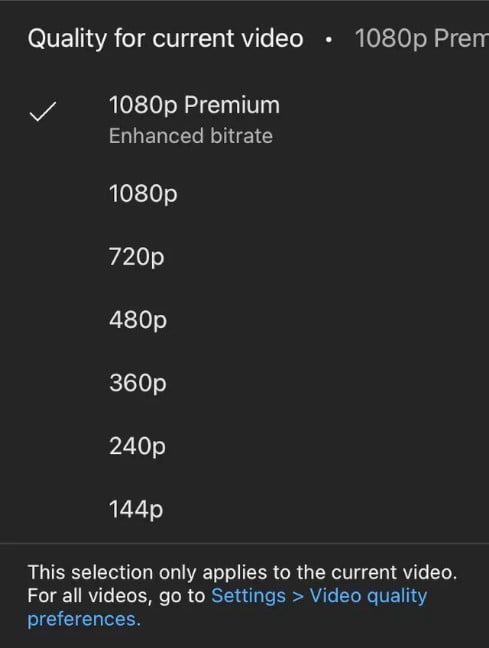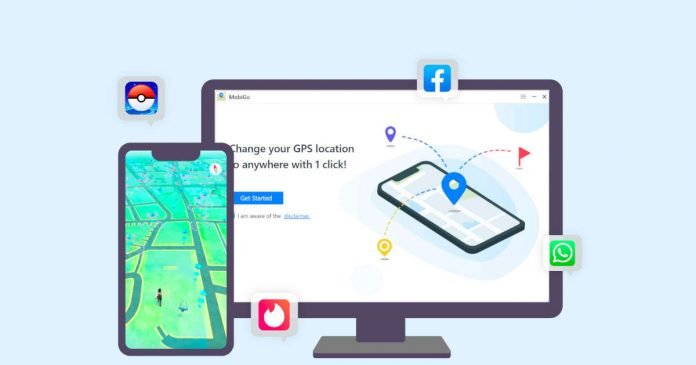Outsourcing software development these days has become more and more popular. India and China were previously the leaders in the industry. Today, however, Vietnam has emerged as one of the bright stars in the software outsourcing market. Saigon Technology has stated that there are numerous reasons why foreign organizations are considering outsourcing their software development requirements to Vietnam.
Nevertheless, with so many outsourcing vendors in the country, choosing an outsourcing partner could be a difficult endeavor. Furthermore, there are several things to take into consideration. You do not only have to consider the price, but you also have to consider how the company of your choice could best build the software that you have in mind. How should you choose your software outsourcing partner in Vietnam? Let’s check out this guide.
Contents
- 1 Tips for Choosing a Vietnamese Software Outsourcing Vendor
- 1.1 1. Determine your project scope and goals
- 1.2 2. Research their website
- 1.3 3. Inquire about relevant technology and experience
- 1.4 4. Check out customer reviews
- 1.5 5. Ask about methods and stages of development
- 1.6 6. Create an effective communication and management system
- 1.7 7. Check prices and payment model
- 1.8 Conclusion
Tips for Choosing a Vietnamese Software Outsourcing Vendor
1. Determine your project scope and goals
Usually, a project fails because of common reasons, such as a lack of understanding of its scope and goals. When it comes to software outsourcing, this is even more complex. That’s why, before you start software outsourcing to Vietnam, defining the business requirements and establishing clear objectives are paramount.
Several points to take into account include features, tasks, expenses, deadlines, the scope of work, timeline, technologies, and so on. It’s always a good idea to establish a complete plan for your software project, including business goals, issues, and specific requirements for you to be able to find the right Vietnamese software development team to partner with.
2. Research their website
The website of a company is its face, and this holds true for all sectors, not just in IT. The website of a reputable Vietnamese software development company should have a description of its services as well as examples of projects completed. Consider looking at a blog or blogs as well.
Blogs are proof that the development team in a particular company is really working and has ample experience to share its expertise with others. Furthermore, study the websites thoroughly and make sure that the service provider has an office as well as a designated representative.
3. Inquire about relevant technology and experience
Always ask about projects they have done and are doing and in what industry verticals. When choosing an outsourcing company in Vietnam, previous projects are paramount. If the team has done a project in line with your business, then it’s most certainly easier for them to organize their work.
Furthermore, there is a great chance that they have successful, tried-and-tested solutions already. Make sure to also ask the company representative about the technologies they will work with to develop your software. A professional service provider could provide you with a different solution than what you originally had in mind that’s more affordable and effective.
4. Check out customer reviews
Customer reviews may be published on their website or on third-party resources. Consider reviews on Clutch.co since they’re checked carefully by management for authenticity. Furthermore, the reviews contain plenty of information about the projects accomplished by your prospective outsourcing partner.
Keep in mind that reviews from previous and present customers say a lot about what the software outsourcing vendor could do as well as its limitations.
5. Ask about methods and stages of development
Ask the representatives of the service provider about the methods they use during software development. Nowadays, the two main methods are Agile and Waterfall and each has its own pros and cons. The trend today is Agile methodologies, such as Scrum.
The best development process should include adaptive planning, project updates, early delivery, as well as the necessary communication tools. Based on the methodologies that they use you can test your project at any sprint. At the end of every couple of weeks, make sure that you get results that could clearly signal how the development is progressing.
6. Create an effective communication and management system
To avoid issues involving communication gaps, you and the development team should create effective communication channels early on. Consider several pre-built project management solutions, which include Trello, ClickUp, and Jira to support the work. Remember that good communication is essential for any software development project.
There should be clear and fruitful communication right from the start until the end. As a client, make sure to communicate your requirements and expectations clearly to your software development partner. Determine the kinds of communication tools that they use. Vietnamese service providers are in a different time zone and could make contact more difficult, thus, effective communication is important.
7. Check prices and payment model
Pricing and payment models are extremely important for both big and small companies. One of the first questions that you should ask is the price. The price of your project would depend on its type, size, and the size of the development team you hire. Furthermore, geographical location also plays a big role in the payment process.
Vietnam has lower rates. Still, determining the price of your project as well as the payment method will impact your decision-making process. Furthermore, these are the final steps to take when choosing the right software development outsourcing vendor in Vietnam.
Conclusion
The race to partner with a qualified software developer in Vietnam is getting fiercer by the minute. This is because the country has become the hotspot for outsourcing IT requirements, particularly software development. The tips on choosing the right Vietnamese vendor above could hopefully help you prepare a good strategy and build an excellent offshore software development center in the country.