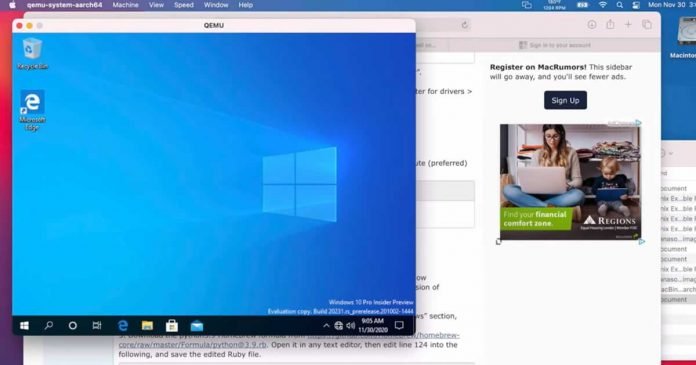Today’s digital landscapes are expansive, and the technologies which run them are incredibly complex. As the Internet evolves, digital threats are increasing as well. For businesses and individual Internet-goers alike, there are plenty of pitfalls to be concerned about. Today’s online world is packed with viruses, malicious links, and trojans.
Meanwhile, businesses face more cybersecurity breaches than ever: A single click, if it’s the wrong one, can cost a commercial establishment millions in lost data.
Contents
The Big Picture
It’s tough to pin down the many intricacies which create and define our modern digital experiences, but it’s still possible to glean insights. The fact of the matter is, we don’t know everything there is to know about cybersecurity. There are simply too many components to comprehend adequately. Similarly, we can create digital strategies to avoid ransomware—but companies still face considerable security problems.
In both cases, one truth seems to prevail; however, knowledge is needed to increase one’s cyber-defenses regardless of the digital tools they use. Poor digital defense strategies, over time, can significantly reduce one’s networking capabilities in best-case scenarios. In worst-case scenarios, forgetting to log out of any given website can result in data theft.
To make the most out of your own digital sessions, check out the following ‘core truths’ about today’s digital experiences. They’re important to understand for practical application—but they’re also capable of dispelling preconceptions about today’s world of cybersecurity itself.
Let’s check out these truths:
One: Mobile Phones Can Compromise Businesses
Many assume smartphones to be ironclad digitally. Unfortunately, this isn’t the case: They’re vulnerable to cyberthreats, just like regular computers. They do tend to be much more resilient to cyberattacks, certainly, but they’re still limited by the current digital technologies they’re run with. It isn’t uncommon to see attacks against smartphones via digital wallet apps. This said, learning which smartphone wallet apps to use ahead of time is a great way to learn more about these types of apps. And the more you learn about them, the safer you’ll be.
More companies are turning to smartphones to manage in-house operations, too. Because of this, smartphones have become a new endpoint for hackers to target. Without applying the right cybersecurity measures within a business’s networking design, a single device can put the entire company at risk—quickly so.
Two: Emails are Still Dangerous
For many of us, emails used to be places of primary concern for potential hackers. Even though modern email software is far safer, phishing attacks via email still occur. In fact, commercial security measures that don’t properly implement email security frequently face phishing attacks.
Phishing emails themselves are big targets because they contain a company’s valuable information. By uploading malware into an organization’s network, a malicious user can further compromise any system. In doing so, they can acquire enough information to launch digital ransom assaults.
Three: The Internet of Things Has Security Issues
It’s always tough to remember the Internet of Things, or IoT, as it spans across the many things we use in day-to-day life. Unfortunately, any device with an Internet connection can be compromised. Seeing as the near future seems to be leaning towards more IoT implementations, we’ll likely see even more threats attempting to exploit them. The IoT, after all, continuously seeks deeper, comprehensive connections. And the more connected a network is, the harder it falls.
Four: You Need Antivirus Software
Antivirus software suites protect users against most of today’s digital threats, spanning from malware to extended botnet attacks. Even though the antivirus technologies our devices arrive with are quite powerful, they still don’t cover every base. For this reason, we need to be proactive about the way we engage the Internet in general. Ransomware continues to be one of the biggest threats of all, as it’s incredibly difficult to identify before engaging it is unavoidable.
Five: You Need a VPN
Virtual Private Networks, or VPNs, have quickly become the new standard for comprehensive device security. Rerouting a device user’s IP address through nonlocal servers can effectively ‘cloak’ such devices before they encounter threats. Not only do they have numerous servers around the globe to choose from—but they also offer some of the most powerful encryption tools around. It’s pretty easy to start using a VPN for yourself, too.
Safe Web-Surfing in 2021
When it comes to protecting vital information, the data powering said information must never be compromised. To equip the tools you can, like antivirus software suits and an industry-leading VPN. These tools are much more affordable than they used to be. And the level of protection they offer, these days, is the most significant.