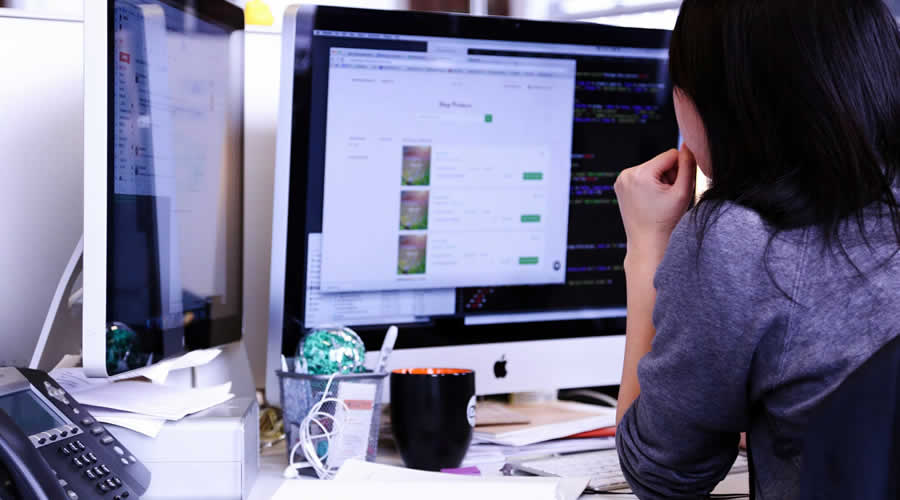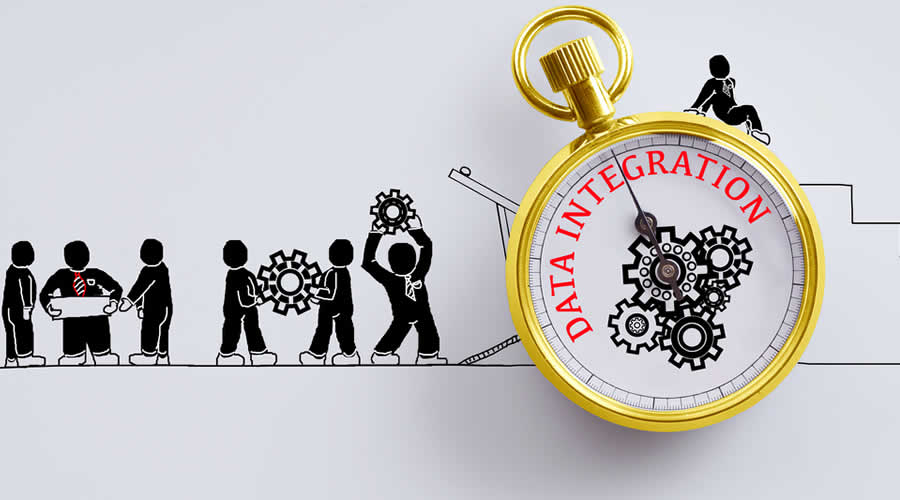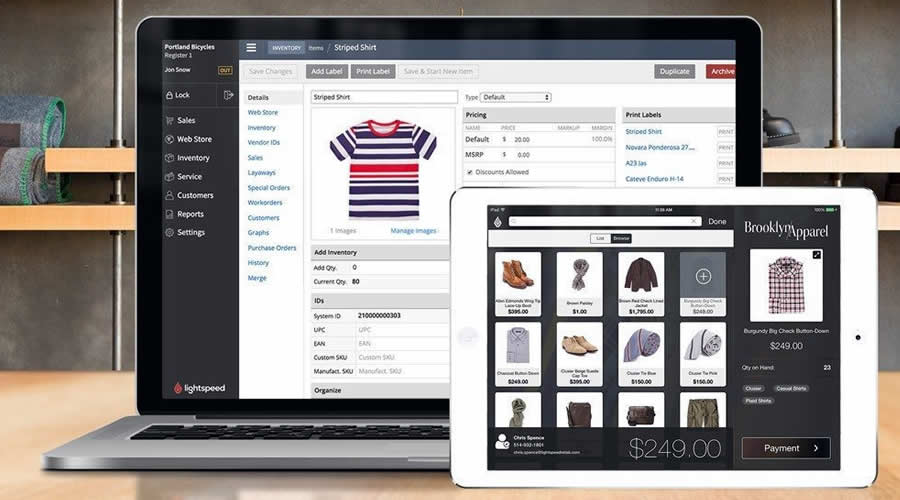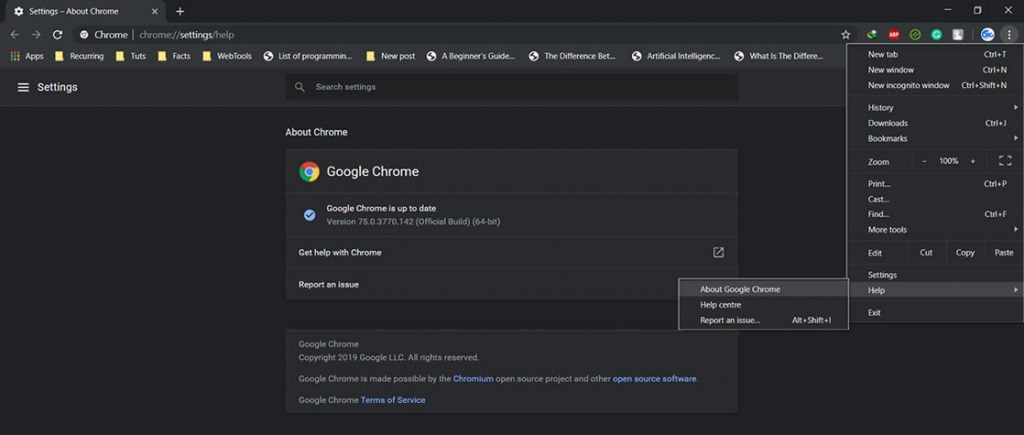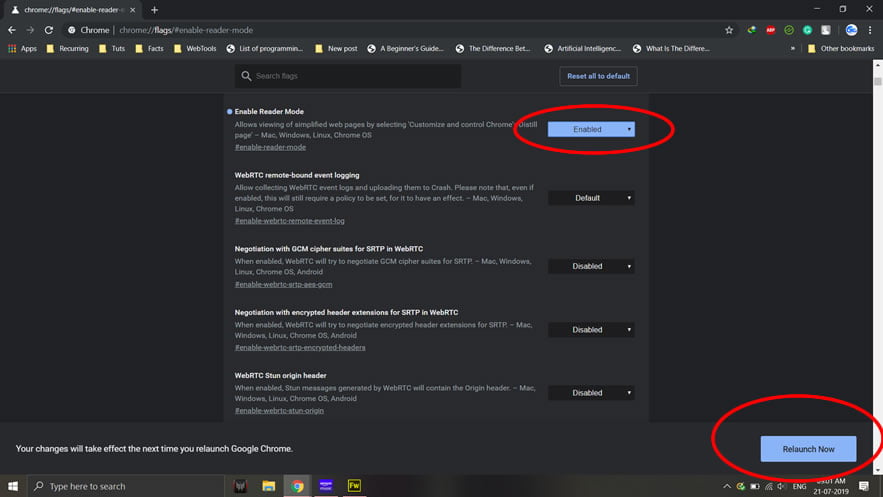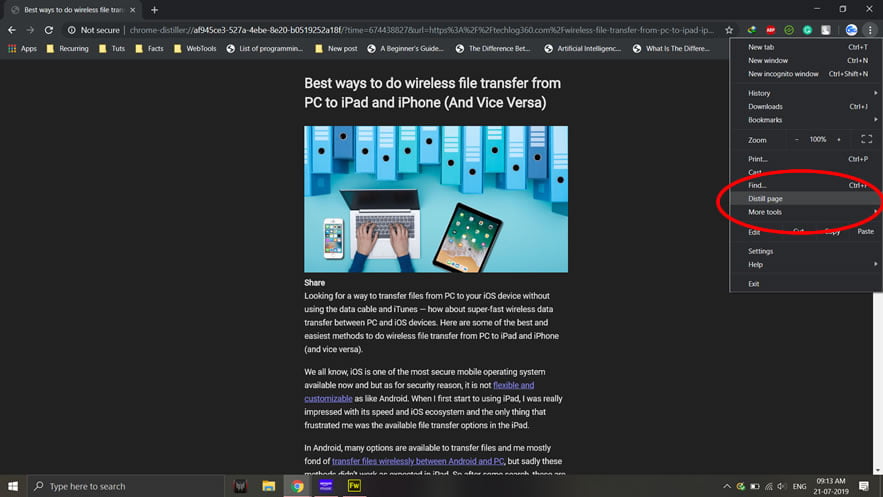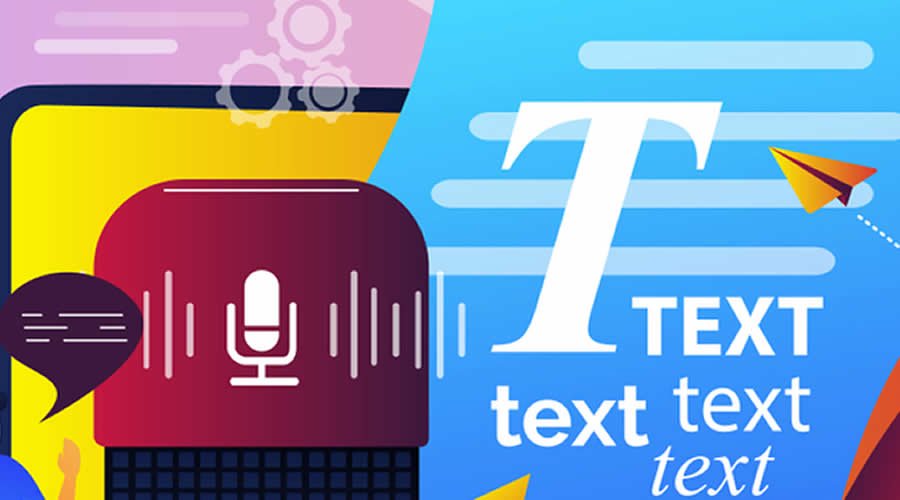The key to reaching success in the business world is to run an effective business. Making great use of resources if crucial for a small business to thrive. As a manager, you rely on your time, finance and workforce to succeed in your plans. However, making your big dreams is possible if you use the right tool to empower your team and boost your business’ effectiveness.
The list of software programs can be extensive, but in this article, we will highlight the ones crucial for any small business. Luckily, the market is saturated with programs you can use, so once you know the ones essential for your company, you can start contacting developers and providers.
Contents
Finance and accounting software
Human errors are common when it comes to writing data in accounting books, and they can have a negative impact on your financial resources. Software is simply more efficacious than human workers are in introducing data, organizing and tracking it. The system not only completes tasks faster and more accurately, but it can also help you save money and boost your revenue in the long term.
With the help of software, you’ll find easier to track your business finances and to detect issues. Some systems are created to help you do your company’s taxes, so you will be grateful for the accurateness of the financial data the software provides.
The system will not replace your finance team because they are mandatory for your firm’s success. They administer the salaries, expenses and every aspect related to finance so they would use something that enhances the work atmosphere and facilitates some of the tasks they have to complete. An invoice management software will handle the invoices, track the receipts and place orders automatically. Depending on the system you purchase or develop, it can also be used for various other purposes.
Customer relationship management software
You should not be surprised to find out that this type of software is essential for small businesses. Customer relationship management is about people, being they your clients or employees. For your business to be successful, you have to maintain productive connections with your clients, and for doing it you have to create strategies and programs that facilitate your interactions.
This type of system will streamline countless activities, from paperwork approval and signing to appointment scheduling. As with the accounting software, this one does not replace your human workers, it comes as an extra help they get to do complete the tasks more effectively.
It’s advisable to develop your own CRM software to enhance your interactions with your prospects and customers. This way you will have access to all the features you need, from email templates to sales force automation leads and other similar operations. You should decide the tasks you want the software to perform to ease your team’s work.
Employee on-boarding software
Many companies don’t need this type of software, but you lack experience so you would benefit one that assists your operations. Most of the workflow automation systems have this feature integrated within. As your business will grow, you will have to hire new employees, and your small HR team may find difficult to streamline the entire process.
When using this software, your HR team doesn’t have to create personal details forms, upload documents, or conduct an enhanced DBS check or background check because the system will do it for them. Some options even assign the workers to teams. By automating this process, you offer your HR team more free time so they can focus on other aspects that can boost the business’ success.
Process management software
Operations are the backbone of any company, and it’s crucial to streamline every one of them without any issue. Nowadays using papers to record data is no longer effective and many people consider it an antique process. If you haven’t considered the importance of a cloud to stock all the data regarding your operations until now, it’s the moment to start making use of its features.
A cloud-based process management software brings countless advantages, and if you need something unique, a software development company can easily deliver a customized solution. It’s advisable to use a cloud-based system because it allows you to access data from different devices. Your team will no longer have to use paper to complete their tasks, they can access the files no matter their location. Thanks to the countless backups the cloud servers perform, your data is safely stored. This tool will revolutionise the way you work.
Leave approval software
A leave approval software will streamline the resignation process, and even if you find hard to accept that some employees choose to leave your company, this process is inevitable.
Numerous employers have the misconception that employee leaves affect their operations and success, but you can make the most of this situation if you use a leave approval software. Getting feedback from your employees is essential for your firm to succeed. When you use a system to conduct the process, the employees don’t have to wait for the manager to approve their resignation. They feel treated with respect when they can do it in a simple and hassle-free way.
Your managers will have no issues to review the requests and to approve them in time. If required, they will also delegate the former employee’s tasks to someone else. If your managers skip one of the requests, the software will send them notifications to ensure they meet the deadline.
Project management software
There are countless solutions when it comes to project management software, so it all depends on the type of projects you are conducting. It’s essential to work with one that can enhance processes’ efficiency. The best project management software will cover all the tasks from planning, scheduling, collaboration, tracking, analyzing and reporting. Some of them come with features that allow you to easily manage the budget and other resources. For example, there is this software exclusively developed for pest control professionals to schedule jobs, process payments, serve customers, and build a reputation for high-quality service.
All young entrepreneurs will state that with the help of software systems they find easier to compete with experienced companies. Starting a business isn’t simple, but if you sue the right tools you can hope to achieve success.