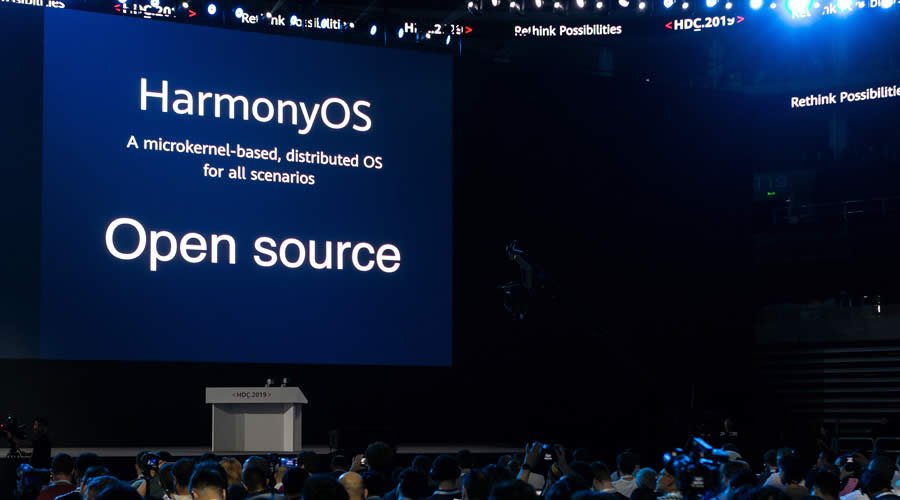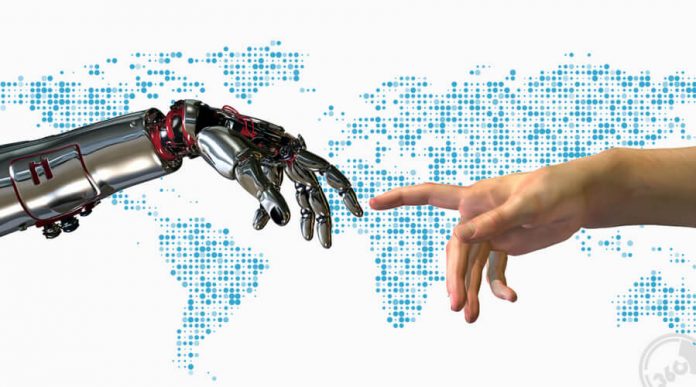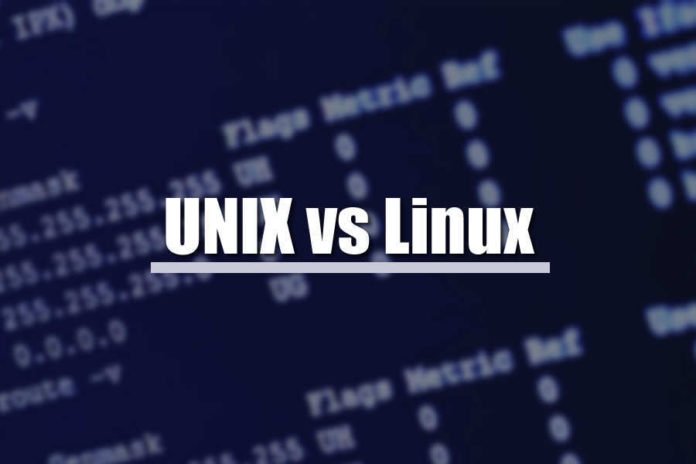The word ‘smart’ has come to mean something more than the simple meaning it used to have. Now, it refers to anything that involves the use of the Internet, Artificial Intelligence (AI), or sometimes even just a computer. Therefore, when you come across a smart TV or a smart fridge, you need to remember that these are household articles that are out of the ordinary. They go beyond what you’ve seen all these years and almost do the job of thinking for you! It is why they are known as being smart! Taking it further, we refer to a home which has all these kinds of devices as a smart home.
Bottom line: when you use technology and specifically internet-based applications to operate household equipment, you are using an intelligent appliance. The great thing about smart devices is that you don’t have to be tech-savvy to use them!
Let’s look at a couple of features on some of these household appliances or smart home IoT devices. Lighting, refrigerators, and televisions are probably the simplest and most common home appliances that you will come across.
Smart Lighting:
Energy-efficient lighting has a direct impact on your electricity bills. This is the most sought-after kind of lighting today. It has bulbs that consume very little power. You also have sensors and switches. These ensure that the lights come on only when needed and switch off on their own, when not in use. It is a common problem in houses and offices to have people leave the toilet lights on. Though this might sound like a small issue, in terms of power consumed, leaving the light on for more time than is necessary will get compounded over a period. You can avoid this if there are suitable IoT devices that turn off the lights when not in use and save power.
Smart Refrigerators:
They are one of the biggest boons to homemakers today. A smart fridge can keep a tab on the kind of food and other articles that you have stored. These fridges have inbuilt barcode and RFID readers. Using these, they collect and collate details of the various items placed in the refrigerator. Since it is an IoT device, the refrigerator will be able to gather the manufacture and expiry details from online sources. A smart fridge works almost like an alarm system where expiry dates of foods stored are concerned! A smart fridge ensures you never forget and consequently waste food. Thus it also saves you money!
Smart Televisions:
One of the things that you need to remember about your smart television is that there are always updates to be identified and installed. Smart TVs connects to the Internet and automatically update themselves. On this kind of TV, you can use your smartphone and cast a video from any website to your television screen. With this specific feature, you can use your smart TV to watch your favorite programs and movies on Netflix, YouTube, etc.
Having smart home appliances increases their efficiency and allow them to make smart decisions. A stable and fast internet connection is the backbone of IoT. Make sure your connection is both and enjoy the benefits of home automation!