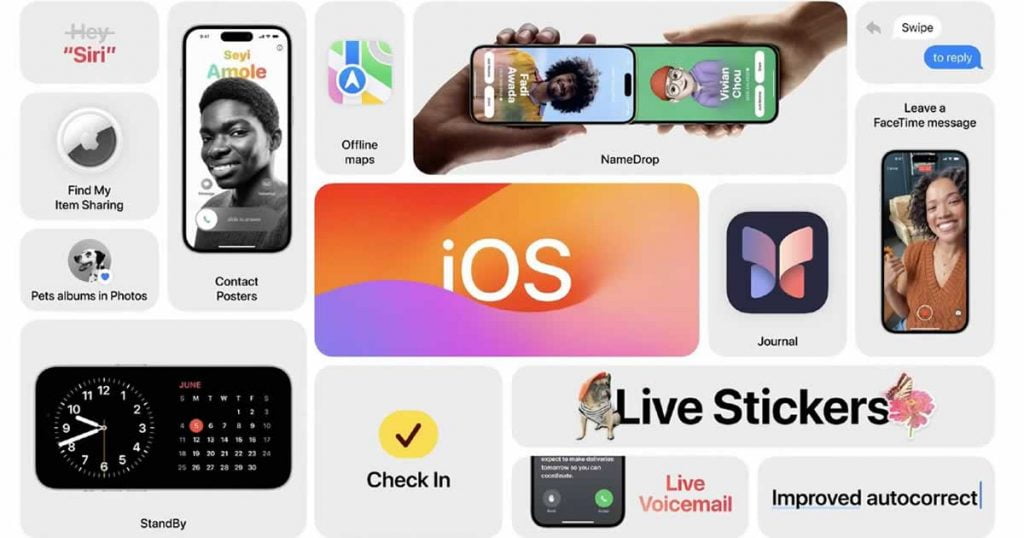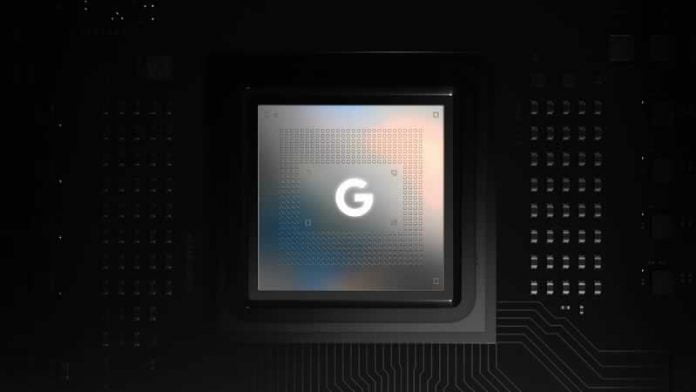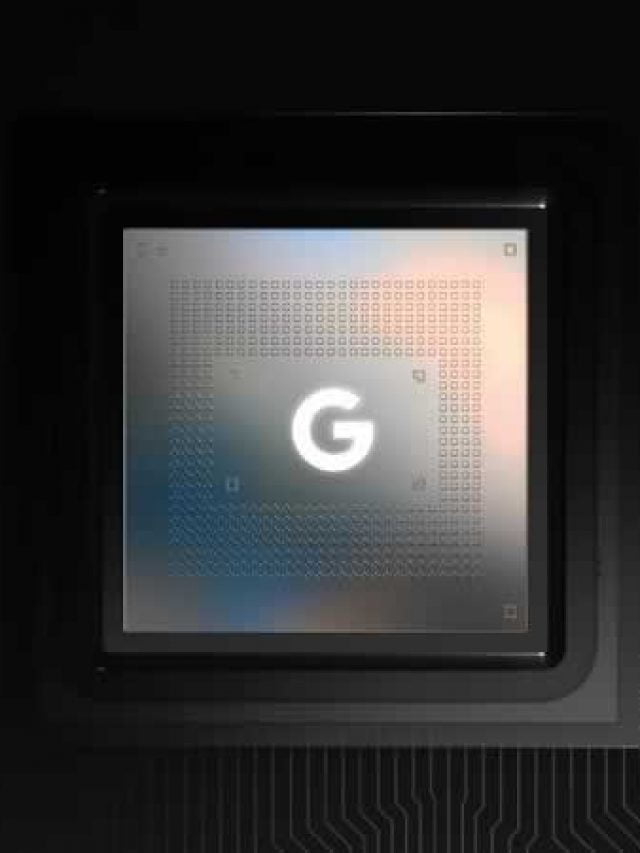During the highly anticipated Worldwide Developers Conference (WWDC), Apple announced the iOS 17, bringing many exciting new features and design changes to enhance the user experience.
One of the notable additions in iOS 17 is the ability to create personalized posters within the Phone app. Users can now utilize notepads, photos, and other elements to design unique posters that can be displayed when making calls. Additionally, voicemail transcriptions can be viewed in real-time, providing users with convenient access to voicemail content directly on their devices. Furthermore, a new FaceTime voicemail feature enables users to record and send short videos as voicemail messages.
The Messages app in iOS 17 receives an upgrade with a new search feature, making it easier than ever to find specific messages within the conversation list. Inline replies with swipe gestures, inline location sharing, and an improved sticker experience further enhance the messaging capabilities.
The new “Check-in” feature in iOS 17 allows users to notify family and friends about their location information when arriving home. This function can also be used to inform others if there is a delay in returning home. With consent, users can share their location with loved ones, making it useful for keeping track of children or ensuring their safety.
Apple has revamped AirDrop with a new addition called NameDrop, which enables users to share phone numbers and email addresses with nearby iPhones. This redesigned part of AirDrop facilitates easier media sharing, and in the rare case that media transfer is interrupted, it can resume through the Internet. The SharePlay API now integrates with AirDrop, providing seamless sharing experiences.
The iOS 17 keyboard receives an autocorrect upgrade, leveraging language models to make more accurate predictions. The keyboard can now learn the meaning of slang words, improving the overall typing experience. These improvements extend to dictation and personalized words as well.
To cater to users’ journaling needs, iOS 17 introduces the “Journal” app, which utilizes on-device machine learning to offer personalized suggestions. It can suggest prompts, display relevant photos, and even provide interactive prompts to guide users’ journaling. The Journal app can be locked for privacy and is end-to-end encrypted, ensuring data security.
A new “standby mode” has been added to iOS 17, allowing users to use their iPhones as a nightstand, similar to an Apple Watch. In standby mode, users can enjoy a full-screen interface with landscape-oriented information, including clocks, photos, widgets, weather forecasts, and home controls. Standby mode supports Live Activities with Siri integration, providing a versatile and immersive experience.
In terms of Siri enhancements, users no longer need to say “Hey” before making a request, simplifying the voice command process. Additionally, Apple has introduced offline maps, enabling users to access maps even without an internet connection.
iOS 17 includes a range of other features and improvements across various apps. Safari enhances privacy by protecting private browsing from trackers, and the Health app introduces new mental health features and improved viewing distance settings to reduce eye strain. Maps now support offline navigation and provide information on hiking trails and electric vehicle charging stations. AirTag sharing, collaborative playlists in Apple Music, improved AirPods features, and updates to the Home app are also part of the iOS 17 update.
Apple continues its commitment to accessibility with iOS 17, introducing Assistive Access, Live Speech, Personal Voice, and Point to Speak features to assist users with cognitive disabilities, speech difficulties, and visual impairments.
Privacy remains a top priority for Apple, as iOS 17 extends safety measures beyond the Messages app to other communication features like AirDrop, Contact Posters, and FaceTime messages. The addition of a Sensitive Content Warning feature allows adult users to block unwanted explicit images and videos, with all sensitive content processed on-device for maximum privacy.
Best iOS 17 Features:
iOS 17 introduces a range of additional features and improvements:
- Safari enhances privacy with Advanced Tracking and Fingerprinting Protection and locking Private Browsing windows when not in use.
- Password sharing becomes easier and more secure with the ability to share passwords through iCloud Keychain with trusted contacts.
- AirTag sharing allows up to 5 people to track belongings through Find My, and Apple Music introduces collaborative playlists.
- AirPlay, with on-device intelligence, learns user preferences, while AirPods gain features like Adaptive Audio and improved call controls.
- The Home app offers 30 days of activity history for various devices, and the Reminder app automatically categorizes shopping list items.
- Photos improve the recognition of people, cats, and dogs.
- Accessibility updates include Assistive Access, Live Speech, Personal Voice, and Point-to-Speak features to assist users with cognitive disabilities, speech difficulties, and visual impairments.
With the release of iOS 17, Apple once again demonstrates its dedication to enhancing user experiences, introducing innovative features, and prioritizing privacy and security. The update is set to provide iPhone users with a more personalized, efficient, and engaging digital environment.