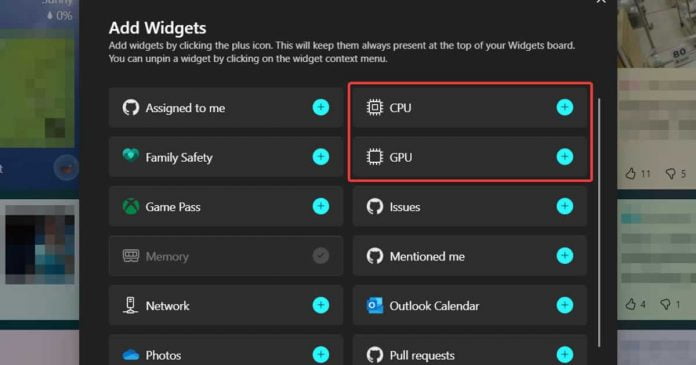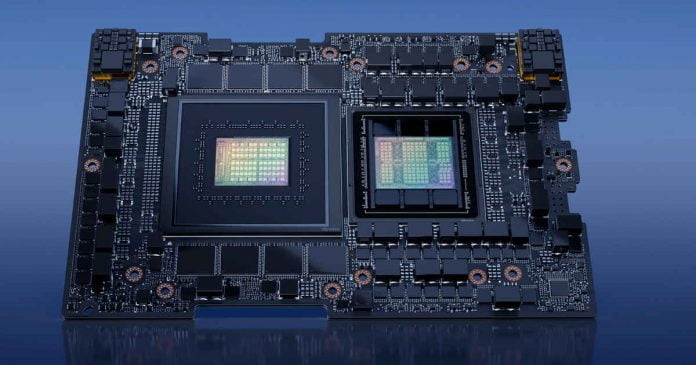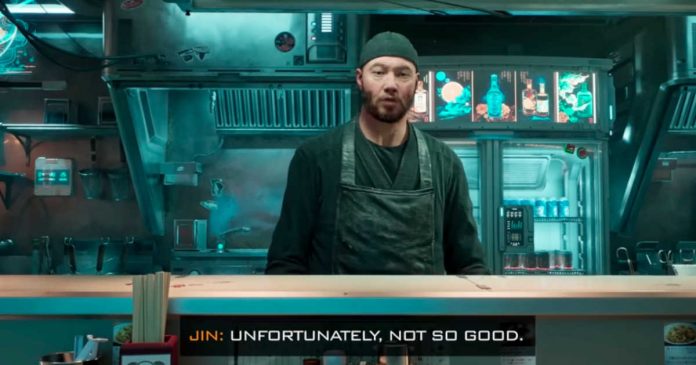Video games always make it possible to be animate our own alter ego. Be a villain in the virtual world — checkout these fun Android villain games, where you play as the bad guy in the story.
Everyone loves to be a villain in their life. Because we all love to break some rules, be a badass — it’s a thought that crosses every person’s mind at least once in their lifetime. Since you can’t be a villain in the real world, you search for virtual places where you can be a badass villain.
That’s why today, we are going to share some of the best Android games where you can play as the bad guy and do bad things as you wish virtually.
Most of these villain games for Android listed are not about the typical tyrant who fights superheroes, but about some games where you can be a regular bad guy. Some titles are really well known, and they will strike you instantly.
Villain Games: Play as the bad guy in these Android games:
1. Plague Inc.
Plague Inc. — This is one that we quickly recognize. It is not necessary to explain much about this Android villain game, beyond how bad we will be for creating a disease that spreads throughout the world, and that ends all humanity. It has numerous levels of difficulty in an eternal fight to improve the virus so that scientists do not find the cure. So here you can bring about the end of human history by spreading a deadly global plague and adapt the virus to be more and more dangerous as humans try to find a cure.
2. The Escapists: Prison Break
The Escapists is a unique prison escape sandbox game where you get to experience a life behind bars and barbed wire fences. The graphics are even more pixelated but more complex in its game idea. It has a lot of storyline and several scenarios to escape. Not only is it enough to find master keys or objects that allow us to leave, but we must also interact with the rest of the inmates, spying on them or may even betray them for our own benefit.
Escaping from the prison requires cunning, strategy, the right equipment, and always staying at least two steps ahead of the police guards. If your fellow inmates like you enough, recruit them and create your own badass gang. You might even take over the prison.
3. Weed Firm: RePlanted
In Weed Firm: RePlanted, is a role-playing game where we will have to build our illegal business empire to sell drugs. As the title says, this game is on the edge of legality on Google Play, since it has been out of the store for some time for its content.
4. Bio Inc – Biomedical Plague
Bio Inc is an alternative to Plague Inc, which consists of generating a specific disease for each character according to their pathologies. The idea is somewhat twisted, but we must apply different diseases to an individual who smokes and to the individual who has another different pathology. Of course, we must anticipate the doctors before they generate the cure. Here you can play as bad guy by determining the ultimate fate of a victim by developing the most lethal illness possible, upgrading diseases, boosting risk factors, and slowing down your victim’s recovery before the doctors find a cure.
5. Werewolf Tycoon
In the Werewolf Tycoon, become the big bad wolf of Werewolf Park so that you can devour the competition and consume the consumers. The game is with 2D graphics and retro aesthetics but with very sinister content. It consists of transforming ourselves into a wolf at night, to try to eat as many people as possible without being seen. Suppose there are many who witnessed you while you were busy eating, escaping might be tough. The game generates a series of nights with different elements and characters, increasingly difficult to catch.
6. Hard Time (Prison Sim)
Hard Time is another prison sim and one of the games to play as the bad guy since our villainous character will enter the game to try to survive life in prison. There will be 100 fellow inmates in the jail that has 12 unique areas, each of these areas filled with fully interactive furniture and props. In this game, you have to keep your health and mental state in control by getting proper sleep, food, watching TV, etc. But the moment you lose your mind, you will lose control over your character. The game has dialogues for characters in the story to interact.
7. Haunt the House: Terrortown
In Haunt the House: Terrortown, we must embody the figure of a ghost to scare all the people of town. Our goal is to go out every night and scare all those people, whether it’s making personal appearances or by possessing objects with our ghostly powers and breaking objects and moving lamps as we go at a museum, a hospital, a theatre, and a cruise ship. You can make them go crazy and kill each other. But the game is paid!
8. Gangstar Vegas: World of Crime
Gangstar Vegas: World of Crime is an eternal alternative to Grand Theft Auto that we love to play in our computers, embodying the skin of a great criminal who will help us to buy houses and cars. Run freely around the city, stealing cars, killing people, etc. The city of Vegas is waiting for a badass gangster like you — live like you own the city. This game is one of the best free deal you can get, with great graphics under the brand name of Gameloft.
9. Party Hard Go
Party Hard Go a very bloody and very twisted game. We play as someone who is really tired of the loud parties, so instead of calling the cops, we become the villain or murderer in the game, who will enter numerous parties to kill everyone who is on the site. However, in stealth and disguised way, so that the rest of the people do not notice. It requires a strategy to carry out since we must use the environment to our advantage to achieve those deaths. But it is a paid game.
10. Bully: Anniversary Edition
If there are games to be the real baddie, without a doubt, one of them is Bully, owned by Rockstar, yeah, the ones who brought the legendary Grand Theft Auto series to our life. This game is an adaptation to the PC version, so it retains many of the functions and things that other console versions had. Our goal is to become the badass of the institute. In short, annoying the rest of the school by standing up to bullies, get picked on by the teachers, play pranks on others, win or lose the girl and survive a year in the worst school.
We tried to include the best villain games for Android in our knowledge. I hope that you were able to become a real bad guy as per your expectations, well “VIRTUALLY“.