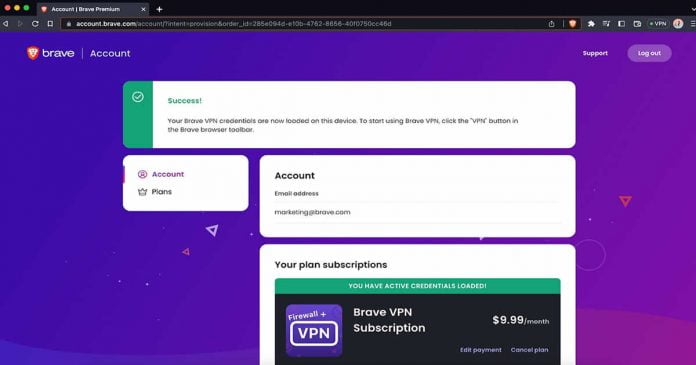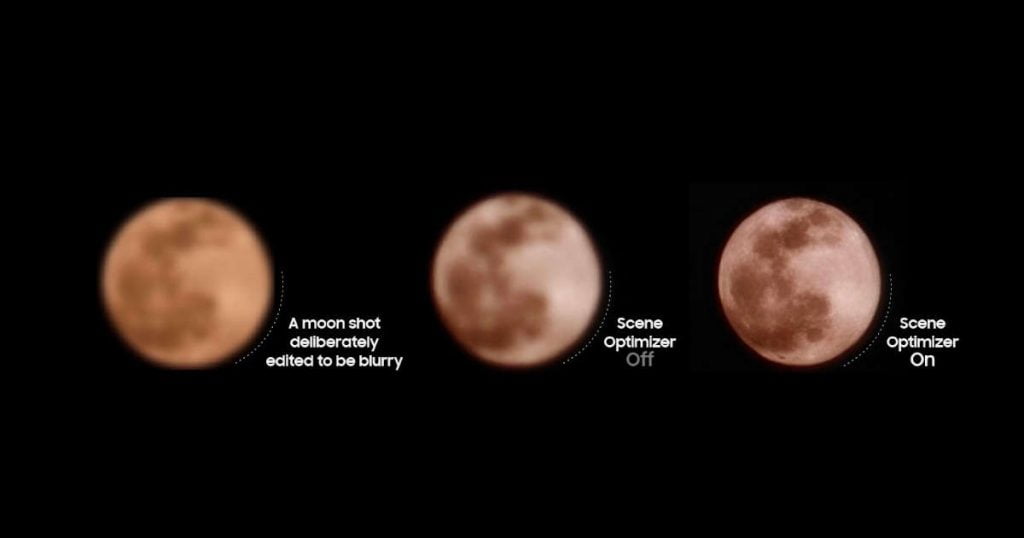The Brave browser, known for its privacy-focused features, has recently added a Firewall + VPN function to its desktop version. The browser’s latest version, 1.49, now provides a VPN service across all platforms, including Android, iOS, and desktop, making it cross-platform. Customers who purchase a desktop VPN subscription can use it on up to five devices, regardless of platform.
When a VPN is active, it provides numerous features that improve users’ privacy and security. It hides their IP address, alters their online location, safeguards their internet activity with apps other than Brave Browser, and stops ISPs from eavesdropping on their activities. When you use a firewall and VPN on your phone, trackers are blocked in all apps, not just the Brave browser.
The Firewall + VPN service costs $9.99 monthly, with a $99.99 annual option coming to the desktop soon. If you have five devices connected to the VPN, the cost per device is around $2 per month. This makes it a cost-effective choice for people who wish to secure internet traffic across several devices. Those with a mobile subscription may connect their browser by enabling the option and connecting their device to the account.brave.com website, which will display automatically.
Brave also unveiled a new feature called Summarizer earlier this month, which uses artificial intelligence to provide short summaries of what users are searching for from numerous sources. AI-generated solutions are displayed directly above online search results and indicate the text’s source. This feature allows visitors to rapidly find the information they want without browsing many articles.
Including the Firewall + VPN capability in the desktop version of the Brave browser is a significant step in the browser’s evolution into a comprehensive privacy-focused platform. Brave is making it easy for individuals to be safe and secure online with its low prices and ability to safeguard users’ internet traffic on all devices, regardless of platform. These advances position Brave as a formidable competitor in the privacy-focused browser market.