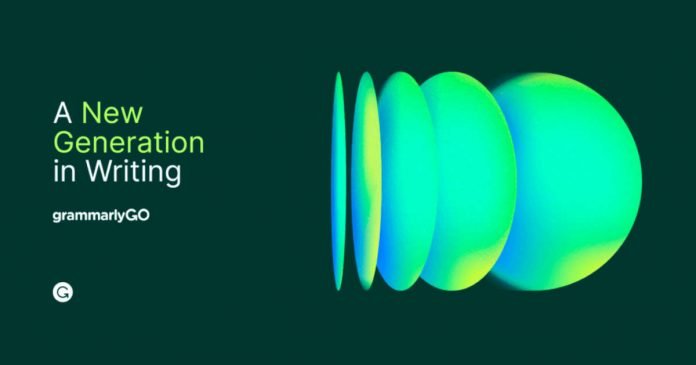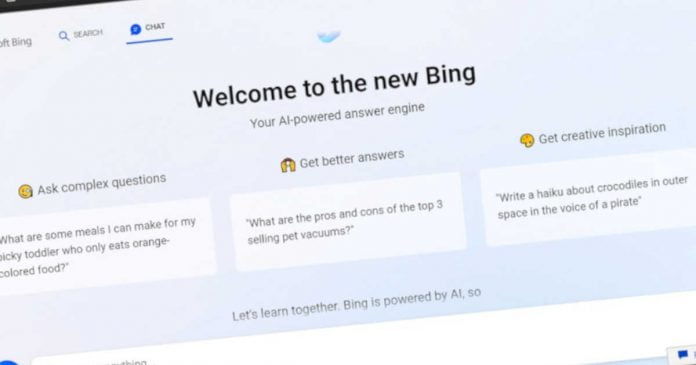Any industry is always in dynamics and healthcare is no exception. New tasks, rules, and challenges are constantly appearing and to solve these new solutions that can ensure effective task completion are needed, and custom software development for healthcare is just such a solution!
The main goal of CSD is to provide a better patient care experience by building a seamless bridge between patient and doctor. Such an approach optimizes functioning and automates many processes, making medical services more accessible, faster, and more comfortable.
Due to the COVID-19 pandemic, the demand for custom solutions has rapidly increased. Among the main reasons for this is the heavy burden on the healthcare system, which significantly affected the speed and quality of service delivery. That is why more and more healthcare organizations are looking for custom software to optimize and improve their systems, moving from a paper-based system to a digital one.
What Is CSD In the Healthcare Sector?
Custom software for the healthcare industry is developed to improve the quality and efficiency of healthcare services. These solutions are based on the features and needs of a particular organization, which allows them to build an effective system for tracking, monitoring, and evaluating the health of patients.
Custom software covers various functions such as sensitive databases, scheduling, records, diagnostics, research, medical training, and much more. With CSD, organizations can significantly improve their efficiency and quality of patient care.
It is especially useful to implement custom solutions in systems that involve interaction with other organizations’ apps, different service providers, pharmacies, and hospitals. This approach allows for avoiding the hassle when some tools and applications can be poorly combined, which is why time is wasted and the quality of services deteriorates.
Benefits For Healthcare Organizations
Automating and optimizing processes associated with medical services delivery is the best way to make the functioning of your organization more efficient. It also contributes to reducing costs and building trust between all participants in the process (organization, workers, patients).
Here are 6 main reasons why you need custom software development for healthcare.
Automation
Custom solutions automate many routine processes that do not require human intervention. This ensures an efficient allocation of resources and allows employees to focus on more crucial tasks. With the transition to a digital system instead of a paper one, workers can pay more attention to examinations and patient consultations.
Enhanced records management
With the custom software integration, the organization gets the opportunity to handle patient records more efficiently. This approach has a positive impact on record management, making things easier when it comes to both creating individual plans and strategies.
Improved Communication
Cooperation in the medical services sector is key. Scalable and customizable solutions make this process more comfortable for all involved. Such software provides seamless and efficient communication between employees, clinics, and patients, improving the quality of medical services delivery.
Cost Reduction
Among the main benefits of CSD is the opportunity to implement cost-efficient strategies. Custom software optimizes numerous processes and crucial functions in the organization’s system. The integration of such solutions allows you to reduce the cost of servers and networking. In addition, investing in CSD is always profitable in the long run, unlike mass software.
Advanced Diagnosis
One of the main tasks in the medical services field is the early detection of diseases because in many cases the effectiveness of treatment depends on this. With custom software, you can detect diseases faster, as well as improve the accuracy of diagnoses and, accordingly, the success of treatment.
Tracking and Monitoring
CSD expands the possibilities for monitoring and tracking the health of patients. With real-time access to data, an organization can significantly improve the efficiency of processes and respond in time to a variety of scenarios.
Benefits For Patients
Optimization of the organization’s work processes directly affects the quality of services provided. That is why everyone wins from custom software development: medical institutions and patients.
Here are 3 main benefits that patients can enjoy from implementing custom solutions.
Accessibility of Medical Services
CSD makes access to medical services much easier. Patients no longer have to wait in queue for the medical check as custom software integration into appointment scheduling systems makes the process easier and more advanced.
Enhanced Communication
Custom solutions not only improve communication between co-workers and medical institutions but also create a bridge between the doctor and the patient. The ability to communicate from different devices significantly boosts processes, and also allows treatments and some examinations to be carried out remotely, which is especially useful today given the pandemic.
Better Patient Experience
Intuitive and easy-to-use apps and tools greatly improve the patient experience. With easy access to medical services, enhanced control over medication prescriptions, advanced diagnostics, and the ability to do some routine examinations with one click, patients today can receive much better medical care.
In Conclusion
The demand for custom software development in the medical industry is constantly growing. Organizations that use mass software spend more money on maintaining their systems in the long run and suffer from slower processes, compared to those using custom solutions.
The main reasons for the popularity of CSD are:
- Process optimization
- Cost reduction
- Higher quality of services
With a custom approach, both medical organizations and patients receive significant benefits. This applies to the coherence of work processes and the success of treatment.
The implementation of new innovative solutions makes the cooperation of all parties involved convenient and smooth. And custom software development is the key to such seamless cooperation.
Learn more about CSD in the healthcare industry at Ralabs.