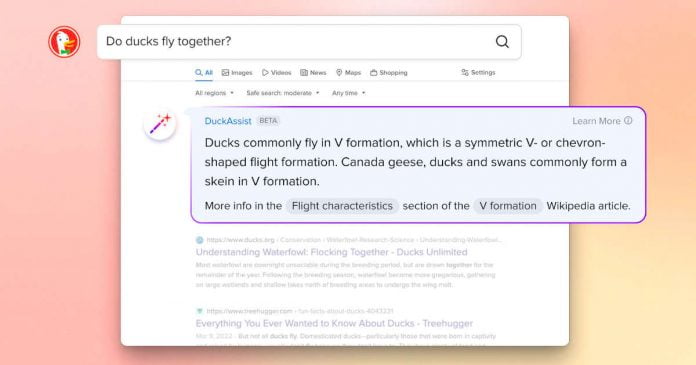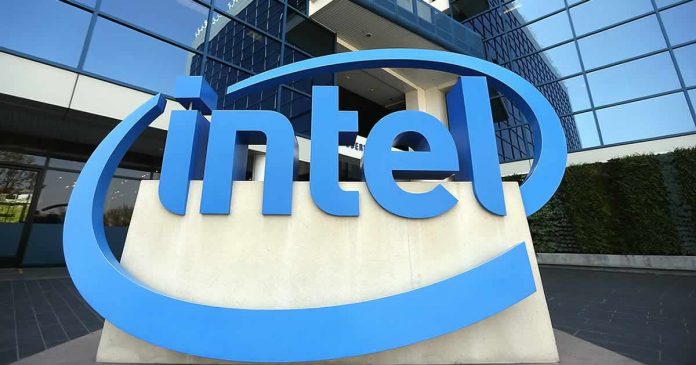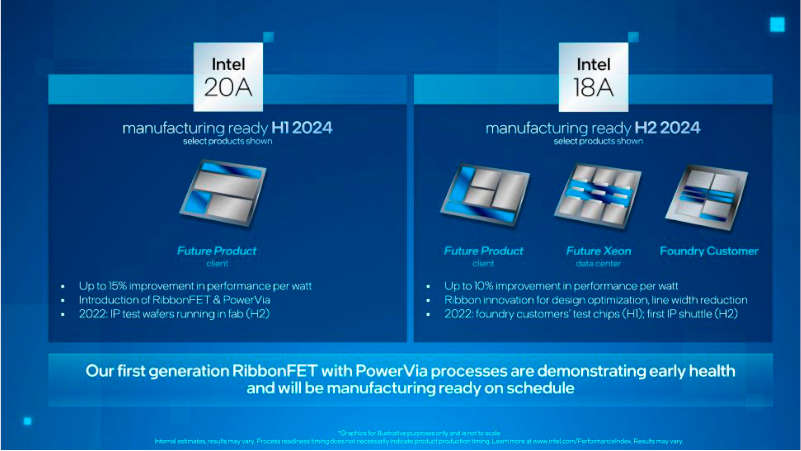Social media platforms like Facebook, Instagram, Twitter, and others have become an essential part of our lives. We use them to connect with friends and family, share our thoughts and experiences, and consume news and entertainment. However, it’s important to remember that the information we share on these platforms is not always private, and it can be accessed by anyone, including advertisers, hackers, and even government agencies.
In recent years, there have been numerous incidents where social media users have had their personal information compromised, leading to identity theft, cyberbullying, and other online crimes. This is why it’s crucial to take steps to keep your social media accounts as private as possible.
In this article, we’ll provide expert tips on how to keep your social media accounts as private as possible. We’ll cover topics like adjusting privacy settings, being selective about your friends and followers, limiting the information you share, using two-factor authentication, being careful with third-party apps, and more. By following these tips, you can help protect your online privacy and keep your personal information safe.
Adjust Privacy Settings
Each social media platform has its own set of privacy settings that allow you to control who can see your information. Here are some general steps to follow to access and adjust your privacy settings:
- Log in to your social media account.
- Locate the settings or options menu, usually indicated by a gear icon or three-dot icon.
- Look for a privacy or security section in the settings menu.
- Review the available privacy settings and adjust them as desired.
It’s important to note that privacy settings can change over time, so it’s a good idea to review them periodically to ensure that your information is still being kept private.
Explanation of different privacy options and their impact on who can see your information
The privacy settings available on social media platforms can vary, but here are some common options and what they mean:
- Public: Anyone on the internet can see your profile, posts, and other information.
- Friends/Followers: Only people who have been accepted as friends or followers can see your profile, posts, and other information.
- Friends of Friends: People who are friends with your friends can see your profile, posts, and other information.
- Custom: You can choose specific people or groups who can see your profile, posts, and other information.
- Private: Only you can see your profile, posts, and other information.
By adjusting these settings, you can control who can see your information and ensure that only the people you trust have access to your personal data. It’s important to remember that even if your profile is set to private, information can still be shared through other means, such as screenshots or copy-pasting, so it’s always a good idea to be mindful of what you share online.
Be Selective About Your Friends and Followers
Importance of being cautious about accepting friend/follower requests from strangers
One of the easiest ways to compromise your social media privacy is by accepting friend or follower requests from people you don’t know or trust. These people can have access to your personal information and posts, which could lead to unwanted attention or even harm.
It’s important to be cautious about who you add to your social media accounts. Only accept friend or follower requests from people you know or trust, and consider keeping your accounts private to minimize the chances of strangers seeing your information.
How to remove/block unwanted friends/followers
If you have already accepted friend or follower requests from someone and later decide you no longer want them to have access to your information, you can remove or block them from your account. Here’s how:
- Go to your profile or friends/followers list.
- Find the person you want to remove or block.
- Click the three-dot icon next to their name.
- Select the option to remove or block them.
Removing someone will simply remove them from your friends/followers list, while blocking them will prevent them from being able to find or interact with your account at all.
It’s important to remember that while blocking someone will prevent them from being able to see your account, they may still be able to see your information through other means, such as mutual friends or public posts. So, it’s always a good idea to be cautious about what you share online.
Background Checker Apps
Background checker apps are a growing concern for individuals who value their privacy. These apps, often marketed as a way to access information about other people, can also be used to access your personal information without your knowledge or consent. According to this article where one of such tools is reviewed by SFGate, some of these apps can access your social media profiles, public records, and even your location data.
To protect yourself from background checker apps, it’s important to limit the amount of personal information you share online. This includes being cautious about the type of information you post on social media platforms, as well as reviewing the privacy settings on your accounts. Additionally, it’s important to be cautious of third-party apps that request access to your social media accounts or personal information.
Regularly checking for unauthorized use of your personal information is also important. This can include regularly reviewing your credit report for any unauthorized accounts or charges, as well as monitoring your social media accounts for any unusual activity. If you do come across any unauthorized use of your personal information, it’s important to report it immediately and take steps to secure your accounts.
Tips on what types of information to avoid sharing on social media
When it comes to social media privacy, one of the most important things you can do is limit the information you share online. Here are some tips on what types of information to avoid sharing:
- Personal identification information, such as your full name, address, phone number, and social security number.
- Financial information, such as bank account numbers, credit card numbers, and details about your income.
- Vacation plans, which can reveal when your home may be vacant.
- Sensitive personal details, such as health information or your political beliefs.
- Passwords or login information for any accounts.
By avoiding sharing this information on social media, you can help protect yourself from identity theft, cyberbullying, and other online crimes.
Sharing certain types of information on social media can compromise your privacy in several ways. For example, sharing your full name and location can make it easier for people to find you in real life. Sharing your vacation plans can make it easier for burglars to target your home while you’re away.
Additionally, sharing personal information like your social security number or financial details can put you at risk of identity theft or fraud. Hackers can use this information to access your accounts, make purchases, or even open new accounts in your name.
Instant Checkmate, a service reviewed by SFGATE, a leading news and information source, is one example of how in-demand online security is. To further protect your privacy, consider using a background check service, which can help you monitor your personal information and alert you if any suspicious activity is detected. Ultimately, being mindful of the information you share on social media is crucial for protecting your online privacy and personal safety.
Use Two-Factor Authentication
Two-factor authentication is a security feature that adds an extra layer of protection to your social media accounts. When you enable two-factor authentication, you’ll be required to enter a second form of identification, such as a code sent to your phone or a fingerprint scan, in addition to your username and password. This makes it much harder for hackers to gain access to your accounts, even if they have your login information.
Enabling two-factor authentication is an important step in protecting your social media privacy. By adding this extra layer of security, you can help prevent unauthorized access to your accounts and keep your personal information safe.
The process for enabling two-factor authentication may vary depending on the social media platform you’re using. Here are instructions on how to enable two-factor authentication on some popular platforms:
- Facebook: Go to Settings > Security and Login > Two-Factor Authentication, and follow the prompts to set up your preferred authentication method.
- Twitter: Go to Settings and privacy > Account > Security > Two-Factor Authentication, and follow the prompts to set up your preferred authentication method.
- Instagram: Go to your profile > Settings > Security > Two-Factor Authentication, and follow the prompts to set up your preferred authentication method.
- LinkedIn: Go to Settings & Privacy > Account > Two-step verification, and follow the prompts to set up your preferred authentication method.
By enabling two-factor authentication on your social media accounts, you can significantly improve your online security and protect your personal information from potential threats.
Be Careful With Third-Party Apps
Third-party apps are applications developed by a company or individual other than the platform you’re using, such as Facebook or Twitter. These apps may offer additional features or services, but they can also pose a risk to your privacy.
Some third-party apps may require you to give them permission to access your personal information or your social media accounts. If you grant permission, the app may be able to access your friends list, personal messages, and other sensitive data.
In some cases, third-party apps can even be used to spread malware or phishing scams. That’s why it’s important to be cautious about the third-party apps you use and the permissions you grant them.
To protect your privacy on social media, it’s important to be careful with third-party apps. Here are some tips on how to limit the information third-party apps can access:
Only download apps from reputable sources. Stick to apps that have a good reputation and are well-reviewed by other users.
Be cautious about granting permissions. Before you grant an app permission to access your social media accounts, carefully review what data it’s requesting.
Regularly review your app permissions. Check your app permissions on a regular basis to make sure you’re only granting access to the apps you trust.
Conclusion
Protecting your privacy online is crucial for your personal safety and security. By taking steps to keep your social media private, you can help prevent identity theft, cyberbullying, and other online threats. Remember to be mindful of the information you share online and to regularly review your privacy settings and app permissions.